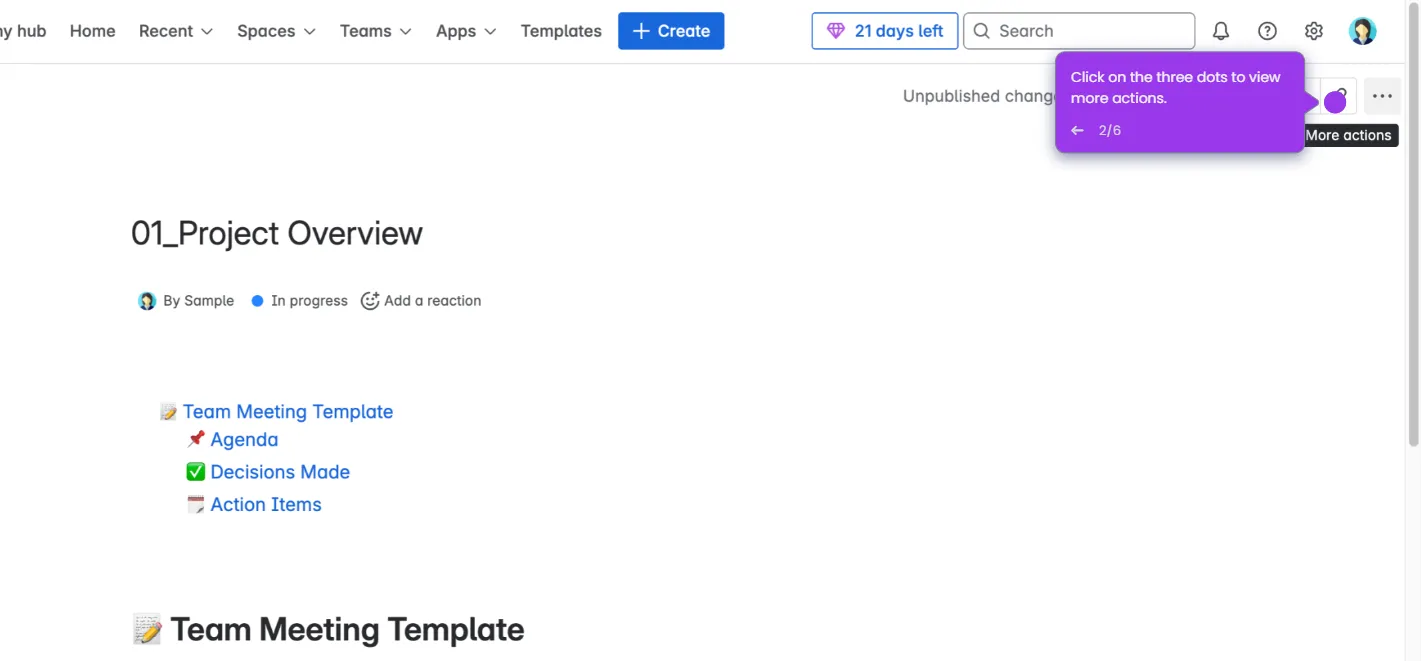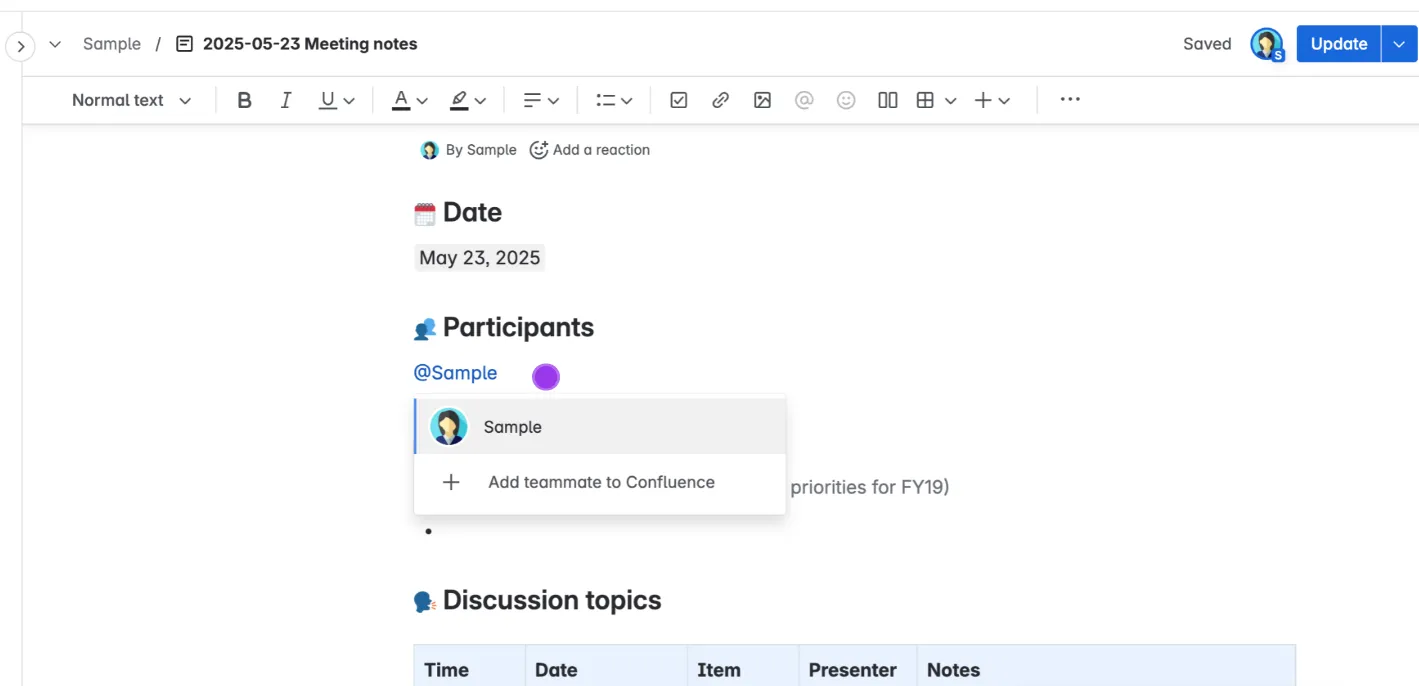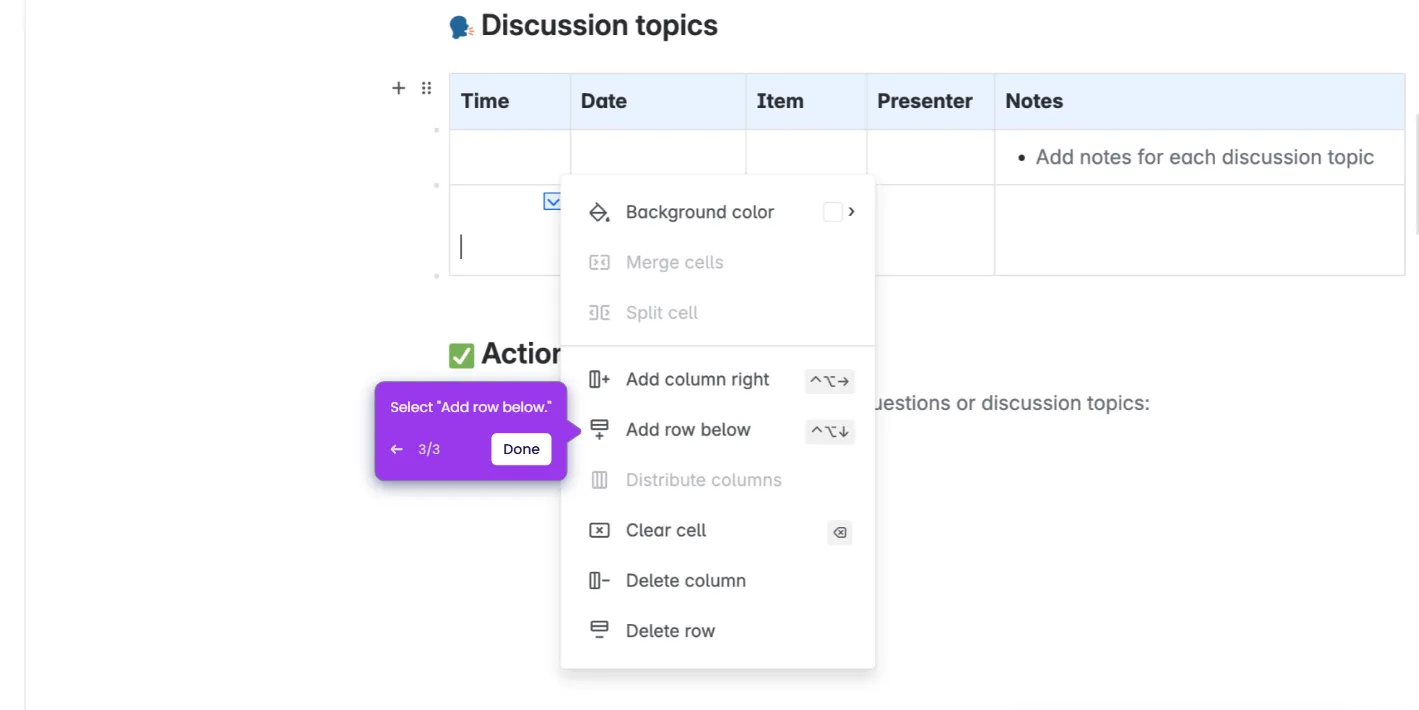Here's how to do it:
- Go to the page where your Team Calendar is embedded or open Calendars from the top menu.
- Click “Add Event.”
- Choose an event type (e.g., Meeting, Milestone, Leave).
- Fill in the event details – title, date/time, repeat (if needed), and description.
- Click “Save” to add it to the calendar.

.svg)
.svg)