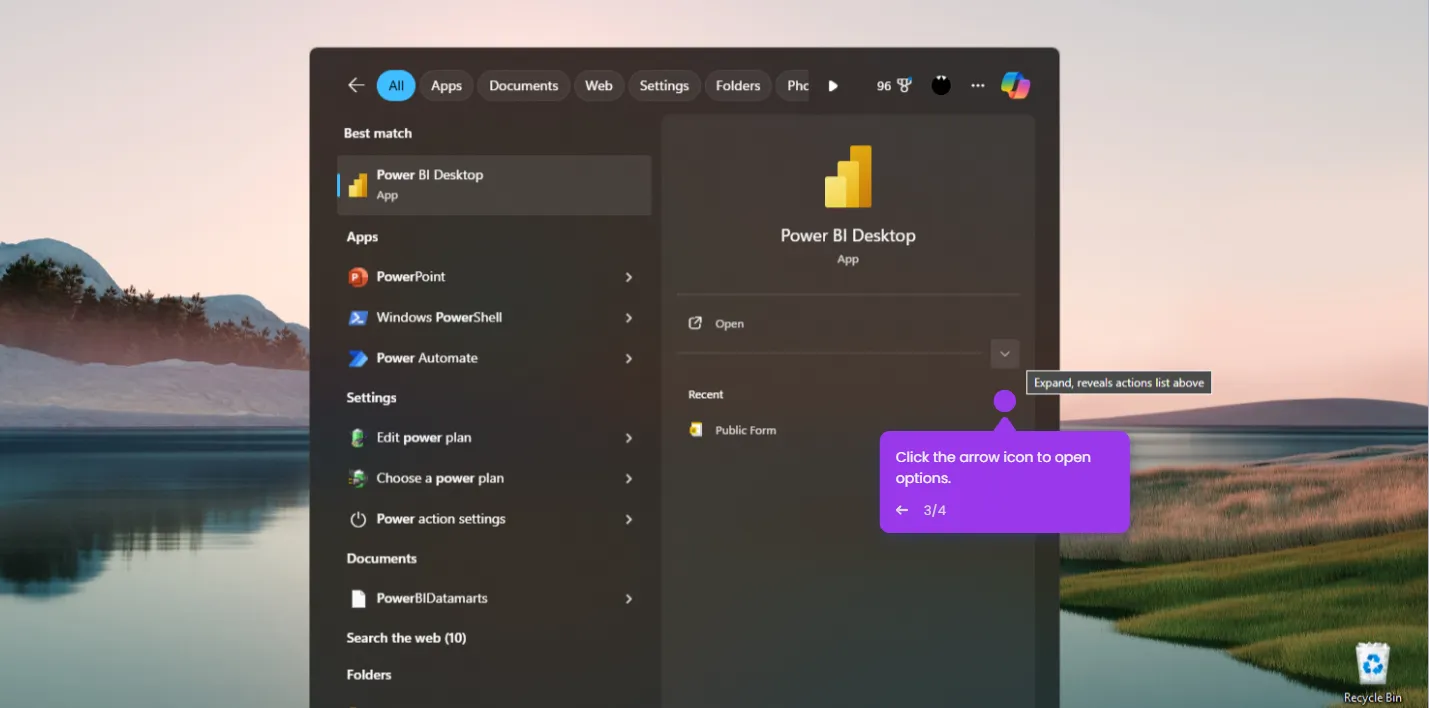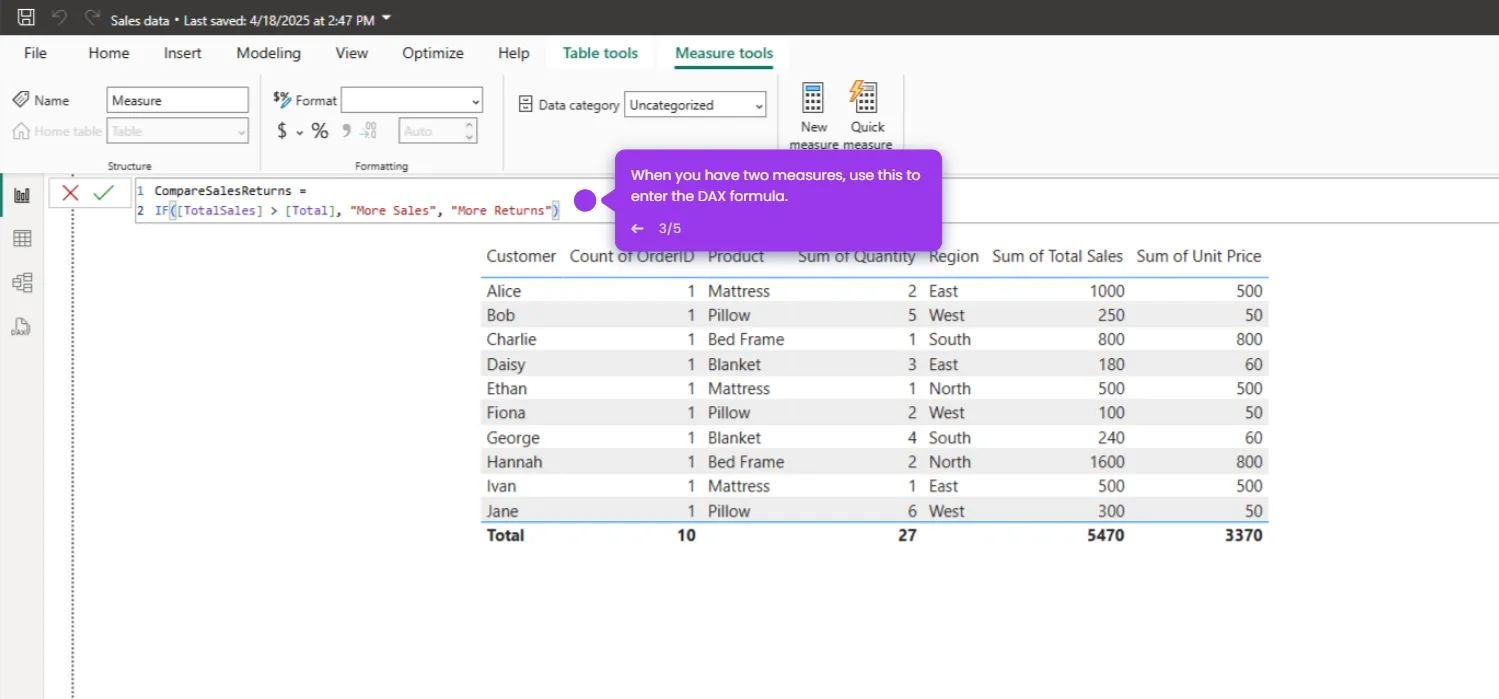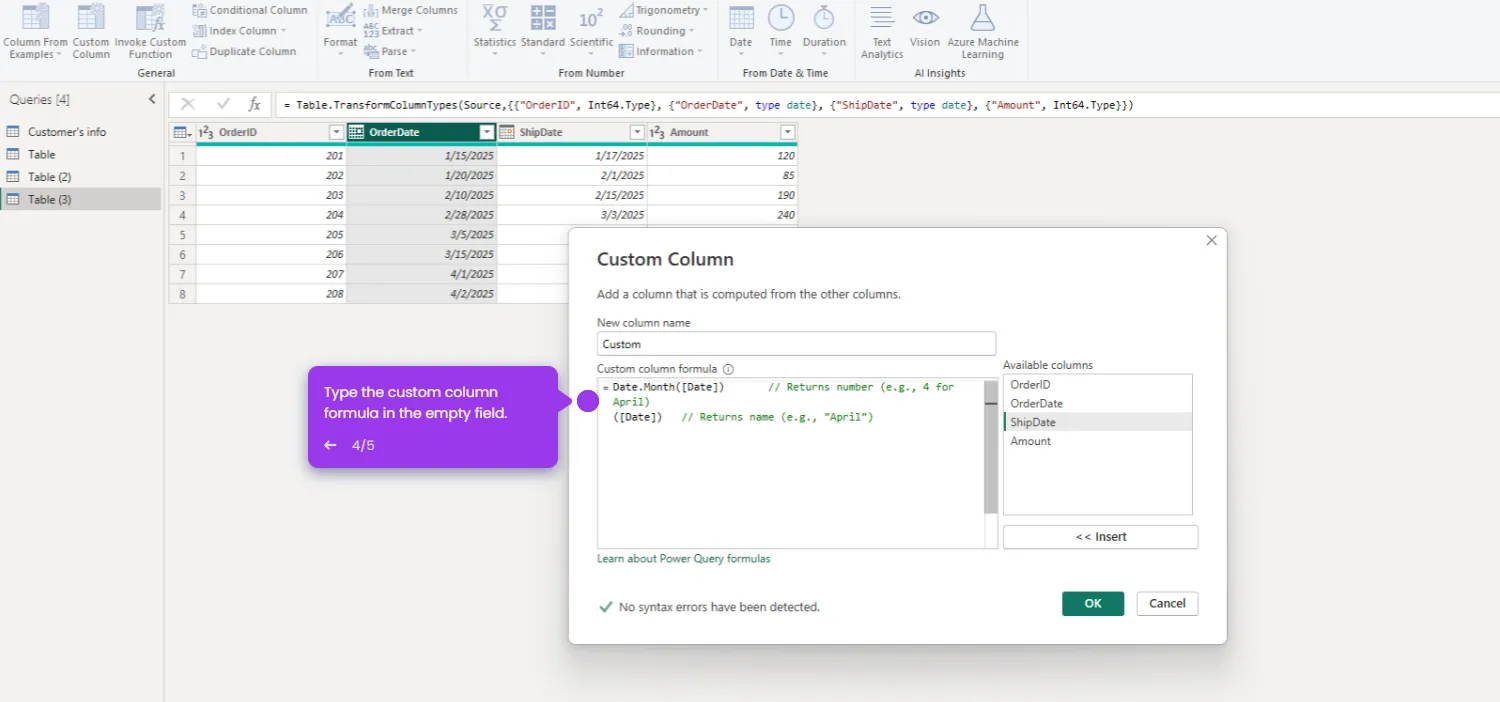Here's the full, simple guide:
- Navigate to your desired report where you want to add a drill-down.
- Go to the 'Data' pane and enable the 'Date Hierarchy'.
- Click on the 'Visualizations' pane.
- Choose a visual that supports drill-down.
- Click the visual. In the top-right corner of the visual, you'll see 4 drill options. Select the 'Drill Down' option with a forked arrow down symbol.
- That's it! You have successfully activated the drill-down in Power BI.

.svg)
.svg)