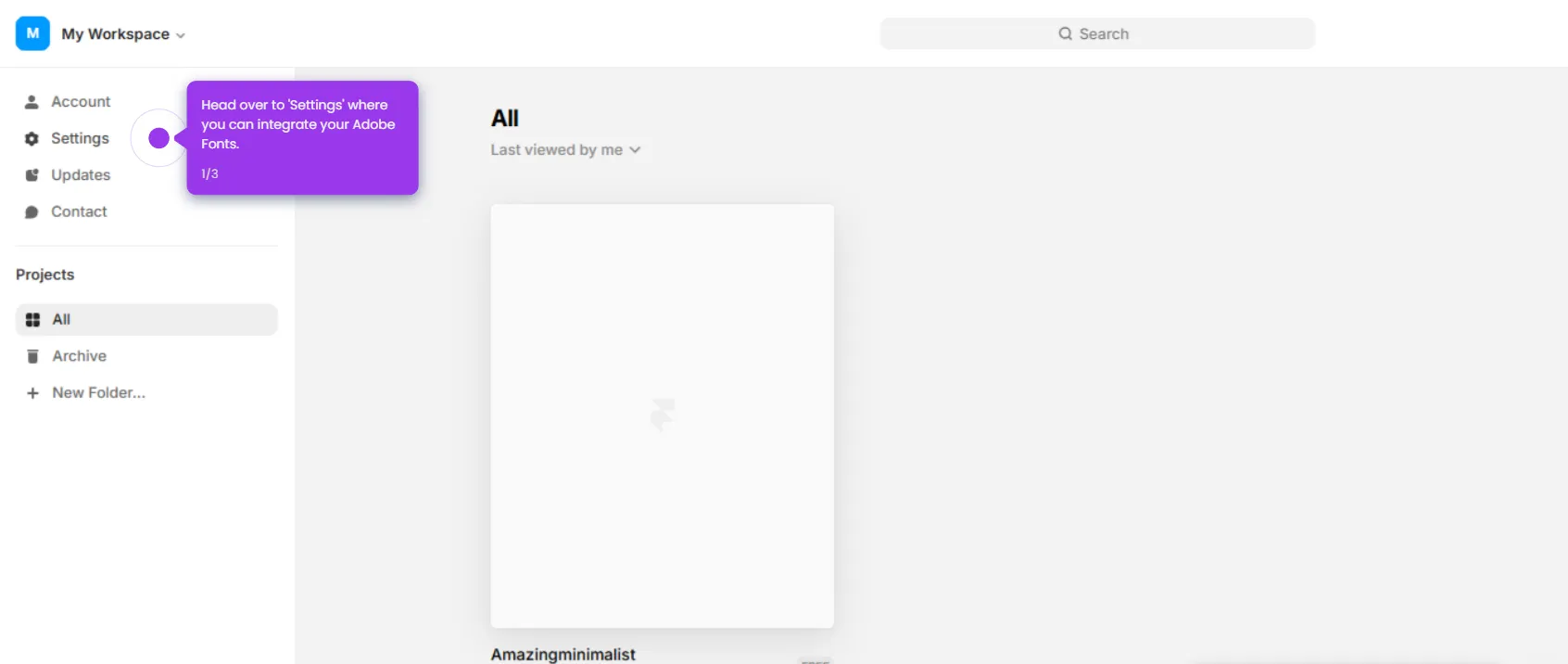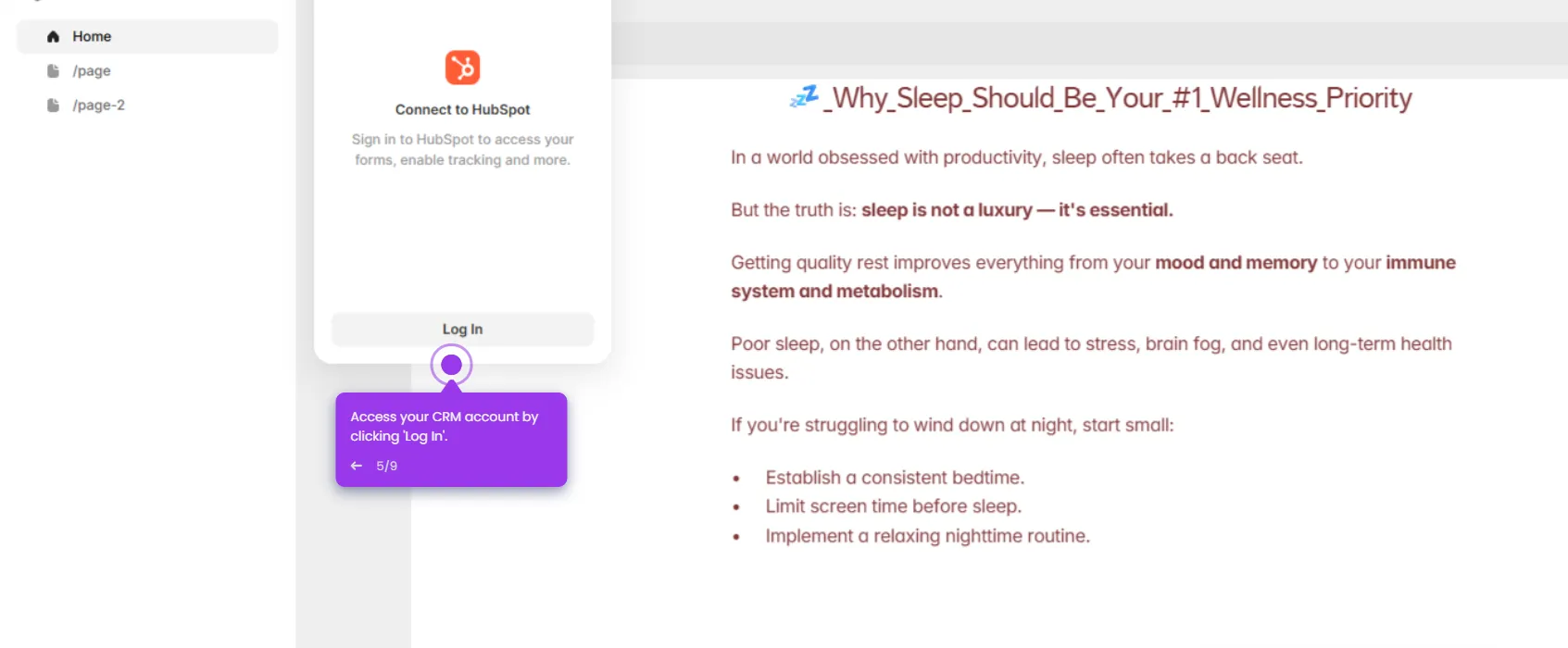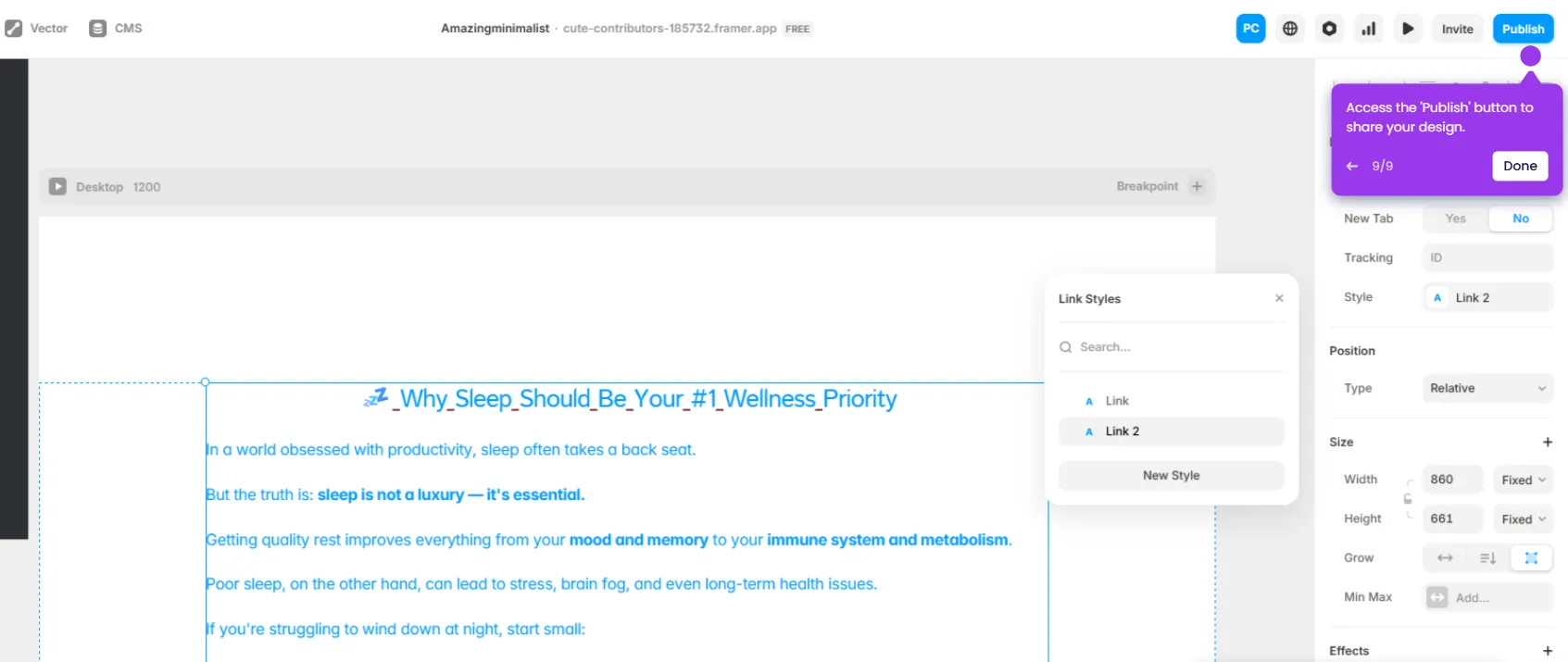Here’s how to do it:
- Navigate to your Framer project where you want to implement the code.
- Click on the menu bar to access the component creation options.
- Choose 'Code' from the options to proceed to the editor.
- Start by clicking 'Create Code Component' to begin crafting your custom functionality.
- Give your component a clear, descriptive name that reflects its purpose.
- Finally, click 'Create' to finalize your component and add it to your project canvas.
- Notice the code syntax highlighting that makes development more readable and error-spotting easier.
- Hit 'Copy link' and paste the code into your local project for integration.

.svg)
.svg)