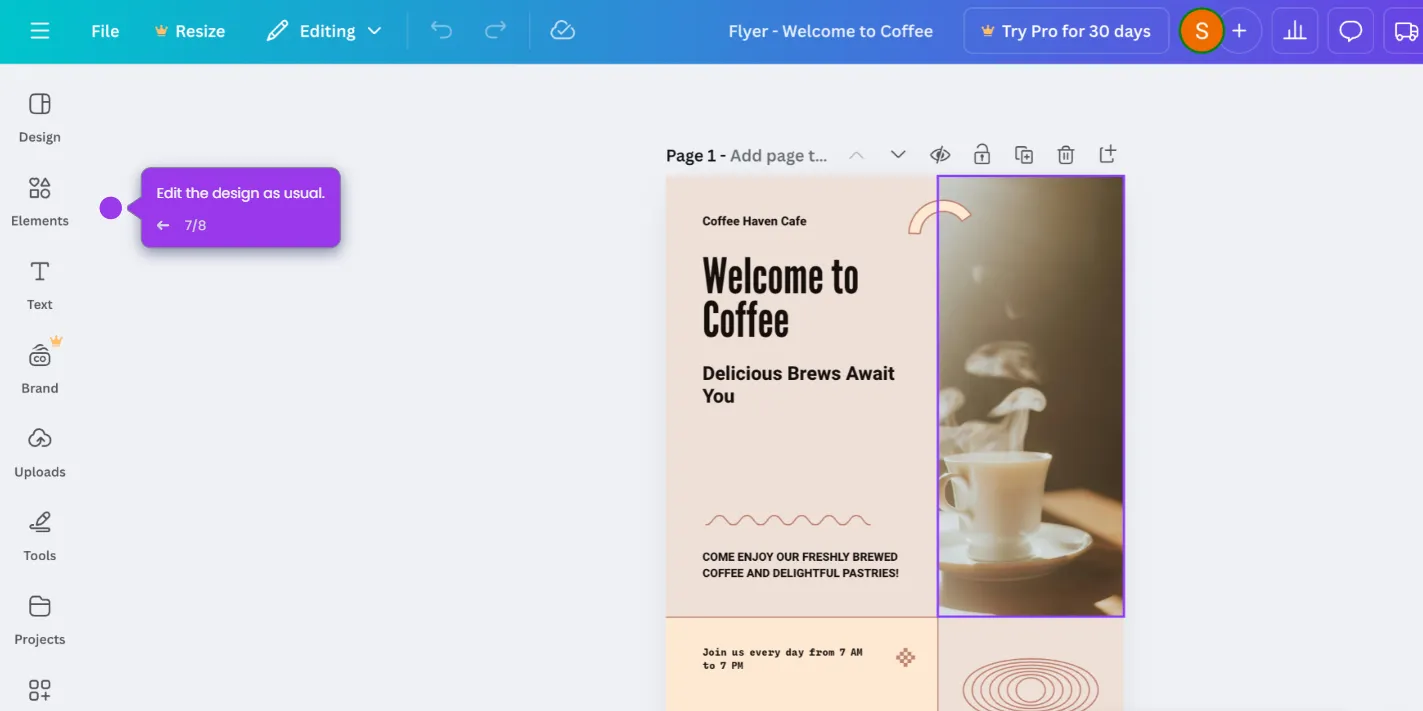Here’s a step by step guide on how to add captions in Canva:
- On the edit toolbar, go to 'Uploads'.
- Upload your video with audio.
- Add the video to your design by clicking it.
- From the editor, click the 'File' menu.
- Select 'Settings' to proceed.
- Click on 'Show captions on media'.
- To view, click the video and you are now able to view and add captions into the video.
- Once you have added your captions, click 'Share' to save it.

.svg)
.svg)