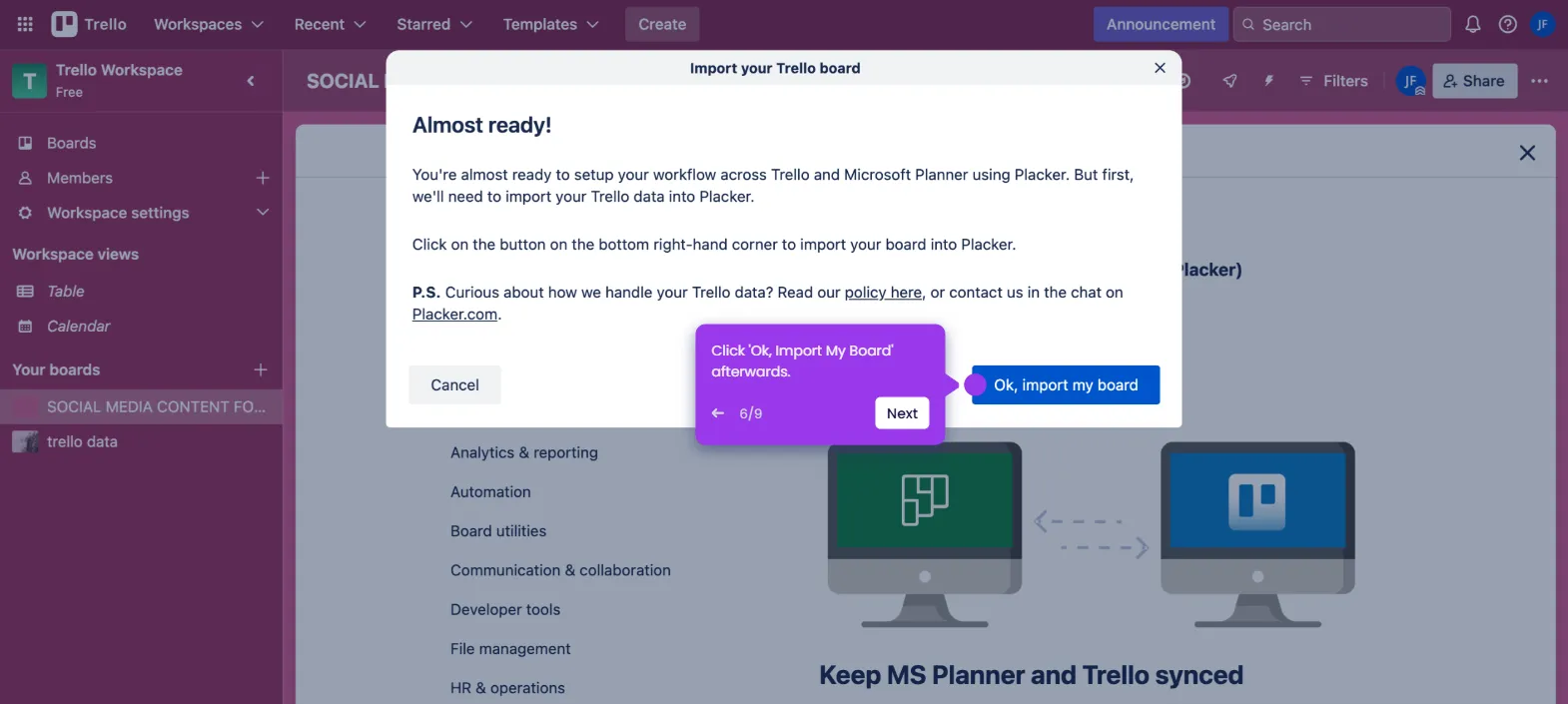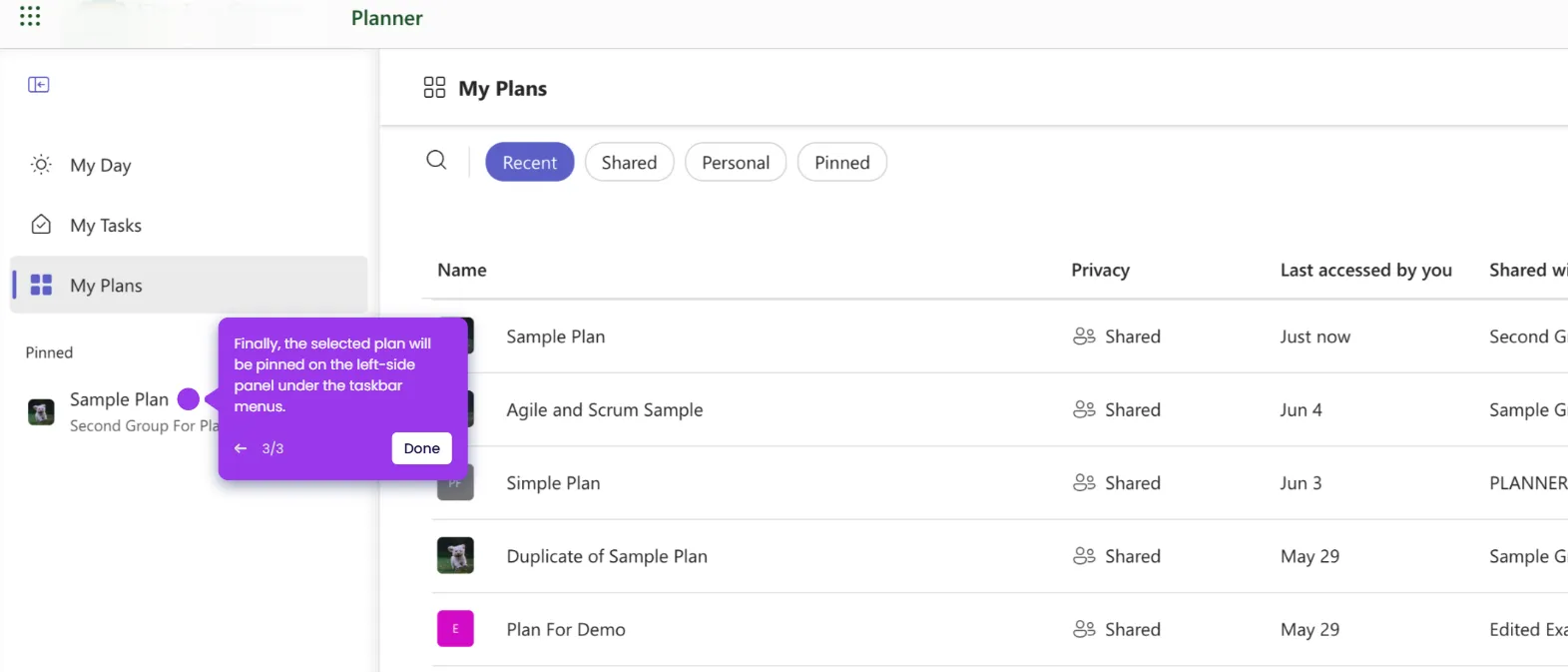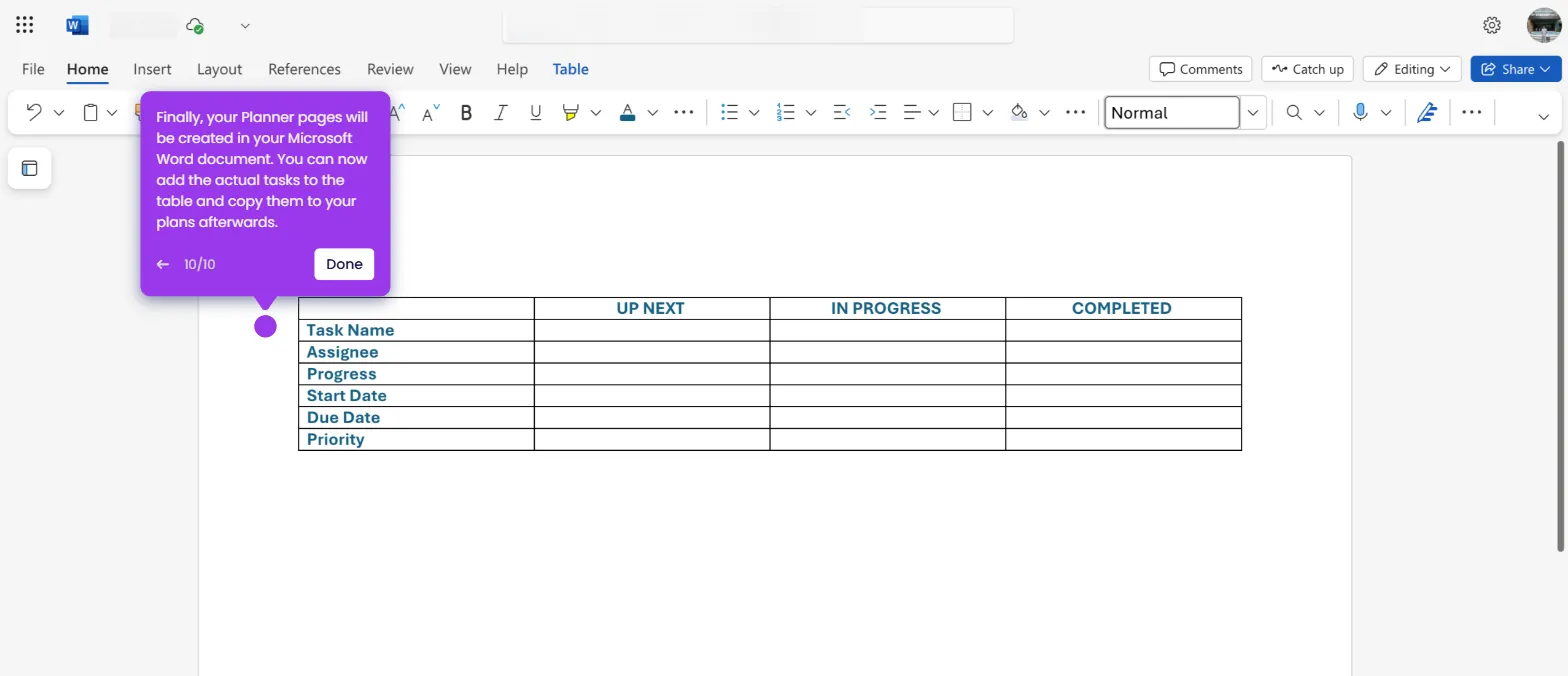It is very easy to add a planner tab to a channel in Microsoft Teams. Here’s a quick guide on how to do it:
- Inside your Microsoft Teams channel, head over to the top menu bar and click the 'Add a Tab' button.
- Find and select 'Planner' from the available choices.
- Subsequently, click 'Save' to apply the changes.
- Finally, a planner tab will be added to the selected Microsoft Teams channel. You can now create a new plan or add an existing one from here.

.svg)
.svg)