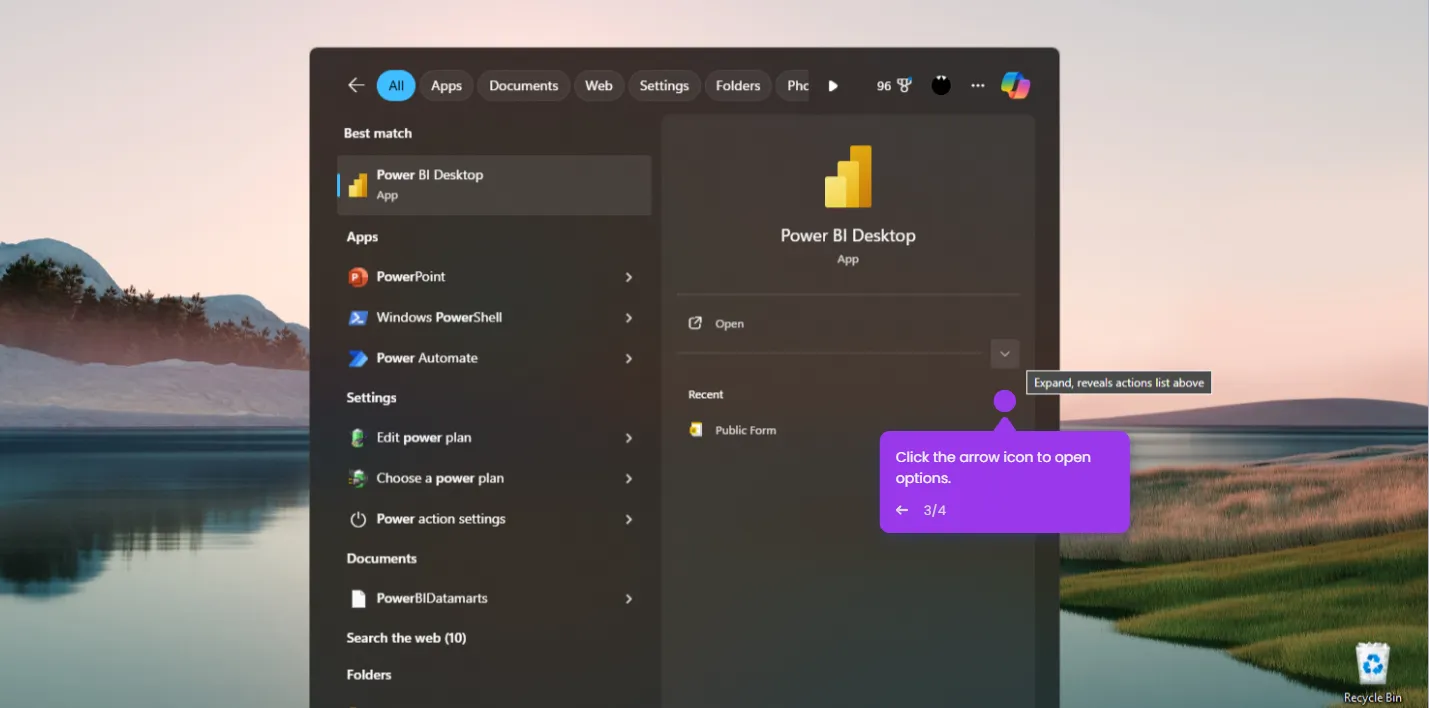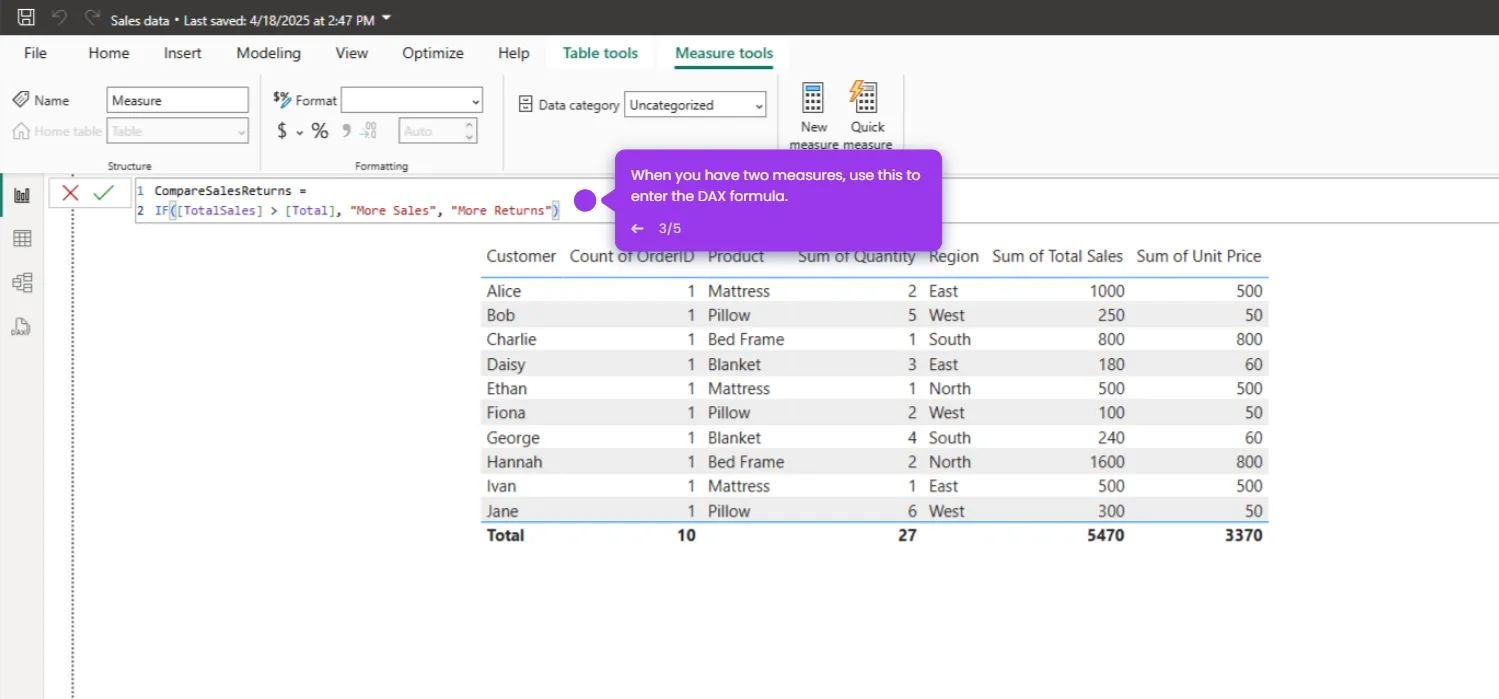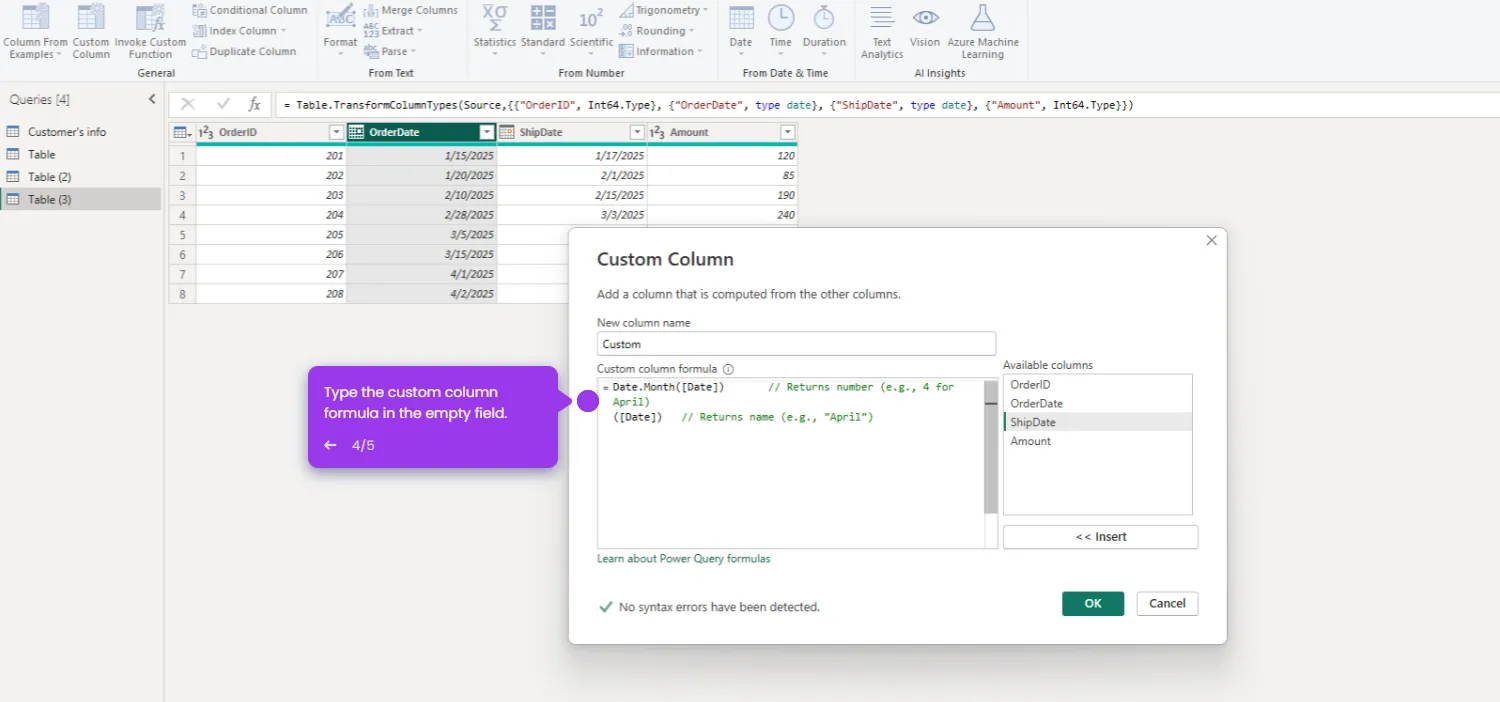Adding a hyperlink in Power BI can be super useful, especially if you want users to click through to a website, documentation, or other resources directly from your report. Here's how you can do it:
- Launch your Power BI Desktop and click 'Load' to load your dataset.
- Once done, select a visual for your data.
- Go to the 'Table' view.
- In the 'Table' view, click the Product Page (URL) column.
- Go to the 'Column tools' tab and click the drop-down arrow for 'Data category'.
- Set 'Data Category' to 'Web URL'.
- After setting the 'Data category, click the save icon to save changes.
- Go to the 'Table' visual to check the clickable links.

.svg)
.svg)