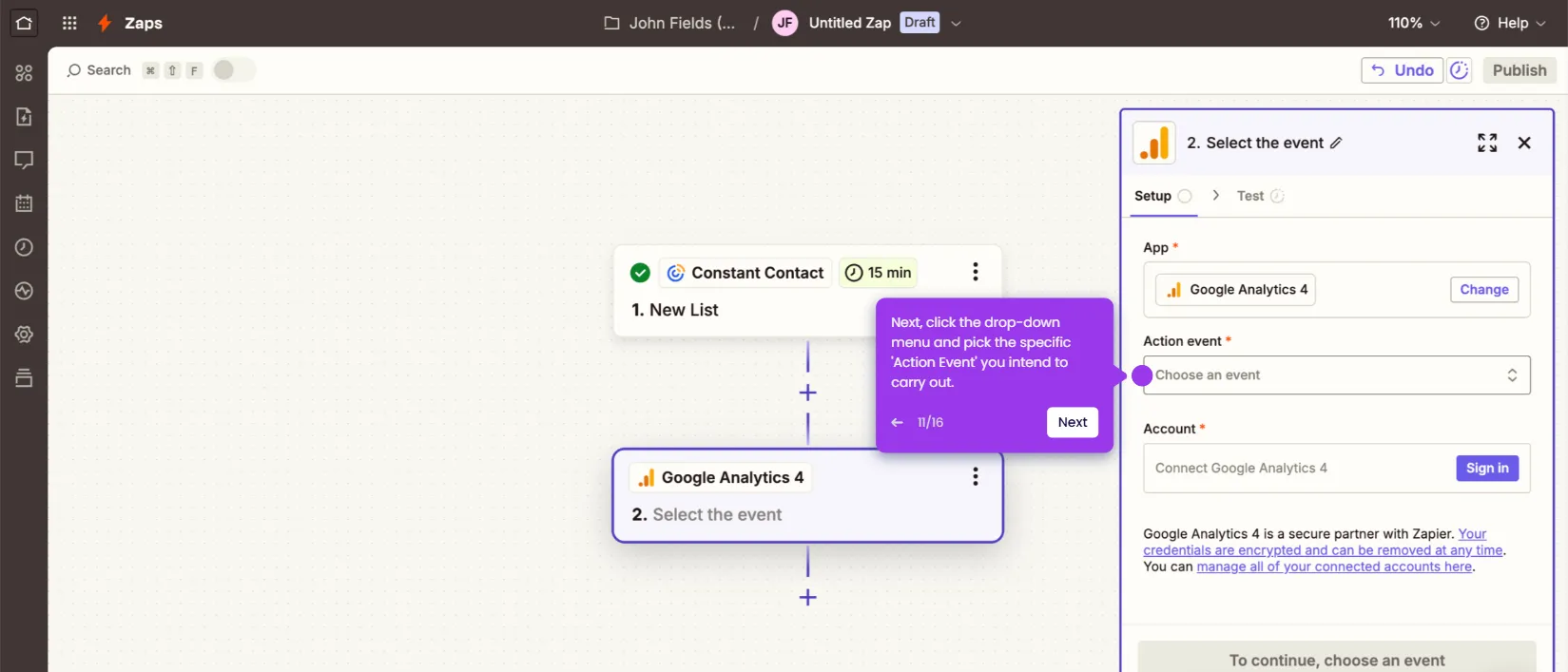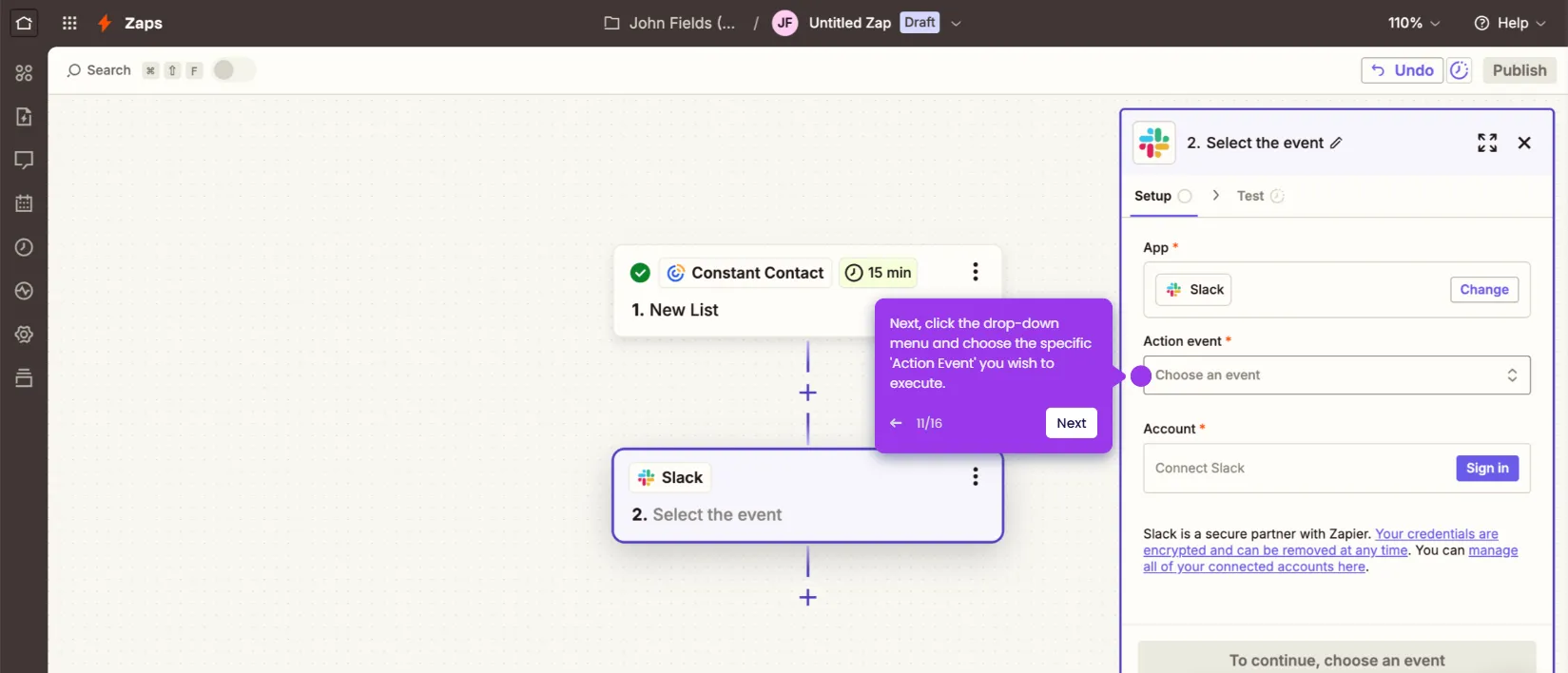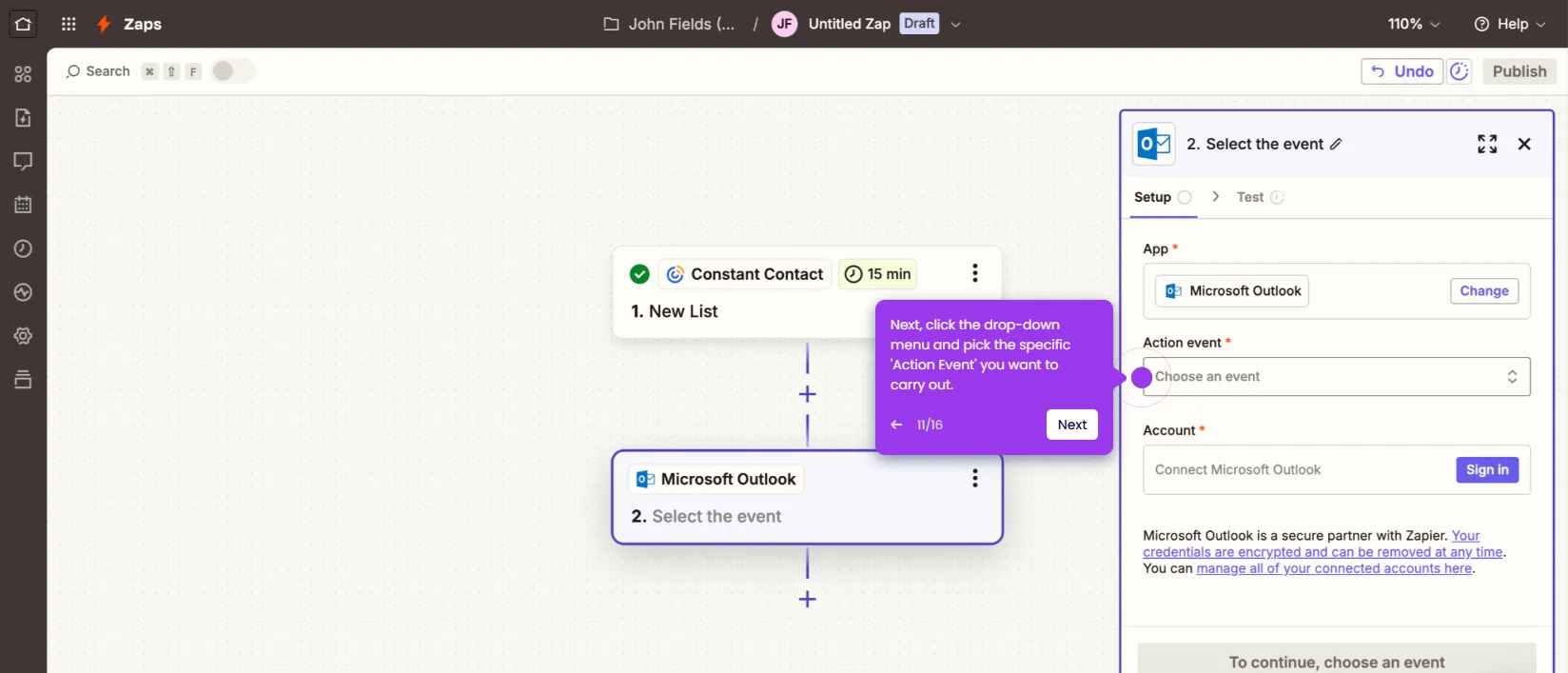It is very easy to add a border to Constant Contact campaign emails. Here’s a quick tutorial on how to do it:
- Inside Constant Contact's email editor, head over to the left-side panel and click the 'Design' tab.
- Following that, select the ‘Backgrounds & Borders' tab from the given options.
- Subsequently, click the 'Color Selector' button next to it and select the specific color you wish to apply to the border.
- After completing these steps, the border will be added to your Constant Contact campaign email.

.svg)
.svg)