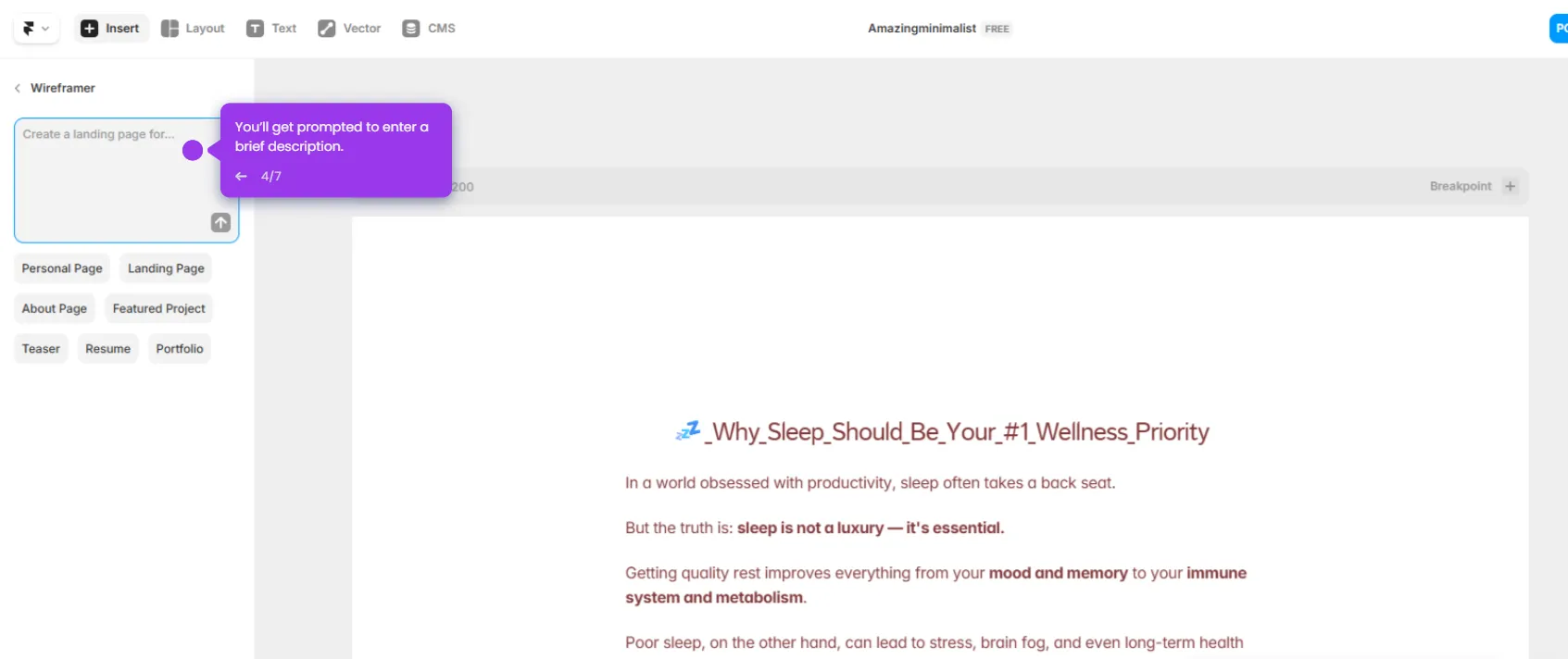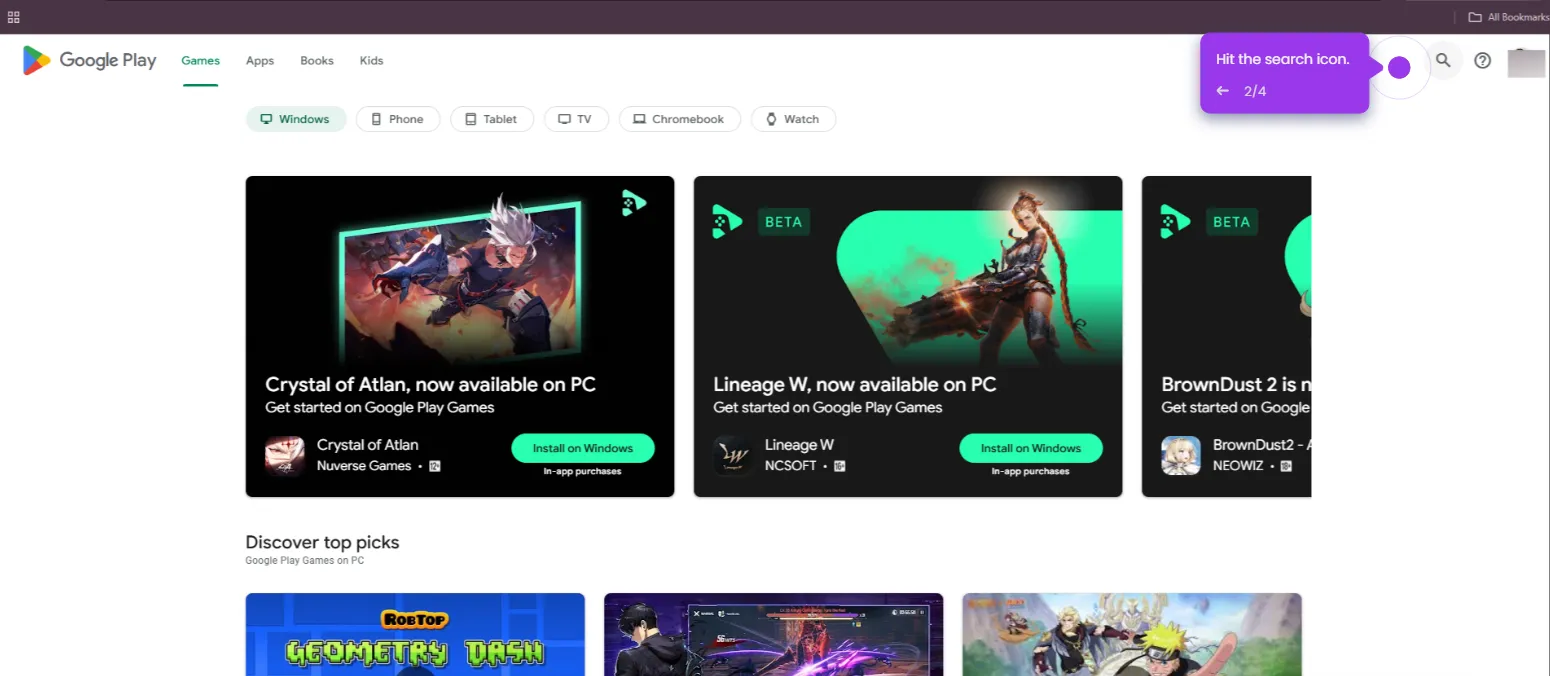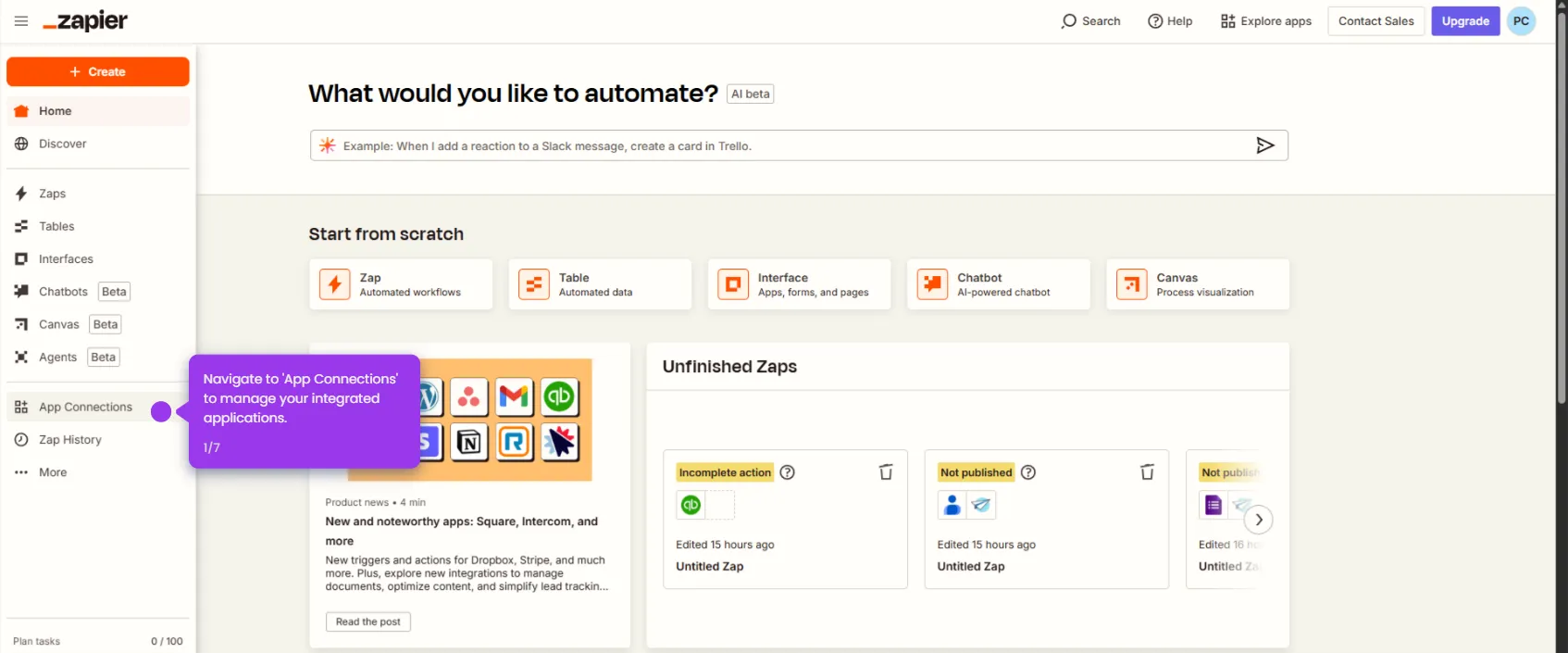Integrating Google Sheets with AppSheet is the most common and seamless integration, since AppSheet was originally built around Google Workspace. Follow these steps:
- Click '+ Create' to initiate app creation with your configured settings.
- Click 'App' and select 'Start with existing data'.
- Personalize your application with a descriptive name.
- Navigate through your app's core functionality.
- Choose 'Planning & Project Management' for your app type.
- Click 'Choose you data' to select your data source to power your application.
- Connect to 'Google Sheets' as your data source.
- Choose a file and click 'Select'.
- Your app is ready. You can explore what AppSheet built for you.

.svg)
.svg)