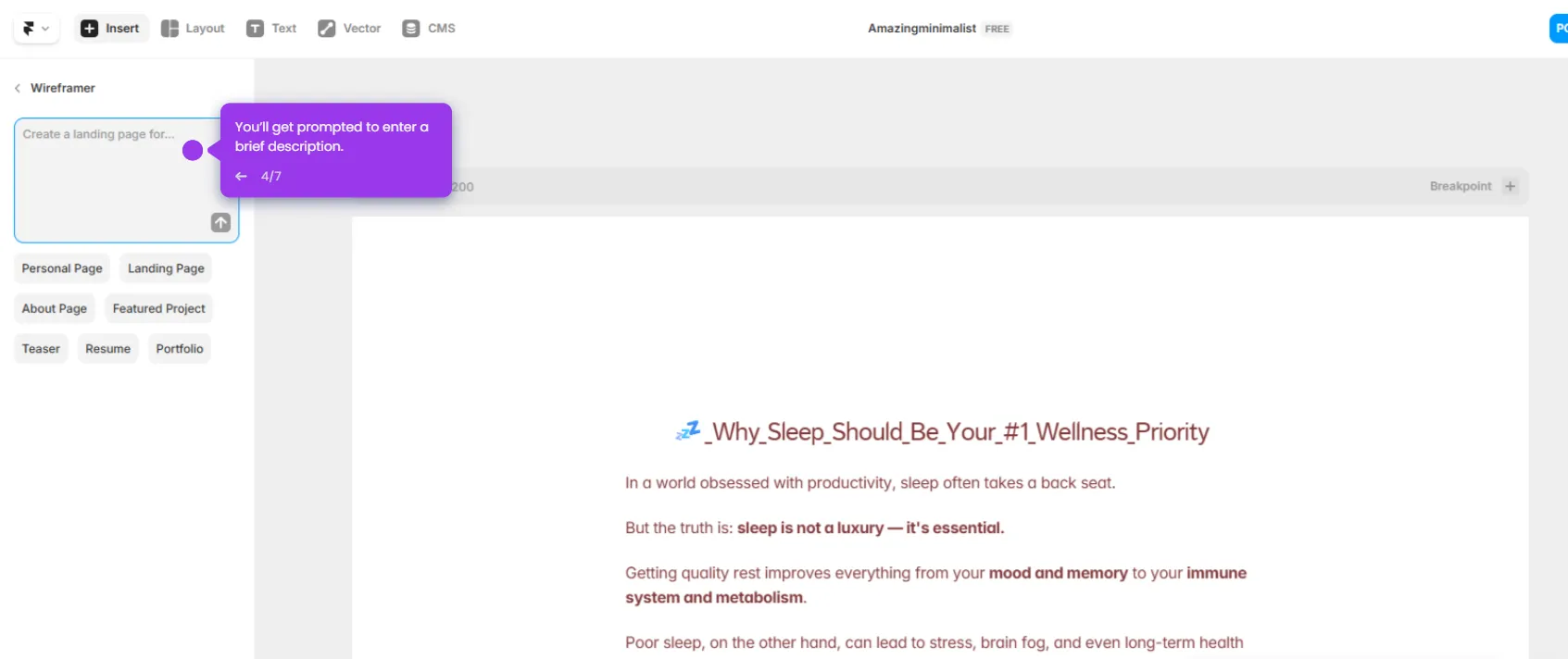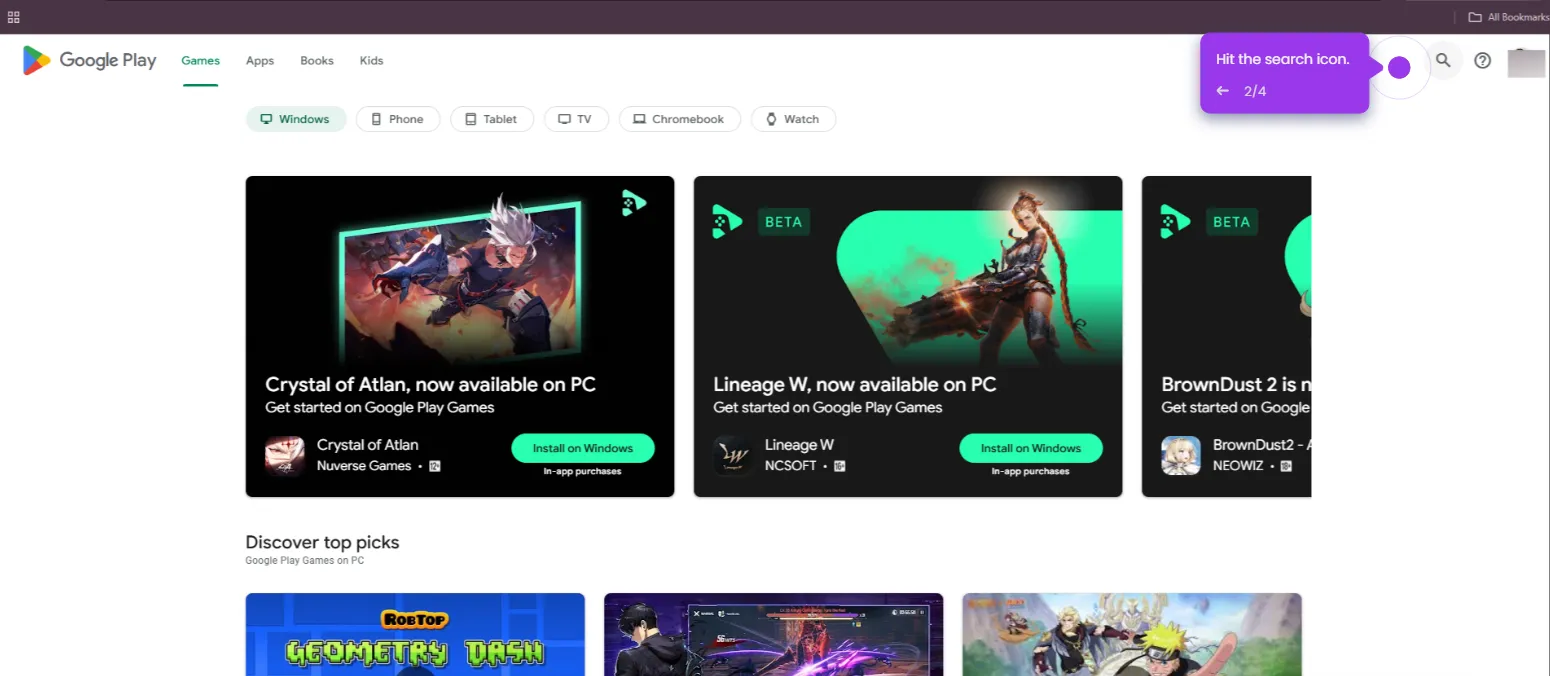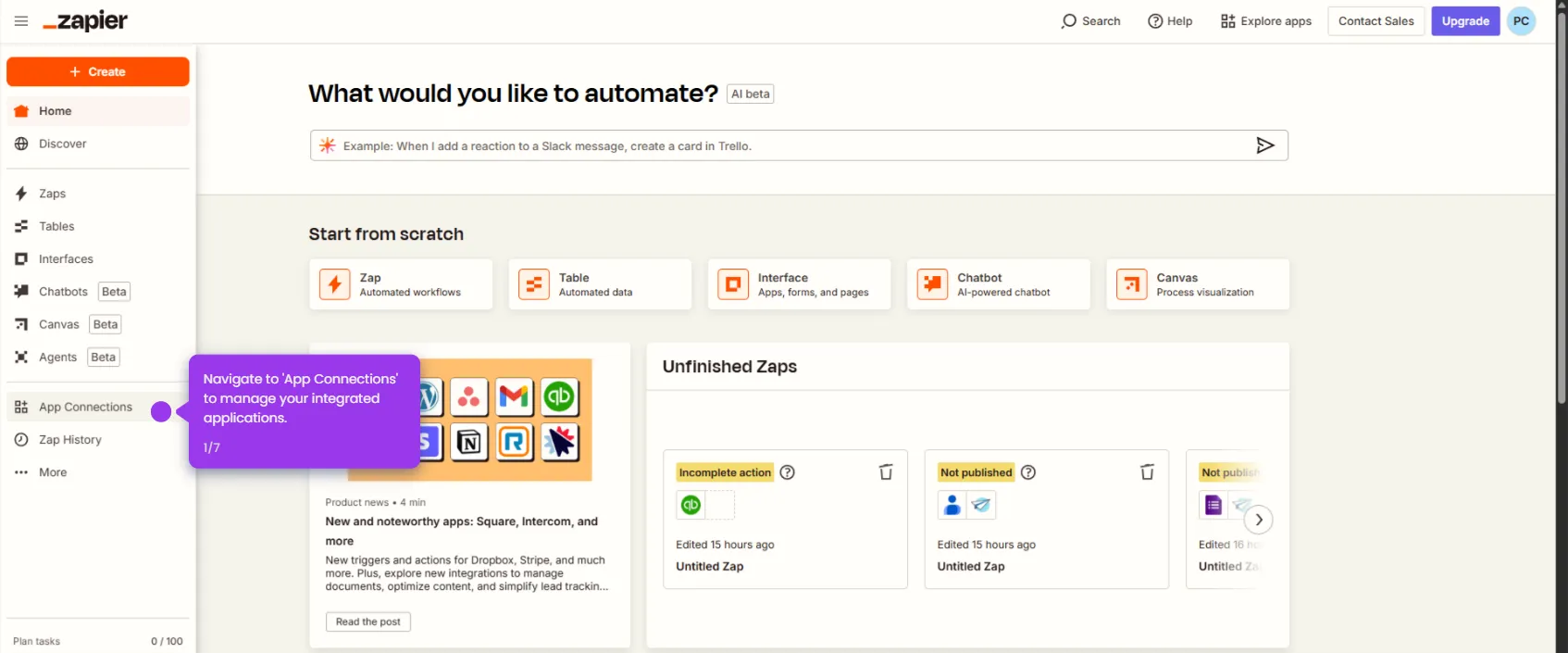Integrating Google Calendar with AppSheet lets you view, create, and manage calendar events directly from your app. This is great for scheduling appointments, meetings, bookings, or reminders. Here’s how to do it:
- Access your profile to manage account preferences and connected services.
- Access 'Account Settings' to personalize your AppSheet experience and manage integrations.
- Navigate to 'Sources' to manage your data connections and integrations.
- Expand your app's capabilities by connecting a new data source to your workflow. Click '+ New Data Source'.
- Select 'Google Calendar' to integrate your schedule with AppSheet's powerful automation capabilities.
- Click 'Continue' to confirm your selection to proceed with the Calendar integration.
- Click 'Allow' to finalize your integration settings to enable Calendar functionality.
- That's it! You've successfully manage your connected services through Google Calendar.

.svg)
.svg)