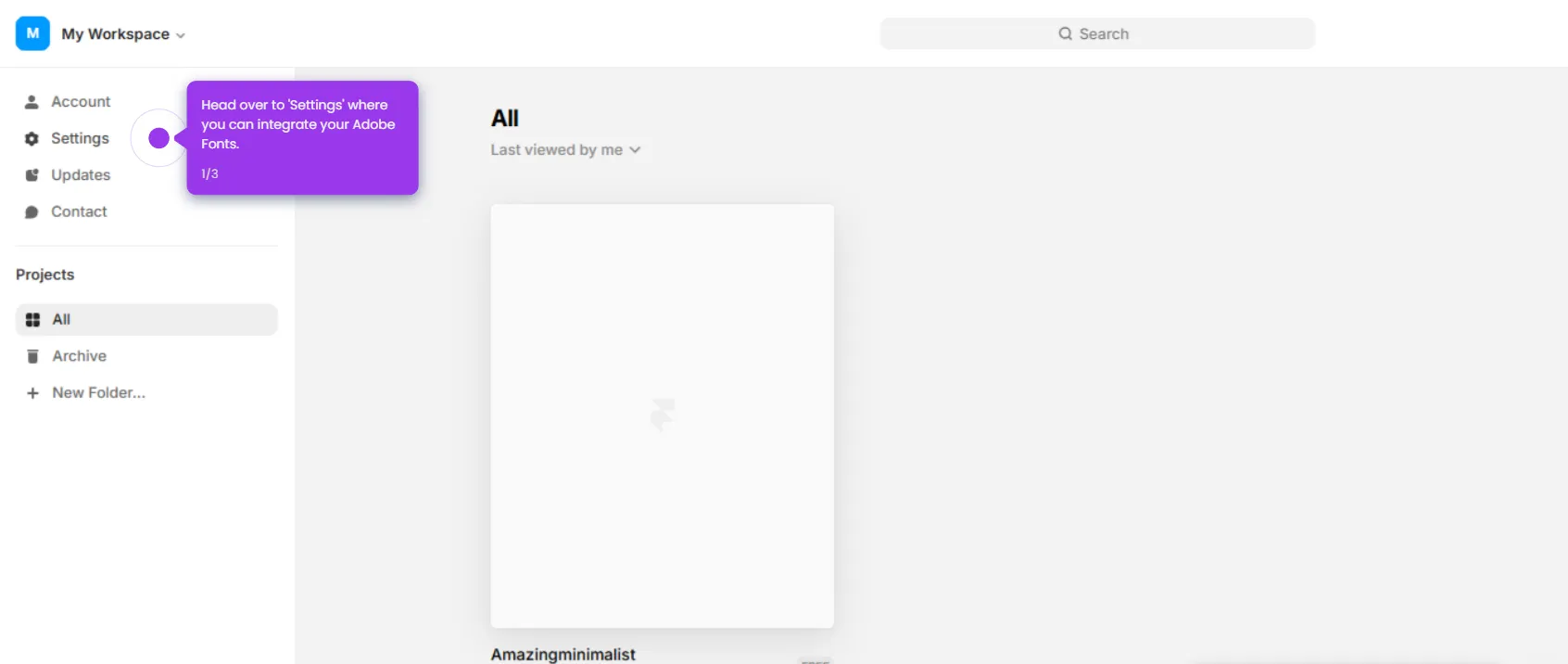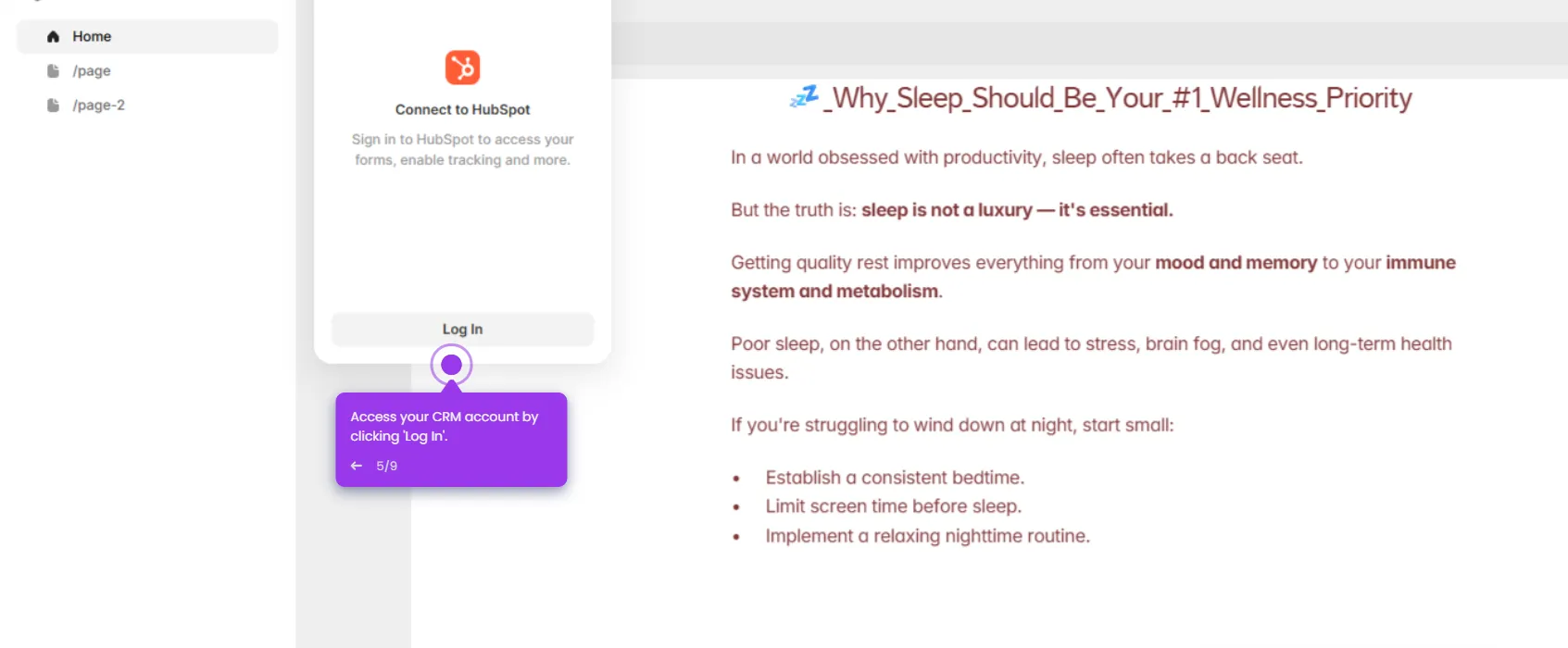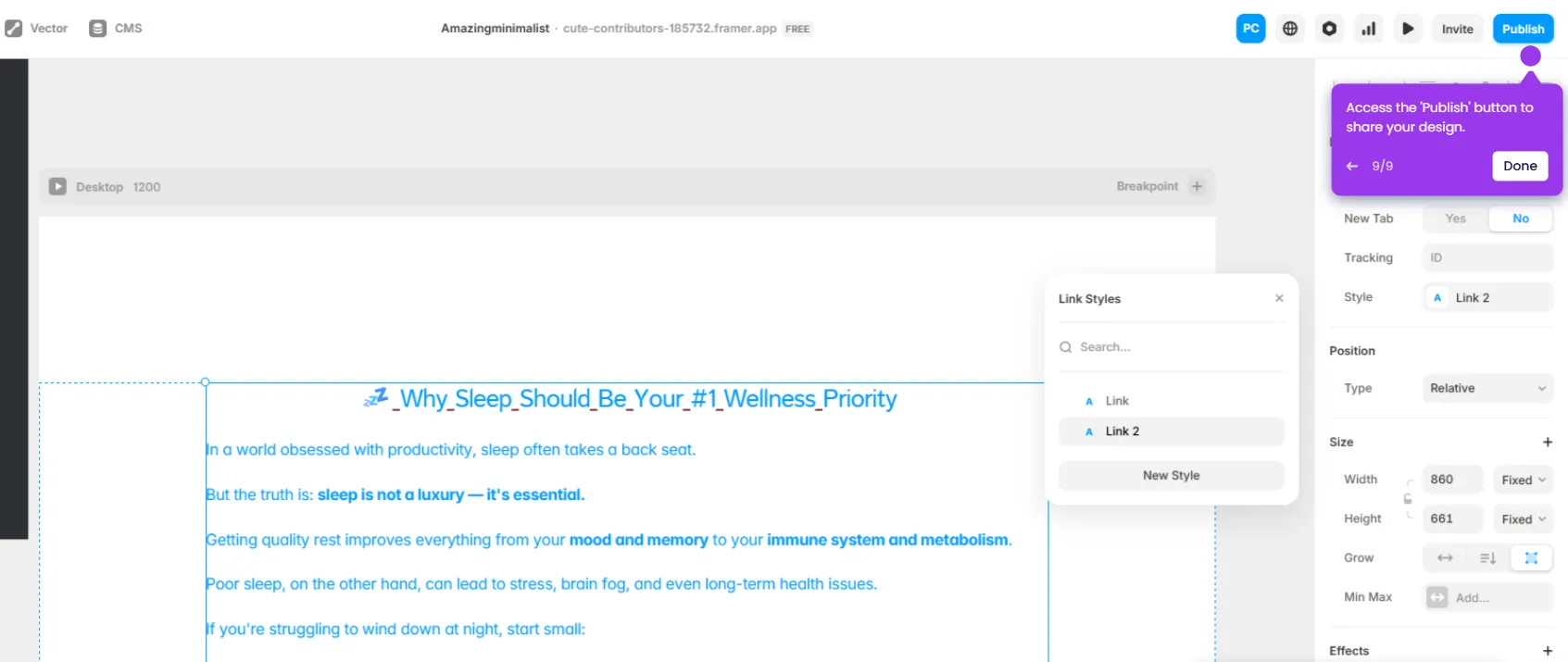Here’s how to do it:
- Open your Framer project and click the three-dot menu to access site options.
- Click the 'Open Settings' panel to access your site configuration options.
- Head to the 'Domains' section, where you can manage all your website addresses.
- Select 'Connect a domain you own' and type in your custom domain name in the field provided.

.svg)
.svg)
.png)