
Guide to Demo Hub


This is a guide to everything you need to know about our biggest product launch yet: Demo Hub! Explore motivations, use-cases, and best practices so you too, can have your socks knocked off 🧦

One demo is not enough
Imagine your favorite TV show (Mine’s The Sopranos) crammed into a single, continuous body of work. No episodes. No seasons. Just 80+ hours of unyielding content. Doesn’t sound very fun, does it?
A similar intuition may be applied to the B2B buying experience. You, me, and most other buyers usually prefer multiple, bite sized content assets over a singular, “one-size-fits-all” model. It’s easy to see why:
- Many, not one: A single blog, video, or in our case, interactive demo is rarely enough to educate or convert buyers. Instead, buyers prefer consuming multiple content pieces before a purchase.
- Divide & conquer: A collection of segmented assets is easier to consume, provides quicker time to value, and is better navigable across buyer personas than an overwhelming, all-in-one asset.
These two observations (qualified over several conversations with customers) motivated the creation of Demo Hub: A centralized resource to facilitate better product discovery, education, and adoption.
What is Demo Hub?
A Demo Hub is a centralized repository of interactive demos to showcase multiple features and use-cases under a single, navigable roof. Demo Hubs also support G2 reviews, lead gen forms, chatbots, and schedulers to improve the on-page experience. Demo Hubs come in two layouts: Gallery & Playlist.
Gallery
The gallery layout is an SEO-friendly landing page with a grid structure. This layout organizes demos into multiple sections, usually segmented by use-cases, buyer personas, funnel stages etc. Galleries are recommended for marketing efforts involving multiple buyer personas and use-cases. Here’s an example:

Playlist
The playlist layout is a sequential list of demos that can be curated for prospects based on relevance. This layout offers more control in terms of the order of demos and overall narrative. Playlists are recommended for sales and CS use-cases involving multiple products and bespoke flows. For example:

Both layouts are helpful, but you may prefer one over the other based on your objectives + use-cases. Speaking of use-cases, this next section explores the usage of Demo Hub across marketing, sales, and CS.
Demo Hub Use-cases
Marketing
Educating a target audience on a complex software product can be challenging. Demo Hub works as a unified repository of features and use-cases to simplify this process for buyers and sellers alike.
Website visitors needn’t jump between product pages, explainer videos, G2 reviews, and lead gen forms. Simply organize the relevant demos and resources under one roof to refine the customer experience. Also, hubs may be used as a demand generation asset for paid ads, socials, and content/SEO efforts.
Suggested layout: Gallery
Sales
Prospects are usually interested in multiple product features. Rather than tediously sharing sales enablement assets for each one, create chapters of everything your product does in one place.
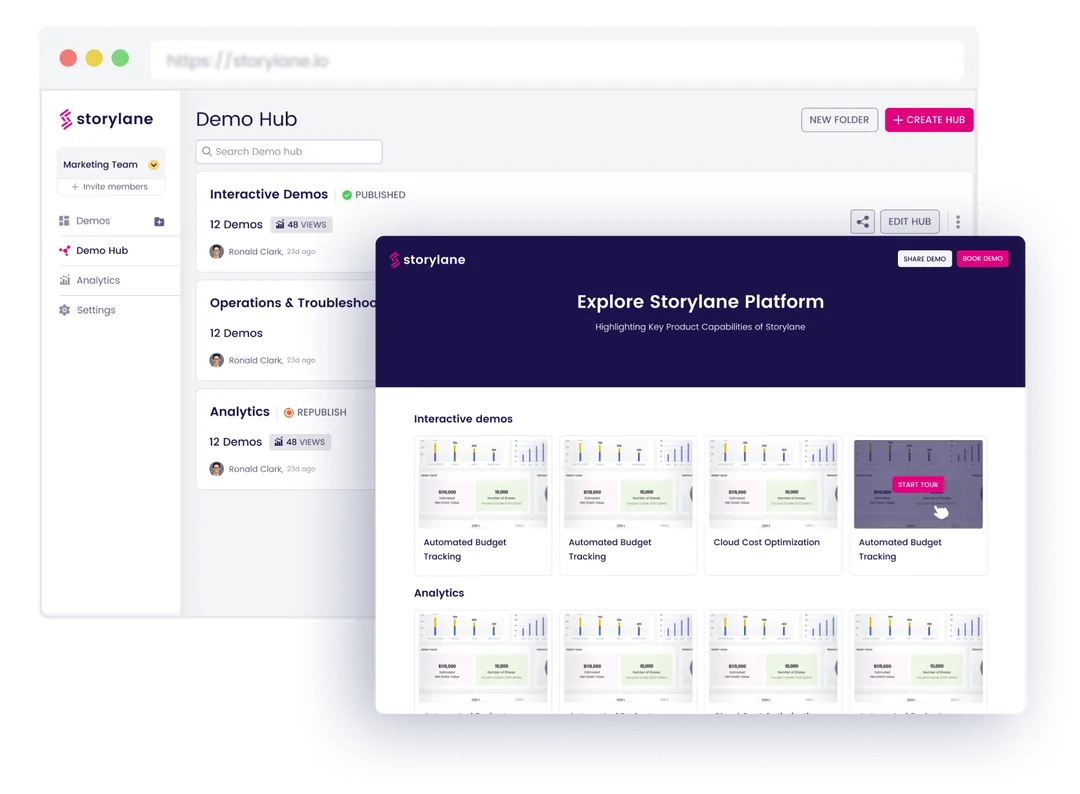
For one, this helps prospects champion your product by showcasing relevant use-cases for every stakeholder within a buying committee. It also empowers your partners and resellers to better promote your product, based on feature and persona-specific demos.
Suggested layout: Playlist
Customer success
Product documentation can be overwhelming and tutorial videos are difficult to scale. Demo Hub is a great alternative to these common customer success challenges. Create Hubs based on various categories of tasks (Onboarding, integrations, troubleshooting, report building, etc) to support customers with interactive, self-paced product walkthroughs.
Suggested layout: Playlist
Demo Hub Best Practices
Here are a couple of best practices to keep in mind when building your own Demo Hub
- Persona and product base: Divide your hubs based on buyer personas (persona-based hub) and/or product (use-cases and features). This improves navigability as users can quickly identify demos that are most relevant to them. At a high-level, you may want to create dedicated hubs for your champions, end-users, and decision makers, each addressing relevant use-cases.
- < 9 demos per hub - Limit the total number of demos on each hub to under 9. Remember, you’re aiming to improve customer experience by breaking down an otherwise overwhelming product into consumable chunks. You don’t want to overwhelm prospects with too many chunks either!
- 3 sections per hub - Good things come in threes. We recommend creating 3 sections per hub for a satisfying, memorable, and effective content structure. For example, in our case, we may want to divide our persona-based demo hub into: “marketing”, “sales”, and “customer success”.
And there you have it! Demo Hub is a powerful value addition to virtually every stage of the customer journey. Build your first hub in minutes. Start free.



This is a guide to everything you need to know about our biggest product launch yet: Demo Hub! Explore motivations, use-cases, and best practices so you too, can have your socks knocked off 🧦

One demo is not enough
Imagine your favorite TV show (Mine’s The Sopranos) crammed into a single, continuous body of work. No episodes. No seasons. Just 80+ hours of unyielding content. Doesn’t sound very fun, does it?
A similar intuition may be applied to the B2B buying experience. You, me, and most other buyers usually prefer multiple, bite sized content assets over a singular, “one-size-fits-all” model. It’s easy to see why:
- Many, not one: A single blog, video, or in our case, interactive demo is rarely enough to educate or convert buyers. Instead, buyers prefer consuming multiple content pieces before a purchase.
- Divide & conquer: A collection of segmented assets is easier to consume, provides quicker time to value, and is better navigable across buyer personas than an overwhelming, all-in-one asset.
These two observations (qualified over several conversations with customers) motivated the creation of Demo Hub: A centralized resource to facilitate better product discovery, education, and adoption.
What is Demo Hub?
A Demo Hub is a centralized repository of interactive demos to showcase multiple features and use-cases under a single, navigable roof. Demo Hubs also support G2 reviews, lead gen forms, chatbots, and schedulers to improve the on-page experience. Demo Hubs come in two layouts: Gallery & Playlist.
Gallery
The gallery layout is an SEO-friendly landing page with a grid structure. This layout organizes demos into multiple sections, usually segmented by use-cases, buyer personas, funnel stages etc. Galleries are recommended for marketing efforts involving multiple buyer personas and use-cases. Here’s an example:

Playlist
The playlist layout is a sequential list of demos that can be curated for prospects based on relevance. This layout offers more control in terms of the order of demos and overall narrative. Playlists are recommended for sales and CS use-cases involving multiple products and bespoke flows. For example:

Both layouts are helpful, but you may prefer one over the other based on your objectives + use-cases. Speaking of use-cases, this next section explores the usage of Demo Hub across marketing, sales, and CS.
Demo Hub Use-cases
Marketing
Educating a target audience on a complex software product can be challenging. Demo Hub works as a unified repository of features and use-cases to simplify this process for buyers and sellers alike.
Website visitors needn’t jump between product pages, explainer videos, G2 reviews, and lead gen forms. Simply organize the relevant demos and resources under one roof to refine the customer experience. Also, hubs may be used as a demand generation asset for paid ads, socials, and content/SEO efforts.
Suggested layout: Gallery
Sales
Prospects are usually interested in multiple product features. Rather than tediously sharing sales enablement assets for each one, create chapters of everything your product does in one place.
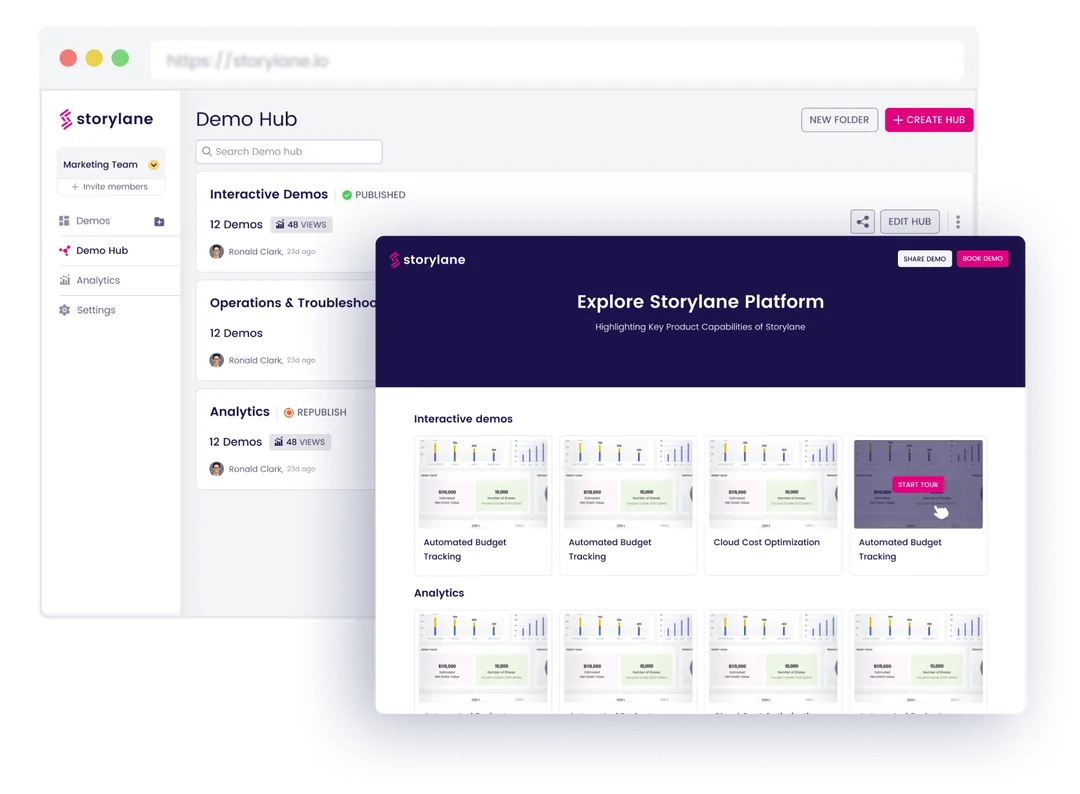
For one, this helps prospects champion your product by showcasing relevant use-cases for every stakeholder within a buying committee. It also empowers your partners and resellers to better promote your product, based on feature and persona-specific demos.
Suggested layout: Playlist
Customer success
Product documentation can be overwhelming and tutorial videos are difficult to scale. Demo Hub is a great alternative to these common customer success challenges. Create Hubs based on various categories of tasks (Onboarding, integrations, troubleshooting, report building, etc) to support customers with interactive, self-paced product walkthroughs.
Suggested layout: Playlist
Demo Hub Best Practices
Here are a couple of best practices to keep in mind when building your own Demo Hub
- Persona and product base: Divide your hubs based on buyer personas (persona-based hub) and/or product (use-cases and features). This improves navigability as users can quickly identify demos that are most relevant to them. At a high-level, you may want to create dedicated hubs for your champions, end-users, and decision makers, each addressing relevant use-cases.
- < 9 demos per hub - Limit the total number of demos on each hub to under 9. Remember, you’re aiming to improve customer experience by breaking down an otherwise overwhelming product into consumable chunks. You don’t want to overwhelm prospects with too many chunks either!
- 3 sections per hub - Good things come in threes. We recommend creating 3 sections per hub for a satisfying, memorable, and effective content structure. For example, in our case, we may want to divide our persona-based demo hub into: “marketing”, “sales”, and “customer success”.
And there you have it! Demo Hub is a powerful value addition to virtually every stage of the customer journey. Build your first hub in minutes. Start free.


.svg)
.svg)

























.svg)

.webp)