We all know how important it is to nail that demo.
An equally important but often overlooked part of the sales process is following up after the demo.
Follow-ups are essential to keep your prospects engaged and interested in you while hunting for solutions. A follow-up email can make or break your deal.
But, writing a follow-up email can be daunting.
So, how do you go about it?
In this article, we've collated 13 effective follow-up email examples to get you started.
What Is a Follow-Up Email After Meeting?
A meeting follow-up email is sent to prospects by the sales rep after the initial meeting they have with the prospect. It’s a subtle way to stay top of mind and remind your prospect of who you are and what you discussed during the meeting–which could have been a discovery call or a product demo.
This email aims to move your prospect to the next stage in the sales cycle.
Top 13 Examples of Follow-up Emails After Meeting
When you think of a demo follow-up email, you think, "Hey, thanks for joining the call. Here's what we discussed." While that is good practice, multiple scenarios require different types of follow-ups. So, we’ve categorized these into good and not-so-good meetings.
How To Follow Up After A Good Demo
Consider a meeting to have gone well if the prospect was active and engaged throughout the call, expressed positive feedback about the demo, and had a clear plan for the next steps.
Let’s look at some examples of following up after a good meeting.
1. Post-Meeting Email Follow-up
Steven Benson, CEO of Badger Maps, Inc., shares his template for a meeting recap email,
“First, you thank them for their time. This refreshes their memory of when you guys met. You mention key takeaways from the conversation. This shows that you were listening. Next, most importantly, you address your next steps and their next steps.”
Sharing a detailed product tour explaining your product's benefits and use cases can help prospects convince their team about you without the pressure of signing up.
Example:
Subject line: Ginger Co. <> ACME - Meeting Recap
Hey everyone!
Thanks for joining today’s call. Learning about your company and your sales process was insightful, and I hope you felt the same way about ACME.
I'm sharing key takeaways to get everyone on the same page for the next meeting. Looks like ACME is a good fit for your company in these three areas:
- Productivity: Your campaigns will be up and running in no time.
- Volume: Virtually no limit on the number of emails you can send.
- Budget-friendly: Fits well within your budget for the quarter.
As discussed, I’m sharing some helpful resources with you. I’m also sharing a detailed product tour so your team can experience Ginger Co. first-hand.
And I’m looking forward to meeting with you and Shaun next week to finalize the contract.
Have a great evening!
Best,
{sales rep’s name}.
2. Free Trial Follow-Up
After a brilliant demo, you want your prospects to check your product out for themselves. This way, they’ll get first-hand experience and feel confident about your product's benefits.
Rule of thumb: Attach a guided demo explaining how to set up an account and get started to speed things up.
Example:
Subject Line: Trial setup for [product name]
Hey Mike,
Thank you and the team for attending the meeting this afternoon and sharing your challenges with us.
Based on our discussion, this is how we can help you:
- Helps you reduce the manual effort required to generate and process invoices
- Accelerate the payment cycle by sending out invoices instantly
Action item: I’ll set you up with a free trial. Your sales team can test out our product’s features and functionalities. I’m always here to help you should you encounter any issues.
I’m also attaching a guided tour of our product for your reference. This should help you get started instantly.
But I’d also be open to discussing any queries you may have on call. Either way, let me know!
Best,
3. Unanswered Question Follow-up
During a demo, a prospect is bound to ask too many questions. Sometimes, you need external help from different departments. For example, if your prospect is excited about a new feature and you need to verify with the product team the exact launch timeline, you can email your prospect a feature explainer demo.
Example:
Subject Line: We’ve got what you want!
Hey Julia,
Thank you so much for meeting with me this afternoon. It was lovely getting to know you and exploring the challenges you face. I’m glad that Fischer can help you overcome your biggest hurdle.
Per our discussion, I verified with the product team on [feature], and it’s available in beta. I’ve informed them to enable it on your account so you can start reaping its benefits immediately.
I’m attaching a feature tour for your reference.
Let me know if you need my assistance in setting it up.
Cheers,
4. Following up to clarify compliance issues
It’s not unusual for potential customers to be concerned about safety and security. In such cases, all you need to do is assure them that your product is, in fact, secure.
Example:
Subject line: Ginger Co.: Security and Compliance
Hi Henry,
Thanks for a wonderful session yesterday. I’m glad [your company]’s goals align with yours. I look forward to this partnership.
I couldn't help but notice your apprehension regarding data security and protection. I’m attaching a deck that outlines our security and compliance standards.
Hope you’ll find this convincing.
Best,
5. Product roadmap follow up
You’re fresh out of a demo. It went great - your prospect loved the product, it aligns with their objectives, and it’s looking great for you regarding your quota. In such a scenario, it would help showcase what your product had in store in line with your prospect’s expectations.
Example:
Subject Line: Here’s what you can expect from Ginger Co. in the next quarter
Hi Lana,
It was a pleasure reviewing Ginger Co.’s with you today and how you can leverage it to achieve a 30% increase in revenue. Thanks again for sharing your challenges surrounding lead gen and funnel analysis.
Just wanted to share what we have in store for the next quarter - so you know we’re committed to providing you with the best experience.
We’re adding intent signals, advanced heatmap filters, and industry-wise segregation to our feature list by the end of this quarter.
Let me know if you need further discussion.
Best,
6. Feature request follow-up
It’s quite common for prospects to request features during a demo call. While you may not know exactly if the feature is in the roadmap, you can follow up after verifying with your product team.
Example:
Subject Line: Michael, regarding your request for {feature}
Hi Michael,
Grateful to have spoken to you yesterday. Thanks for offering me insights into your unique challenges.
As for the feature you requested, it’s not in the pipeline for this quarter.
However, our Product Manager, Frieda, is more than willing to hop on a call to understand your requirements. I’ve looped her in this email as well.
Would you be open for a 30-minute call to discuss this tomorrow?
Looking forward to your response.
Best,
7. Feedback request follow-up
Adejoke Adedeji, Certified Salesforce Expert, says, “Requesting for feedback provides the salesperson with necessary information about the customer’s thoughts and paves the way for reasons to proceed to schedule another meeting. Failing to do this proves to the customer that we are only concerned about selling when the top priority should be ‘How can we best meet your requirement?’”
Example:
Subject Line: Your Thoughts on Ginger
Hey Damien,
It was a pleasure walking you through Ginger and its use cases yesterday. I found your perspective and challenges quite intriguing. I hope you feel the same.
As demonstrated, we help you:
- Convert form-fills to held meetings through scheduling automation
- Provide the best customer experience by assigning the perfect rep for each prospect
As a next step, I’m sharing relevant resources and customer stories that align with your use case and product demos to distribute among your team.
Lastly, I’d love to know your feedback on the demo session. At Ginger, we are committed to providing the best demo experience, and your thoughts are invaluable.
Thanks, and have a good day!
Best,
8. Proposal Email Follow-up
When your prospect agrees to sign a contract with you, waste no time sending one over!
Example:
Subject Line: Ginger <> {prospect company}
Hi Maria,
Thank you for a wonderful session this afternoon. Truly delighted to embark on this partnership journey with you.
As the next step, I’m setting up an onboarding call with our Customer Success Manager, Hiral.
I’ll draft the proposal and send it over by the end of this week.
Does that sound good to you?
Best,
9. Consultative Follow-up
Even though a demo went well, there's always an opportunity to showcase your product in a different light to help your prospect.
Example:
Subject Line: Solve [challenge] as well
Hi Brenda,
Thank you for joining us yesterday and sharing your challenges.
I couldn't help but notice you mentioned [pain] is a concern. Although that might not be why you're considering Ginger, here's how we help solve it.
Attached is a detailed product explainer for your reference.
Don't hesitate to reach out in case of any queries!
Best,
How to Follow Up After a Bad Meeting
A bad meeting doesn’t necessarily mean that you butchered it. Sometimes, technical issues or product glitches are the culprits.
Let’s look at some examples of following up after a bad meeting.
10. Technical Issues Follow-up
WiFi malfunctioning? Laptop hanging? Microphone not acting like it’s supposed to?
Every salesperson would have encountered these issues at some point in their career. It’s almost as if technology can sense your urgency and just feels the need to give up on you. But don’t worry. You can always send an email apologizing and clearing out the next steps. It would help if you could attach a product tour to make up for missing out on the demo, just in case.
To avoid slowing down by technical failure, pre-record interactive demos that can be displayed during the demo. Platforms like Storylane help you create interactive demos based on use cases, buyer personas, and features.
“We wanted to eliminate any scope of change in data or bugs surfacing during live demos. Our sales team has moved on from showcasing our actual product to using Storylane,”
says Craig Leren, Chief Product Officer at Horizon Education.
You can also include these demos in your follow-up email. Here’s how:
Example:
Subject Line: Second chance?
Hey Robert,
First off, thanks so much for taking the time to meet with me today. I’m terribly sorry we had to cut it down due to my unexpected WiFi troubles.
But judging by our initial conversation, I’m confident Ginger can help you with your challenges.
I’m sending over some additional resources - articles and customer stories you can refer to. Also attaching a guided demo of our product tailored to your use case.
If you’re open for a do-over, please book a meeting time on my calendar to reschedule. I’ll double-check my WiFi connection this time, I promise!
Best,
11. Product Glitch Follow-up
While this is embarrassing, it’s also completely possible that your product glitches during a demo. This may reflect purely on your brand. You can either salvage it by following up with them with a demo leave-behind. Or, next time instead of running a live demo you can use an interactive product demo in a sandbox-like environment.
A pre-recorded interactive demo creates a sandbox-like environment that allows prospects to play around with your product without having to log in. So you don’t need to worry about your network cutting off, or your product glitching in the middle of the demo.
Example:
Subject Line: Do-over, please?
Hi Linda,
Thanks for meeting with me today regarding Ginger. I apologize for the unexpected server crash. Our product team is working diligently to get Ginger up and running.
I was wondering if you’d want a do-over. Going by our previous conversation, I’m sure we both agree that Ginger is the best fit for your use case.
Dropping my availability below, should you pick a time that suits you best.
In the meantime, I’m sharing a few feature demos and customer stories that align with your use case.
Looking forward to hearing from you again!
Best,
12. Following up when a decision-maker is not present
The presence of a decision-maker is crucial to move the deal forward. So, you must try to get them to attend the next meeting.
Example:
Subject Line: Today’s meeting with Ginger
Hi Greg,
Super thrilled that I got to walk you through Ginger and how it helps your use case yesterday.
Just to recap, Ginger helps you maximize your inbound pipeline through the power of automated scheduling.
Could we set up a meeting with your manager, Charles, to get this moving forward? I’m attaching a few detailed demo tours explaining the sales manager’s use case.
Looking forward to your response.
Best,
13. No-show Follow Up
Sometimes, a prospect doesn’t show up for the meeting. While it is disheartening, it’s not the end of the world. You can still email them and reschedule.
Example:
Subject Line: Missed you at 4 pm
Hi Brian,
Sorry you couldn’t make it to our meeting earlier. I understand. Emergencies come up, and there’s nothing we can do about them. I’ve missed a meeting (or four) myself.
We could reschedule and see where it takes us. I’m sure Ginger would be the right solution for your use case.
Sharing my calendar below. See you soon!
Best,
3 Best Post-Meeting Follow-Up Email Templates
Now that we’ve seen the different types of follow-up emails that can be sent after a meeting, here are 3 templates you can steal to send to your prospects.
1. Post Meeting Follow-up Email
Email Subject Line: Today's Demo With {your product}
Hey {prospect name},
Thank you for your time and an engaging demo today. I enjoyed talking to you and was thoroughly impressed by your depth of knowledge and attention to detail.
Your comment about {something the prospect mentioned} offered a different perspective.
I dug through our repository and found this article that shares the same perspective as you. Sharing {{link}} so you can understand how our product benefits {prospect's pain}.
I've also taken the liberty to show you our product in action {attach interactive demo}.
If you need further information, I'm just one click away!
Hope you have a good day,
2. Unanswered Questions Follow-up
Email Subject Line: Reconfirming [feature name], as discussed.
Hey {prospect name},
Thanks for an insightful session yesterday.
As discussed, I consulted the product team about [feature name] and your challenge surrounding [pain point]. I’m happy to say it’s in the beta phase right now.
You can avail it on the free trial. It’d be great if you got a first-hand feel of the feature.
You can test drive the feature for two weeks.
How does [date] sound for beginning your free trial?
Best,
3. No-show Follow-Up
Email Subject Line: Saddened that you couldn’t make it
Hey {prospect name},
Regret that you couldn’t make it to our meeting on [meeting date].
No worries, though. I know life can get in the way.
I’m sharing my calendar below if you want to reschedule.
I’m also attaching the story of how a customer in the same industry as you - [industry name] - was able to increase [positive outcome]. And their use case aligns with yours, as well.
Looking forward to meeting you!
Best,
In Conclusion
Following up after a meeting is one of the most important parts of a sales process. Whether after a networking event or a demo call, consistent follow-ups are the key to moving deals forward.
Remember that while writing a follow-up email after a meeting, you must strike the right balance between being pushy enough to get a response but not enough to be annoying.
Following the tips provided for each follow-up scenario is a good place to start.
Q1. How do you write a professional follow-up email after a meeting?
Here are a few steps you should follow while writing a follow-up email:
- Remind prospects who you are
- Thank them for their time
- Give a quick recap on your meeting
- Suggest next steps
- Provide a clear date and time for your upcoming meeting
- Keep the email brief and to the point
- End on a high note
Q2. How do you politely ask for a response?
Some sample phrases to politely ask for a response:
- "Looking forward to your response."
- "I hope to hear from you soon."
- "Please keep me updated on the progress."
- "Awaiting your response."
- "Please get back to me with further details.:
- "If you have any questions or need further clarification, don't hesitate to reach out."
Q3. Should I Follow Up After a Meeting?
The short answer is yes; you should follow up after a meeting. Follow-ups are an effective way to stay in touch with your prospect. It keeps the conversation lines open and helps build rapport between you and your prospect. Follow-ups are also an excellent way to know the deal's status, where it's headed, and whether or not your prospect is interested.
Q4. What can I say instead of just following up?
Alternate phrases to use while following up with your prospects:
- "As discussed, here's the information you needed regarding [insert what they need]."
- "Based on our conversation, it's clear that you [mention their pain point and how your solution can help them]."
- "Echoing our previous chat, [insert what's driving you to follow up]."








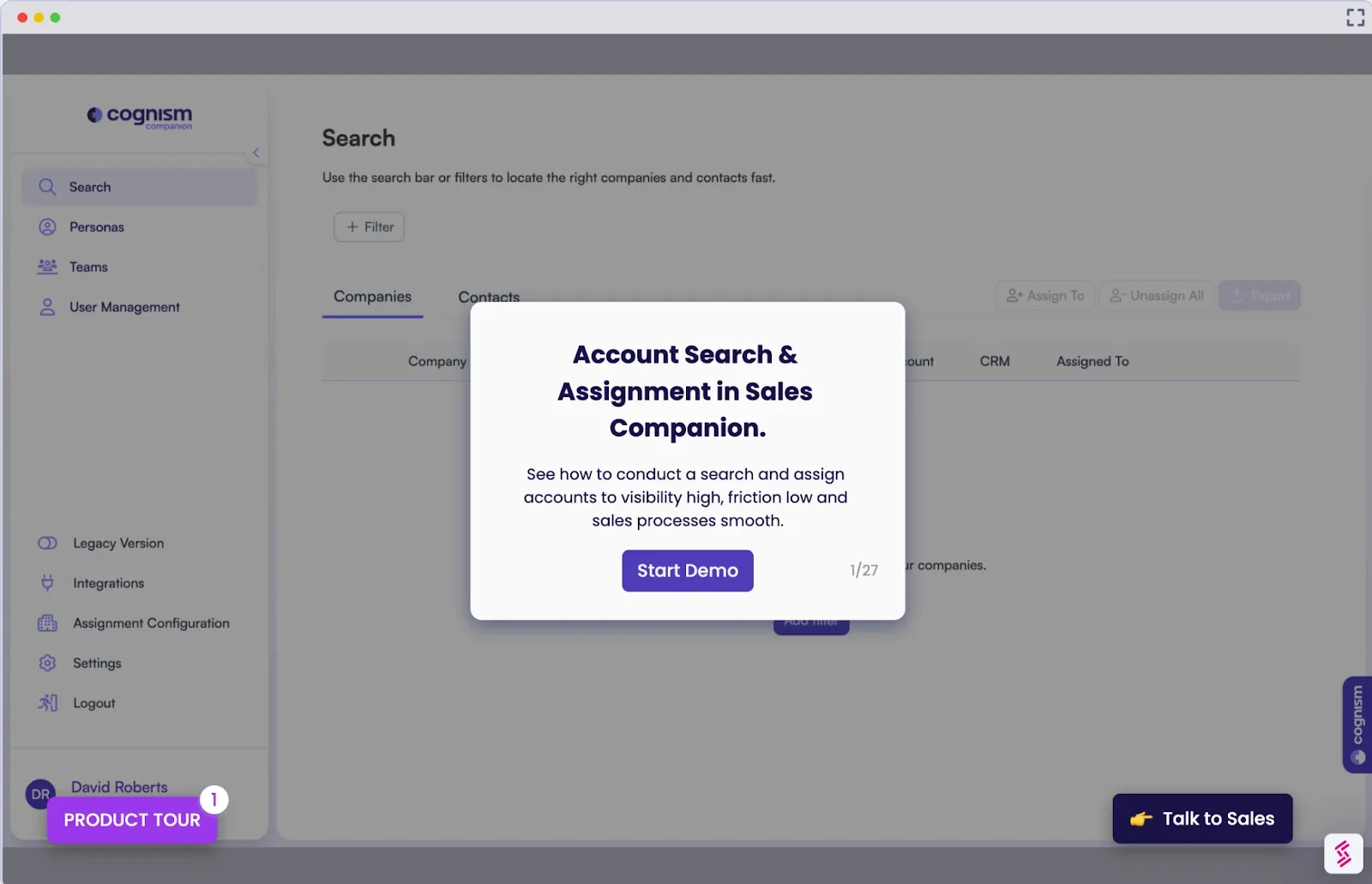
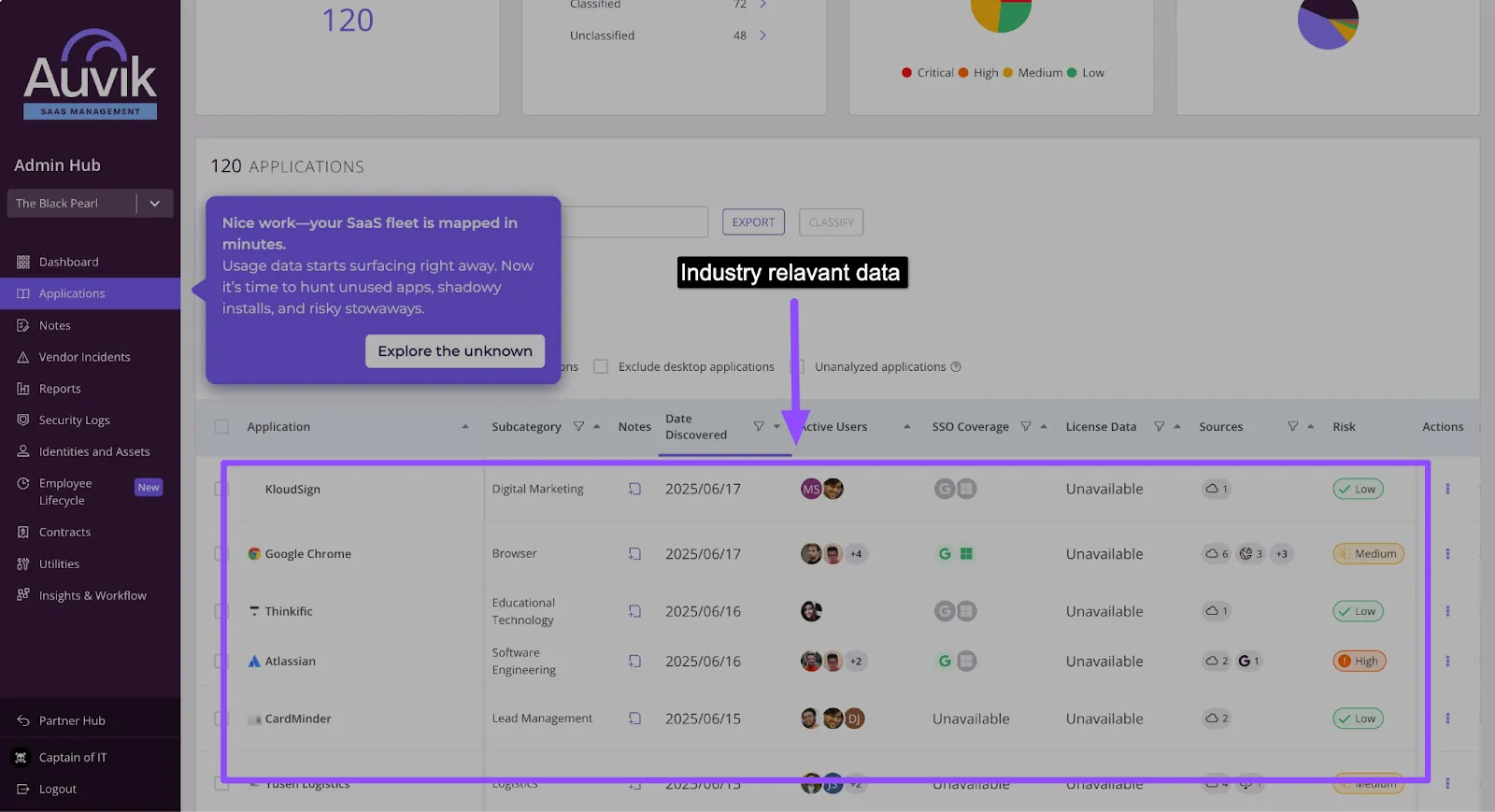

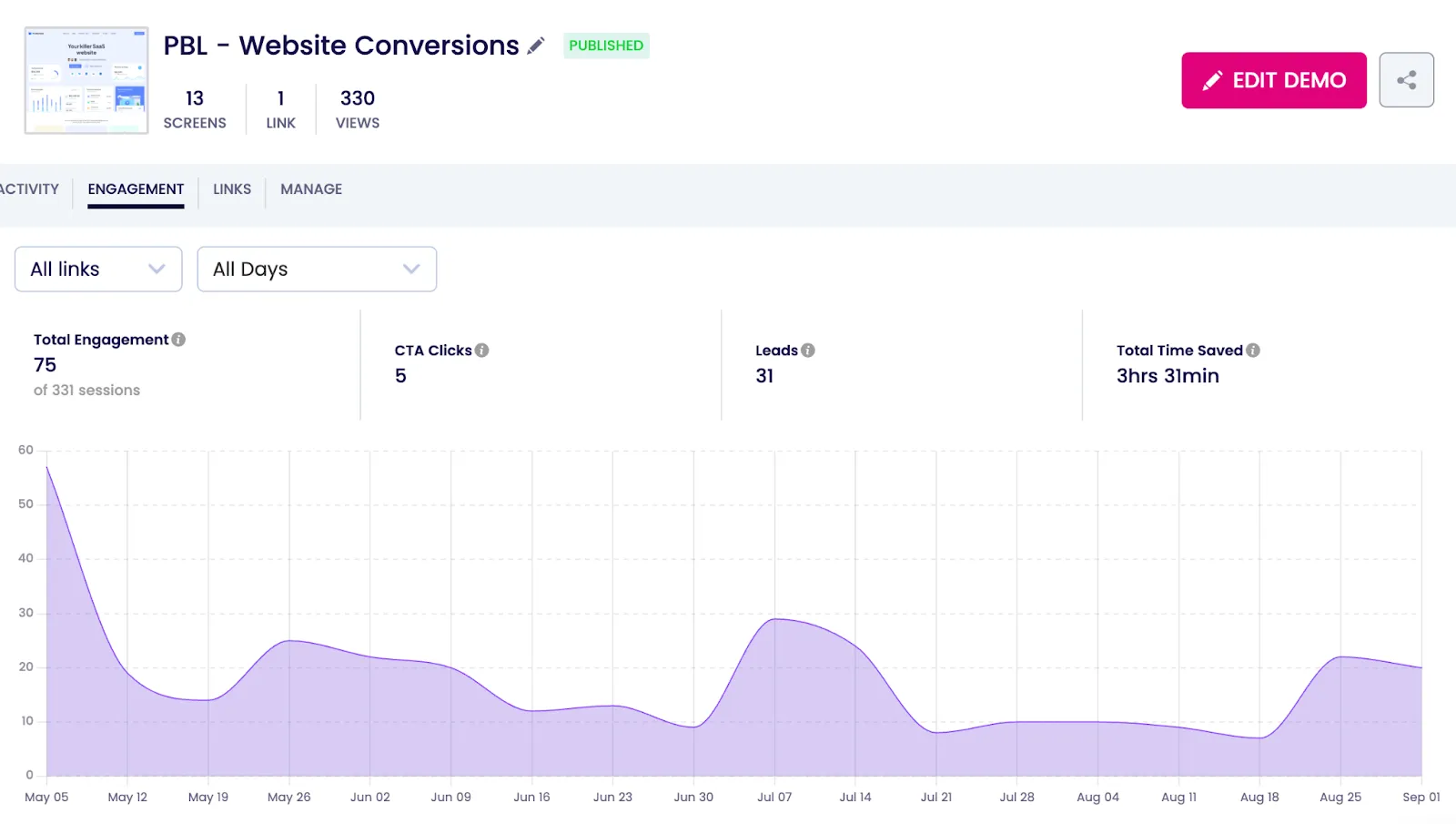
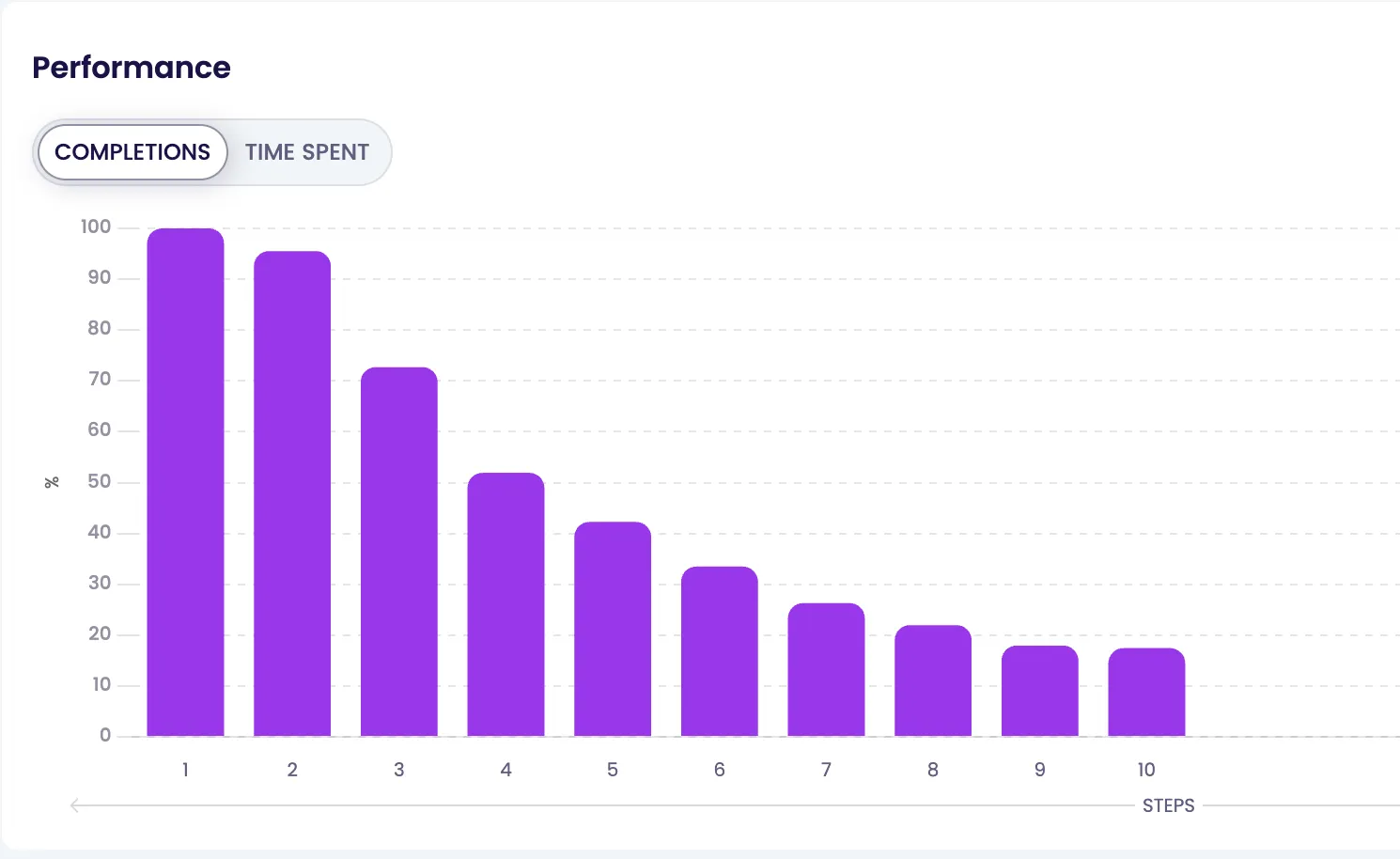
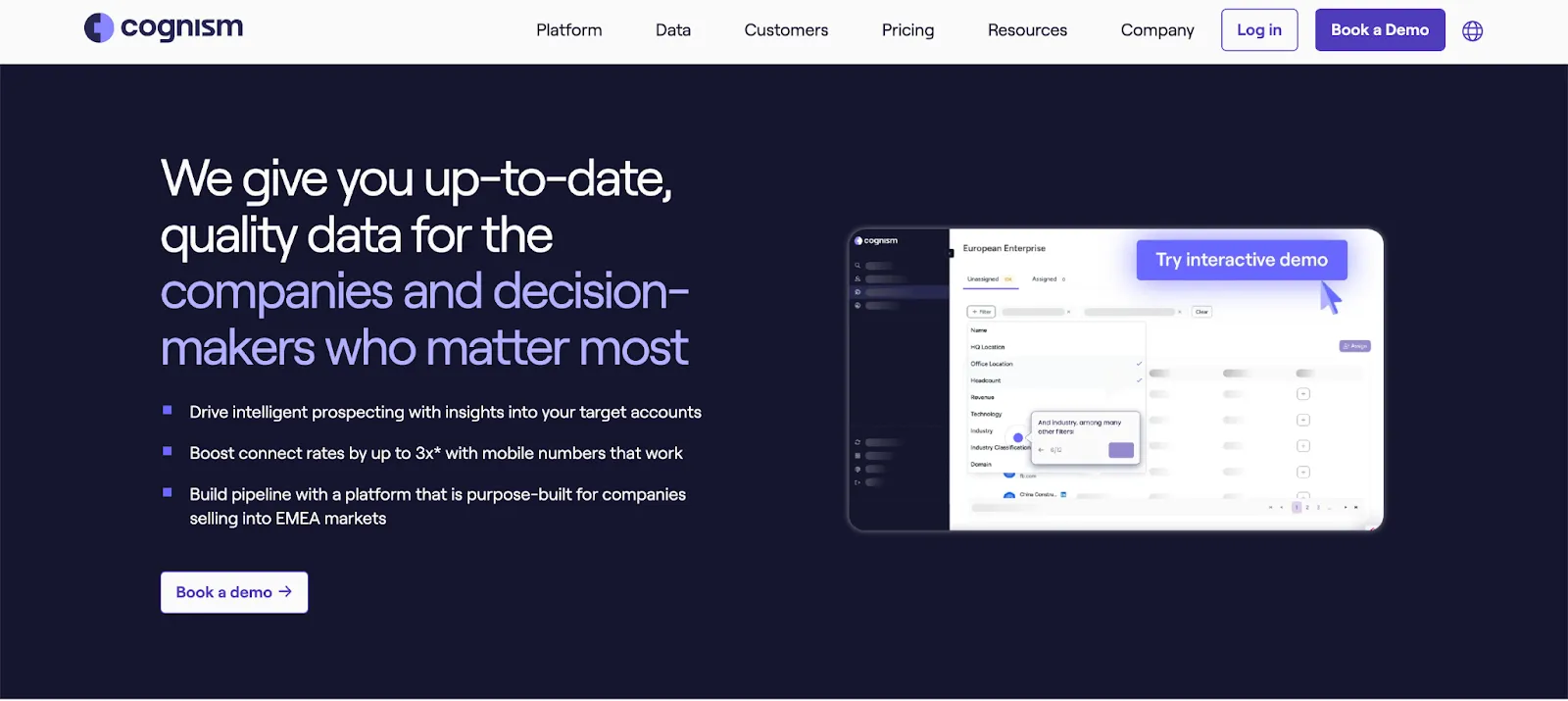




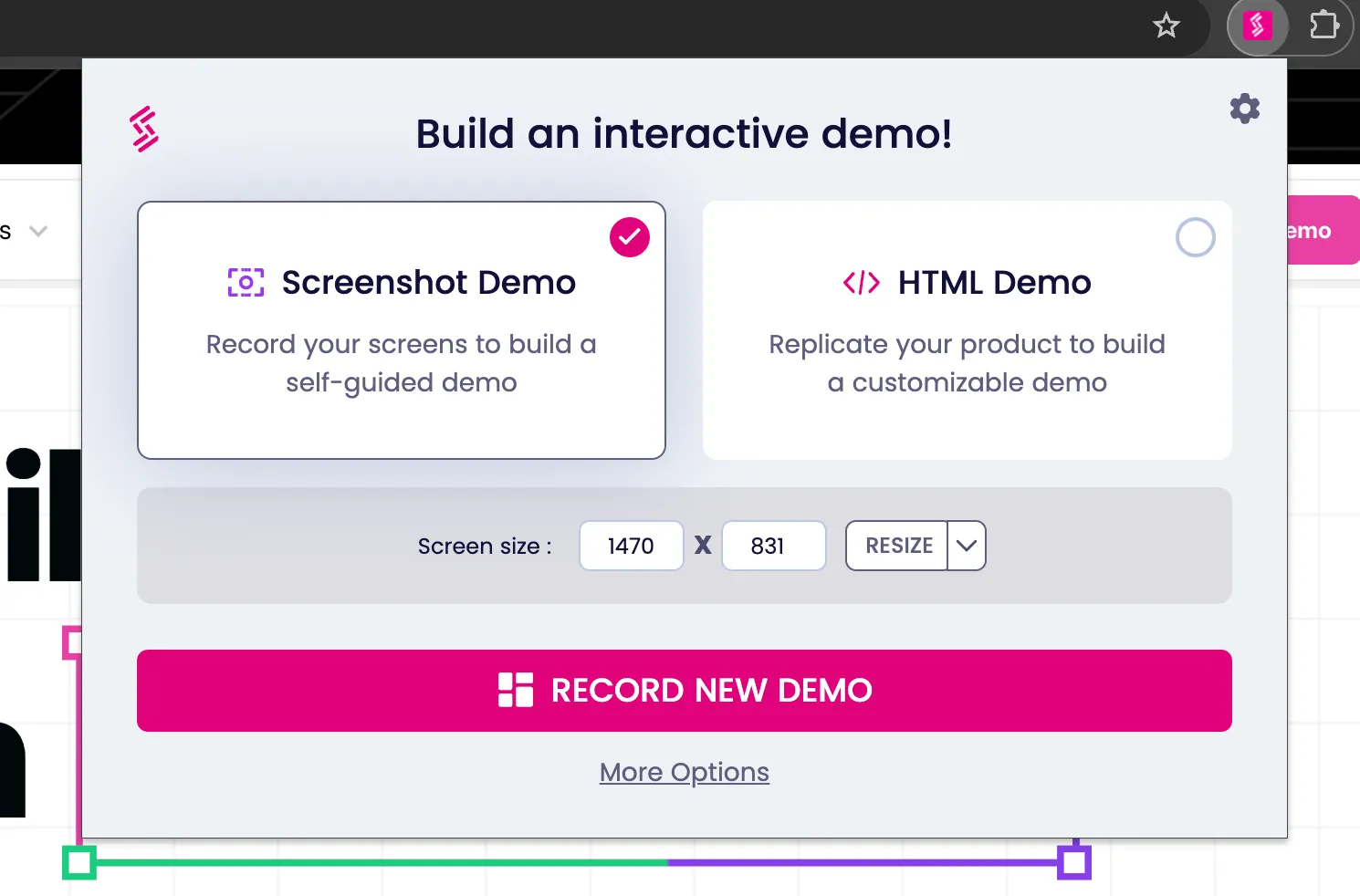

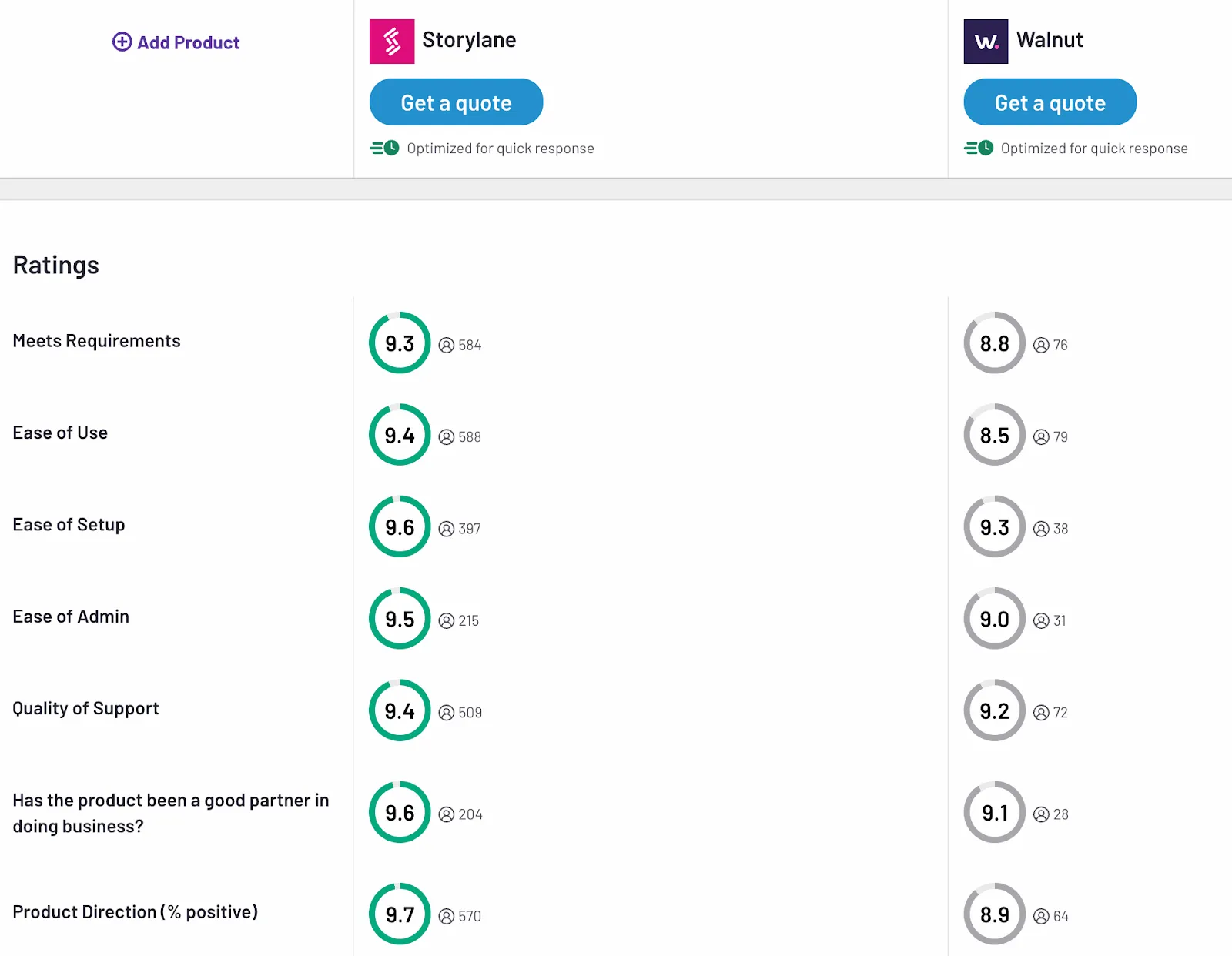
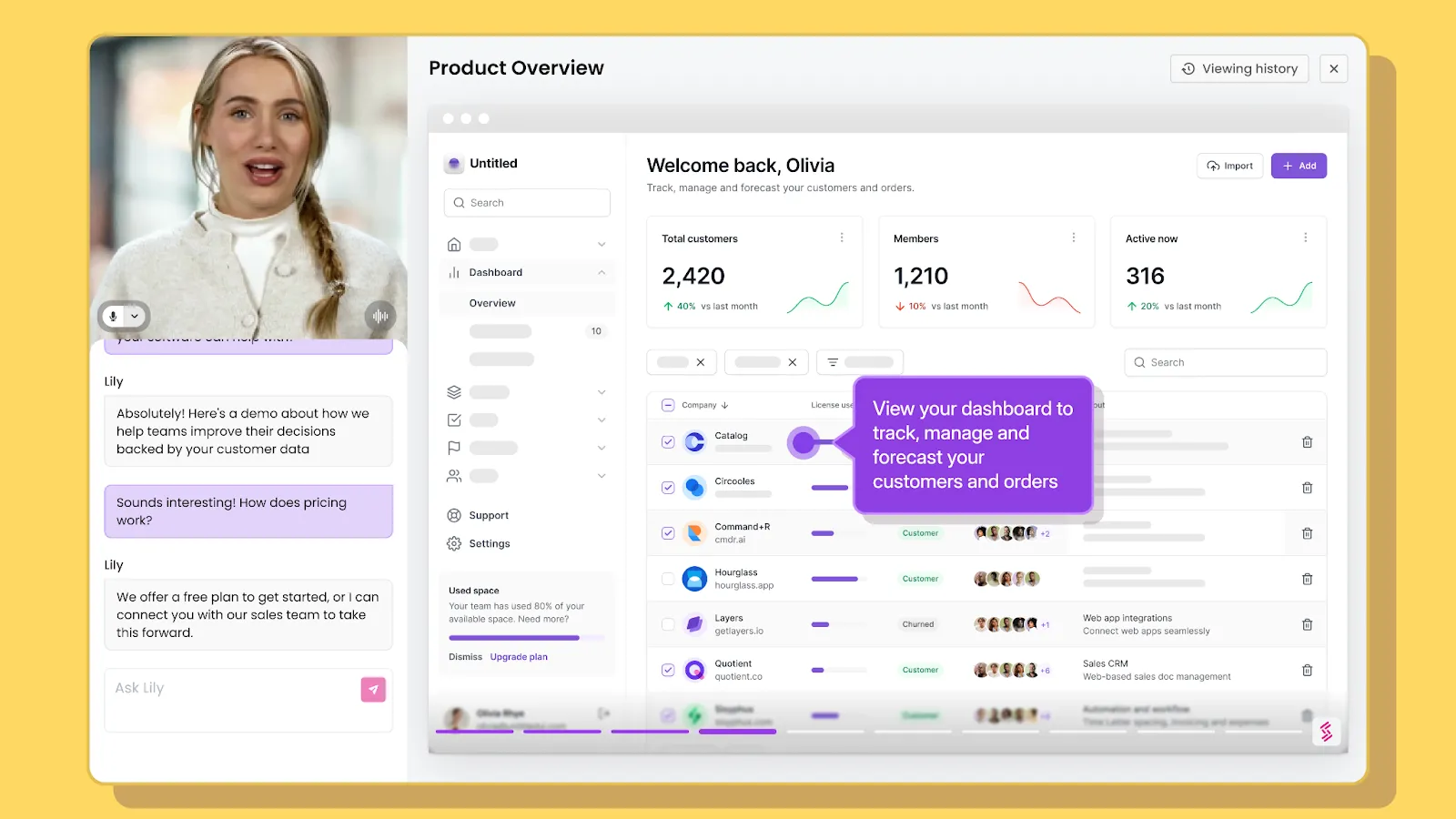







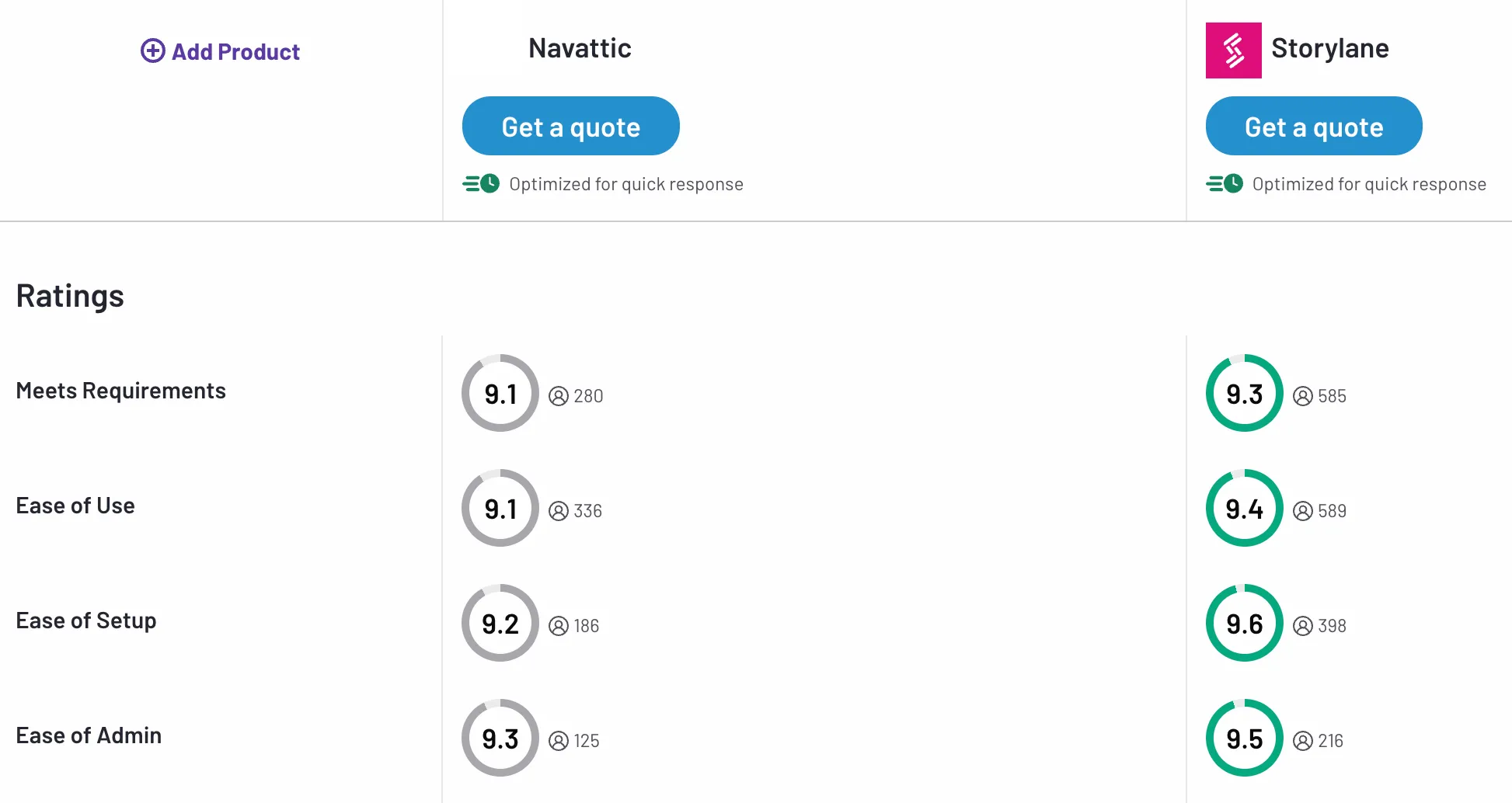

.svg)

.webp)