Heading 1
Heading 2
Heading 3
Heading 4
Heading 5
Heading 6
Lorem ipsum dolor sit amet, consectetur adipiscing elit, sed do eiusmod tempor incididunt ut labore et dolore magna aliqua. Ut enim ad minim veniam, quis nostrud exercitation ullamco laboris nisi ut aliquip ex ea commodo consequat. Duis aute irure dolor in reprehenderit in voluptate velit esse cillum dolore eu fugiat nulla pariatur.
Block quote
Ordered list
- Item 1
- Item 2
- Item 3
Unordered list
- Item A
- Item B
- Item C
Bold text
Emphasis
Superscript
Subscript

Demo calls are nerve-wracking; there’s no sugarcoating this.
Preparing for the call, researching your prospect, understanding their use case, and getting your product ready for the show—all while hoping your nervous system won't completely shut down.
Then suddenly, it’s action time! Your prospect is on the call, you’re explaining your product, and it seems your prospect is really into it…
Wait. What just happened?
Your product glitched.
Sounds like a nightmare situation, right?
Well, it’s the reality for most sales teams. That’s why a demo environment is crucial in this stage of your sales cycle.
What is a Demo Environment Anyway?
A demo environment is a virtual environment built to give product demonstrations to your prospects. Think of it like a virtual reality experience for your prospect: they aren’t using your actual product, but they’re still immersed in a simulated environment where they can explore the benefits of your product or service.
The goal here is to mimic your actual product while including everything necessary to give the perfect demo. Depending on your sales strategy, this could consist of interactive elements, hotspot highlights, and pop-ups with text explanations.
Why is a Demo Environment Important?
Remember when you were in the middle of a demo and your internet went off? Embarrassing, right?
Well, a demo environment can save you from such situations. Here are a few reasons why a demo environment is essential:
Escape Technical Difficulties
A demo environment is a space separate from your actual product. Whether your product faces technical glitches or not does not affect the environment. You won’t encounter any problems during the demo, guaranteeing a smooth customer experience.
Tailor Use Cases
Sometimes, it’s challenging to get your prospect’s use case right on the demo call. You may have to ask them before the call to set it up or work your way through it during the call—which, let’s admit, takes quite some time. With a demo environment, you can make interactive guides for different use cases and simply pull up the relevant ones when needed.
Rise Above the Competition
Unsurprisingly, the market is overcrowded with competitors trying to steal your prospects every chance they get. Through demo environments, you can showcase what makes you different and how having you on board would improve your prospects’ lives.
Faster Time-to-Value
Since the demo environment encapsulates your product’s key benefits, your prospects can realize the true value it could bring them. It gives them a clear picture of how it could fit into their day-to-day life and their ROI from investing in your product.
Drives Product-Led Growth
In a demo environment, your product takes center stage. By spotlighting your product, you let it do all the talking and serve as the main source behind acquiring, retaining, and expanding your customer base.
Reduces Burden on Your Pre-Sales Team
Personalization is everything in sales. That’s why your pre-sales team spends hours tailoring the perfect demo for each prospect daily. But it is a huge time suck. By having a demo environment, they can replicate and customize the demos easily.
How Do You Create a Demo Environment for Your Software?
Now that you have an understanding of what demo environments are, let's dive into how to create a sales demo environment.
1. Define Objectives
Clearly define what you want to achieve with your demo before jumping into creating one. Answer some of these questions:
- What key features do I want to highlight?
- What personas am I targeting? What features would they care about?
- Is this use case relevant to my prospect?
- How many such use cases do I want to create demos for?
2. Set up Your Environment
Depending on your company's needs, there are two ways to create a demo environment.
The first one involves creating a manual sandbox environment—which is a duplicate or test copy of your product. Since this is a replica of your product, all changes made should reflect in real-time—which is time-consuming and takes a lot of developer effort.
The alternate method uses a demo creation platform. Hosted on a cloud-based platform, you can update or edit your demos whenever needed.
Interactive demo platforms like Storylane make developing the perfect demo a piece of cake. While there are two options for capturing your demo–Screenshots-based recording and HTML recording, the latter is best suited for creating sales demo environments.
- Screenshots: Whenever you click, Storylane takes a screenshot of the product screen.
- HTML Recording: Storylane records the full, no-code replica (HTML and CSS) of each product screen, allowing you to fully personalize it for your audience. These clickable demos are best suited for creating sales demo environments as they help sales reps show consistent demos at a large scale.
Also Read: How to Create Clickable Demo Environments Using Storylane
Your demos are stored in neat folders as shown in the image below. You can create custom folders to further organize your demos based on personas, use cases, and new features/products.

3. Create Demo Content
A lot of thought goes into the creation of a product. Each feature brings a unique value and your prospects must know about it. So, naturally, you’d want to highlight everything in the demo, right?
That’s where you might be wrong. Prospects don’t care about the multiple other things you do, they only care about whether you have the solution to their need or not.
So, you need to cater your demo to what they need.
Let’s break this down.
Consider all the general use cases you come across. Outline these based on how it would look on your product.
Say, a prospect would need to connect an email. How would they do that in your product? Create a step-by-step mini guide or storyboard.
Then, take relevant screenshots and link them to each other in the correct order of flow.
For multiple use cases, Storylane provides Flows and Product Tours to combine this into a single interactive demo.
Watch the demo below to grab a sneak peek.
You can spice up your demo content with powerful AI features like,
- AI Voice Generator that transforms your written text into audio.
- AI Translator that translates texts into 27+ languages within seconds.
- AI Guide-Write and AI Guide-Improve that write content from scratch or improve your existing content.
4. Make it Interactive
No one likes a lecture. As a sales rep, you must engage your prospect during the demo. Share your interactive product demos with your prospects so they can explore your product independently.
Rex Liu from GoSite on the importance of interactive demos:
“Interactivity during the demo, I've found, is not just beneficial—it’s critical. It transforms the demo from a passive presentation into an active experience. For instance, allowing prospects to navigate through the interface themselves or make real-time updates that reflect on a dashboard can markedly empower them to understand the utility and efficiency of the product. This hands-on approach engenders a deeper sense of understanding and investment in the product's potential impact on their business operations. It's through this method we've seen a notable boost in not just interest but confidence in the product, accelerating the decision-making process.”
There are multiple ways to add interactivity to your demos. Some of them include:
- HotSpots are pulsing dots that bring attention to a particular area of your product.
- Tooltips are dialog boxes you can use to highlight the benefit of a feature or part of a step-by-step guide
- Text Modals are dialog boxes that appear in the middle of the screen. Use this to introduce your product at the beginning of your demo, and at the end to wrap up the experience.
- Slideouts appear on the top-left of the screen (kind of like toast messages).
Creating these interactive elements in a manual sandbox environment requires a lot of time and effort from your engineering team. EMed’s idea was to build in public to get real-time customer feedback. However, this ate into their engineering team time, so they had to pause product development to focus on building the demo.
Read how they overcame this problem and saved 15-20 engineering hours with Storylane.
5. Publish, Practice, and Promote
After you’ve developed your demo, publish it in your demo environment. If you're using an interactive demo creation software, you’ll have a “Publish” button that stores your demo on the cloud environment automatically.

Since you’re creating custom demos, you must practice your pitch regularly. Rehearse your demo script multiple times to familiarize yourself with the flow and effectively communicate the message. Share with your colleagues and solicit feedback from them.
💡Pro tip: Attach these interactive demos as sales leave-behinds when following up after the meeting.
Do’s and Don’ts While Creating Demo Environments
It’s exciting to build your own personal demo environment. But more often than not, sales engineers are stuck in a bind. To give some perspective, let’s look at a few do’s and don’ts of creating demo environments:
The Don’ts
Overload with information
Michael Alexis from teambuilding.com tells us, “One thing you should definitely avoid during a demo is information overload. Presenting too much technical or irrelevant information can overwhelm prospects and detract from the key messages you want to convey. It's important to keep it concise, focused, and tailored to each prospect's specific needs. By keeping things simple, you'll be able to effectively communicate the value of your product without losing your audience's attention.”
Skip the basics
A demo sandbox is fancy. Understandably, you may get carried away while spotlighting your product as the hero. That doesn’t mean you can completely ignore your product's basic features and functions. Remember that while it might seem very basic to you, it’s critical to the prospect to understand your product better.
Get too technical
Avoid jargon and complex technical details in your demo. Keep it simple and accessible enough that even non-technical personas can understand. “When you center the conversation on how the product meets customers' needs, you can make the decision-making process smoother and speed up the sales cycle. This helps effectively communicate the product's value without burdening prospects with technical complexities that could slow things down,” Lilia Tovbin from BigMailer shares her thoughts.
The Do’s
Understand the audience
Like everything in sales, you must understand your target audience before creating a demo. Consider their pains, likes, dislikes, and challenges when crafting your demo story. If your product can be used by multiple personas, create different flows for each of them.
Showcase value
Instead of dumping your features into the demo, communicate the value you provide to your prospect. For example, If you’re selling to finance teams, show them how they can automate invoicing and send reminders every month.
Make it fun
Get rid of boring old one-way conversations. Add a creative intro and witty dialogues to tell a story. Allow your prospects to play around with your product and get a feel of the features first-hand. You could also gamify the process by introducing scorecards for each level completed.
Use browser-based sandbox environments
The quickest way to lose a prospect is to ask them to install something. Instead, use demo creation platforms that create fresh demo environments with unique links to share with prospects.
Supercharge Your Demo Environment with Storylane
The right demo environment sets you up for sales success. Choosing the right demo experience platform gets you halfway there.
Storylane is a demo creation platform that lets you create interactive demos in 10 minutes or less.
With Storylane, you can:
- Create short guided demos for each persona and use case
- Share interactive sales demos with prospects instead of a PDF or deck
- Get notified on intent signals, like your prospect viewing your demo and sharing with their team
- Graphically view the conversion rates sliced by date range or individual demos
By building pre-recorded demo videos, your sales team can eliminate unnecessary bugs or technical glitches that may occur during a demo. That’s how Horizon Education replaced live demos with Storylane’s interactive demos.
Want to see how Storylane can take your demo environment to the next level? Book a demo now!
FAQs
Q1. What is a demo environment in software?
A demo environment is a controlled, isolated environment to showcase a software application or system. It’s typically used for demonstration, testing, training, and validation. Similarly, sales teams can simulate a demo environment to showcase their product without actually using the product. They can steer clear of technical glitches or low connectivity with guided interactive demos.
Q2. What is a sales demo environment?
A sales demo environment is a tailored environment used by Sales teams for the demonstration of a software product. It’s used to highlight the product’s functionality, benefits, and value to potential customers. It is a crucial part of the sales process, aiming to persuade potential customers to purchase the product based on its usability and showcasing how it can solve their pain points.
Q3. What is the objective of a demo environment?
A demo environment displays a product’s key features and functions, underlining its capabilities and benefits. It allows users to get a hands-on experience of the product– without tampering with the actual product– and helps them understand how it can solve their problems in real-time. The ultimate objective is to prove product value to prospects and increase the chances of them becoming paying customers.
Heading 1
Heading 2
Heading 3
Heading 4
Heading 5
Heading 6
Lorem ipsum dolor sit amet, consectetur adipiscing elit, sed do eiusmod tempor incididunt ut labore et dolore magna aliqua. Ut enim ad minim veniam, quis nostrud exercitation ullamco laboris nisi ut aliquip ex ea commodo consequat. Duis aute irure dolor in reprehenderit in voluptate velit esse cillum dolore eu fugiat nulla pariatur.
Block quote
Ordered list
- Item 1
- Item 2
- Item 3
Unordered list
- Item A
- Item B
- Item C
Bold text
Emphasis
Superscript
Subscript








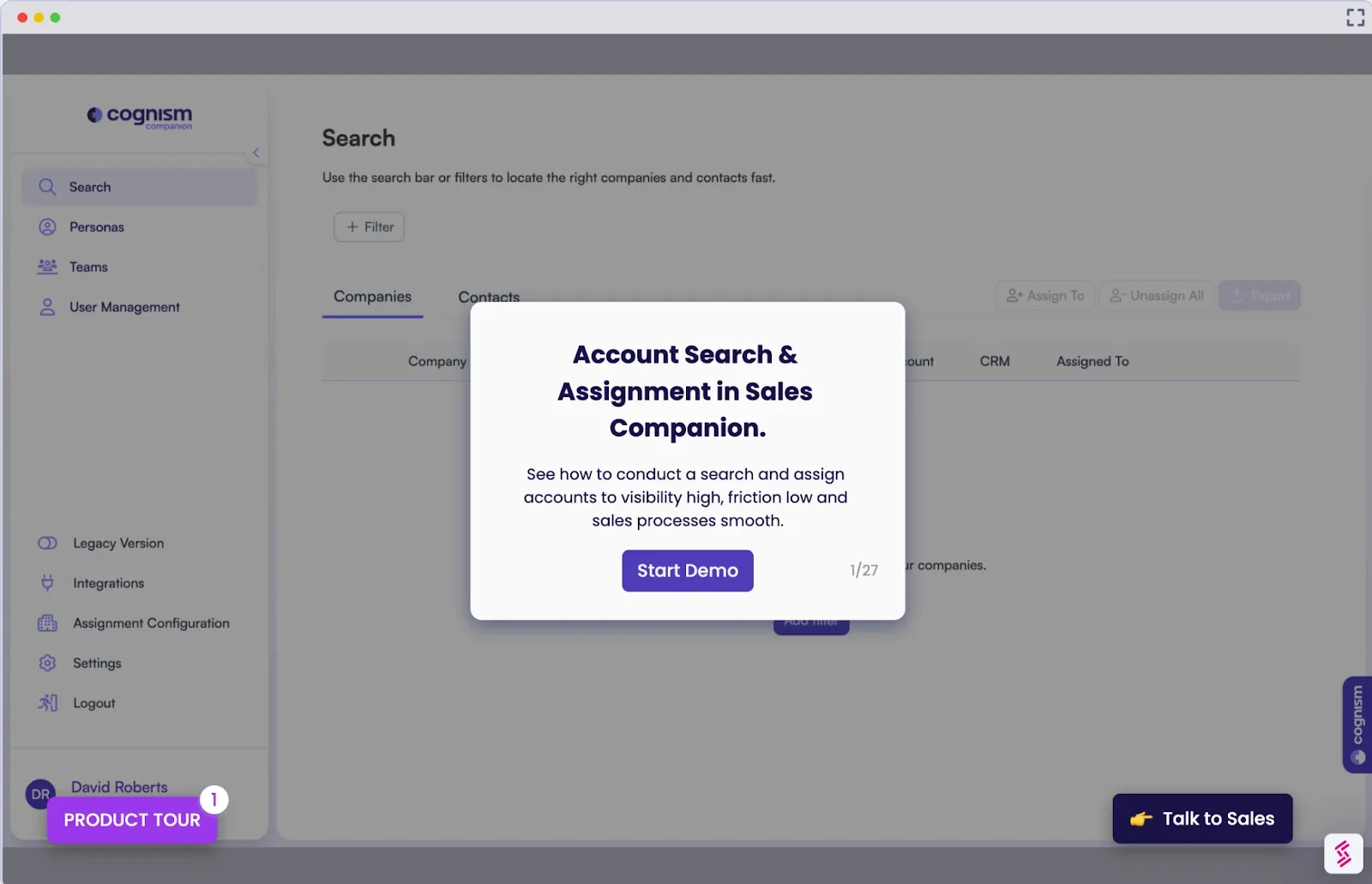
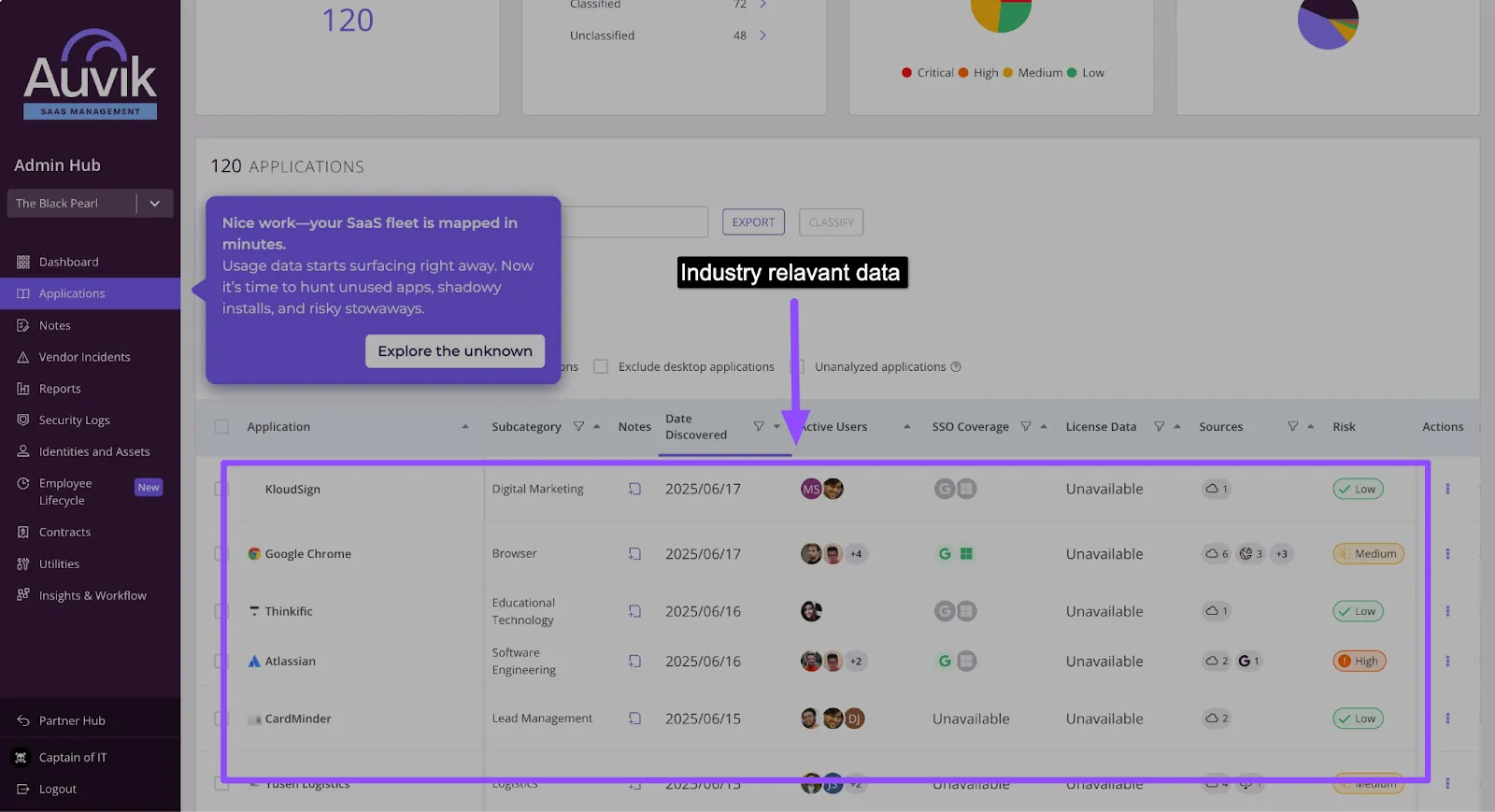

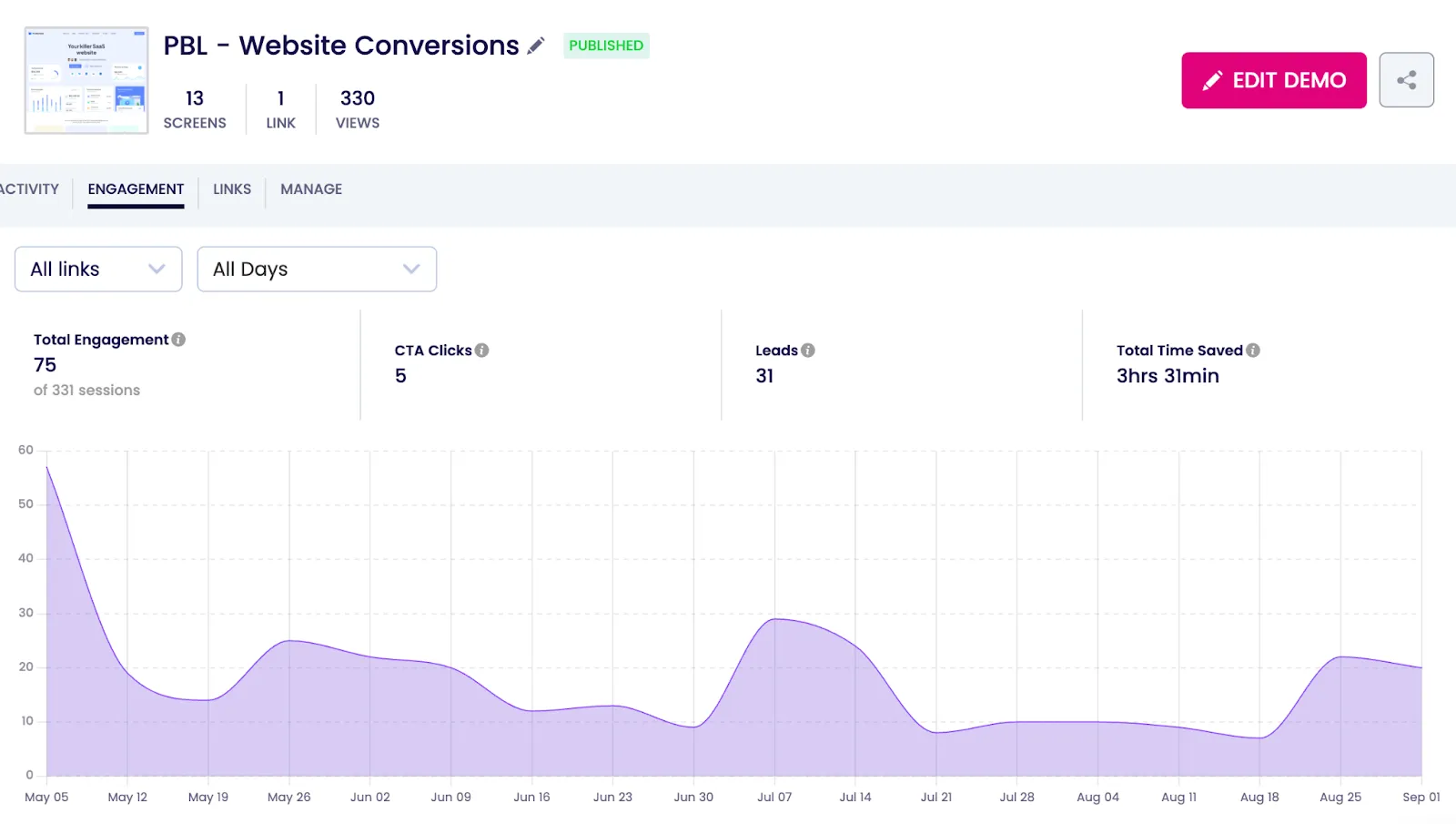
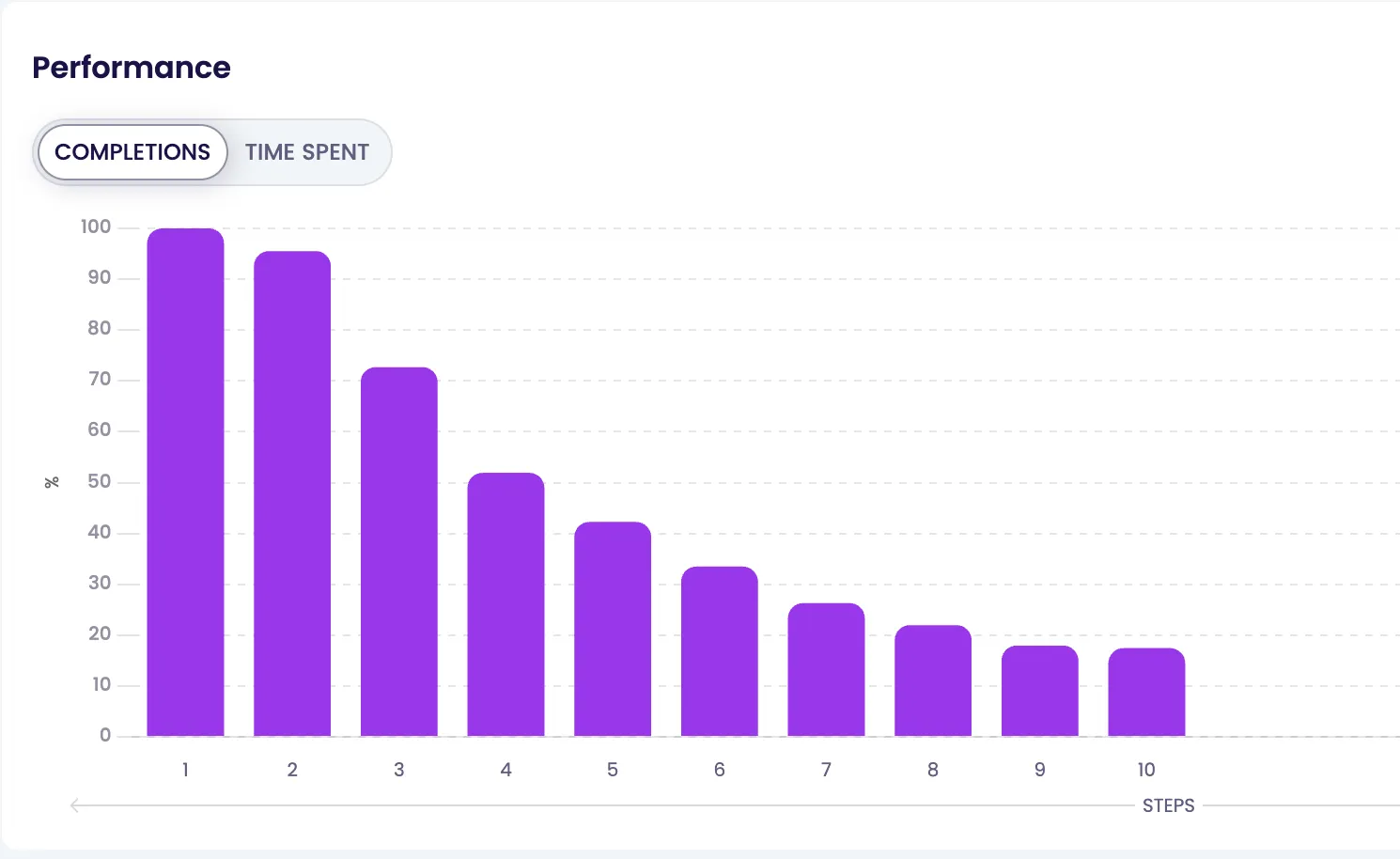
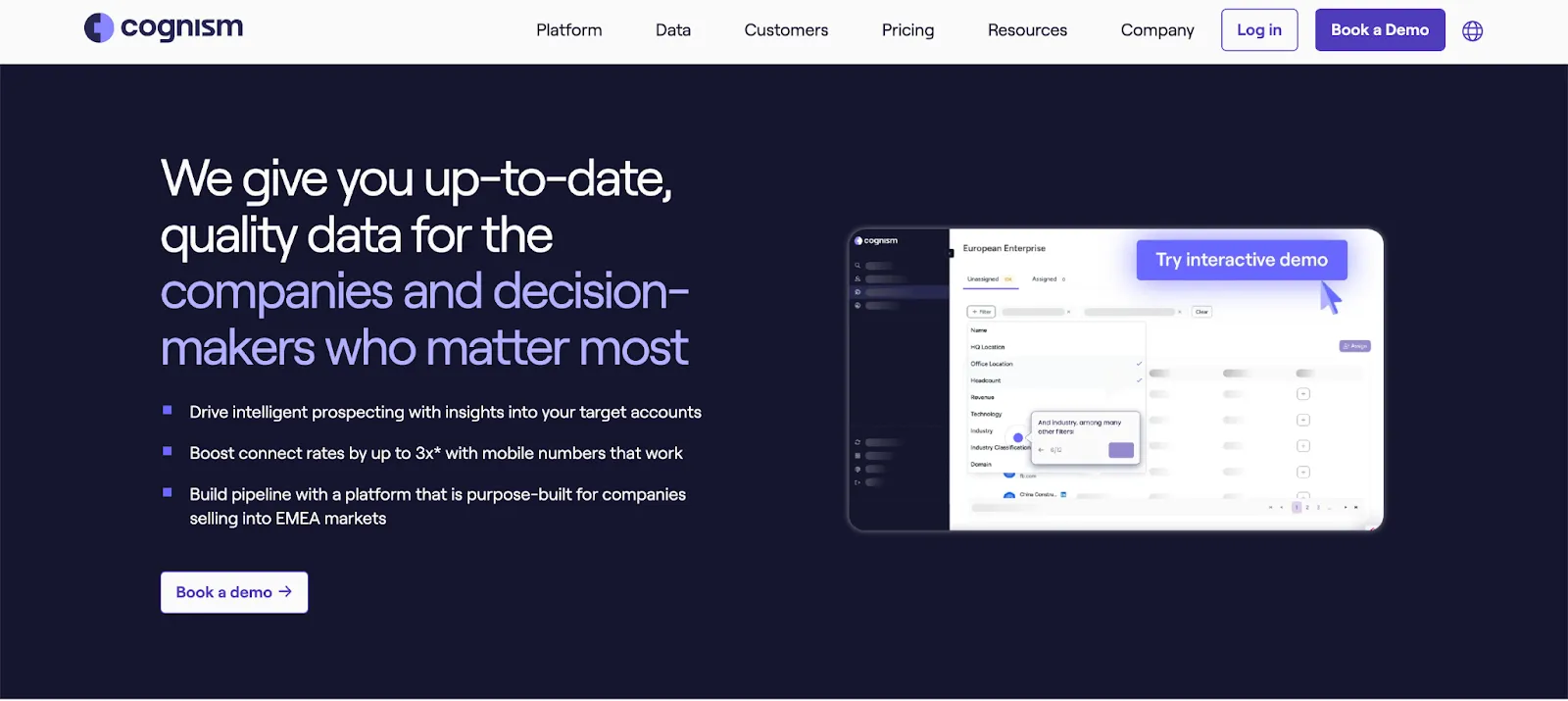




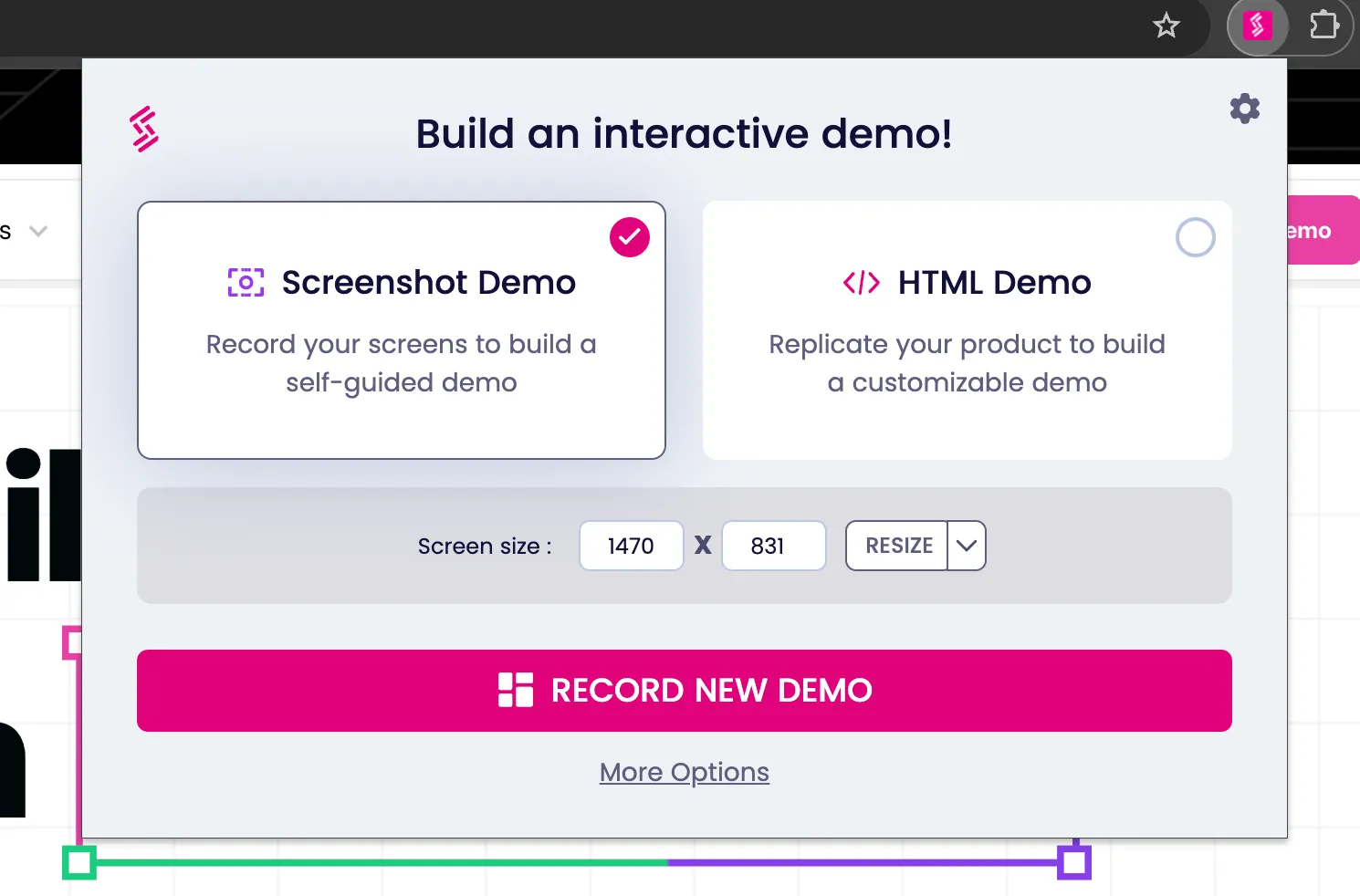

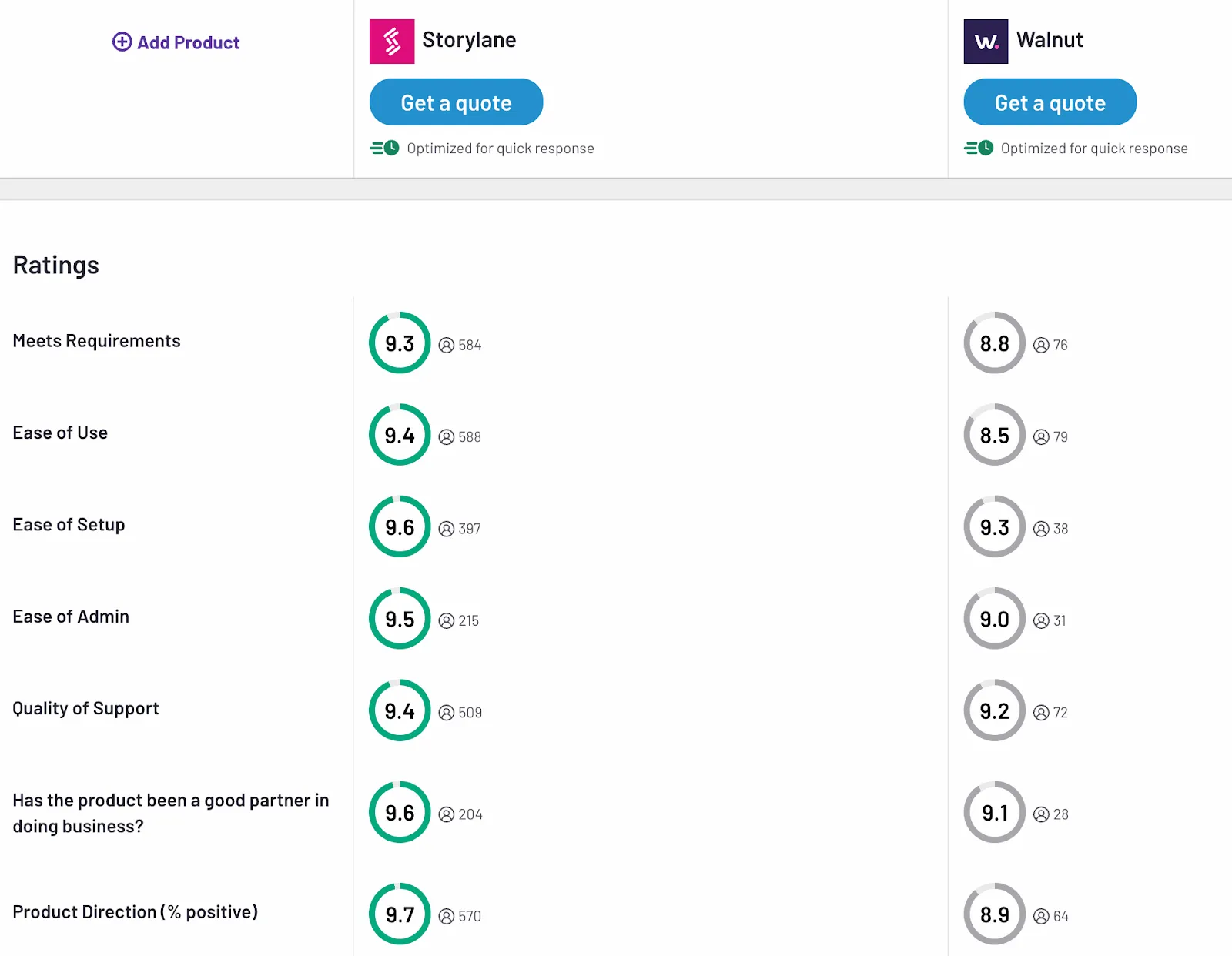
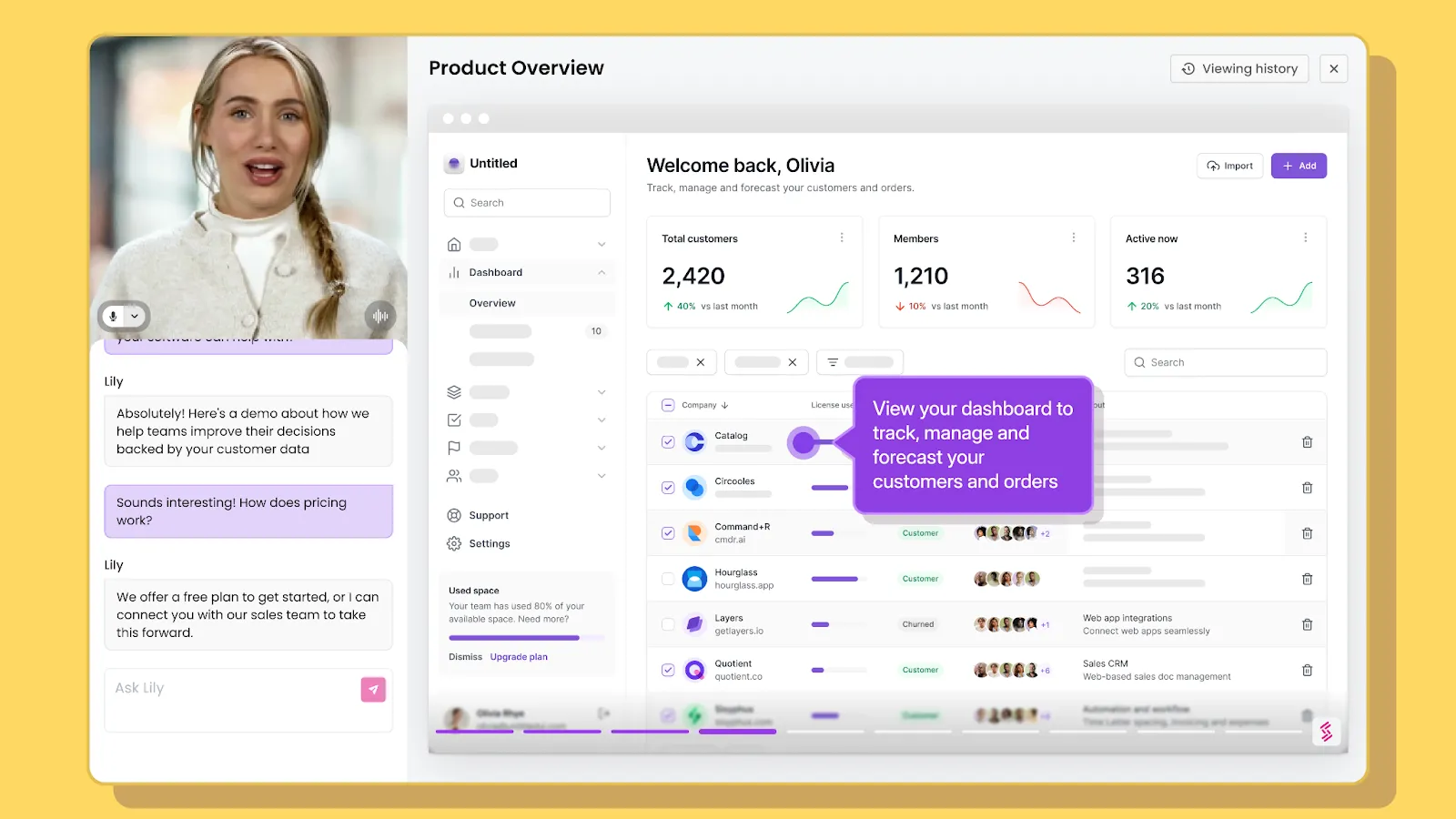







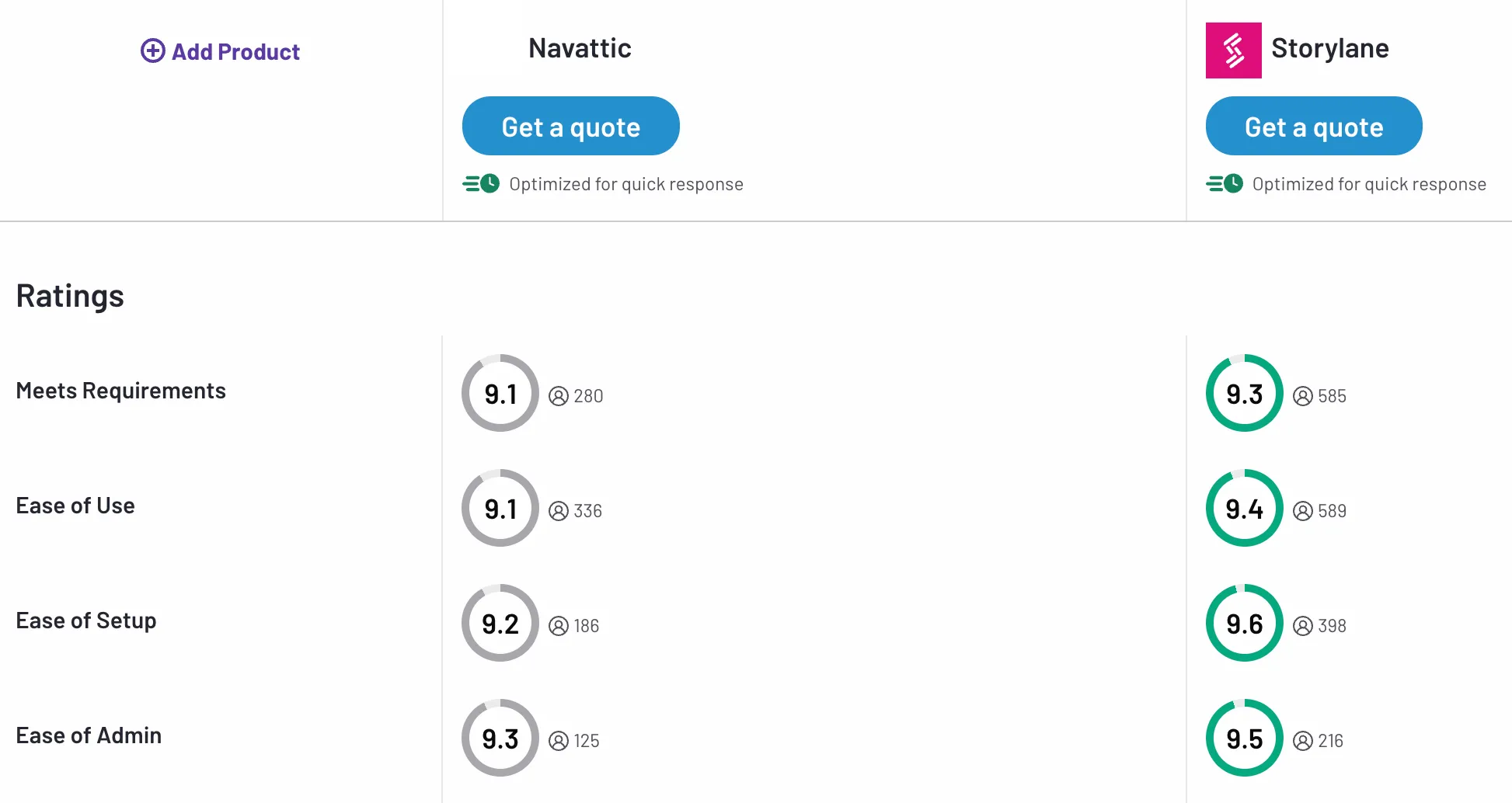

.svg)

.webp)