We published a roundup of top demand gen tools last year, and wow, have things changed!
AI isn't just knocking at the door—it's rewriting the rulebook. New players are making waves, and tried-and-true favorites are evolving at lightning speed.
To keep you ahead of the curve, we've curated this fresh list of 21 standout tools.
We analyzed user reviews, reached out to our LinkedIn network, and tapped into Slack communities.
Curious to see what made the cut? Let's take a look.
21 Essential Demand Generation Tools for 2025
In-depth Review of Top Demand Gen Tools
1. Storylane
Storylane is the fastest-innovating interactive demo platform in the market, turning curious website visitors into paying customers.
It showcases your product's value right out of the gate, eliminating the need for endless discovery calls and feature walkthroughs.
Standout feature: Along with building intuitive interactive demos, Storylane offers the unique ability to identify and enrich anonymous companies engaging with your demos. This in turn empowers focused prospecting and retargeting efforts
Pros:
- Create customizable, engaging demos without writing a single line of code.
- No more bottlenecks waiting for developer resources - you're in the driver's seat.
Things to look out for:
- Inability to modify your native product environment
- Limited seats for paid plans
- May have to resist the urge to create demos for everything
Alternatives:
- Walnut: For sales-led organizations, comes with a learning curve
- Saleo: For live product overlays
Pricing: Generous free plan with paid plans starting at $500/year for screenshot demos and $6000/year for HTML demos.
Want to see Storylane in action? Take a free trial and create your first demo in under 10 minutes!
Also read: Awesome Interactive Demo Examples
2. Chili Piper

Chili Piper is a leading solution for intelligent lead routing and scheduling. It’s best if you have high-volume inbound leads and complex sales processes.
Standout feature: The "Concierge" feature transforms web forms into instant meeting schedulers, drastically reducing lead response times.
Pros:
- Seamless integration with popular CRMs and marketing tools
- Comprehensive analytics on lead conversion and sales efficiency
- Boosts conversion rates for high-volume lead organizations
- Offers advanced routing options like round-robin and territory-based assignments
Things to look out for:
- Requires careful configuration to align with specific sales processes
- Initial setup can be time-consuming
- Pricing may be steep for smaller teams or startups
Alternatives:
- RevenueHero: Emerging player with AI-powered lead qualification and routing
- Calendly: Simpler option for straightforward scheduling needs
Pricing: Starts at $15/user/month for basic features, with custom pricing for advanced needs
3. AdRoll

AdRoll helps you reach customers across multiple channels, including web, social media, and email.
Standout feature: AI-driven ad targeting and optimization that predicts which potential customers are most likely to convert, making your ad budget work smarter, not harder.
Pros:
- Cross-device and cross-platform retargeting keeps your message following customers around (in a good way)
- Machine learning algorithms that get smarter about your audience over time
- Robust analytics and attribution modeling to show you where your money's really making an impact
- One-stop-shop for display ads, social media ads, and email marketing
Things to look out for:
- Can be a bit of a handful to manage - don't expect to just set it and forget it
- The learning curve might make you wish you'd paid more attention in your stats classes
- Some users find the reporting features a bit overwhelming at first
Alternatives:
- Perfect Audience: Simpler interface, good for smaller businesses
- Retargeter: Offers more hands-on support for those who need it
Pricing: Flexible pricing based on your ad spend, with plans starting from $300/month
4. HockeyStack

HockeyStack is the analytics platform that connects your marketing efforts directly to revenue.
It’s best for data-driven marketers who want to prove their worth in dollars and cents, and aren't afraid to dive deep into analytics.
Standout feature: Multi-touch attribution model that shows you every pit stop on your customer's journey to conversion. No more guessing games about what really sealed the deal.
Pros:
- Gives you the full picture of your customer's journey, from first click to ka-ching
- Custom report builder that's powerful enough for data nerds but friendly enough for the rest of us
- Serves up actionable insights faster than you can say "ROI"
- Plays nice with your existing marketing stack
Things to look out for:
- Might be overkill if you're just dipping your toes into marketing analytics
- The learning curve can feel a bit steep at first
- Some users wish for more pre-built report templates
Alternatives:
- Mixpanel: Great for product analytics but less marketing-focused
- Amplitude: Another solid choice for behavioral analytics
- Google Analytics: The free option that's good for basics but lacks HockeyStack's depth
Pricing: Custom pricing based on needs, with plans typically starting from $500/month
5. Hotjar

Hotjar provides a comprehensive view of user behavior on your website through a combination of heatmaps, session recordings, and surveys.
Standout feature: Heatmaps that visually represent user clicks, taps, and scrolling behavior on your website.
Pros:
- Session recordings let you play back user interactions
- Exit-intent surveys catch visitors before they bounce, giving you the "why" behind the "bye"
- Feedback tools turn user frustrations into your next big website improvements
- Easy to set up and use, even if you're not a tech wizard
Things to look out for:
- Can slow down your website a smidge if not implemented carefully
- The sheer amount of data can be overwhelming
- Free plan is limited, so you'll likely need to upgrade for serious insights
Alternatives:
- Crazy Egg: Another heatmap tool with A/B testing features
- Lucky Orange: A more budget-friendly option with basic heatmaps and recordings
Pricing: Free plan available. Paid plans start at $39/month, scaling up based on pageviews
6. VWO (Visual Website Optimizer)

VWO is also a CRO platform like Hotjar, but its strength lies in A/B testing.
Standout feature: VWO uses Bayesian statistics to give you test results you can trust, faster than you can say "statistical significance."
Pros:
- Multivariate testing for when simple A/B just won't cut it
- Split URL testing lets you pit entirely different pages against each other
- Built-in heatmaps and session recordings for a side of user behavior insights
- Visual editor makes creating test variations a breeze, no coding degree required
Things to look out for:
- Can be a bit of a beast to fully master - there's a learning curve here
- Some advanced features might require a sprinkle of coding knowledge
- Easy to get carried away and test everything
Alternatives:
- Optimizely: Another heavyweight in the CRO world
- Google Optimize: A free(mium) option for those dipping their toes in CRO
Pricing: Custom pricing based on tested pageviews, typically starting from around $199/month
7. Clay

Clay is the new kid on the block that everyone’s talking about. But what exactly does it do?
As Clay’s partner, Nick Fasciana, explains,

In other words, clay is an automated prospecting and data enrichment tool.
Standout feature: AI-powered web scraper that can automate manual research tasks. It's like giving your research team a turbo boost without the caffeine jitters.
Pros:
- Consolidates over 75 data enrichment tools into one platform.
- Superior data coverage and quality on contacts, companies, and pretty much anything you can think of
- Automates tedious tasks like finding case studies and compliance info
- Continuously updates data, so you're always working with fresh intel
Things to look out for:
- As a newer tool, it might still have some growing pains
- The sheer amount of data could be overwhelming
- Pricing isn't publicly available, so you'll need to reach out for a quote
Alternatives:
- ZoomInfo: The old guard of B2B data providers
- Clearbit: Known for its real-time data enrichment capabilities
- LinkedIn Sales Navigator: Great for those who prefer to stay within the LinkedIn ecosystem
Pricing: Custom pricing - you'll need to contact their sales team for a quote
8. HubSpot

HubSpot isn't just a tool; it's a demand generation ecosystem.
Standout feature: The all-in-one platform approach. From CRM to email marketing, social media to SEO, HubSpot's got you covered. It's the "one ring to rule them all" of marketing tools.
Pros:
- Seamless integration between marketing, sales, and service hubs
- Powerful automation features
- Robust analytics and reporting – because who doesn't love a good pie chart?
- Educational resources that'll turn you into a marketing guru (or at least sound like one)
Things to look out for:
- Can be overwhelming at first
- The learning curve is steeper
- Pricing can escalate quickly as you add features – your CFO might need some convincing
Alternatives:
- Salesforce: The 800-pound gorilla of CRM and marketing automation
- Marketo: Popular choice for larger enterprises
- ActiveCampaign: A more budget-friendly option for small to medium businesses
Pricing: Starts free (yes, really!), then ranges from $45/month for starter plans to $3,200+/month for enterprise solutions
Fun fact: HubSpot coined the term "inbound marketing." So when you're doing inbound, you're speaking their language!
9. Leadfeeder

This tool deanonymizes website traffic, revealing the companies visiting your site. It's particularly valuable for B2B businesses looking to identify potential leads based on website behavior.
Standout feature: Company identification based on IP addresses. It unmasks your website visitors, but in a totally non-creepy, GDPR-compliant way.
Pros:
- Integrates with your CRM faster than you can say "lead generation"
- Detailed insights on pages viewed by specific companies
- Filters out irrelevant traffic, so you're not chasing your tail with false leads
- Lead scoring helps you focus on the hottest prospects first
Things to look out for:
- Provides company-level data, not individual visitor info
- Accuracy can vary depending on how visitors access your site (e.g., from home or mobile)
- Some features require Google Analytics, so you'll need to have that set up
Alternatives:
- Clearbit Reveal: Another player in the IP-based company identification game
- Albacross: Known for its user-friendly interface and affordable pricing
Pricing: Starts at $63/month for the Lite plan, with a 14-day free trial available
10. Sequel

Sequel has enhanced our webinar and virtual event experiences. Its customizable registration pages and email sequences have helped increase attendance rates.
Standout feature: Highly customizable registration pages and email sequences to boost attendance rates.
Pros:
- Engagement tools like polls and Q&As that'll keep your audience hooked
- Hybrid event capabilities - because sometimes you want the best of both worlds
- Comprehensive analytics for post-event insights
Things to look out for:
- Setting up complex event flows might have you reaching for the aspirin
- Some users wish for more integration options with other marketing tools
- The learning curve can be steep for all but the most basic features
Alternatives:
- Hopin: Another major player in the virtual event space
- Zoom Webinars: Good for simpler webinar needs
Pricing: Custom pricing based on features and number of attendees. You'll need to contact sales for a quote.
11. Descript

Descript turns video and podcast editing into a walk in the park.
Standout feature: Transcription-based editing. Edit your video or audio by editing the text. It's so intuitive, it'll make you wonder why all editing isn't done this way.
Pros:
- Automatic filler word removal for polished content
- Overdub feature for easy audio corrections without re-recording
- Collaborative tools to streamline team projects
- Screen recording capability to show and not just tell
Things to look out for:
- The learning curve can be steep for complex projects
- Some advanced video editing features still require traditional software
- Transcription isn't always perfect, especially with accents or background noise
Alternatives:
- Adobe Premiere Pro: For when you need heavy-duty video editing power
- Otter.ai: If you're mainly after transcription services
Pricing: Starts at $12/month for the Creator plan, with a free plan available for basic features
12. Riverside

Riverside sets a new standard for remote podcast and video interview recording.
Standout feature: Local recording of separate audio and video tracks for each participant. It's like having a professional studio team for every remote guest.
Pros:
- Crystal-clear audio that'll make your listeners think you're recording in a high-end studio (even if you're in your closet)
- Video recording up to 4K. Your guests will look sharper than a freshly pressed suit
- Automatic backup to the cloud, because nobody likes losing a great take to a computer crash
- Live editing tools for those "I need it yesterday" turnarounds
Things to look out for:
- Requires a bit of a learning curve for hosts and guests. It's not rocket science, but it's not exactly making toast either
- Some users report occasional syncing issues between audio and video
- The magic happens in-browser, so a decent internet connection is required to get started
Alternatives:
- Zencastr: Another popular choice for podcast recording
- Squadcast: Known for its user-friendly interface
Pricing: Starts at $15/month for the Standard plan, with a free plan available for basic features
13. Instapage

This tool excels in creating high-converting landing pages quickly.
Standout feature: Its drag-and-drop interface is intuitive, making it accessible even for team members without extensive design experience.
Pros:
- Robust A/B testing capabilities for optimization
- Dynamic text replacement for personalized user experiences
- Effective collaboration tools for team projects
- Comprehensive analytics for conversion rate optimization
Things to look out for:
- Pricing that might make your wallet feel a bit lighter than some alternatives
- So many features it can be a bit overwhelming at first
- Some users report that the mobile responsiveness could use a bit of fine-tuning
Alternatives:
- Unbounce: Another heavyweight in the landing page arena
- Leadpages: A more budget-friendly option with similar features
Pricing: Starts at $199/month for the Building plan, with custom pricing for more advanced needs
14. PartnerStack

This platform streamlines the often messy world of partnership programs. It’s helps you manage your partnership programs without drowning in spreadsheets.
Standout feature: End-to-end automation that handles the partnership lifecycle from recruitment to payouts.
Pros:
- Auto-approves and tier-assigns partners based on performance.
- Suggests optimal commission structures. Who knew algorithms could be so generous?
- Granular reporting that spotlights your MVP partners
- Handles multi-currency payouts, because global partnerships shouldn't be lost in translation
Things to look out for:
- Might be overkill for newbies
- Learning curve can be steep
- Some users wish for more customization in the partner portal
Alternatives:
- Impact: Another heavyweight in the partnership automation ring
- Ambassador: Known for its user-friendly approach
Pricing: Custom pricing based on needs. Time to practice your "interested but not desperate" voice for that sales call.
15. Convertkit

ConvertKit is a powerful email marketing platform. It helps you helps build and manage email lists, create automated email sequences, and send newsletters.
Standout feature: Visual automation builder that turns creating complex email sequences into a game of connect-the-dots (but way more profitable).
Pros:
- Tagging and segmentation so precise, it's like having ESP for your audience's interests
- Easy to set up Landing pages and forms
- Plain-text email focus keeps your messages out of the dreaded "Promotions" tab
- Easy integrations with popular platforms.
Things to look out for:
- Limited template designs might cramp your style if you're all about that flashy look
- Reporting features aren't as robust as some alternatives.
- Pricing can add up as list grows.
Alternatives:
- Mailchimp: The old guard of email marketing, with more features but a steeper learning curve
- ActiveCampaign: Offers more advanced automation for those who want to get really fancy
Pricing: Starts at $29/month for up to 1,000 subscribers, with pricing increasing as your list grows
16. Ahrefs

Ahrefs is a comprehensive SEO toolset that helps you boost your search engine rankings and outperform your competitors.
Standout feature: Unparalleled backlink analysis that uncovers link-building opportunities you didn't even know existed.
Pros:
- Powerful keyword research tools that reveal high-potential, low-competition keywords
- Content Explorer for discovering top-performing content in your niche
- Robust Site Audit tool that identifies and prioritizes technical SEO issues
- Accurate Rank Tracker to monitor your search position progress
Things to look out for:
- Steep learning curve for those new to SEO
- Premium pricing that might stretch smaller marketing budgets
- Vast amount of data can be overwhelming without a clear strategy
Alternatives:
- SEMrush: Offers a broader digital marketing toolset
- Moz Pro: Known for its user-friendly interface and educational resources
- Screaming Frog: Excels in technical SEO audits for larger sites
Best for: SEO professionals, content marketers, and businesses committed to improving their search visibility
Pricing: Starts at $99/month for the Lite plan, with more comprehensive plans available
17. Google Search Console

Google Search Console is a free tool that gives you a direct line to how Google sees your website, helping you optimize your search presence.
Standout feature: Performance report that shows exactly which queries are driving traffic to your site, along with click-through rates and average positions.
Pros:
- Directly from Google, so you're getting the most accurate data possible
- Index coverage report helps you identify and fix crawling and indexing issues
- Submit and monitor sitemaps for better site visibility
- Receive alerts for critical issues affecting your site's search performance
Things to look out for:
- Data is not real-time, with some reports delayed by a few days
- Limited historical data compared to some paid SEO tools
- Can be technical for beginners, requiring some SEO knowledge to fully utilize
Alternatives:
- Google Analytics: Not exactly an alternative, but complements Search Console with more in-depth user behavior data
Pricing: Free
18. Devi

Devi is a powerful social listening and brand monitoring tool designed to keep you informed about your online presence across various platforms.
Standout feature: Real-time monitoring capabilities that allow for swift responses to customer feedback and emerging trends.
Pros:
- Tracks brand mentions across social media, news sites, blogs, and forums
- Sentiment analysis provides valuable insights into public perception of your brand
- Comprehensive data collection from a wide range of sources
- Intuitive data visualization through easy-to-understand dashboards and reports
Things to look out for:
- May require integration with other tools for a complete social media management solution
- Learning curve can be steep for those new to social listening tools
- Pricing information not readily available, potentially requiring contact with sales
Alternatives:
- Brandwatch: Known for its powerful analytics and data visualization
- Mention: Offers a user-friendly interface and affordable plans for smaller businesses
Pricing: Custom pricing based on needs
19. Sprout Social
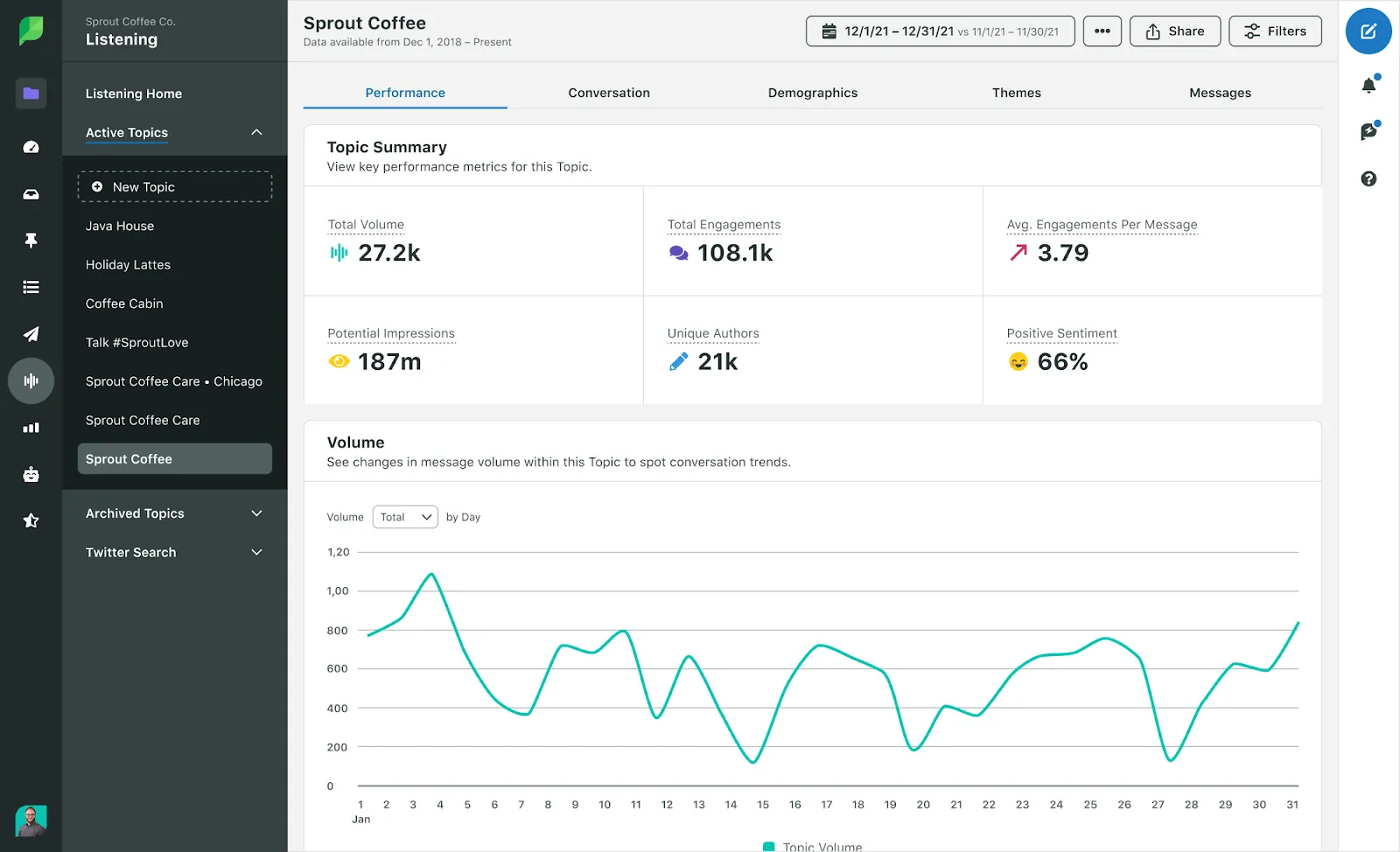
Sprout Social is your command center for social media management, helping you navigate the choppy waters of multiple platforms with ease.
Standout feature: A unified inbox that brings all your social interactions into one streamlined feed, saving you from platform-hopping headaches.
Pros:
- Robust analytics suite that turns social data into actionable insights
- Scheduling tools that make content planning a breeze
- Listening tools to keep your finger on the pulse of brand mentions and industry trends
- Customizable reports that'll make your boss think you've got a degree in data science
Things to look out for:
- The learning curve can be a bit steep for social media newbies
- Premium features come with a premium price tag
- Some users find the mobile app a bit limited compared to the desktop version
Alternatives:
- Hootsuite: The old reliable of social media management
- Buffer: Great for smaller teams on a budget
Pricing: Plans start at $89/month per user, with more features as you scale up
20. Webflow

Webflow empowers you to create stunning websites without wrestling with code, bridging the gap between design and development.
Standout feature: Visual CSS controls that let you fine-tune your design like a pro, even if you think CSS is a TV crime drama.
Pros:
- Responsive design tools that ensure your site looks great on any device
- CMS collections for easy content management, no database degree required
- Flexibility to add custom code for those who like to get their hands dirty
- Hosting included, so you can say goodbye to server headaches
Things to look out for:
- Pricing can add up quickly for larger sites or if you need advanced features
- The learning curve is steeper than your average drag-and-drop builder
- Some users find the e-commerce features a bit limited compared to dedicated platforms
Alternatives:
- WordPress: The legacy CMS
- Wix: User-friendly option with a gentler learning curve
- Squarespace: Great for beautiful templates out of the box
Pricing: Plans start at $14/month for basic sites, scaling up for more complex needs
21. Warmly

Warmly is the AI-powered chatbot that turns your website into a 24/7 lead qualification machine, minus the coffee breaks.
Standout feature: Real-time lead qualification that goes beyond simple script following, engaging visitors in meaningful conversations.
Pros:
- AI-driven conversations that adapt to visitor behavior and interests
- Seamless integration with popular CRMs to keep your sales team in the loop
- Customizable chat flows to match your brand voice and qualification criteria
- Analytics that help you understand visitor needs and optimize your approach
Things to look out for:
- AI responses, while smart, can sometimes miss nuanced human communication
- Requires initial setup and training to get the most out of the system
- Some users report occasional hiccups with more complex queries
Alternatives:
- Intercom: Robust option with a wider feature set for customer engagement
- Drift: Popular choice known for its conversational marketing approach
- MobileMonkey: Good for multi-channel chatbot deployment
Pricing: Custom pricing based on needs and volume. Contact sales for a quote.
Wrapping up
There you have it - 21 tools that can transform your demand generation strategy. From creating initial awareness to converting leads, we've covered the spectrum of what's making waves in 2024.
But remember, these tools are just that - tools. They're powerful, yes, but their true value lies in how well you integrate them into your overall strategy. It's about finding the right mix that aligns with your goals and target audience.
Here's to smart, effective demand generation in 2025 and beyond. Now, it's time to put these tools to work.
Related Reading
Top Demand Generation Metrics To Track
Demand Generation Strategy: What is it & How to Create One?
Demand Generation vs Lead Generation for SaaS ABM: Which one is right for you?

.svg)
.svg)







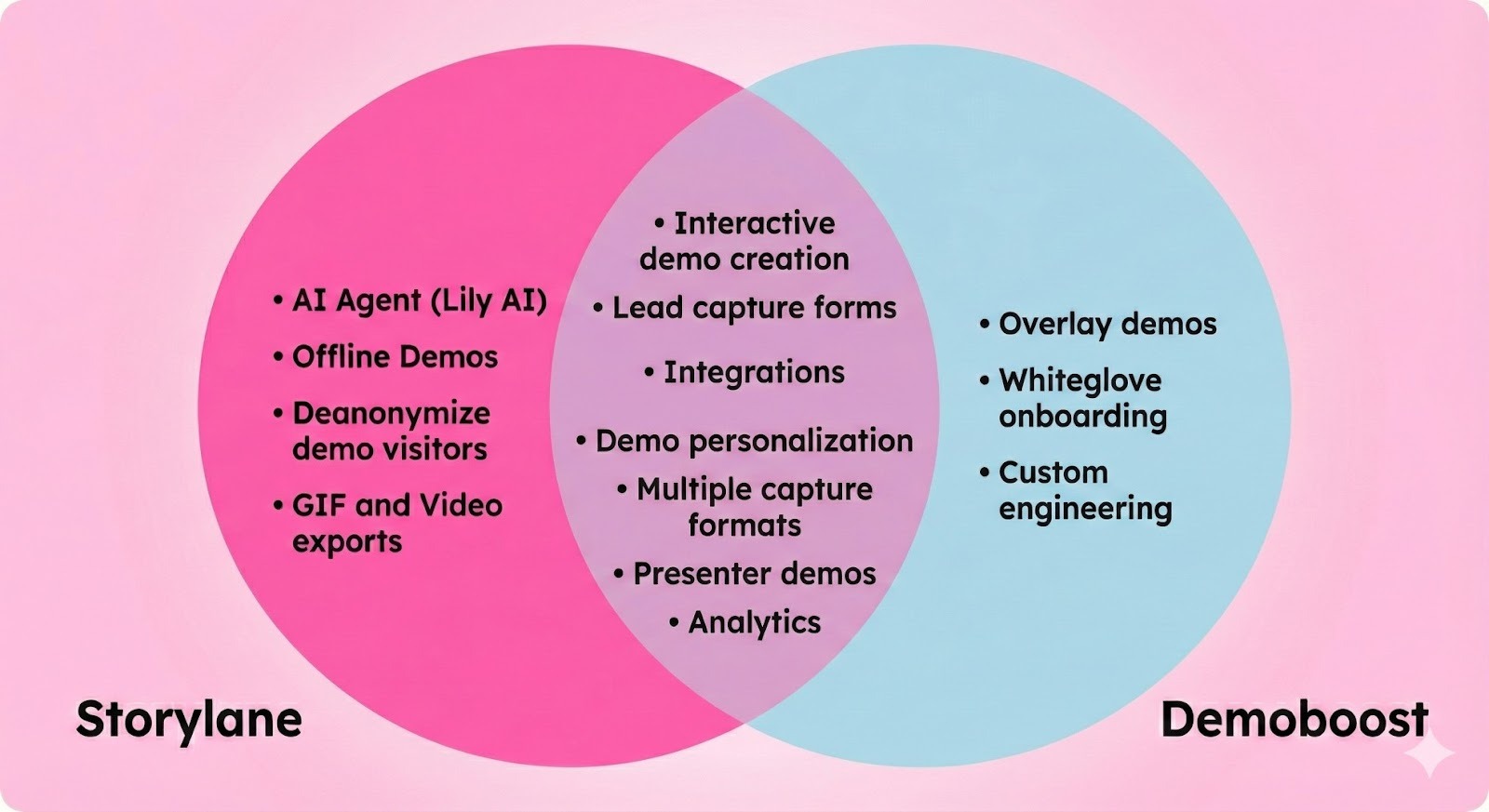

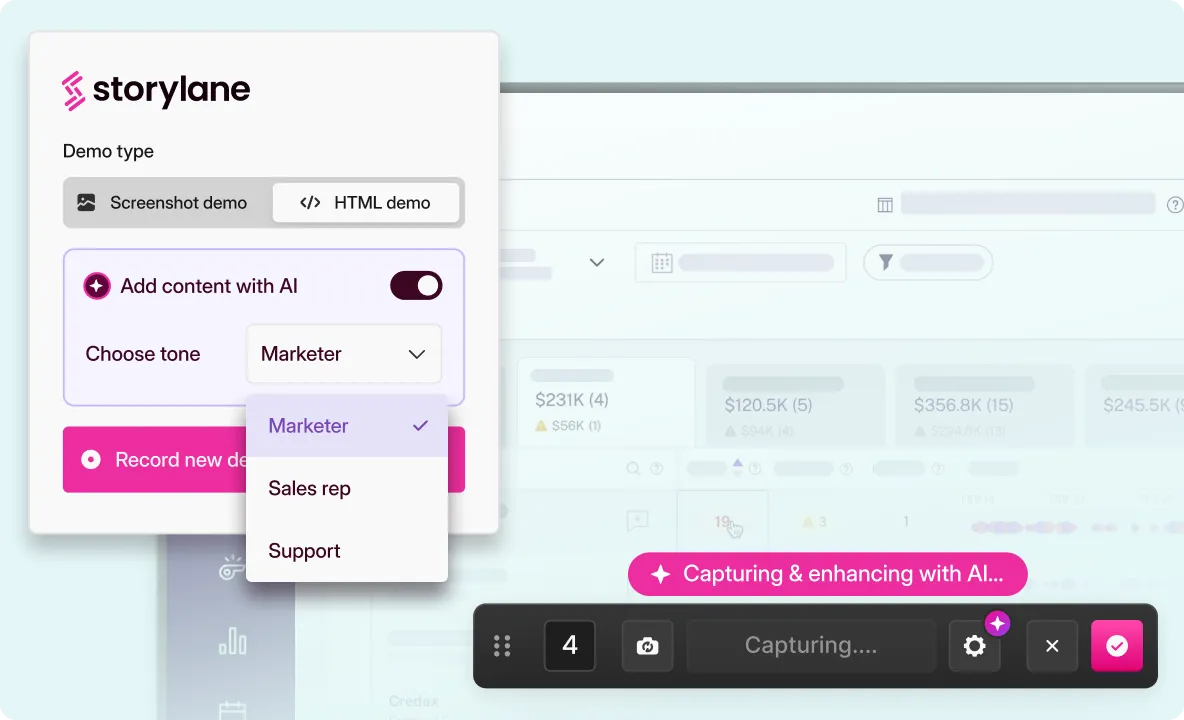
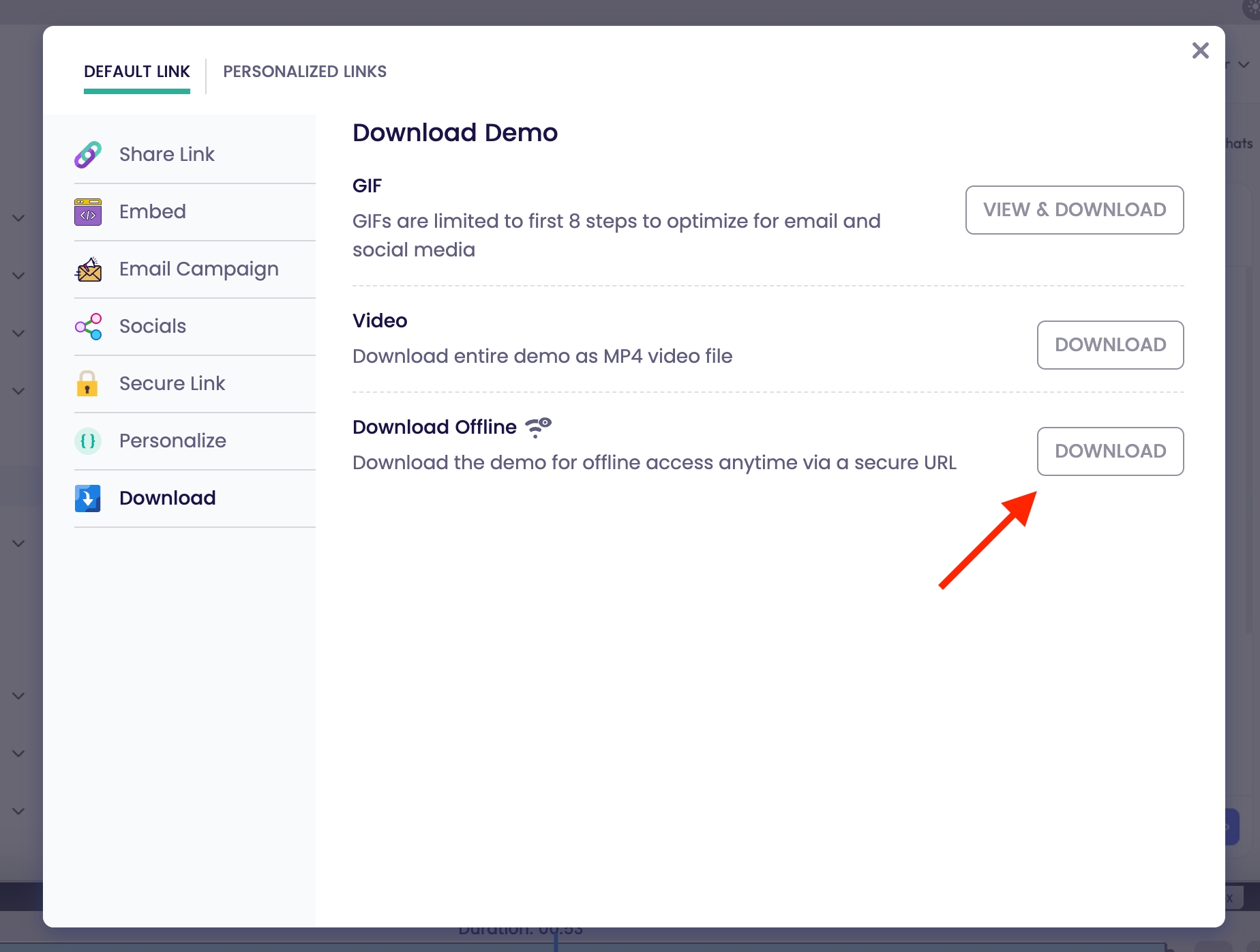
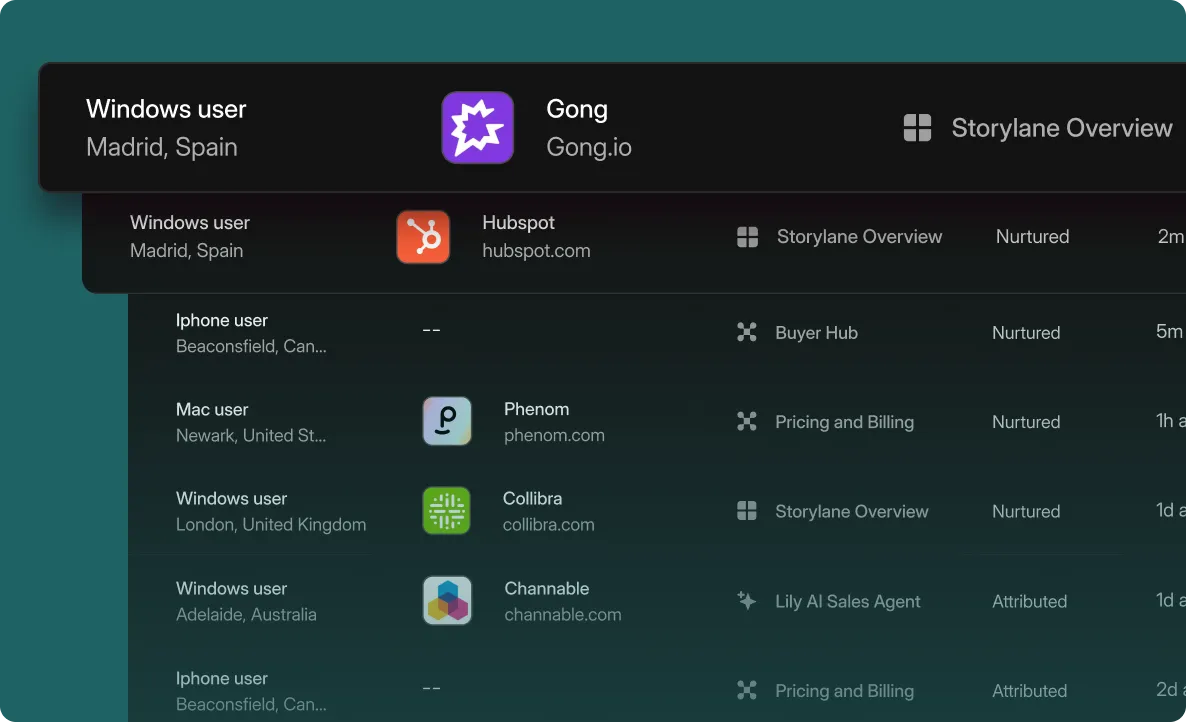
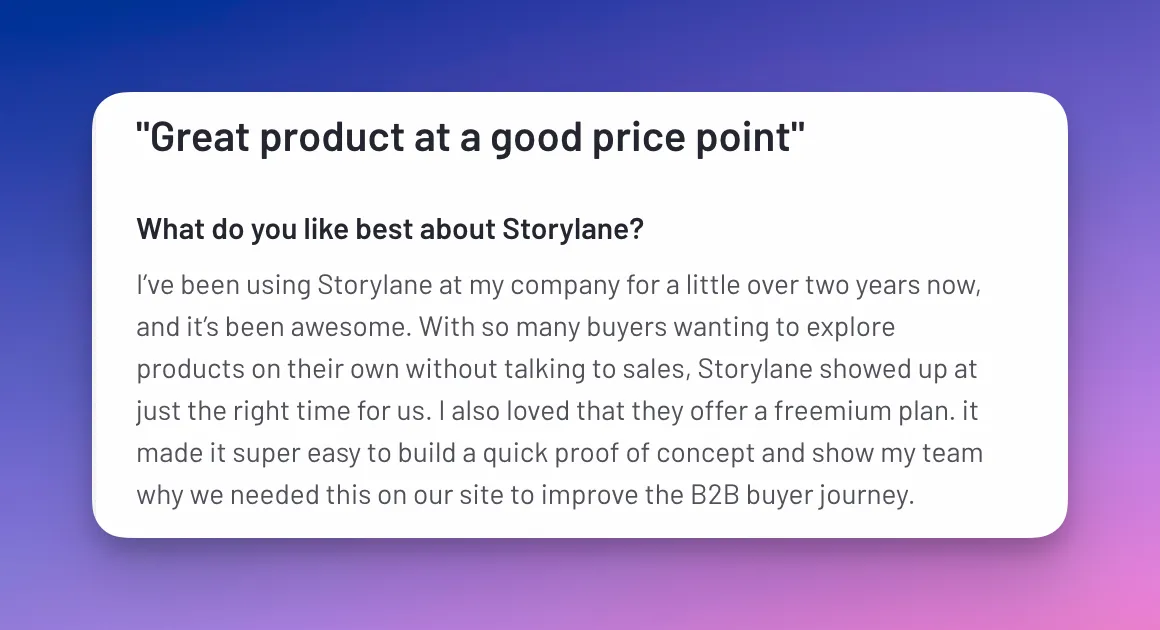
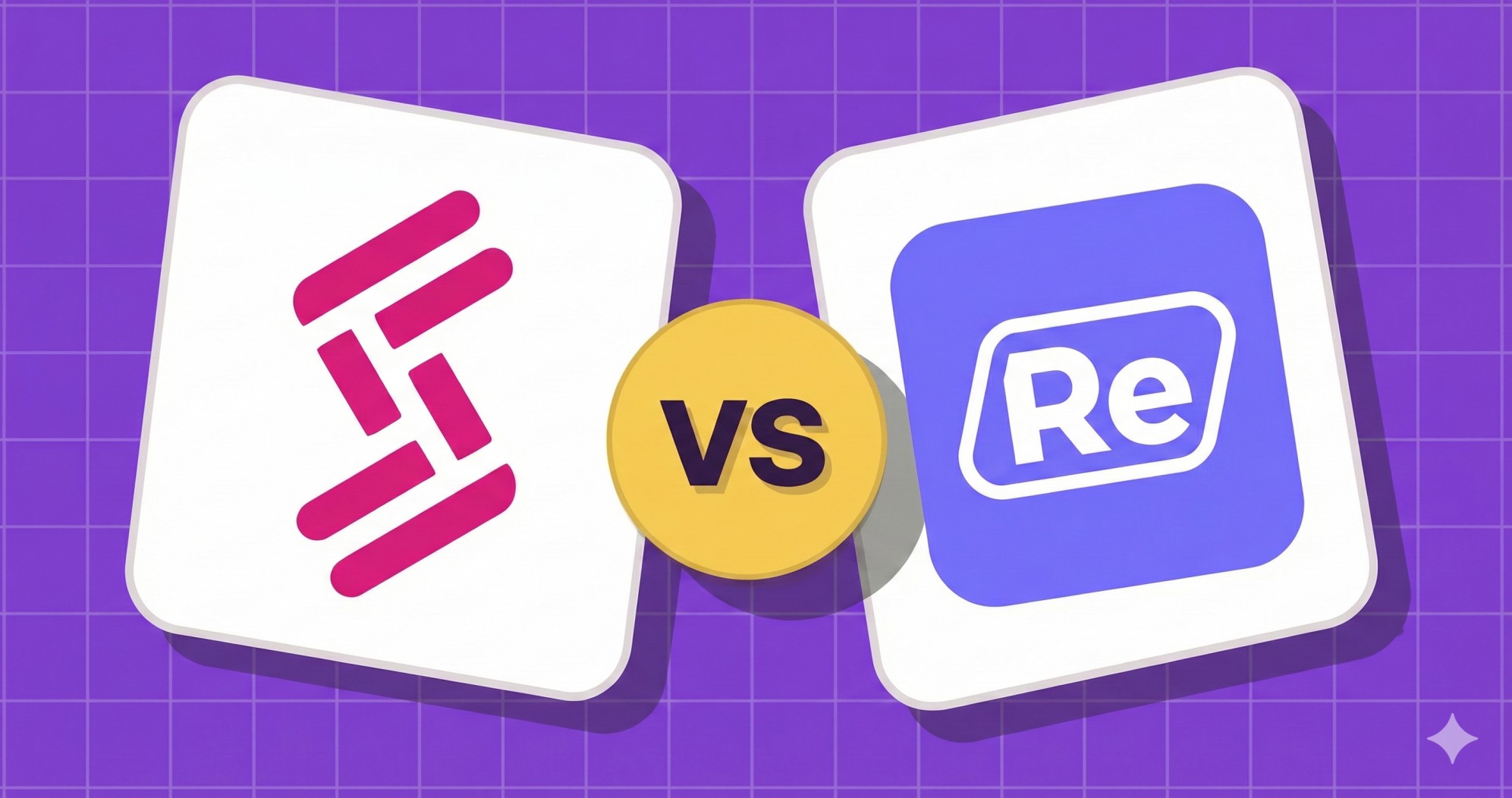
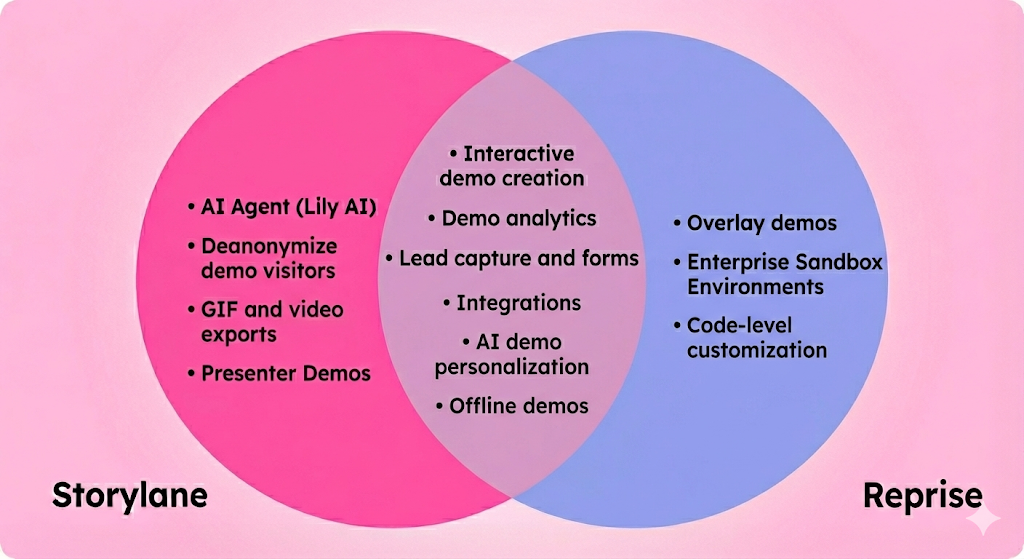
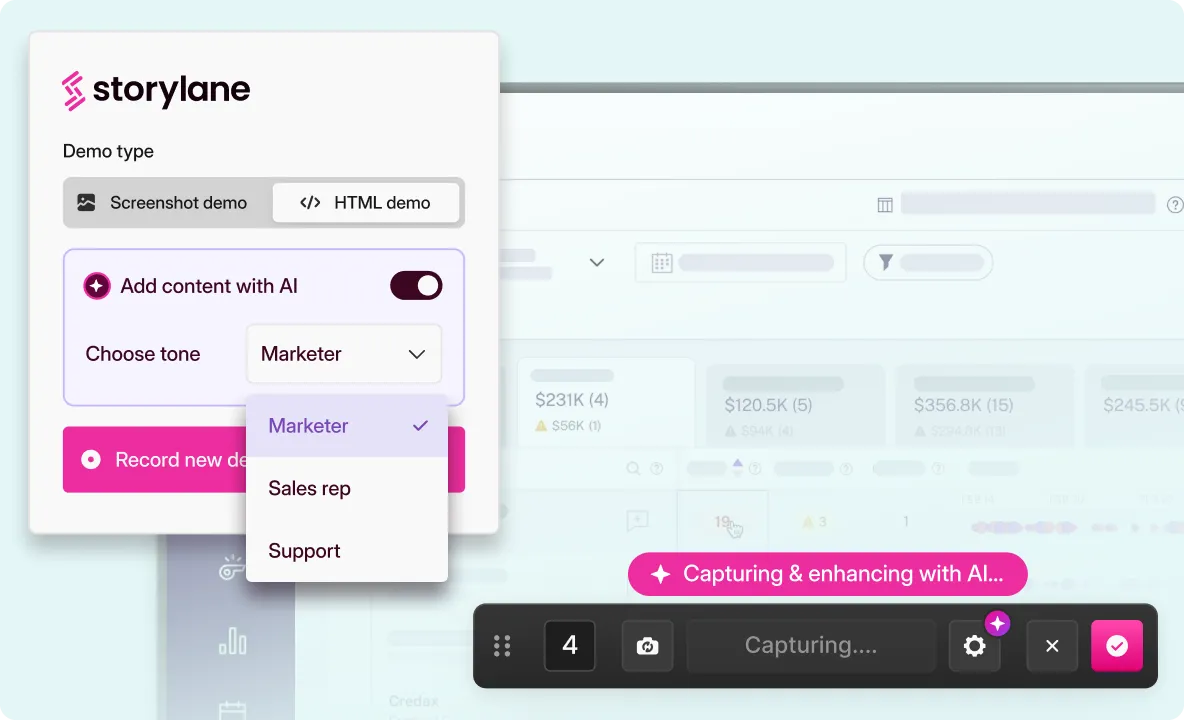
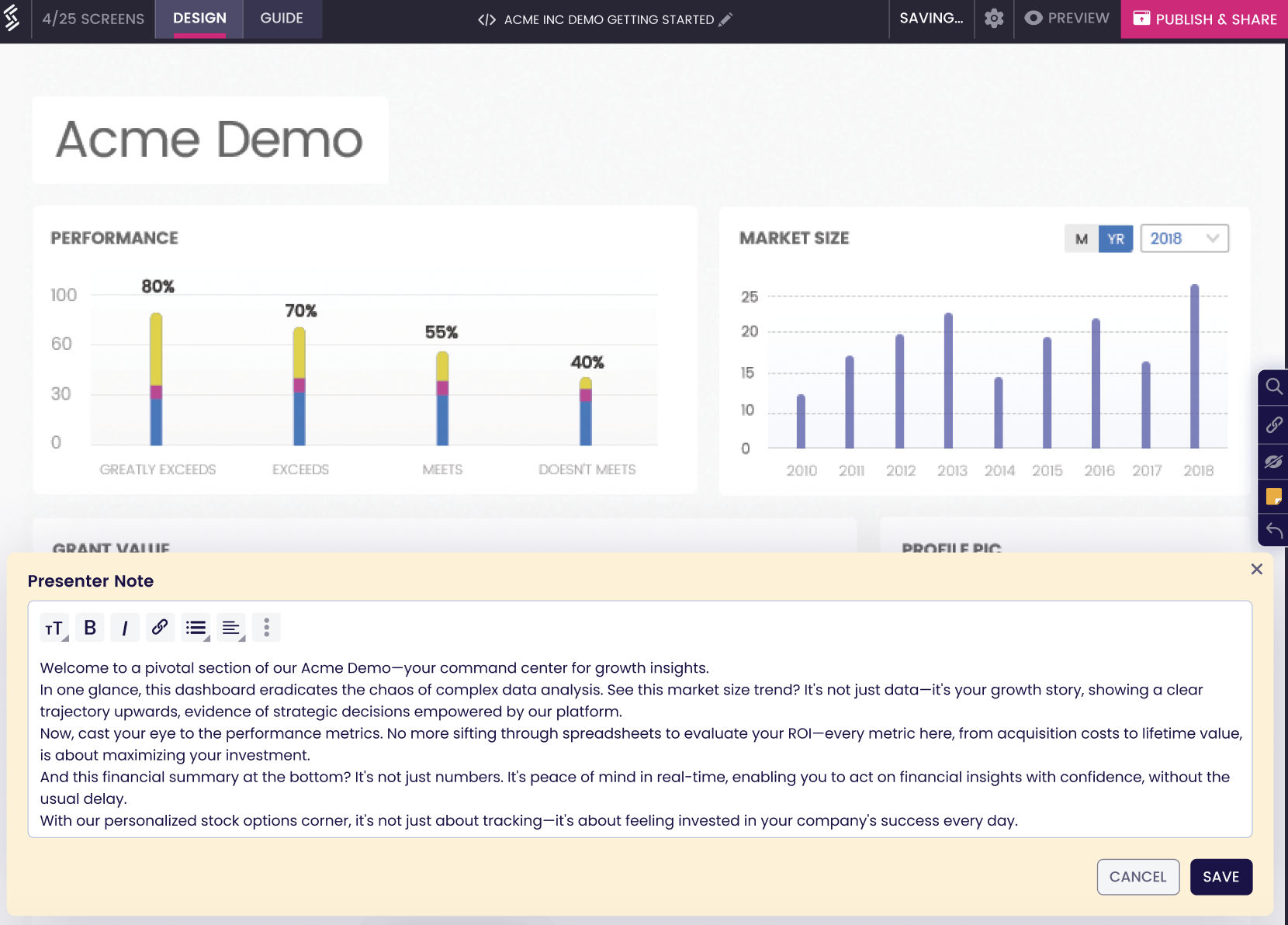
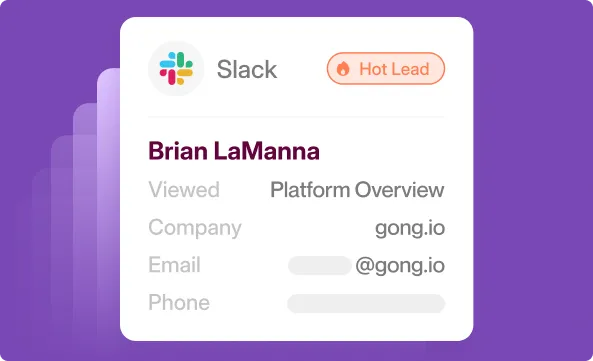





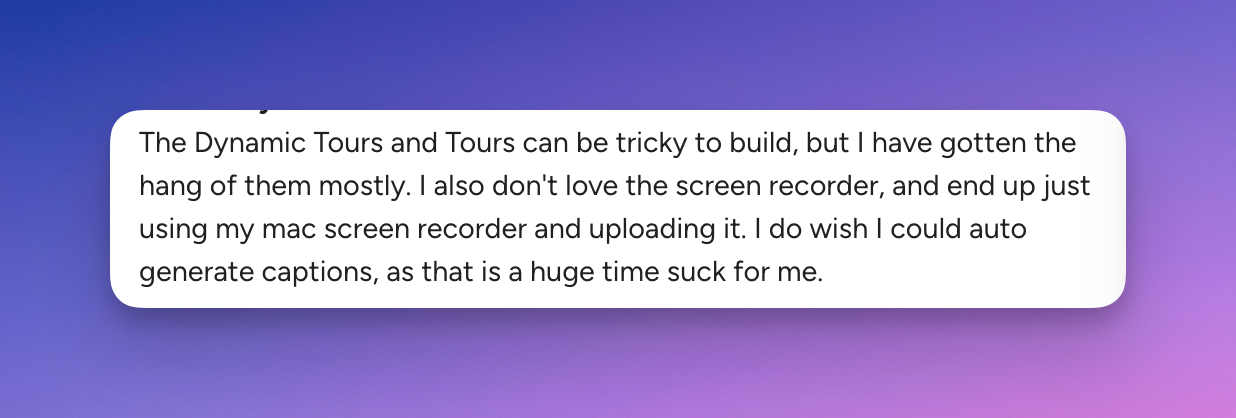





.svg)

.webp)