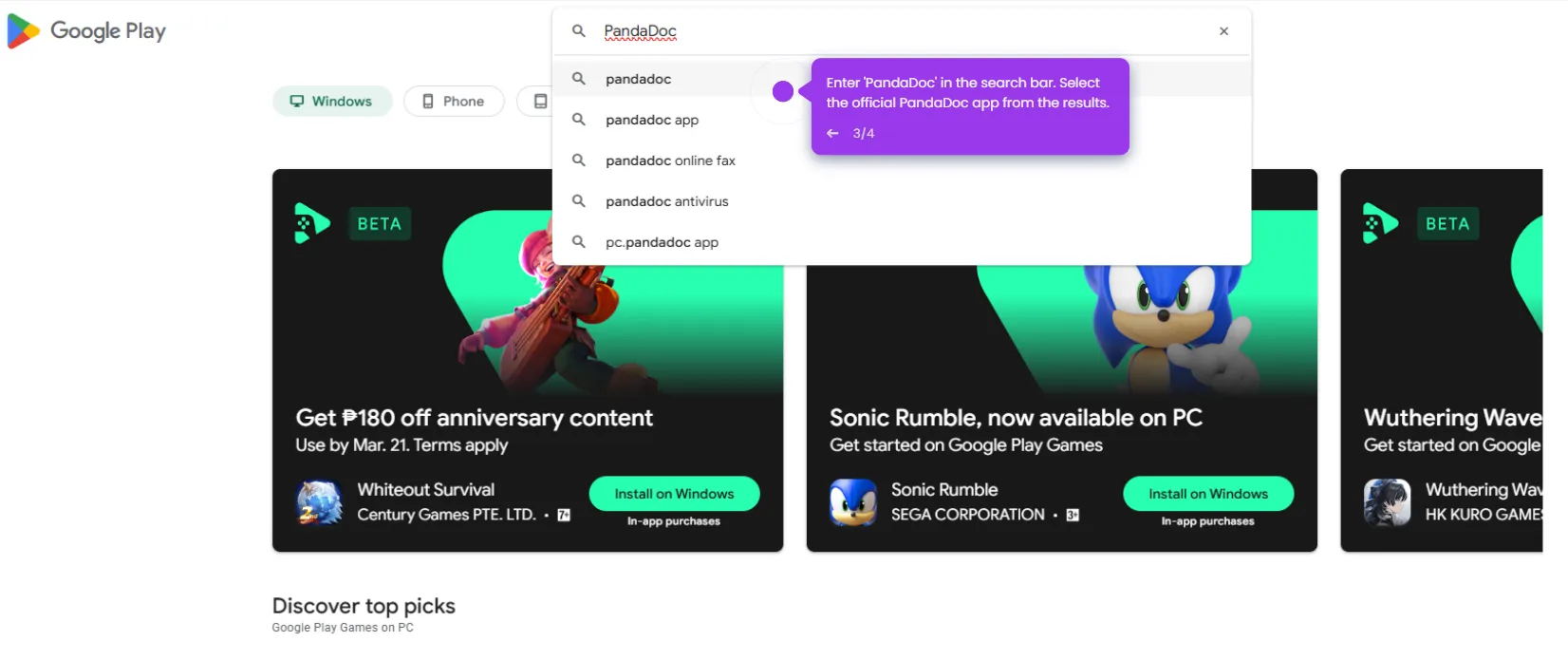To integrate PayPal with PandaDoc, follow these steps:
- Log in to your PandaDoc account and navigate to 'Settings'.
- Select 'Integrations'.
- Go to 'Payment Gateways' and locate 'PayPal'.
- Click 'Connect'.
- Enter your PayPal email address in the designated field and click 'Next'.
- Provide your PayPal account password to log in.
- Click 'Log in' to confirm your credentials.
- Select 'Agree and Connect' to finalize the integration. Once completed, PayPal will be set as your preferred payment processor, allowing you to seamlessly collect payments through PandaDoc.

.svg)
.svg)