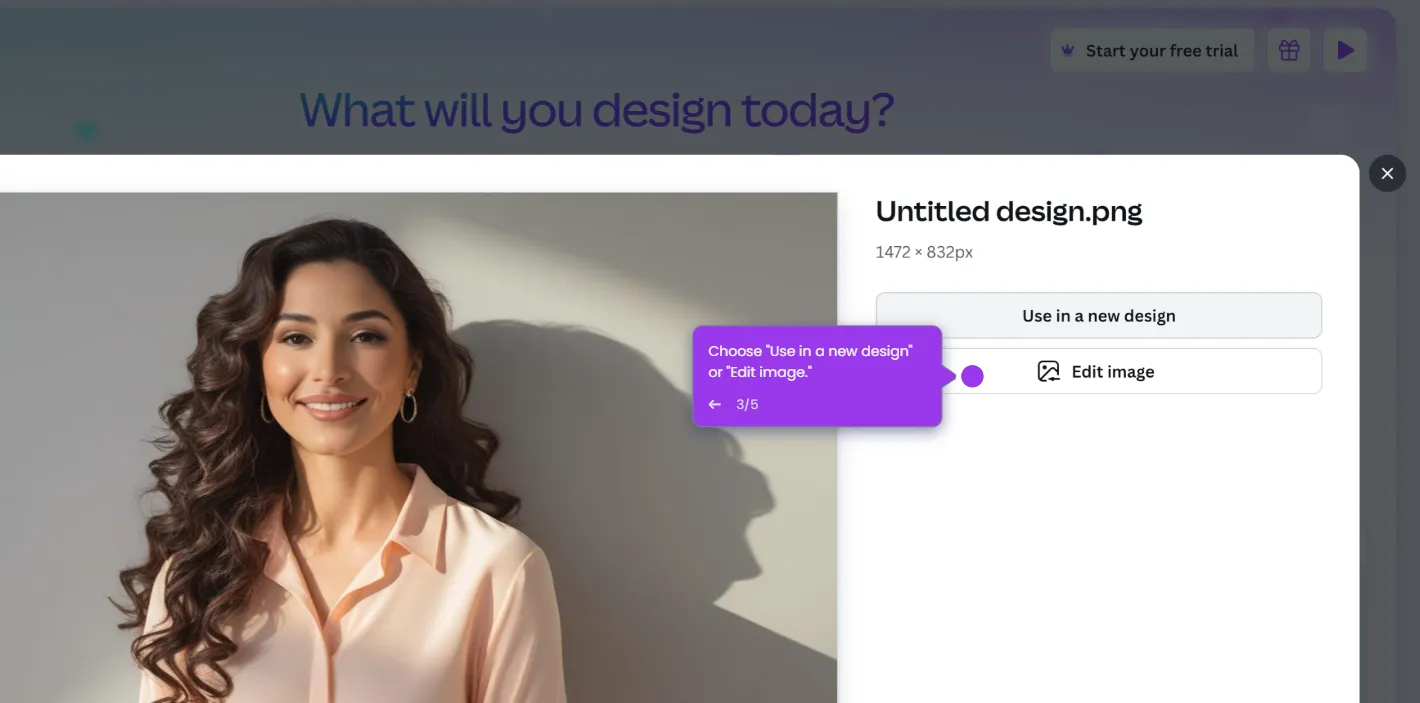Here’s a step by step tutorial on how to wrap text in Canva:
- On the edit toolbar, choose 'Elements.'
- Use the search bar to search the image or shape you want to wrap in text.
- Add an image or shape that you like.
- You may use a simple image to keep the text wrapping easy and quick.
- On the edit toolbar, select 'Text'.
- Add your preferred text styles.
- Wrap your text by clicking on 'Effects'.
- Go to 'Shape' and click on 'Curve'.
- Adjust your text wrapping.
- That's it. You have just done text wrapping in Canva.

.svg)
.svg)