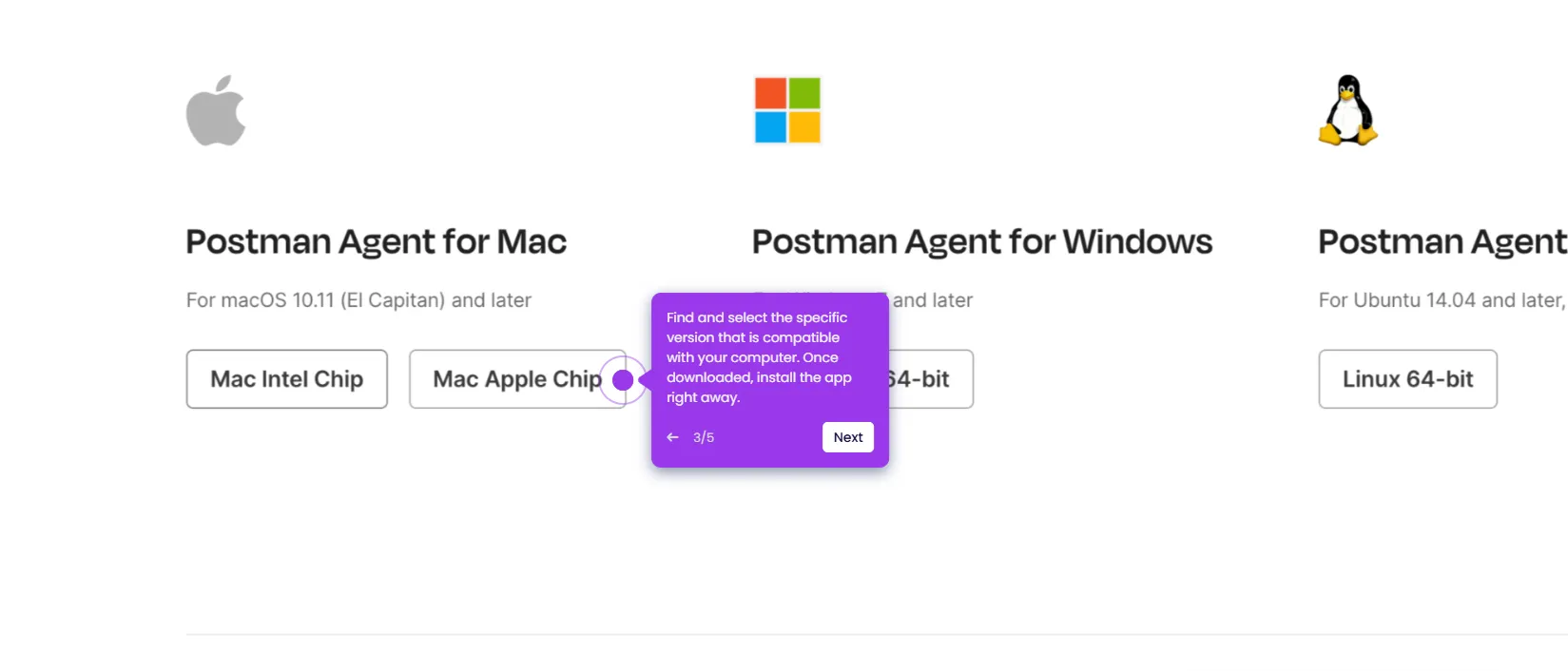Postman offers several tools you can use for version control. Here’s a quick guide on how to utilize them in simple steps:
- To get started, navigate around Postman's main workspace and click 'Fork' to create a separate copy of the collection or environment to another workspace.
- Tap the 'More Options' button at the top-right corner to access other tools for version control.
- Choose 'Create Pull Request' if you want to propose changes to the collection.
- Once the changes are approved and implemented, tap 'Merge Changes' if you wish to apply the modifications to the parent element.
- To monitor, click the 'Pull Request' tab to track all the pull requests under the selected collection or environment.
- Lastly, tap the 'Changelog' tab to monitor all the changes made to the collection or environment.

.svg)
.svg)