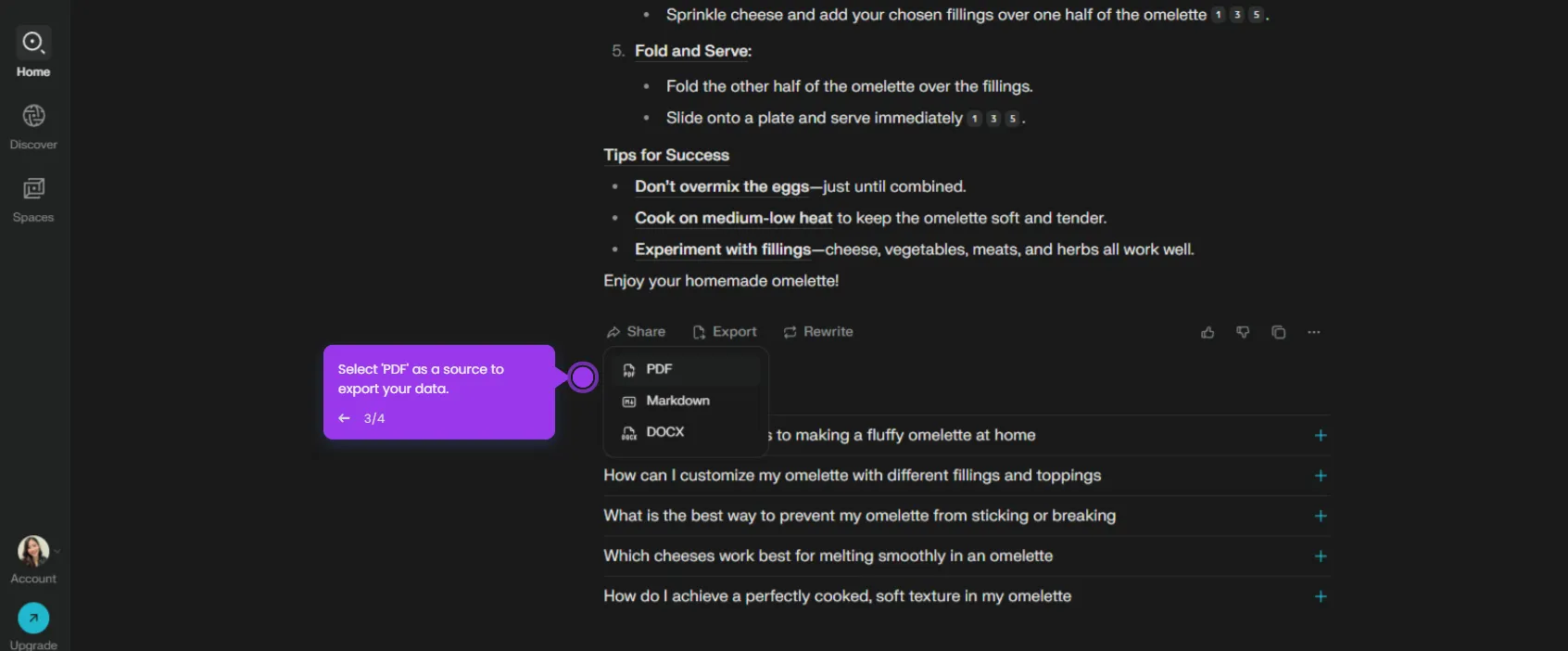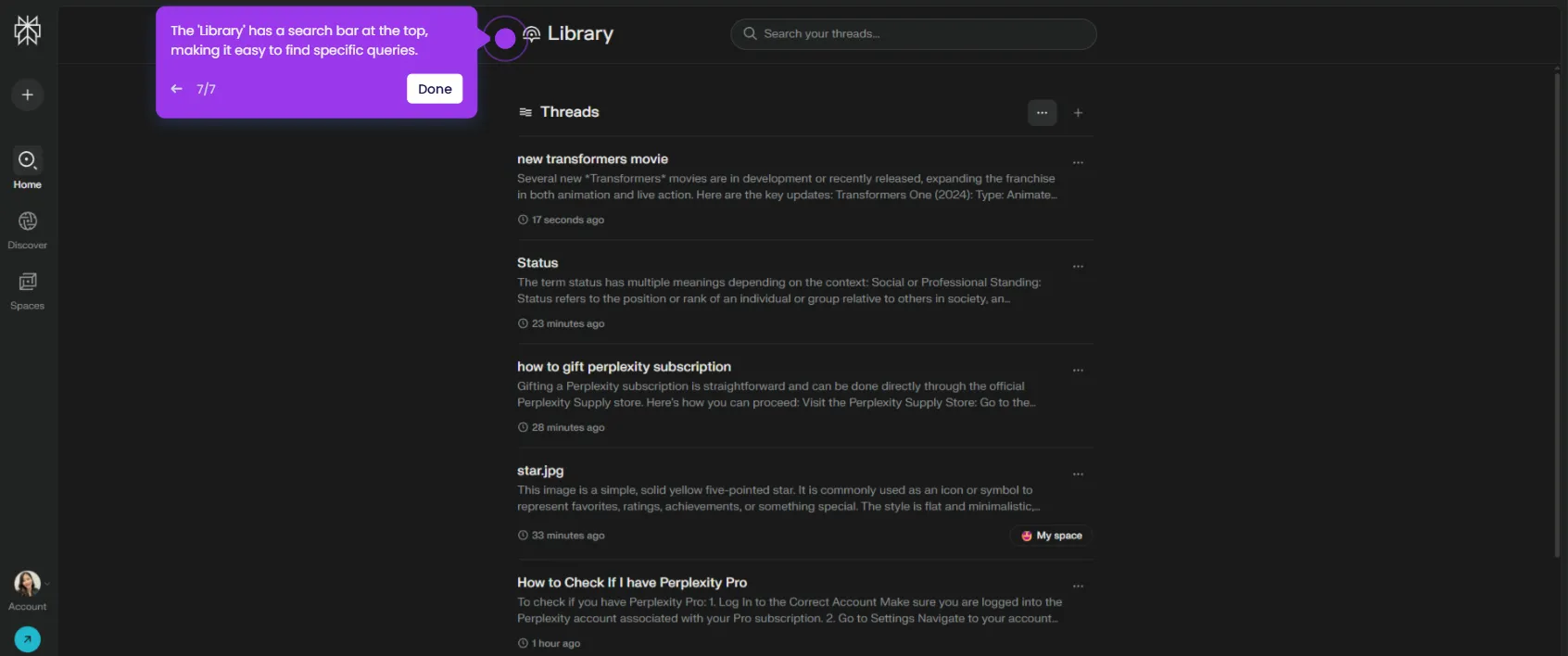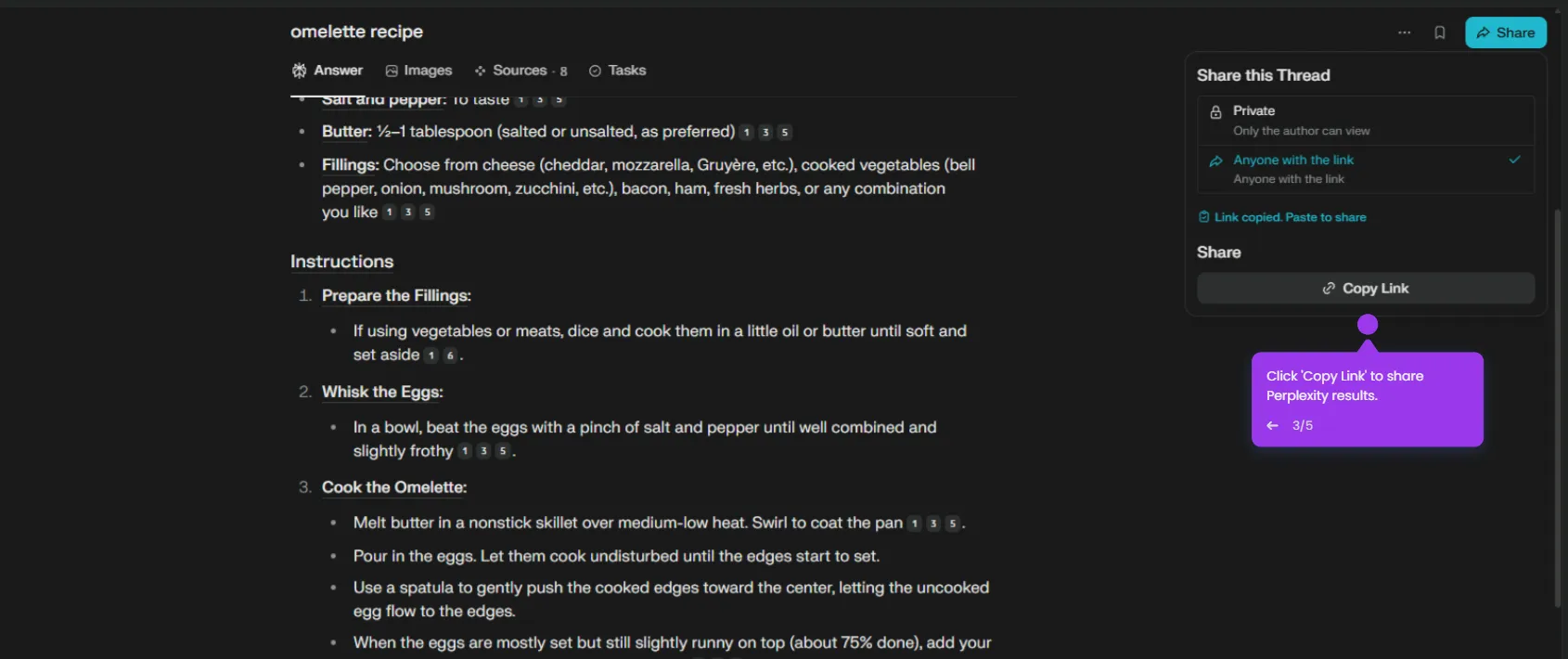Here’s how to do it:
- Log in to your Perplexity account.
- Go to the Library tab on the left panel.
- Click the '+' in the Collections/Space section.
- Name your collection/space.
- Select the option to customize your AI-powered research preferences.
- Set custom AI instructions.
- Click continue to proceed.
- Perplexity Collections are designed to help users group related threads, set custom AI instructions, and maintain a consistent research or project environment.

.svg)
.svg)