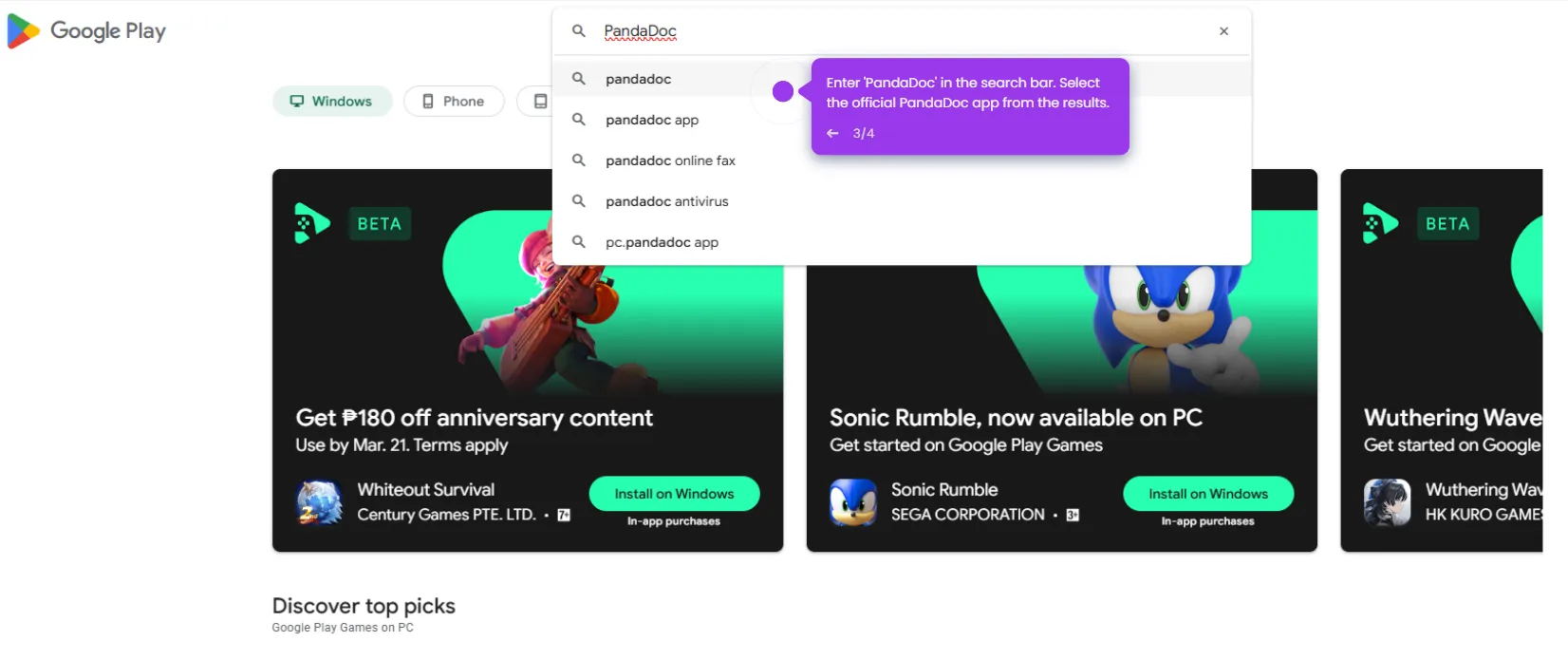The PandaDoc Chrome Extension streamlines your document management by allowing you to create, send, and track documents directly from your browser. Here's how to utilize its features effectively:
- Once you’re connected, you will see the PandaDoc module ready to create new documents. Click on it.
- Select 'Go to Nutshell CRM'.
- In your Nutshell CRM, click 'Create new document' through Chrome extension.
- You need to select a template that you want to add.
- Click 'Add item'.
- Click 'Variables' in the right panel.
- Next, find the default role variables by the role name at the beginning.
- Go to the 'Settings' in your Nutshell account and select 'Variables'.
- Copy the variable name with the square brackets and add it to the template.

.svg)
.svg)