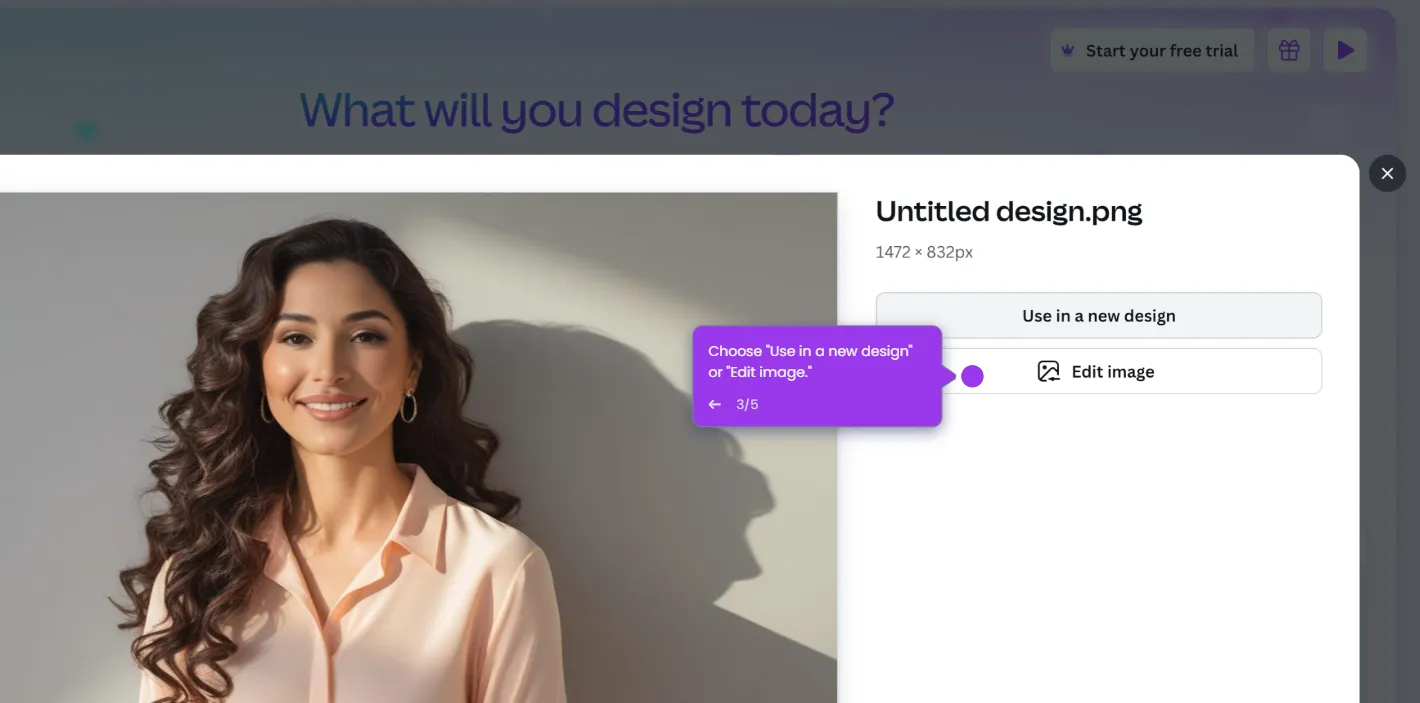Have more control over elements in your design by changing their groupings. Just follow these easy steps:
- Open an existing design.
- Click on the elements you want to group by holding 'SHIFT' on your keyboard.
- On the floating toolbar, click 'Group'.
- To ungroup, click 'Ungroup' from the floating toolbar.
Ready to get started with interactive demo?

.svg)
.svg)