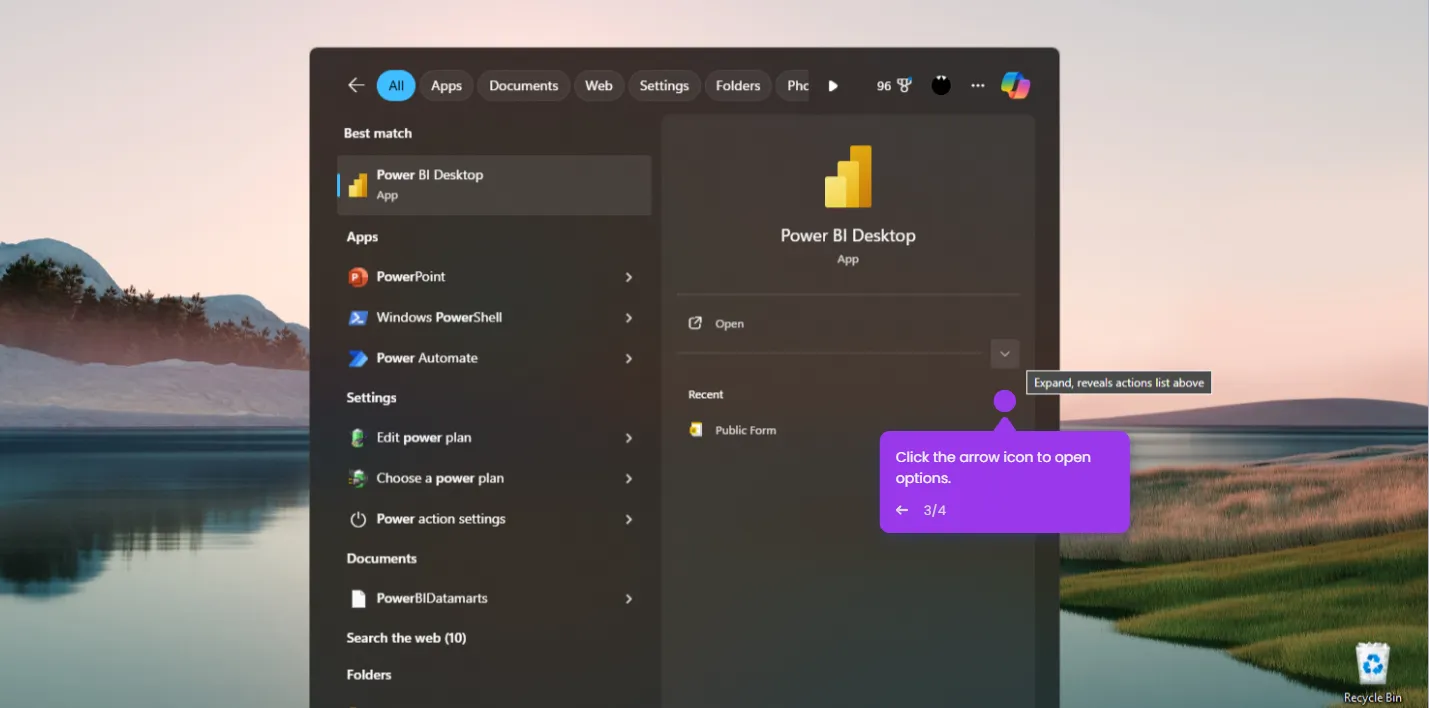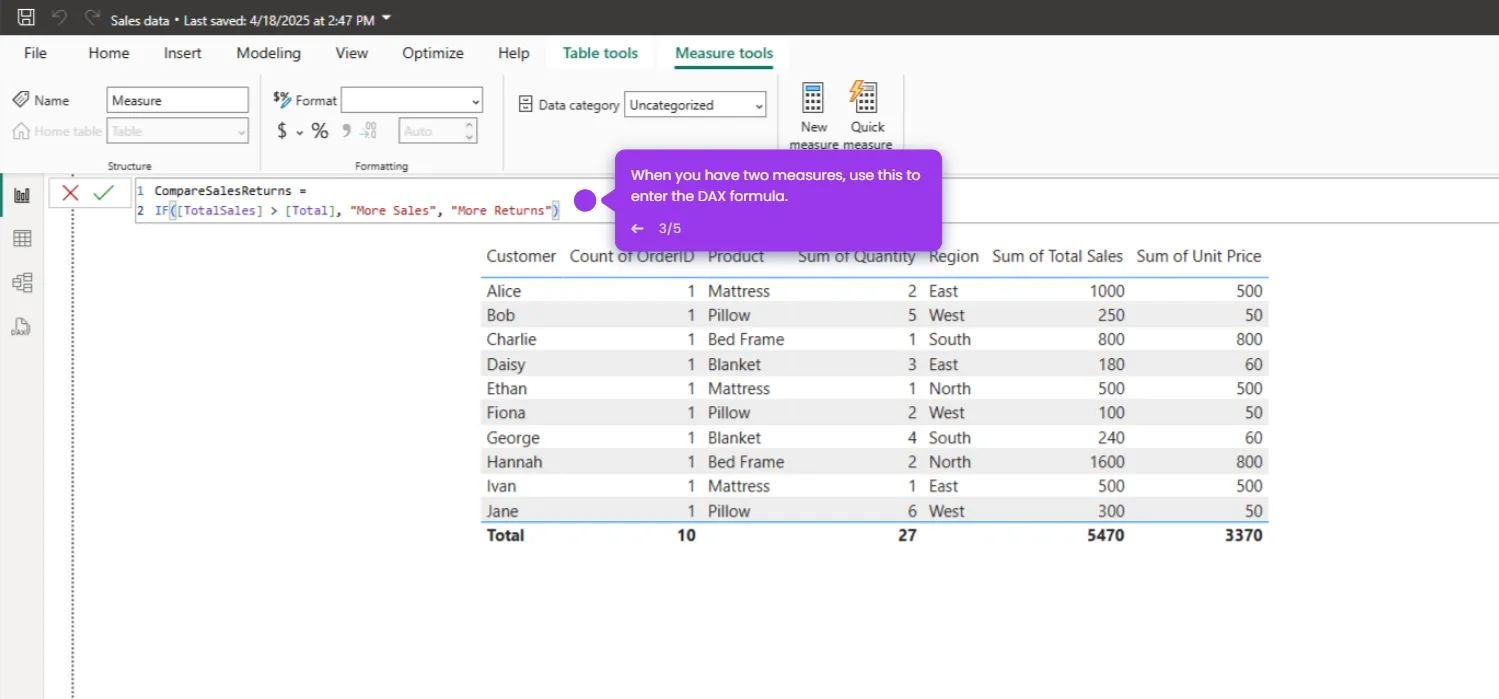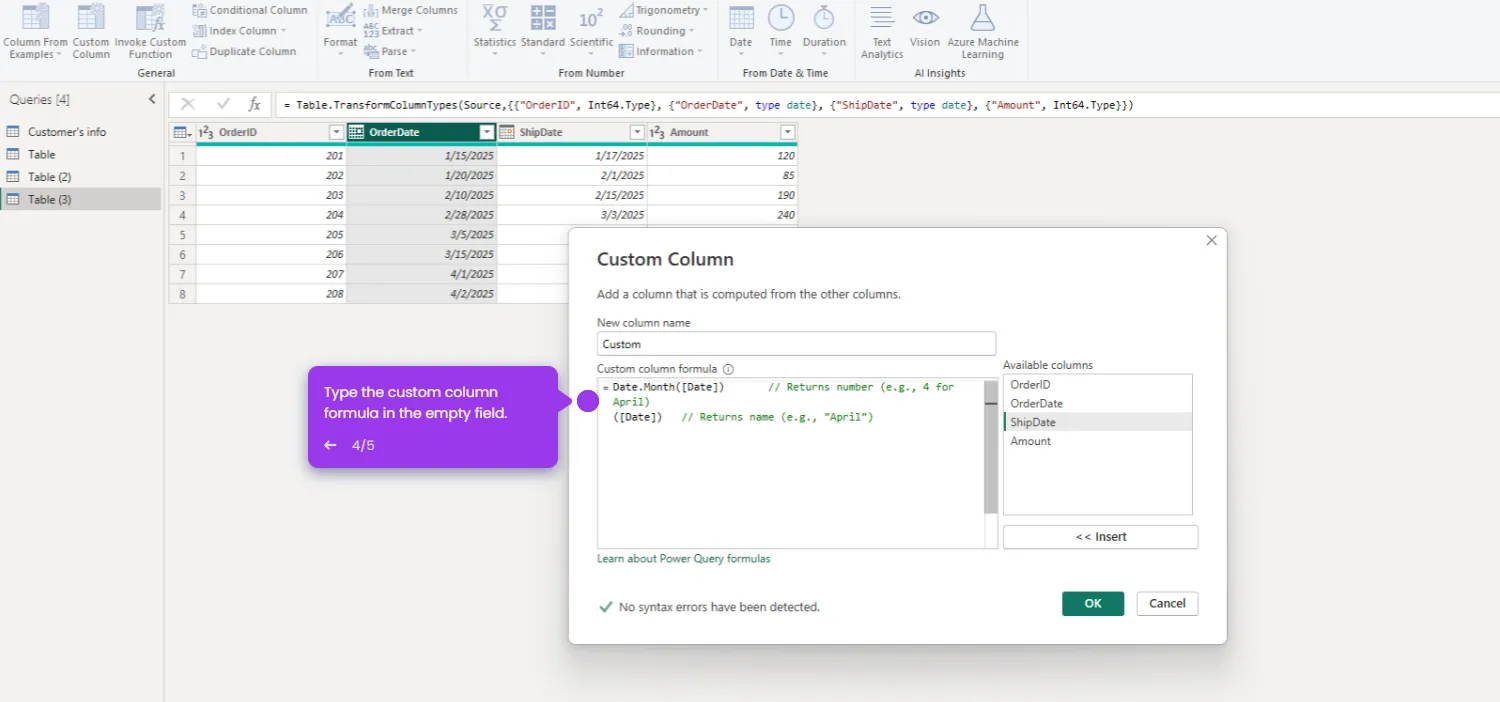Here’s a clean guide:
- Launch your Power BI Desktop and click 'Blank report'.
- Select a data source to add to your report.
- On the right, in the 'Visualizations' pane, click the 'Table' icon to summarize data in Power BI.
- Check the boxes next to the fields you want to show in the table.
- Once satisfied, click the save icon to save changes.

.svg)
.svg)