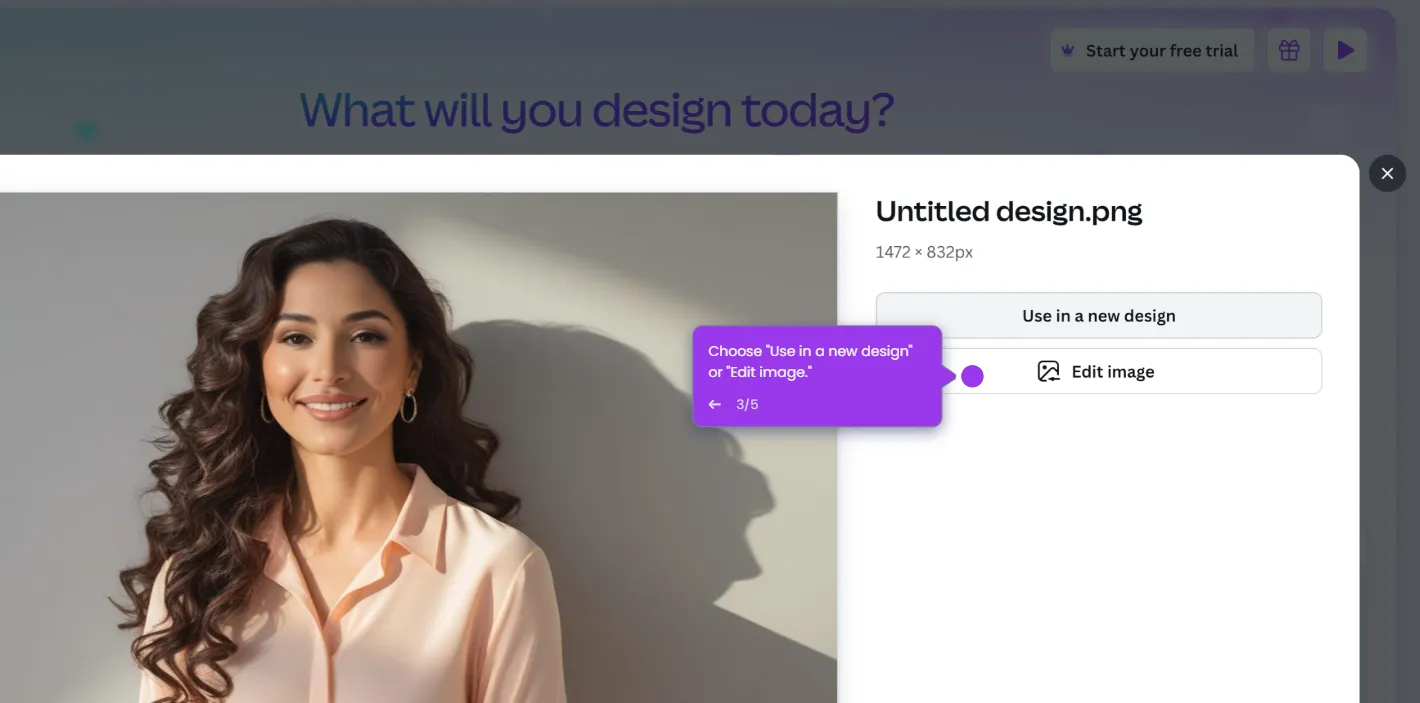Slicing an image in Canva involves breaking down a single image into multiple parts. Here’s how to do it:
- Click on the photo and duplicate the image for each slice by clicking the copy icon.
- Go to the edit toolbar above, click 'Edit image'.
- Click on the duplicated image, then click on the 'Crop' button in the toolbar above.
- Adjust the crop box to isolate the section of the image you want for the first slice.
- Repeat the duplication and cropping process for each section of the image you want to slice.
- Once you have adjusted the photo for the third slice, click 'Done'.
- By following these steps, you can effectively slice an image in Canva.
- Click 'Share' to save your work.

.svg)
.svg)