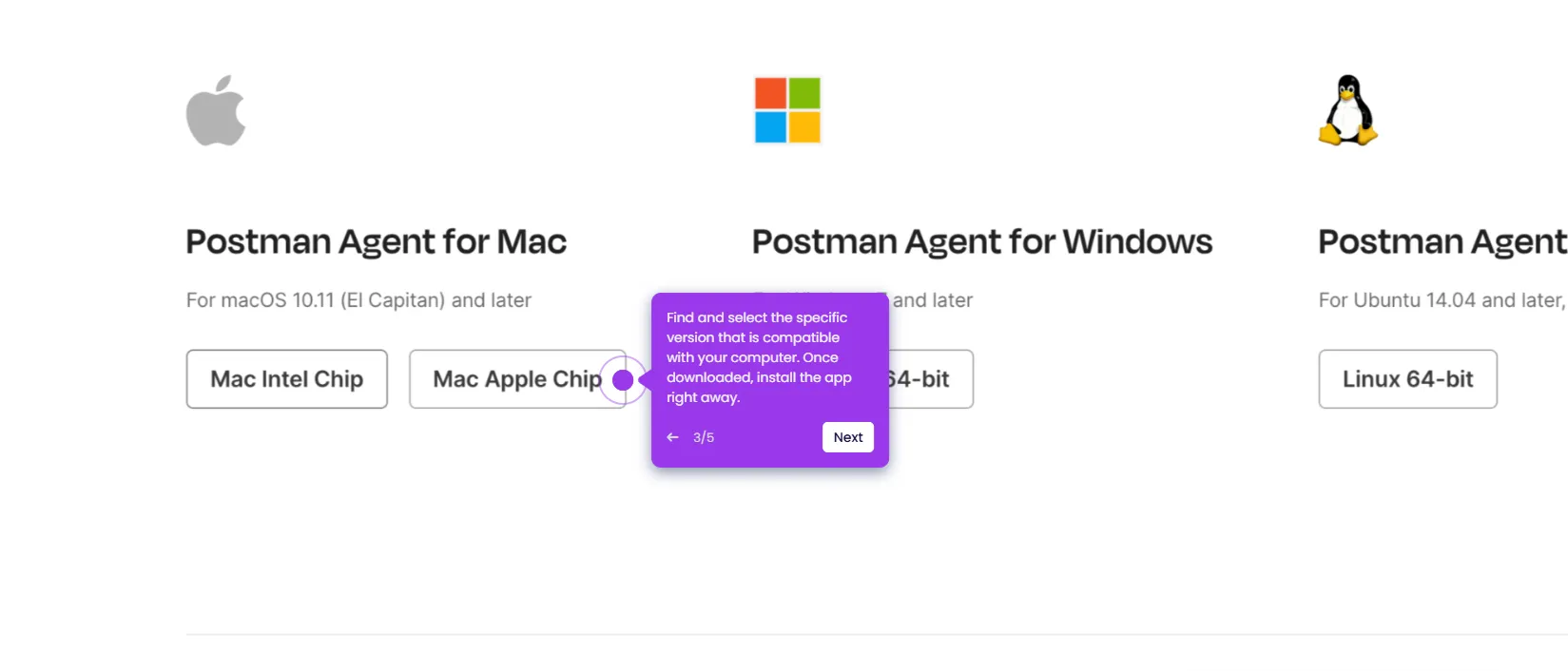It is very easy to organize request collections using folders in Postman. Here’s a quick guide on how to do it:
- On Postman's main workspace, head over to the left-side panel and click 'Collections'.
- After that, hover your mouse cursor over the collection you want to organize and then click the 'View More Actions' button next to it.
- Select 'Add Folder' from the list of options.
- Following that, add a unique folder name and a corresponding short description. Enter the details into their respective input fields.
- Tap the 'Authorization' and 'Script' tab if you wish to personalize the newly created folder further.
- Once done, you may now start organizing the requests listed under the selected collection. To do that, navigate to the left-side corner and grab a request.
- Drop it into the newly created folder afterwards.
- After completing these steps, the selected request will be moved to the new collection folder. Repeat the same series of steps until all requests have been organized accordingly.

.svg)
.svg)