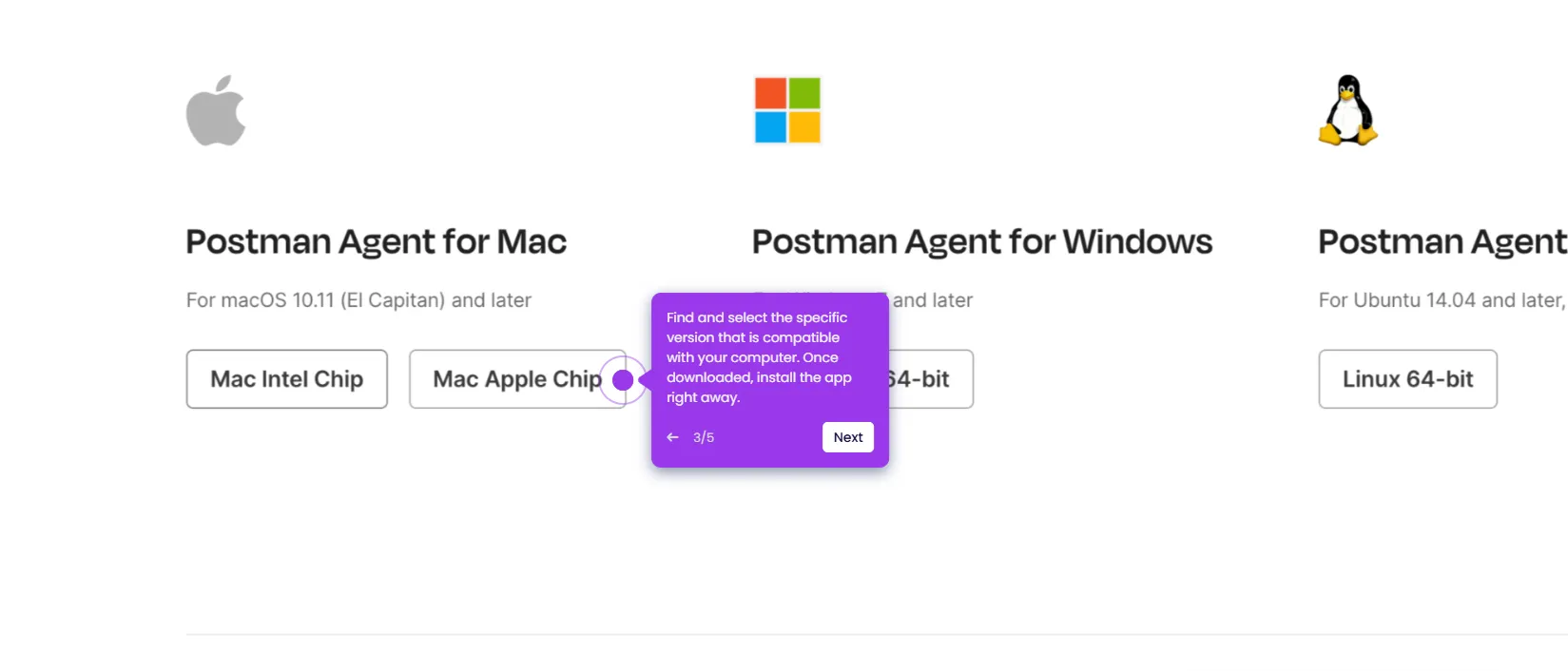It is very easy to manage the team members in Postman. Here’s a quick tutorial on how to do it:
- On Postman's main dashboard, click the drop-down arrow at the top-right corner.
- After that, click 'Manage Team'.
- Access the Members tab to view the list of your team members and make your desired adjustments.
- If you want to change the role of a particular team member, simply click the drop-down menu right below the Roles column and pick the new designation you prefer to set.
- On the one hand, tap the 'Delete' icon next to the name of your team member if you want to remove them from the list.

.svg)
.svg)
.png)