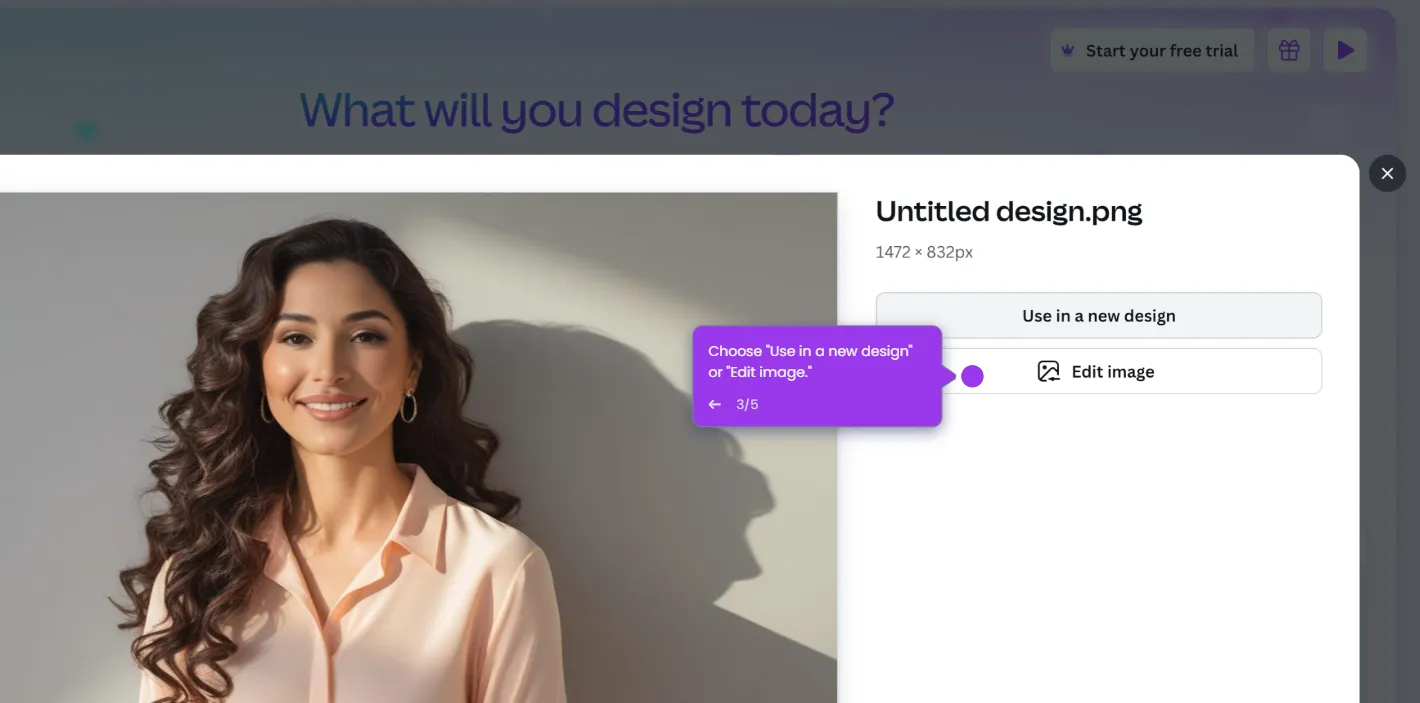Canva doesn't have a built-in feature specifically for wavy text, but you can achieve this effect by following these steps:
- Open Canva and start a new design or open an existing one.
- Click on the 'Text' tool from the edit toolbar.
- Choose your preferred text styles.
- Type the text you want to make wavy.
- On the toolbar above the editor, click 'Effects'.
- Go to 'Shape' and choose the 'Curve' option.
- To the left hand corner, you can adjust the curve level.
- Click on the 'Addition' icon to duplicate the curve text.
- Once you duplicate the curve text, create the effect on your own.
- Go back to the 'Effects' option.
- You can adjust the curve level of the duplicated words.
- You have to have both sets separated in order to create the curve.
- Adjust the position of each curve the way you want it.
- With these steps, you can create wavy text effects in Canva to enhance your designs.

.svg)
.svg)