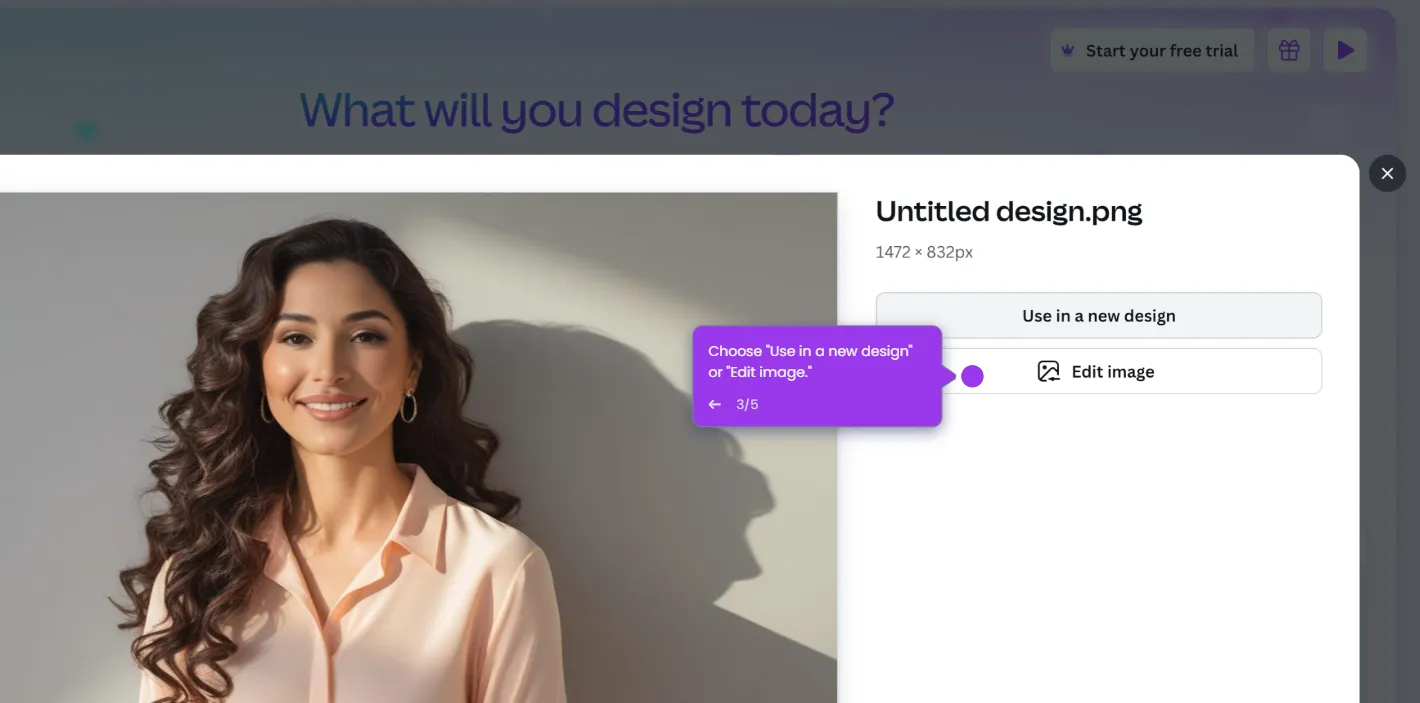Creating a collage in Canva is quite straightforward! Here's a step-by-step guide to help you:
- Create or choose a pre-made template for you to customise.
- Click on the "Uploads" on the edit toolbar, upload the photos you want to use in your collage.
- Once uploaded, simply drag and drop them onto your canvas.
- Go to 'Edit photo' if you want to apply filters in your photos.
- Apply filters or adjust the brightness and contrast of your photos.
- Resize and rearrange your photos as desired.
- Add text, shapes, stickers, or other elements to enhance your collage.
- Once you're happy with your collage, click on the 'Share' button and save it.

.svg)
.svg)