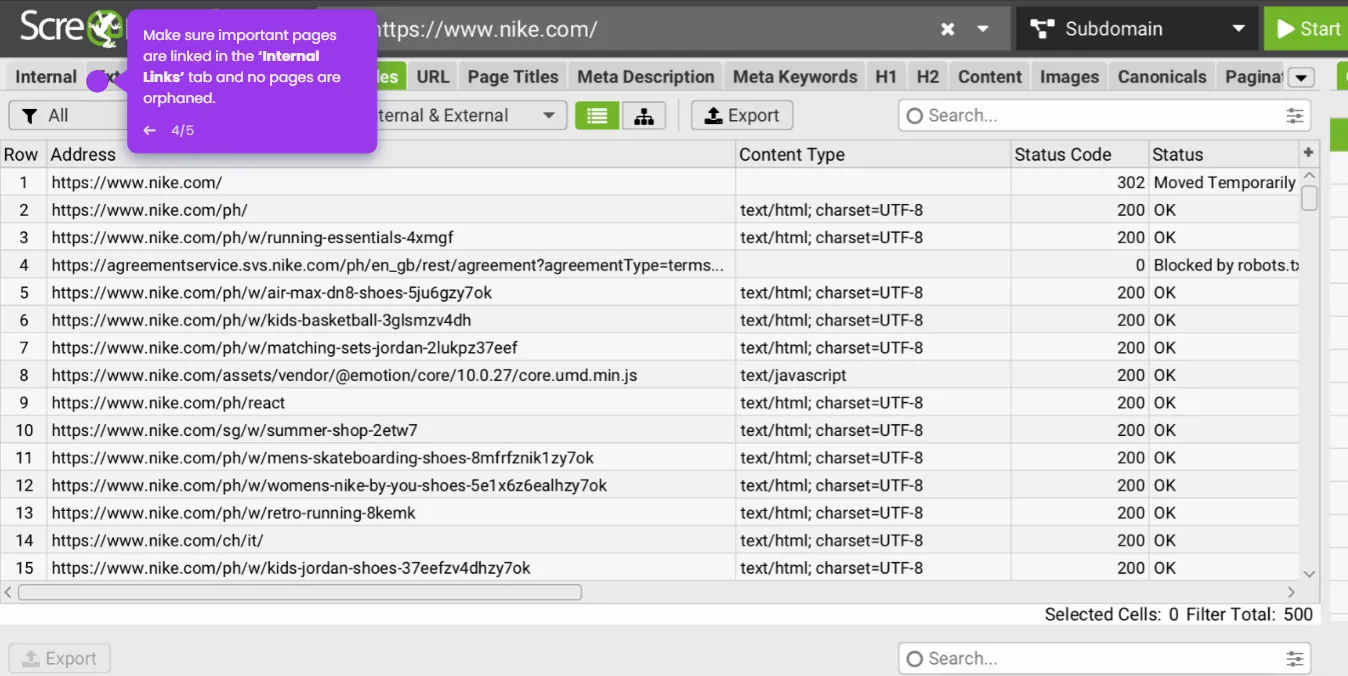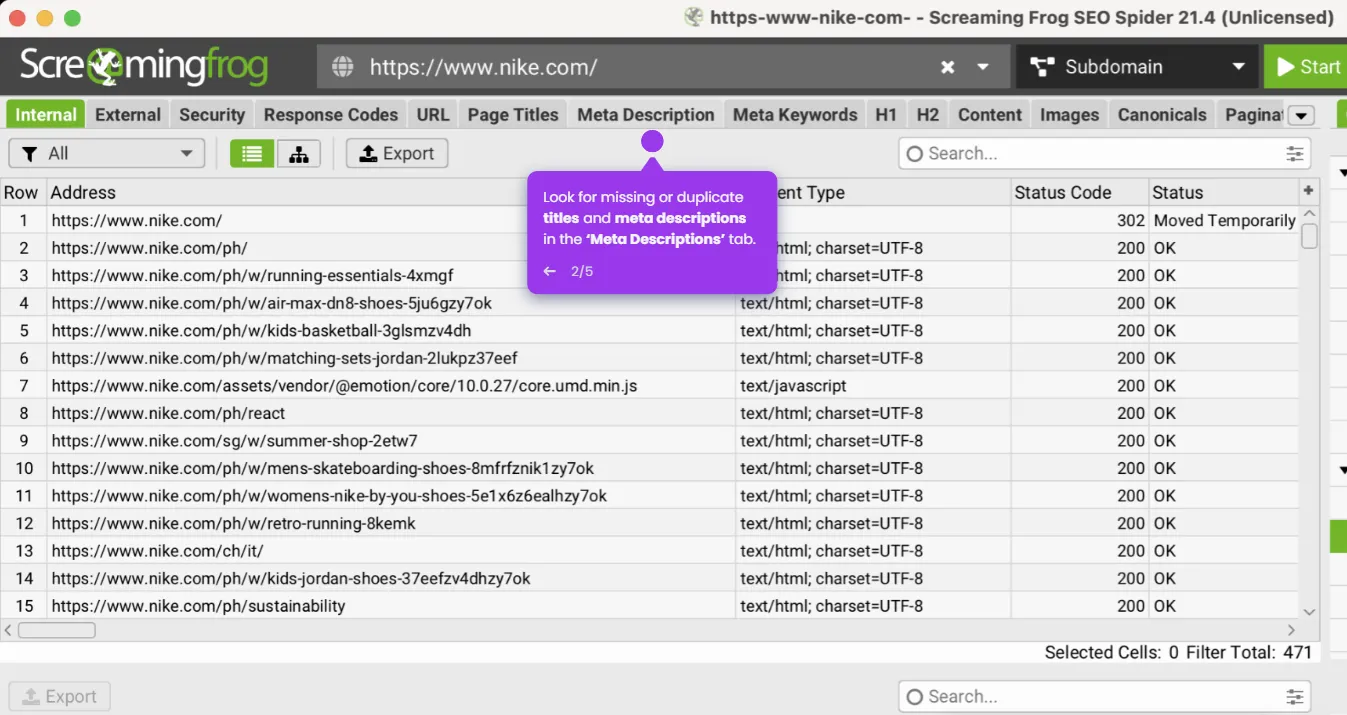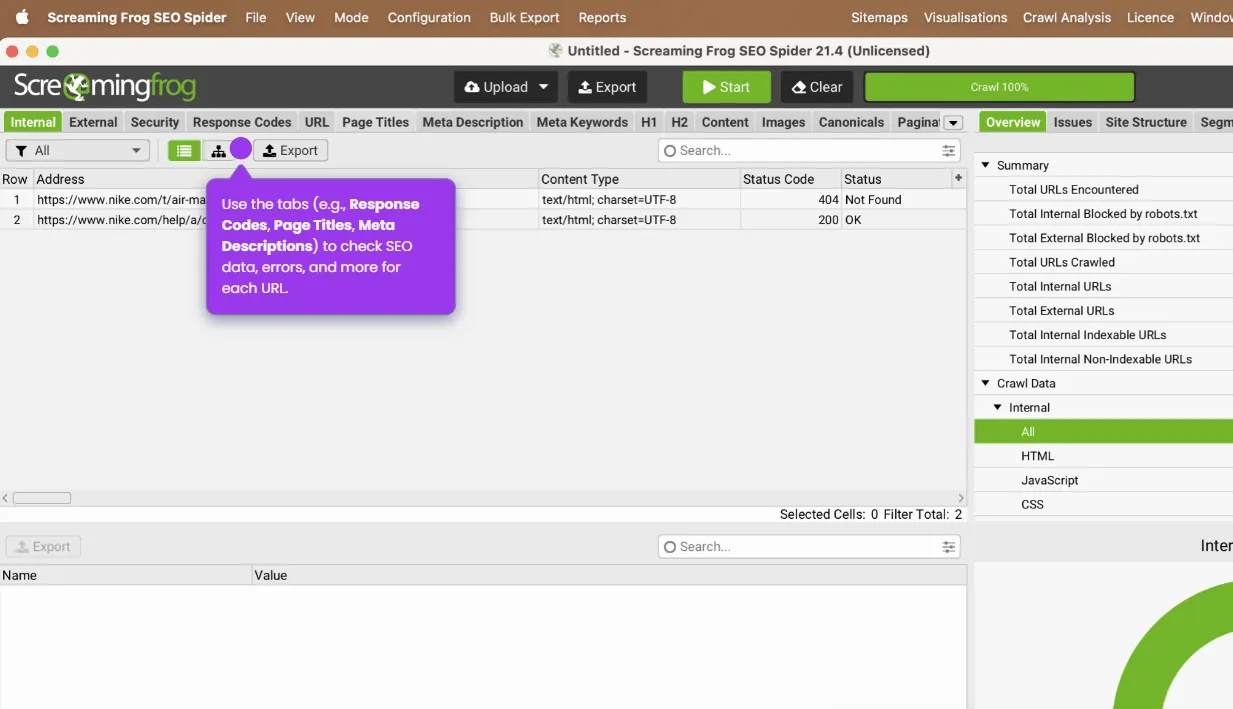Here's how to do it:
- Start a new crawl of your website by entering the URL in the top bar and clicking 'Start.'
- Once the crawl is complete, click the Content tab at the top.
- Use the filter dropdown and select “Exact Duplicates” to see pages with the same content hash.
- Enable "Near Duplicates" to detect pages with similar (not identical) content.

.svg)
.svg)