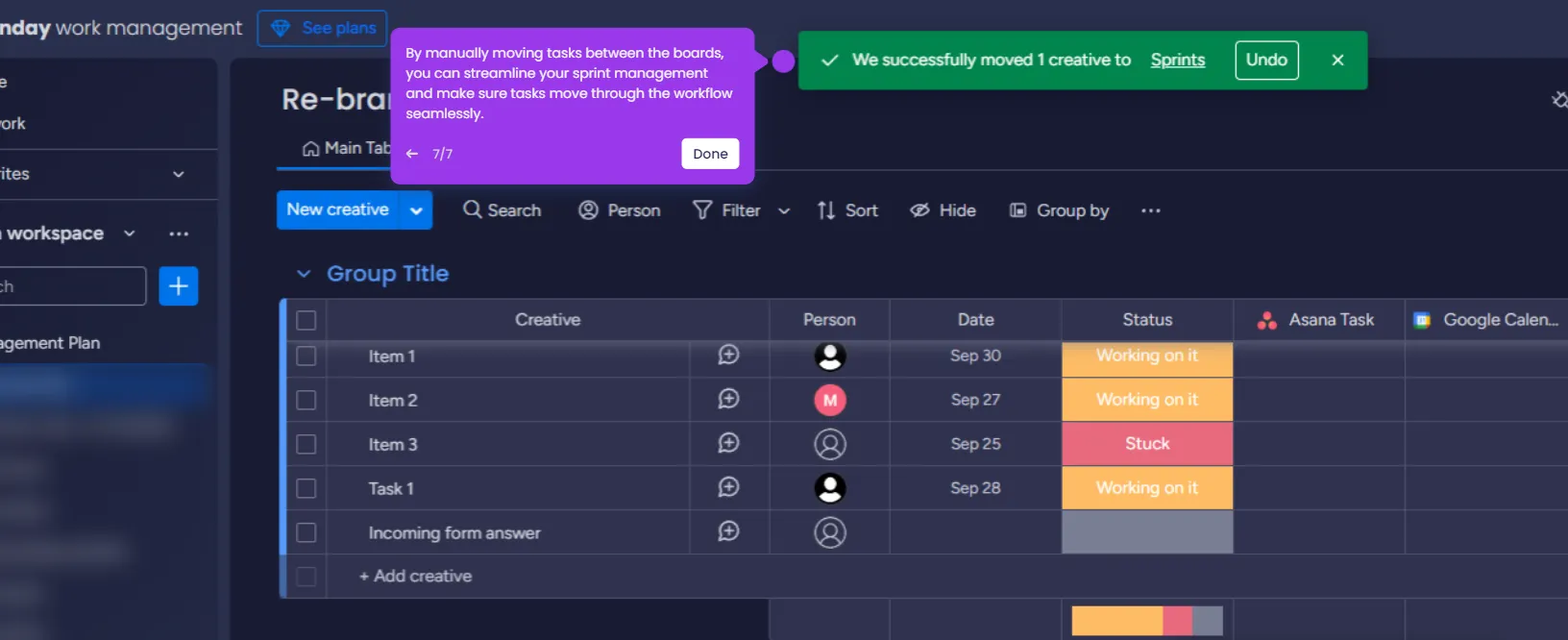To delete your Monday.com account entirely:
- Click on your 'Profile Picture' in the top right corner.
- Select 'Administration'.
- Select 'Billing'.
- Click 'Close my account'.
- Monday.com will ask for a final confirmation before permanently deleting your account. Confirm the action by clicking 'Close account'.
- Once you have successfully closed your account, click 'Delete my account'.
- Select 'Delete account data for good'.
- Check the check box to start the deletion process.
- Click 'Delete data anyway'.
- That's it! Once your account is deleted, all associated data, boards, and workspaces will be permanently lost.

.svg)
.svg)