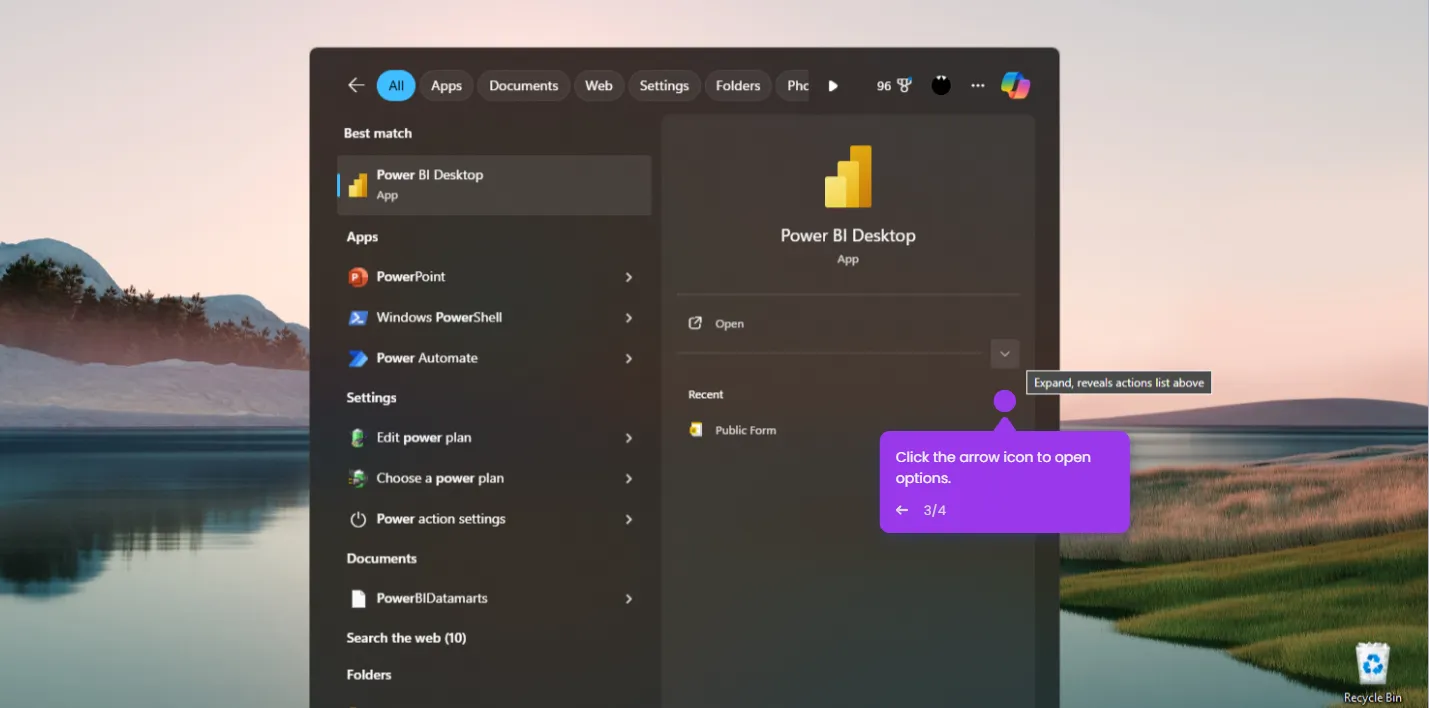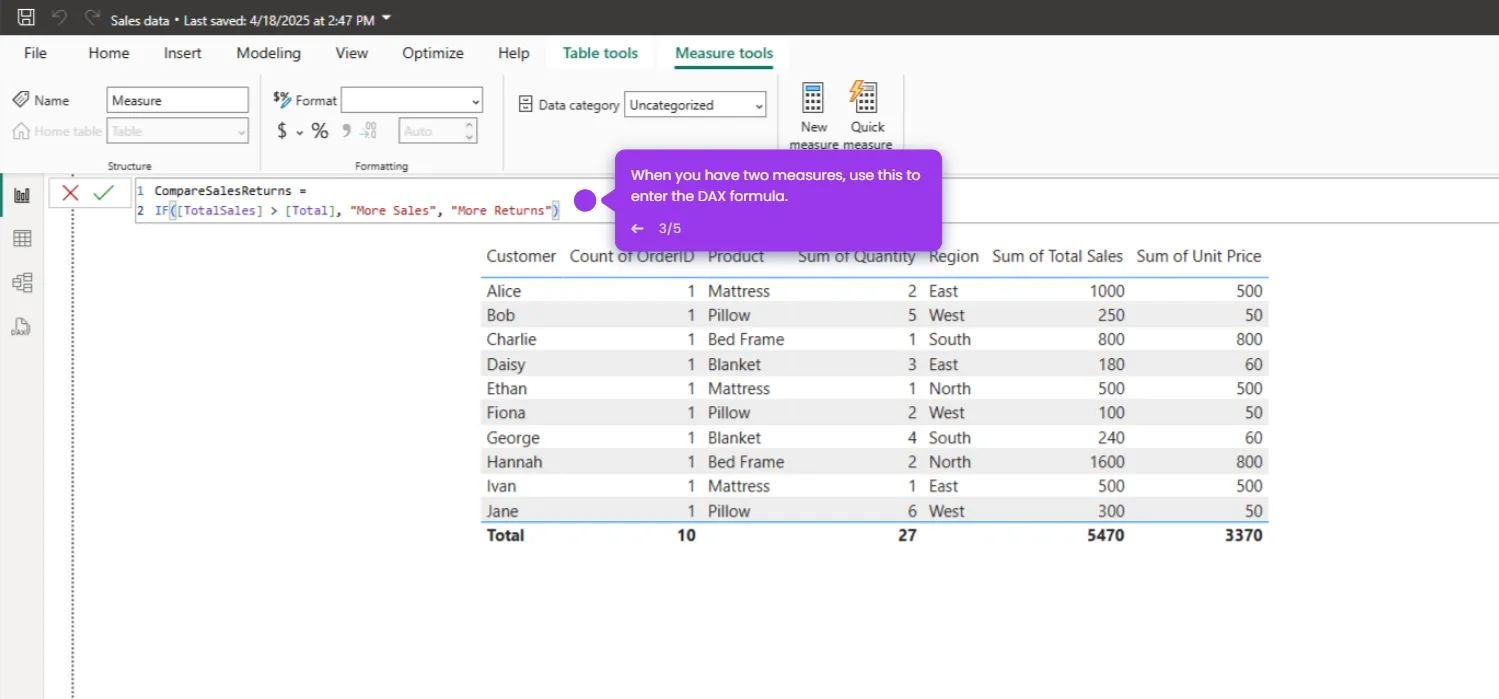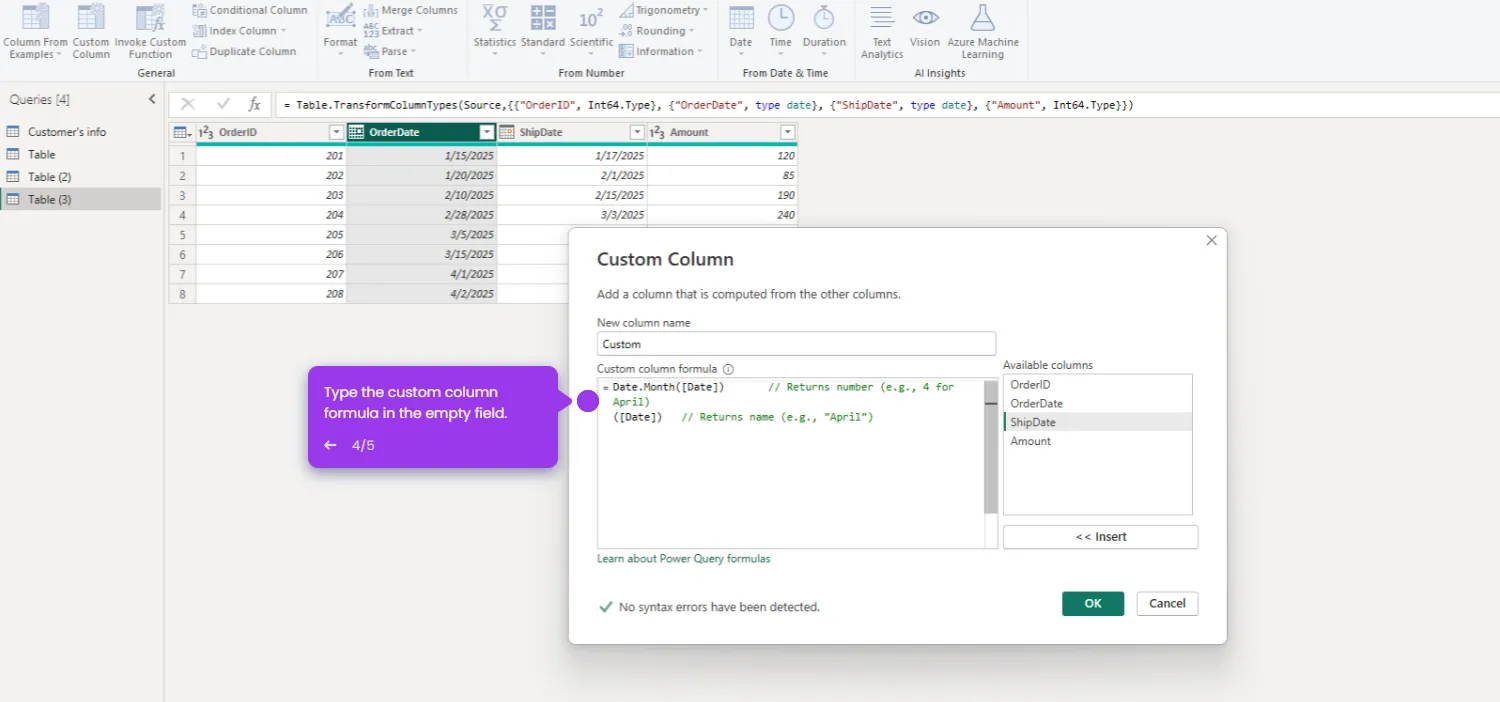Here’s the clean step-by-step so you can set it up:
- Start by navigating to the 'Modeling' tab in the Power BI Desktop ribbon.
- Now, select 'Manage Roles' to begin setting up your Row-Level Security.
- In the Manage Roles dialog box, click the '+ New' button to create a security role.
- Give your role a descriptive name that clearly indicates its purpose.
- Select the table that contains the data you want to filter.
- Click 'Switch to DAX editor' to create more advanced filtering conditions using DAX expressions.
- Enter your DAX filter expression.
- Click 'Save' to apply your RLS role configuration to the model.
- Great job! Your Row-Level Security is now implemented.

.svg)
.svg)