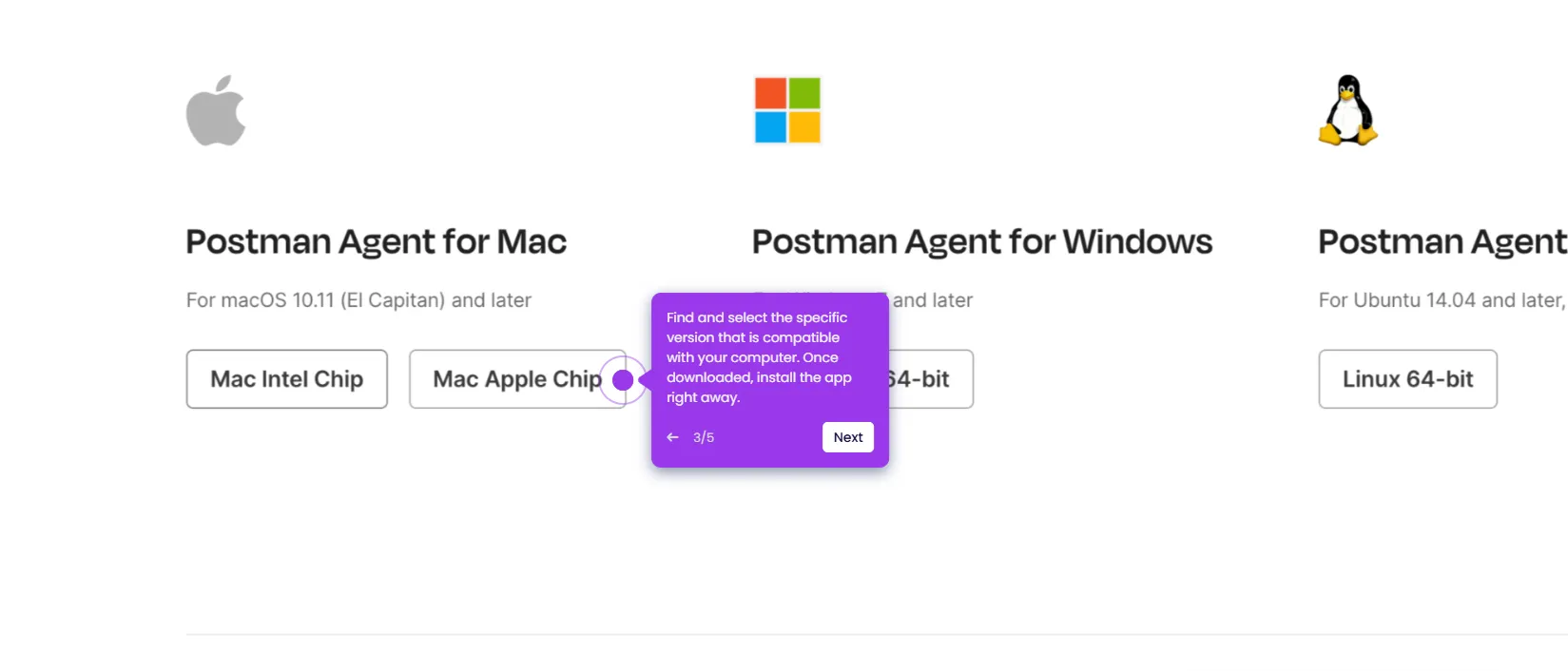Here's a step-by-step tutorial on how to create folders in collections in Postman:
- Navigate to the workspace containing the collection where you want to create a folder.
- Find the collection in the Collections tab in the left sidebar.
- Click on the collection name to expand it (if it's not already expanded).
- Hover over the collection name and click the More Actions button (three dots).
- Select Add folder from the dropdown menu.
- Your folder will be created. Click on the folder to assign a name to it.
- (Optional) Add a description for the folder if needed.
- Click the + button on the right of the folder tab to add requests.
- You can now add requests to this folder.

.svg)
.svg)