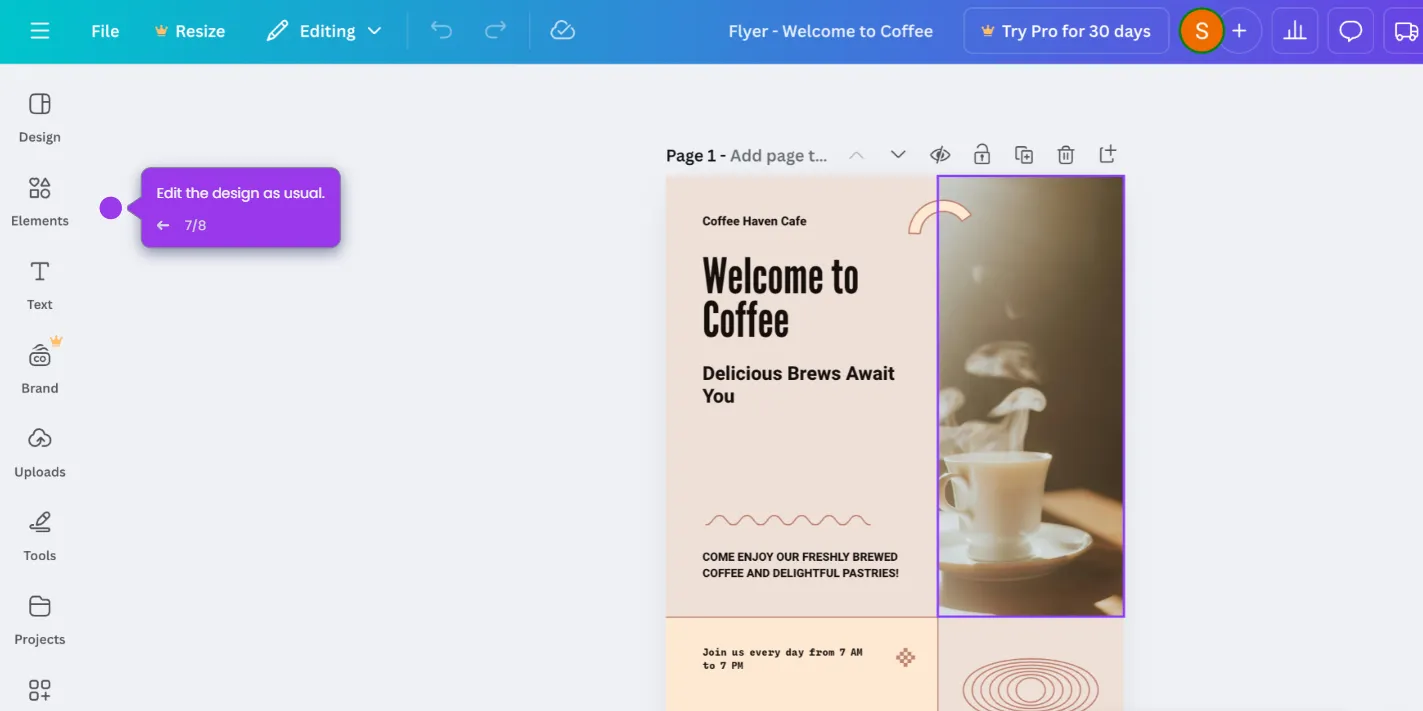Here’s a step by step tutorial on how to create curve text in Canva:
- Click on the ‘Text’ option in the sidebar panel.
- Click ‘Add a Heading’.
- Edit the text box by double-clicking: Write your short text.
- Click ‘Effects’ located in the white upper panel.
- Choose ‘Curve’ under the ‘Shape’ section.
- Adjust the percentage you want to curve.

.svg)
.svg)