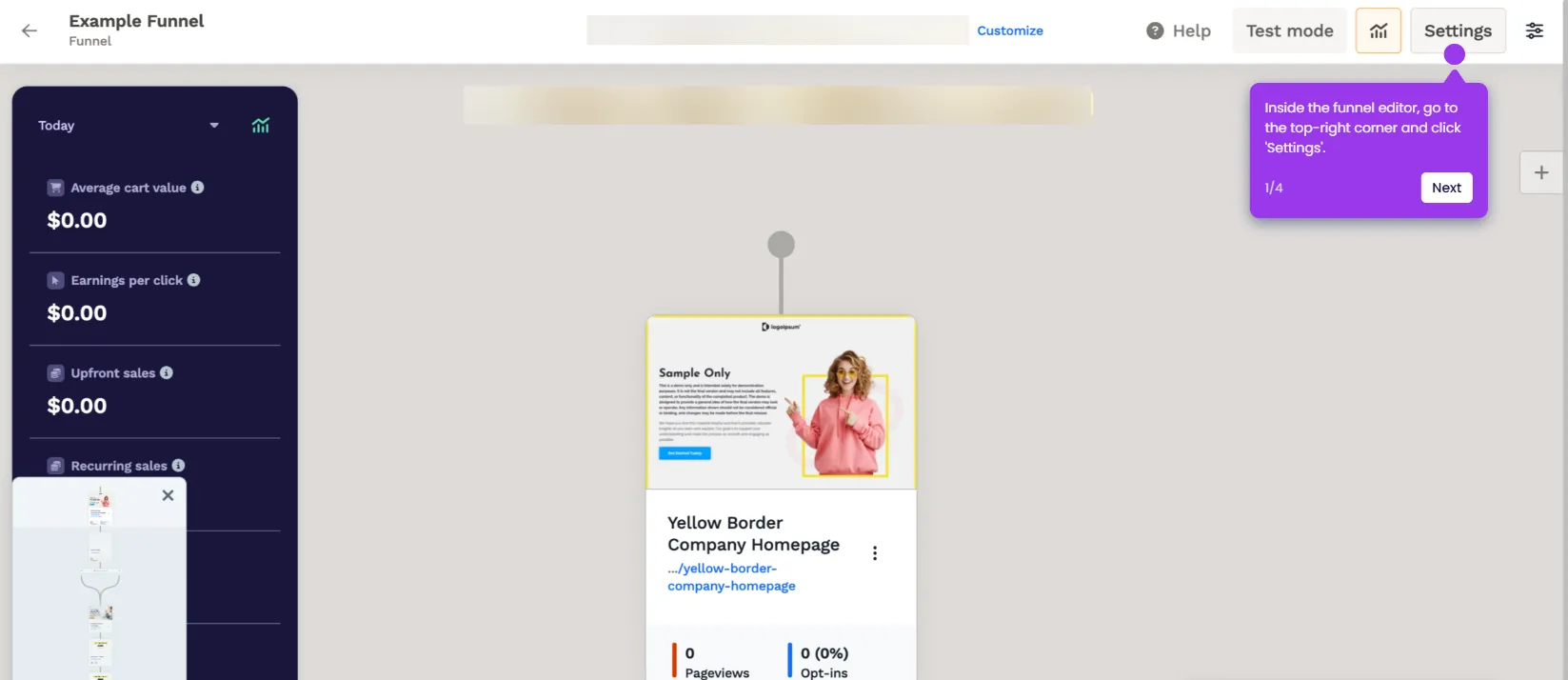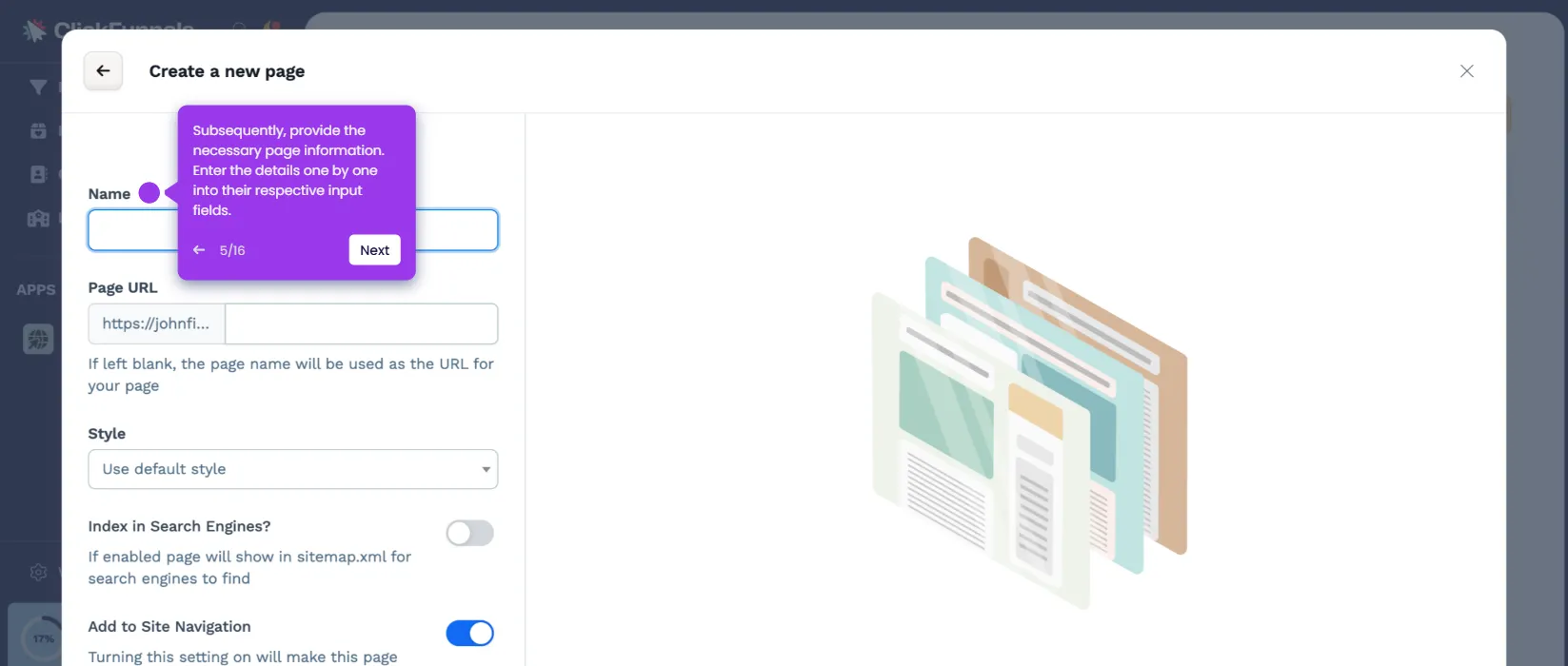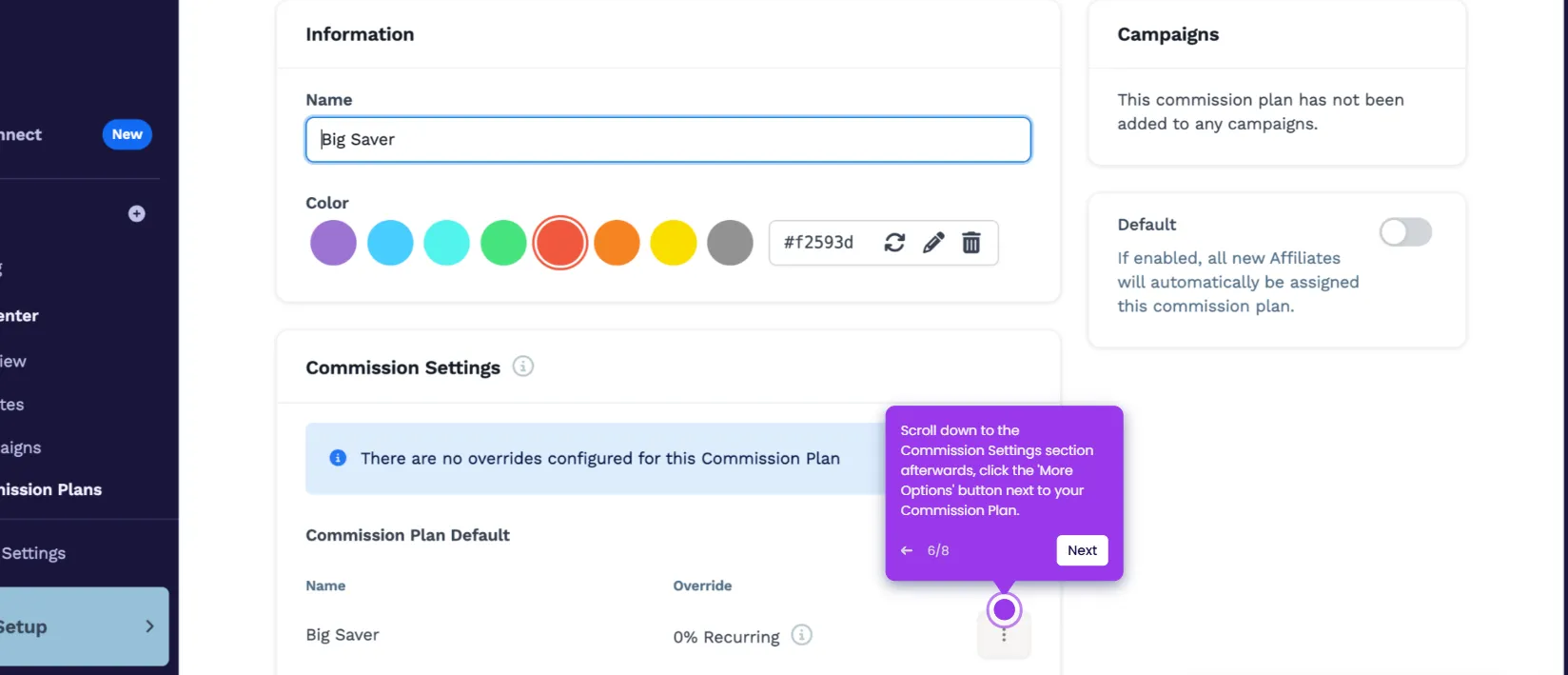It is very easy to create a product in ClickFunnels. Here’s a short tutorial on how to do it in simple steps:
- Head over to the left-side panel and click 'Products'.
- Select 'All Products' from the list of options.
- After that, click 'Create Product' at the top-right corner.
- Choose the type of product you wish to add.
- Subsequently, come up with a unique Product Name and Description. Enter the details into their respective input fields.
- Once done, tap 'Create Product' to proceed.
- Select your preferred 'Price Type' afterwards.
- Following that, enter the exact price of the product into the 'Amount' input field.
- Click 'Set Price' to save your input.
- After completing these steps, your product will be created and added to your ClickFunnels account. You can now set it up further and provide more product information.

.svg)
.svg)