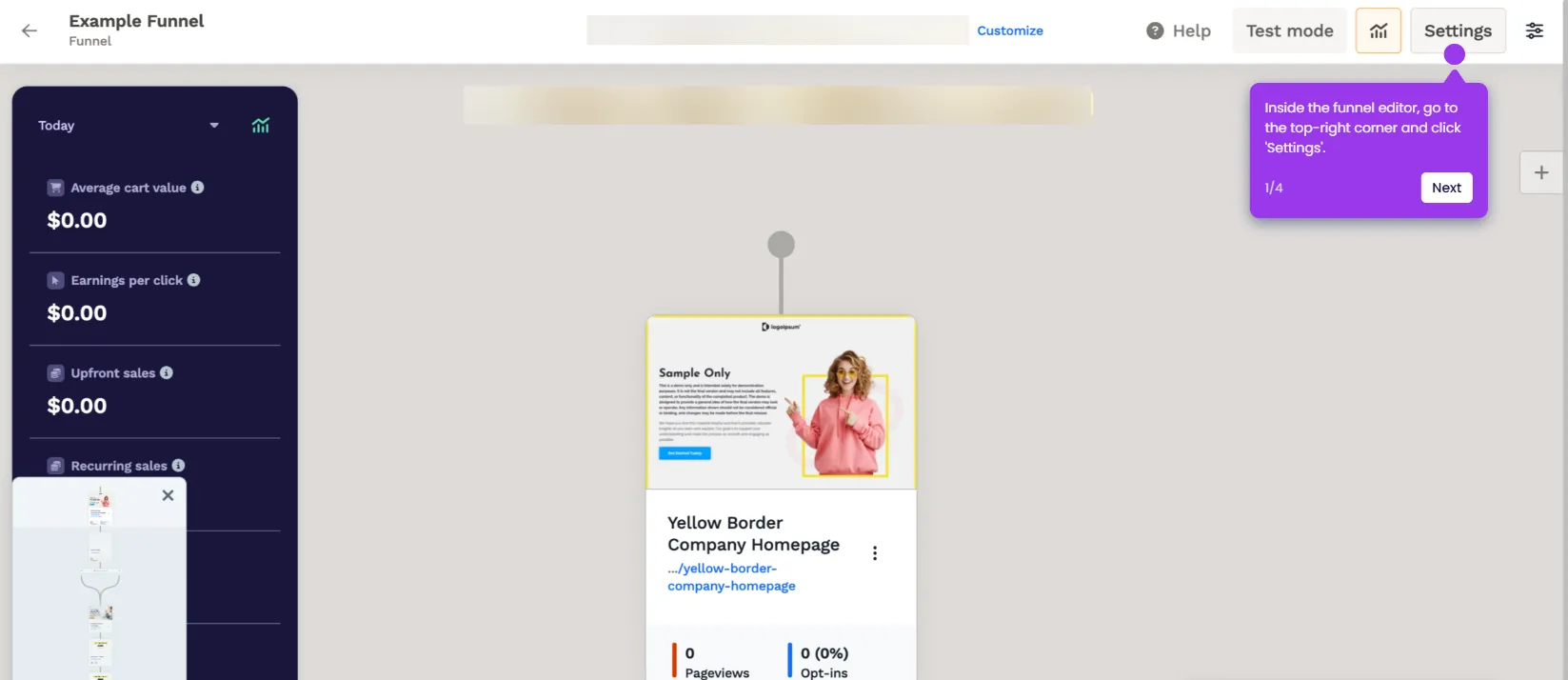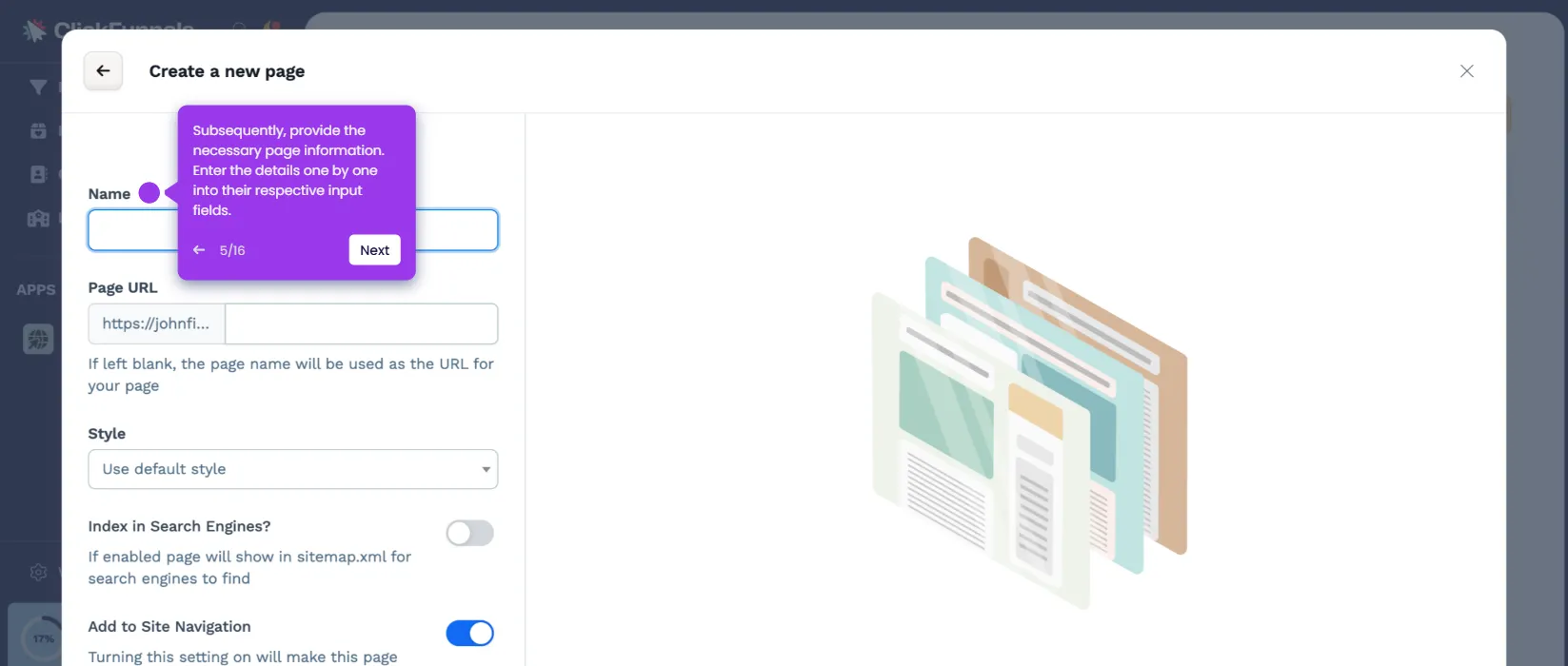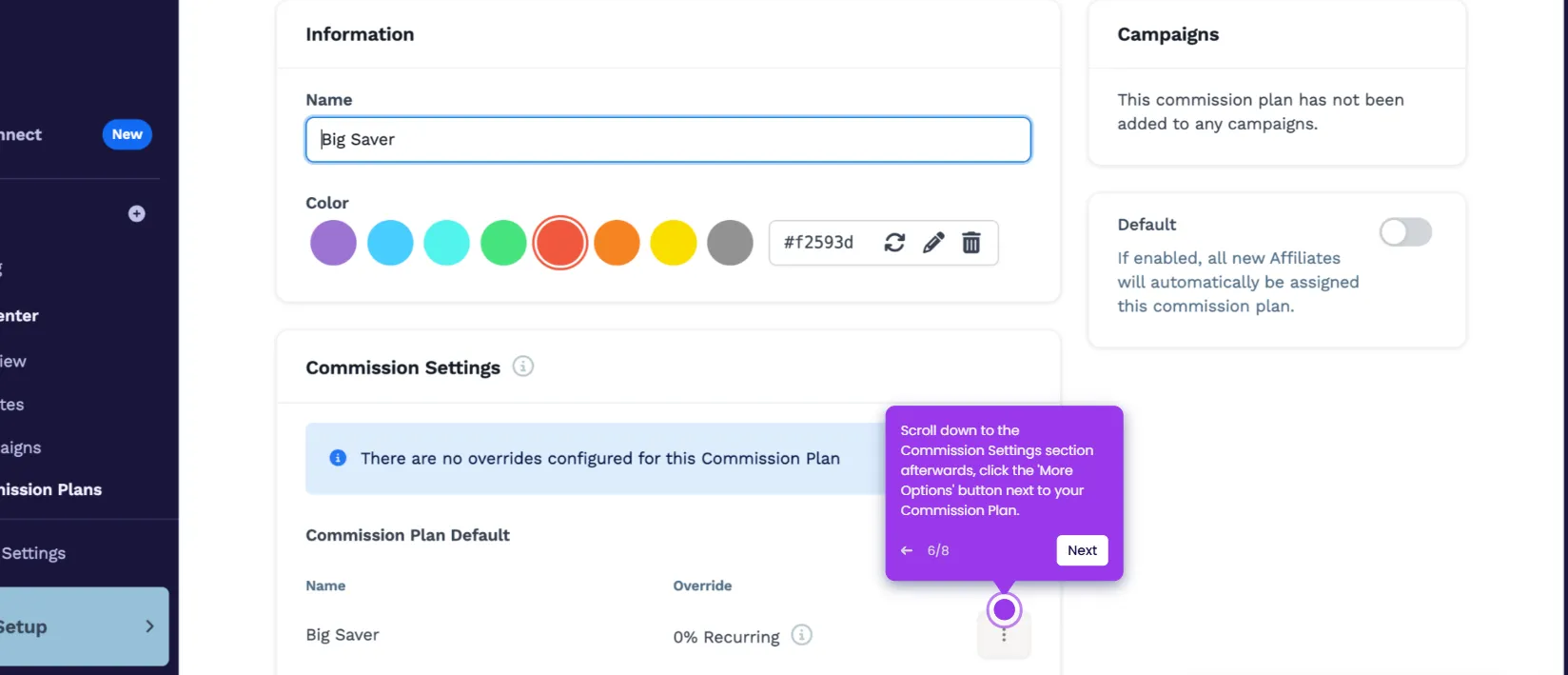It is very easy to create a discount code in ClickFunnels. Here’s a short guide on how to do it:
- Head over to the left-side panel, then click 'Discounts'.
- Following that, click 'Create Discount' at the top-right corner.
- Come up with a unique 'Discount Name' and 'Coupon Code'. Enter the details into the respective input fields.
- Under the Discount Type section, enter the discount value into the 'Amount' input field. Specify the number and its corresponding type whether a percentage-off or a direct slashed price.
- Select the eligible products for the discount. You may choose your entire inventory or specify certain products and collections only.
- Once done, review your input and click 'Create Discount' to continue.
- After completing these steps, your discount code will be created and saved to your ClickFunnels account.

.svg)
.svg)