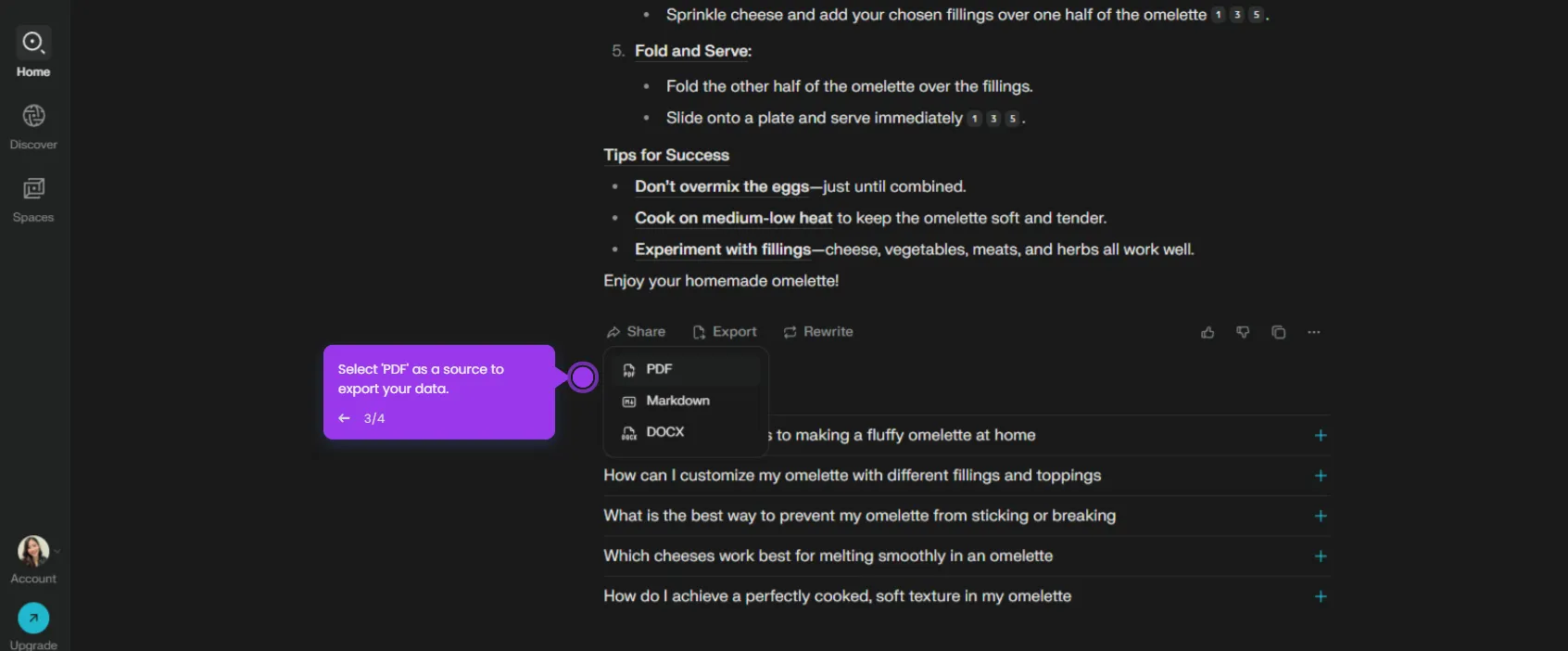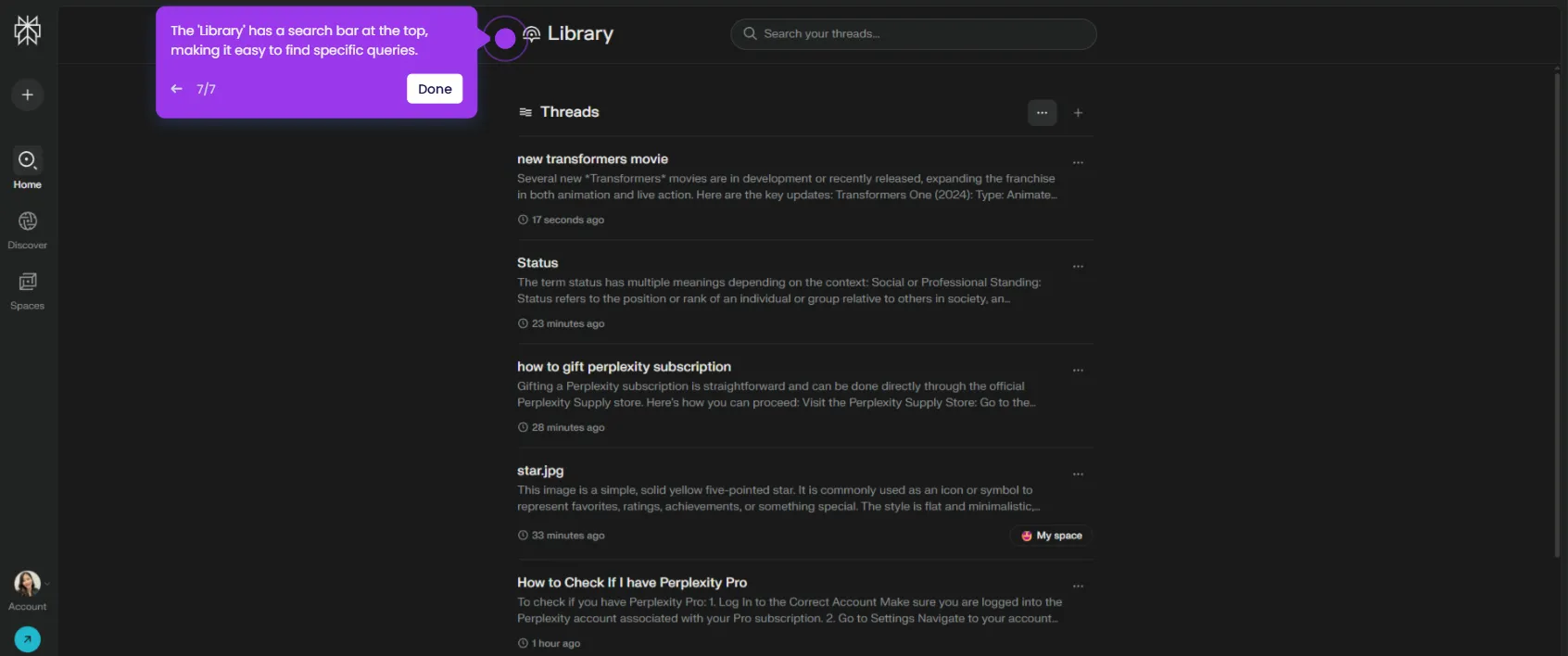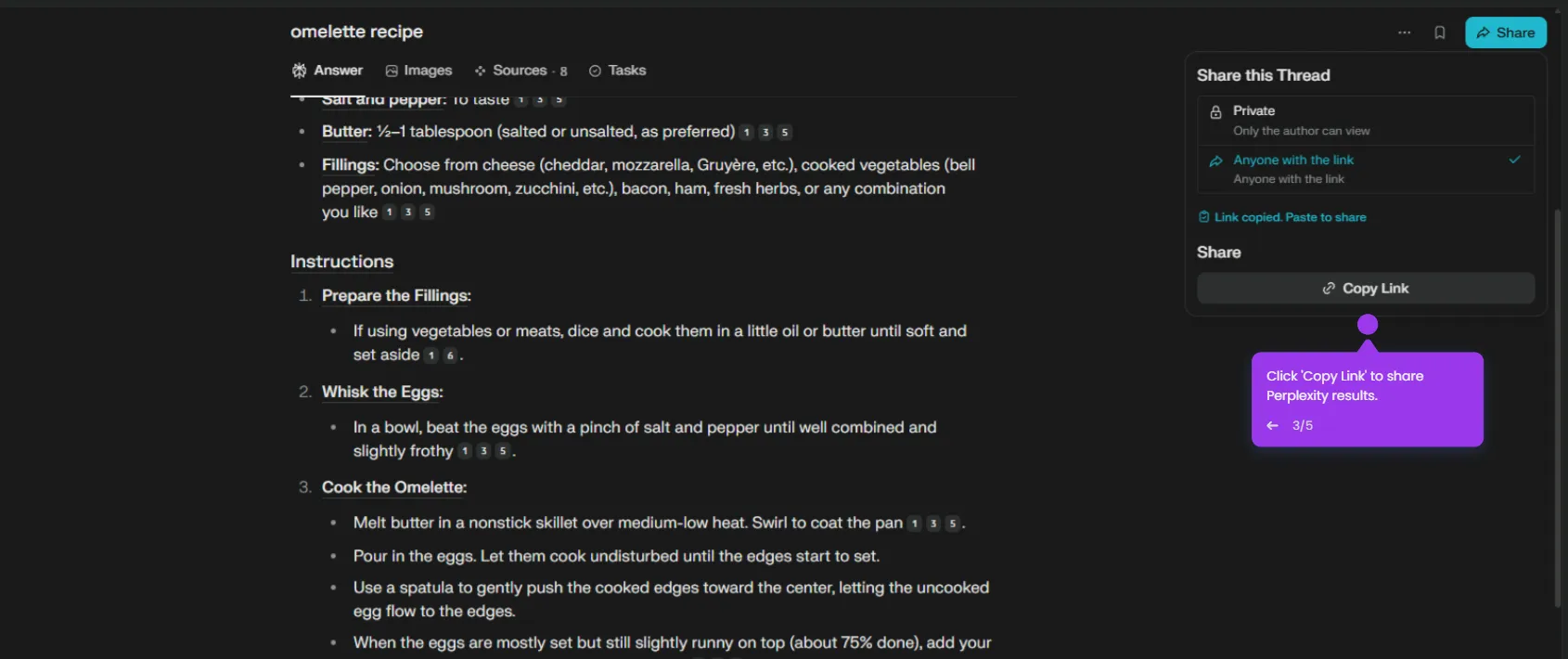To copy a table from Perplexity AI, follow these steps:
- Ask Perplexity to display your data in table format.
- Click on the arrow icon to start your search for inventor information in a structured table format.
- Click and drag your mouse to highlight the entire table, ensuring all rows and columns are included. Then, paste the table into your desired application.
- You may also click on the download icon to download and save the table in a CSV file.
- By following these steps, you can copy and save the table from perplexity.

.svg)
.svg)