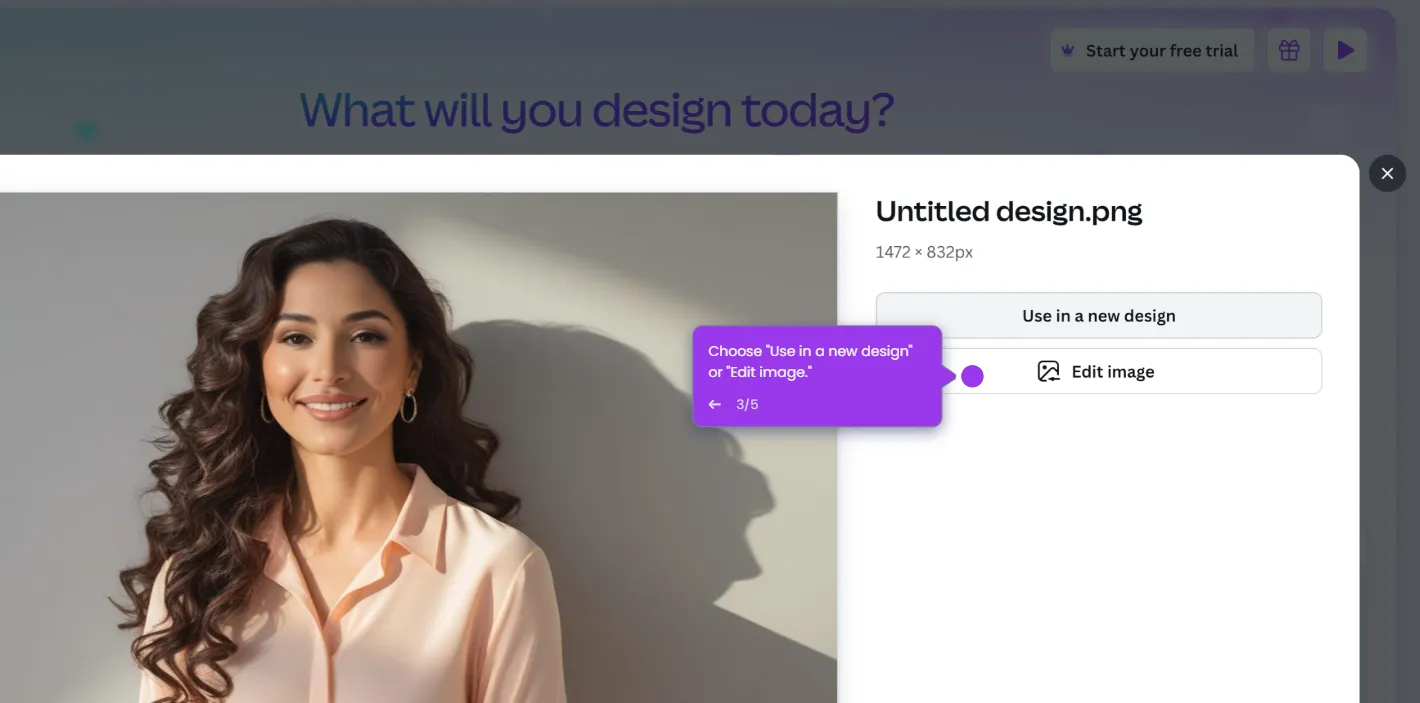Here’s a step by step tutorial on how to convert Canva to Google Slides:
- Open the Canva presentation you want to convert in Google Slides.
- Go to the 'Share' button.
- Click the 'More' button.
- Use the search bar to search for google drive.
- Select 'Google Drive'.
- Click 'Connect Google Drive' to save your designs to Google drive.
- After connecting your account, go to the “File Type” drop down.
- Select ‘PPTX’ option.
- Click 'Save' to save your design to your Google Drive.
By following thеsе simplе stеps, you’re now all set to make your presentation shine!

.svg)
.svg)