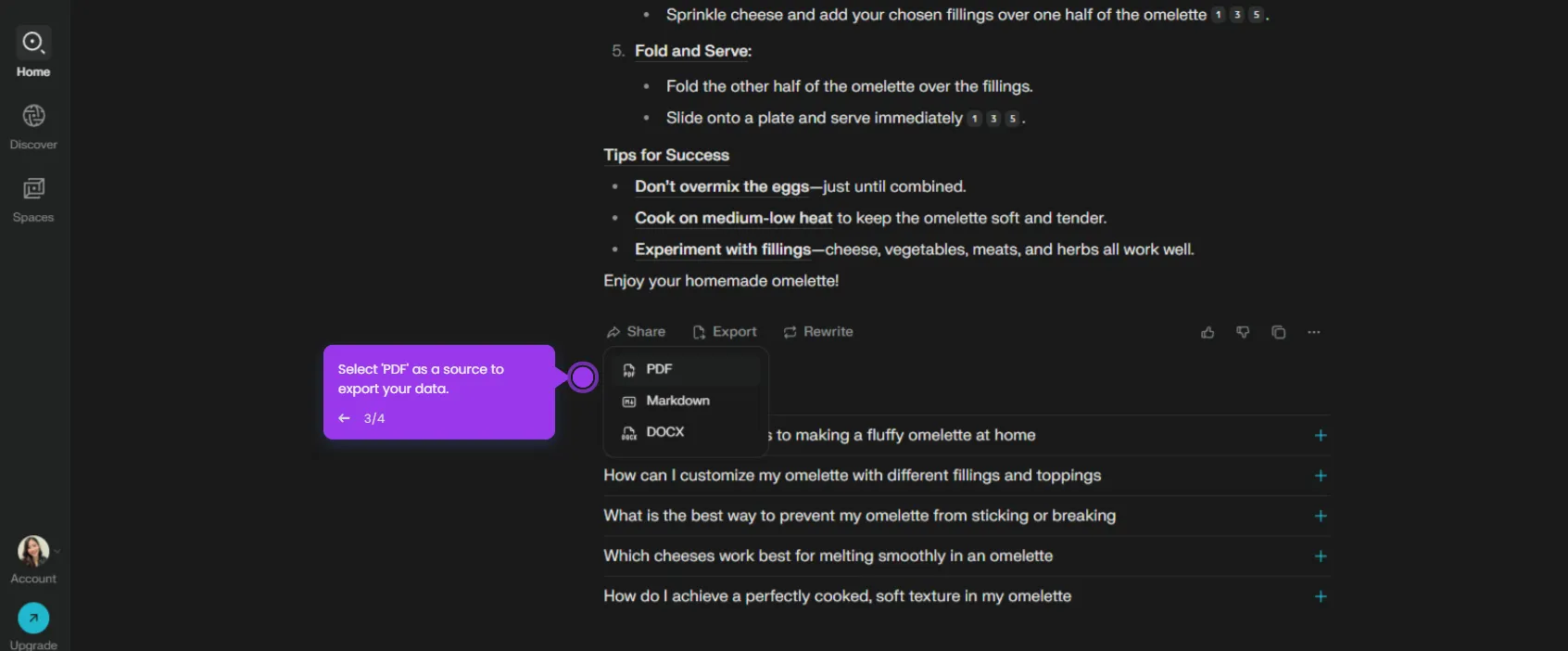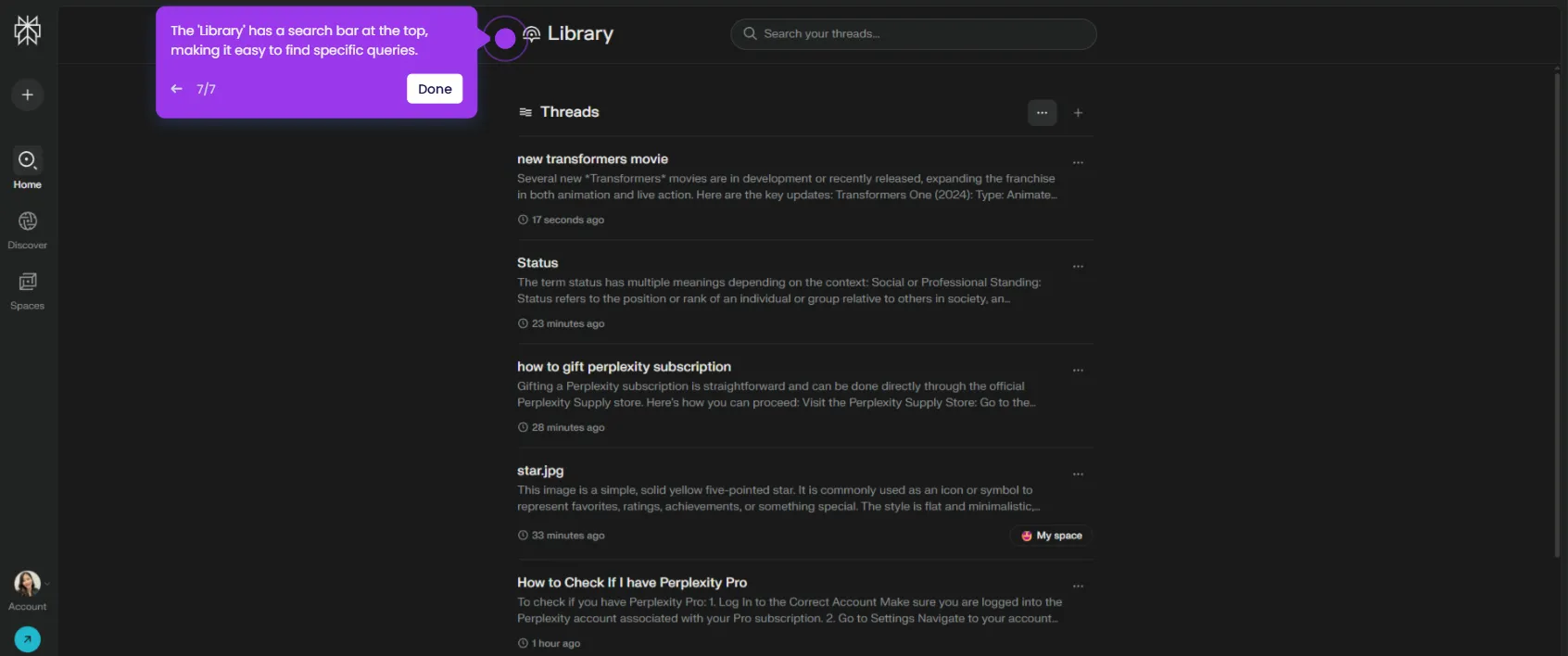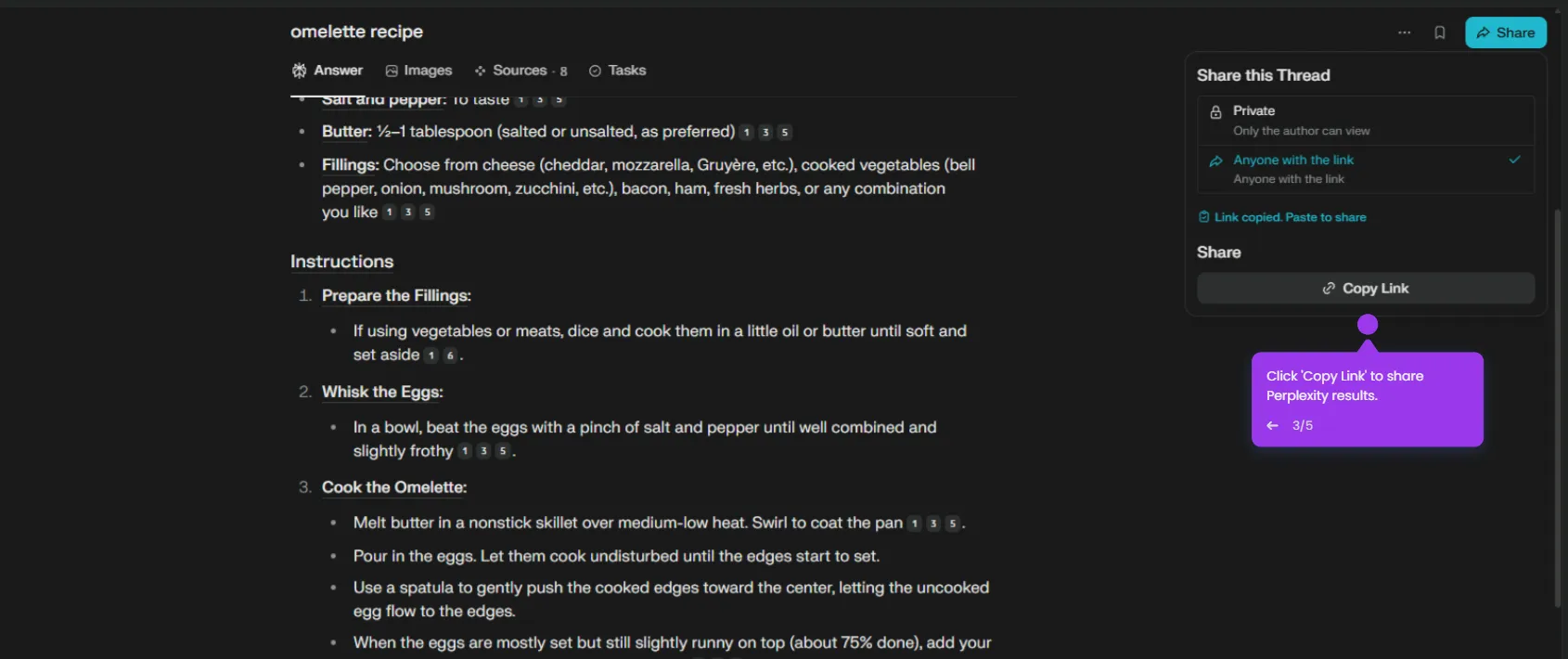Here are the step-by-step instructions to cite Perplexity AI in your academic work:
- Open your Perplexity account and enter your data.
- Click on the arrow icon to see results.
- Highlight the part of the text that you want to add to your research.
- Paste it into your document.
- If citing the website generally, use the name of the tool, add the date, italicize the title of the webpage, then add the retrieved date and the URL.

.svg)
.svg)