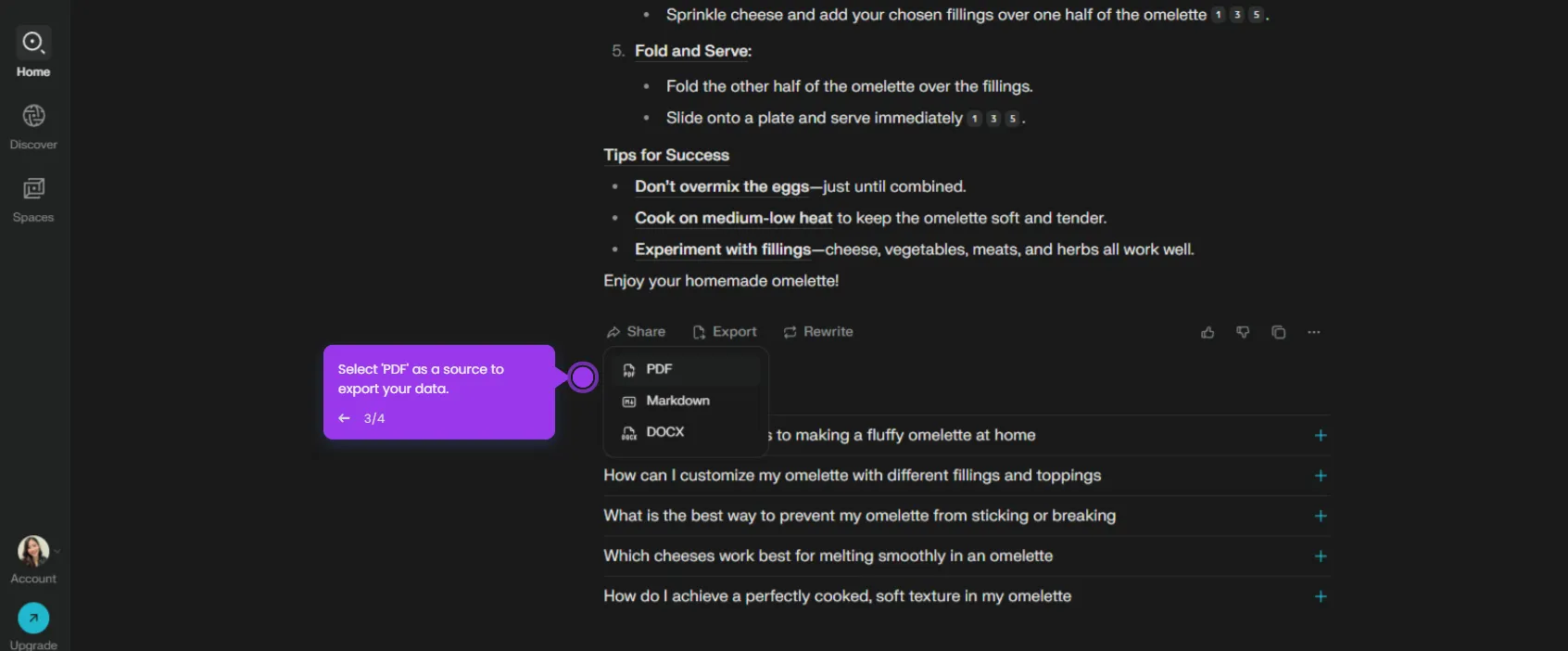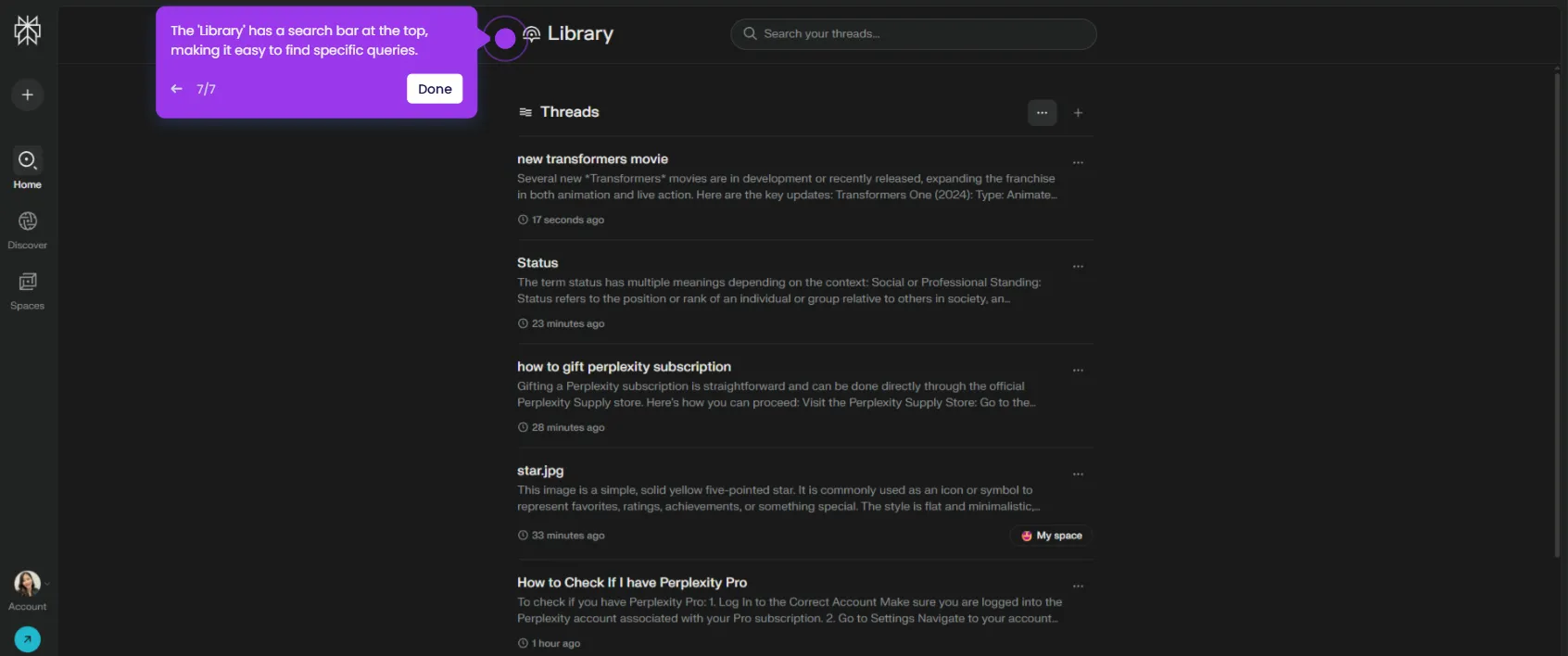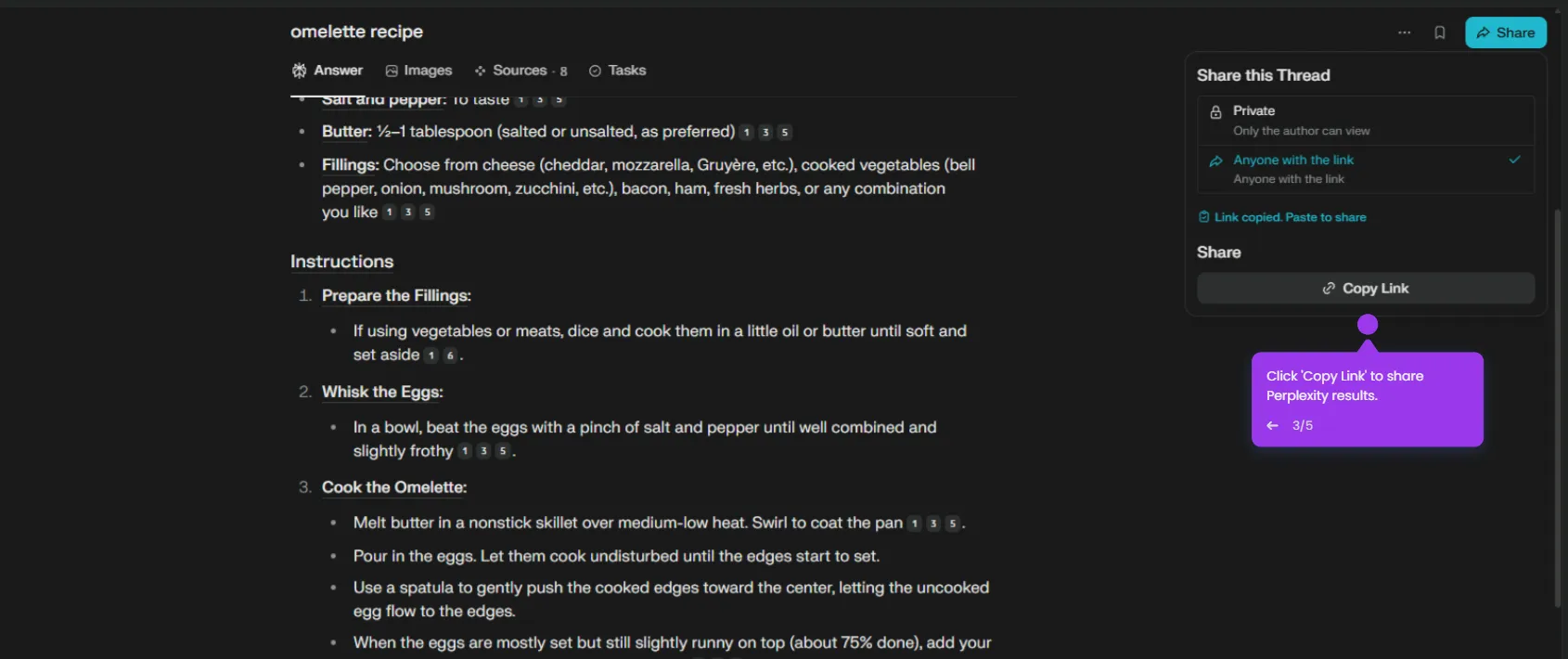To choose an AI model in Perplexity, follow these steps:
- Access your personalized workspace where all your research is organized.
- Start a new research query with AI-powered assistance.
- Look for the 'Model' dropdown or selector near the input box.
- Choose your preferred model.
- Pick the model you want to use for your search.
- Click on the arrow icon to see results using your preferred model.

.svg)
.svg)