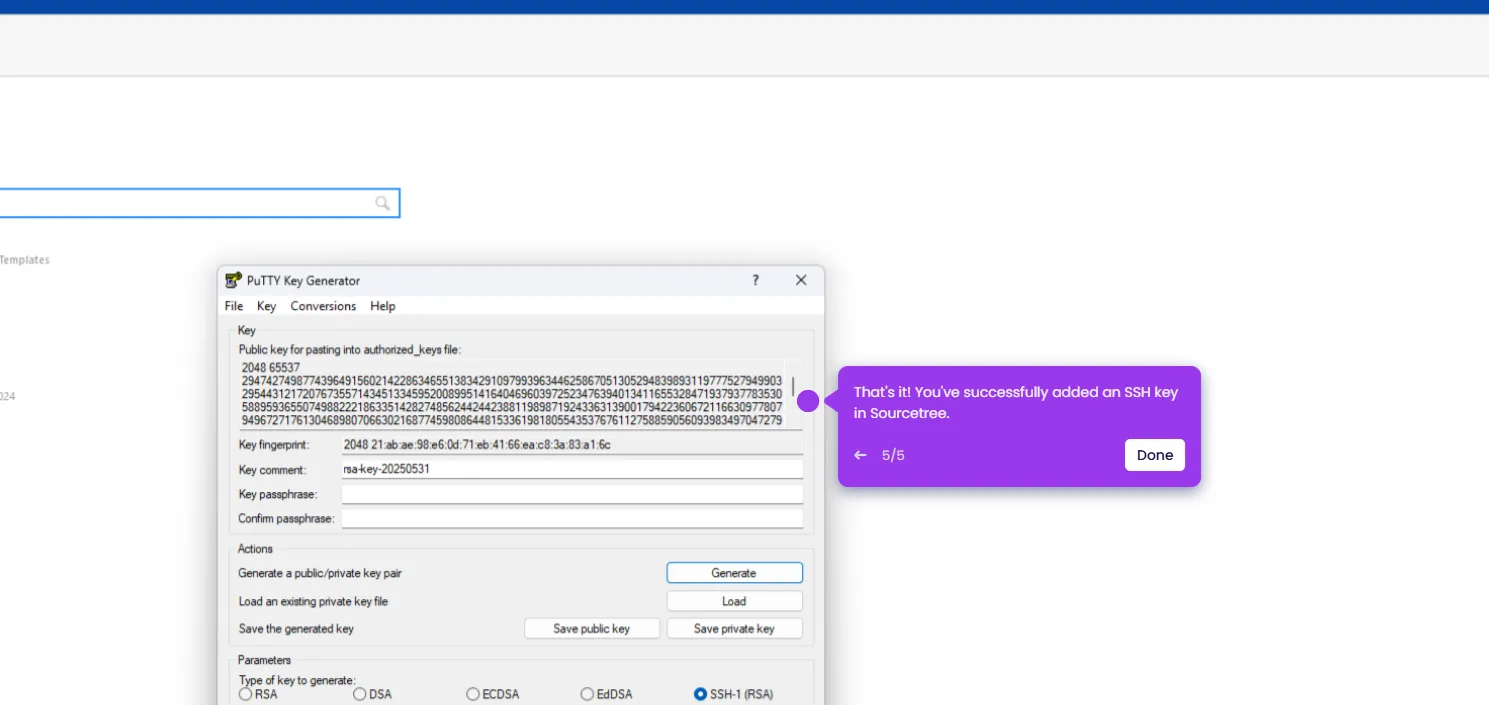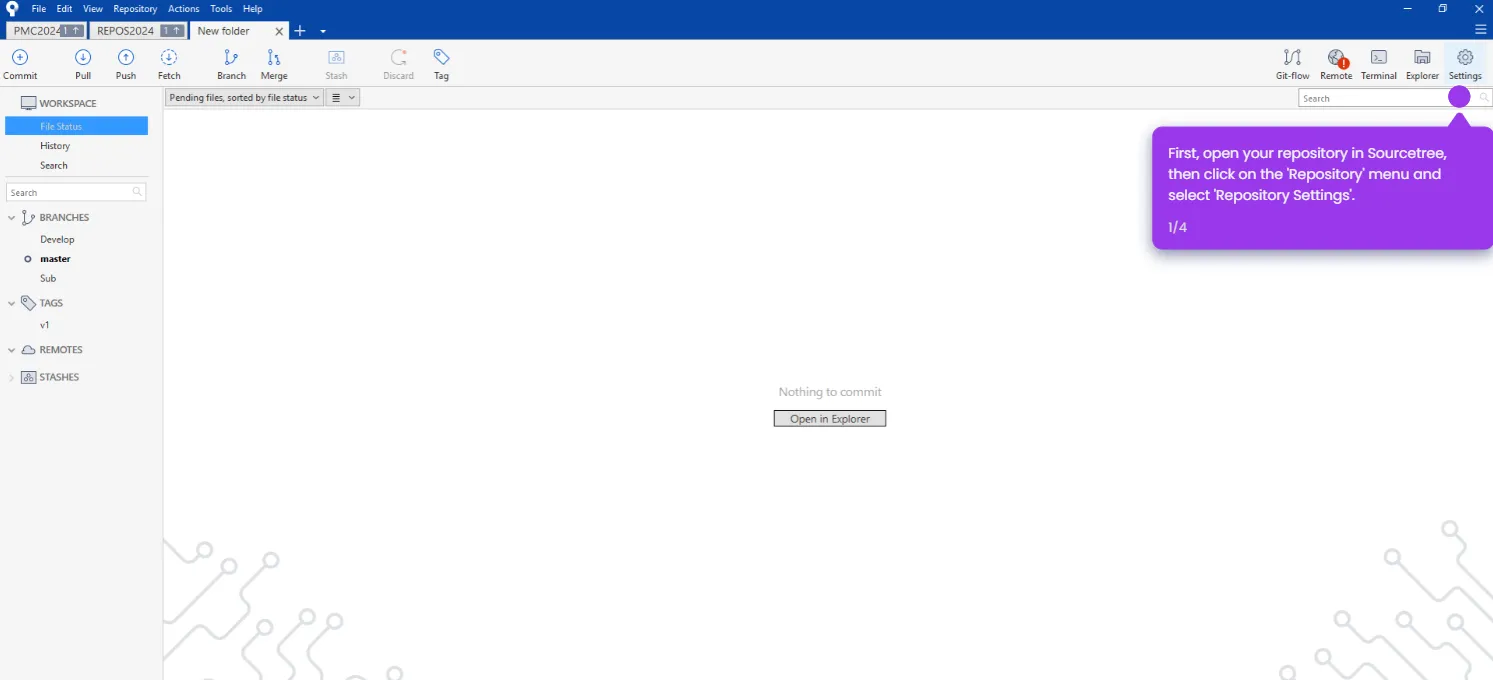To check out a branch in Sourcetree, follow these simple steps:
- Start by opening your repository in Sourcetree.
- Look at the 'Branches' panel on the left side of your Sourcetree window.
- In the branches panel, locate the branch you want to check out.
- If prompted with options, simply confirm the branch you want to switch to.
- Right-click on the branch name and select 'Checkout' from the context menu.
- That's it! Sourcetree will now switch your working copy to the selected branch. You're ready to code.

.svg)
.svg)