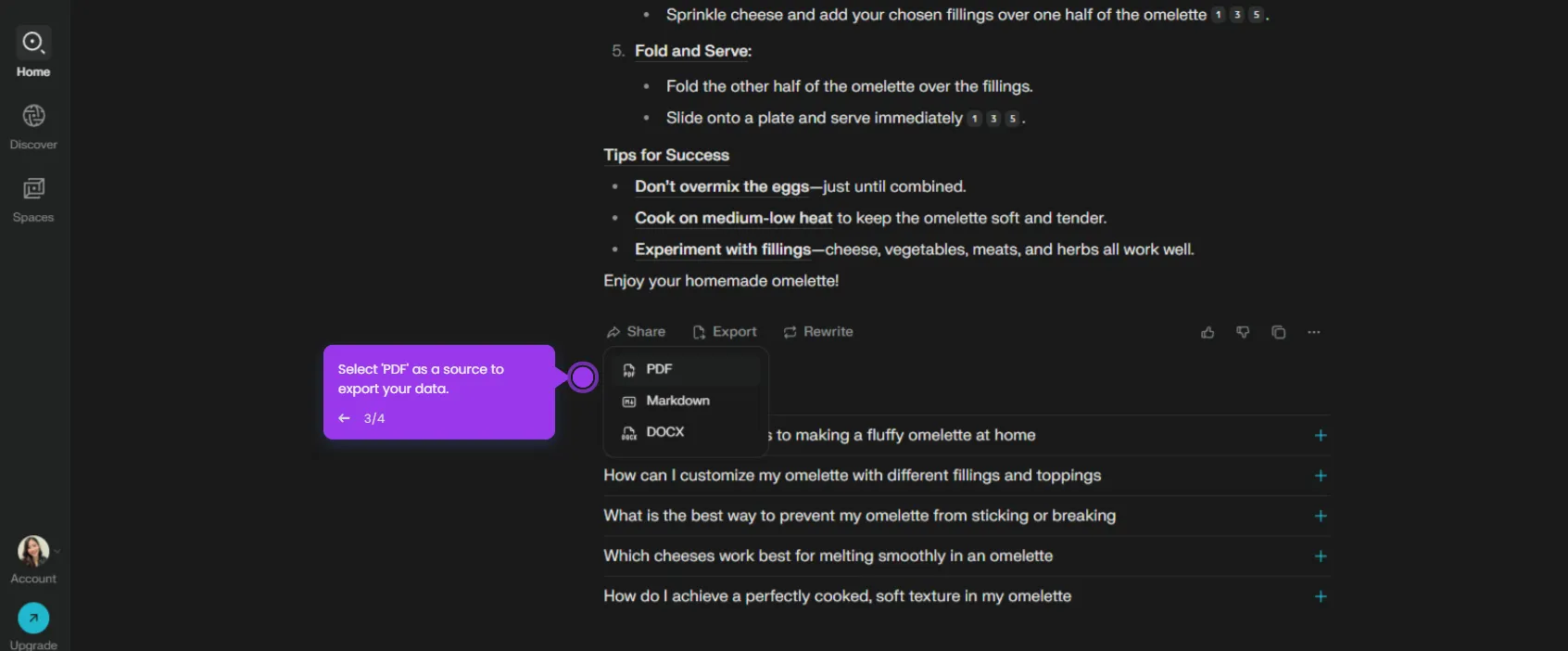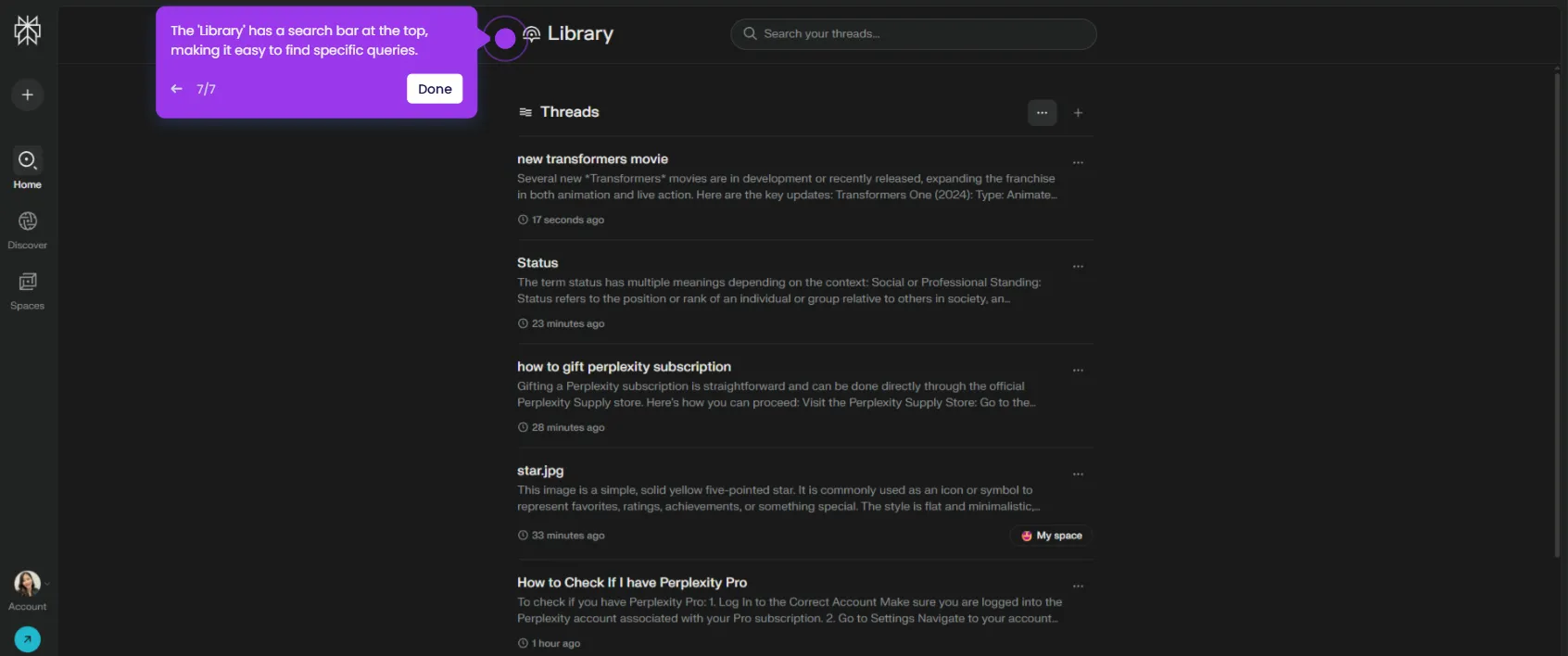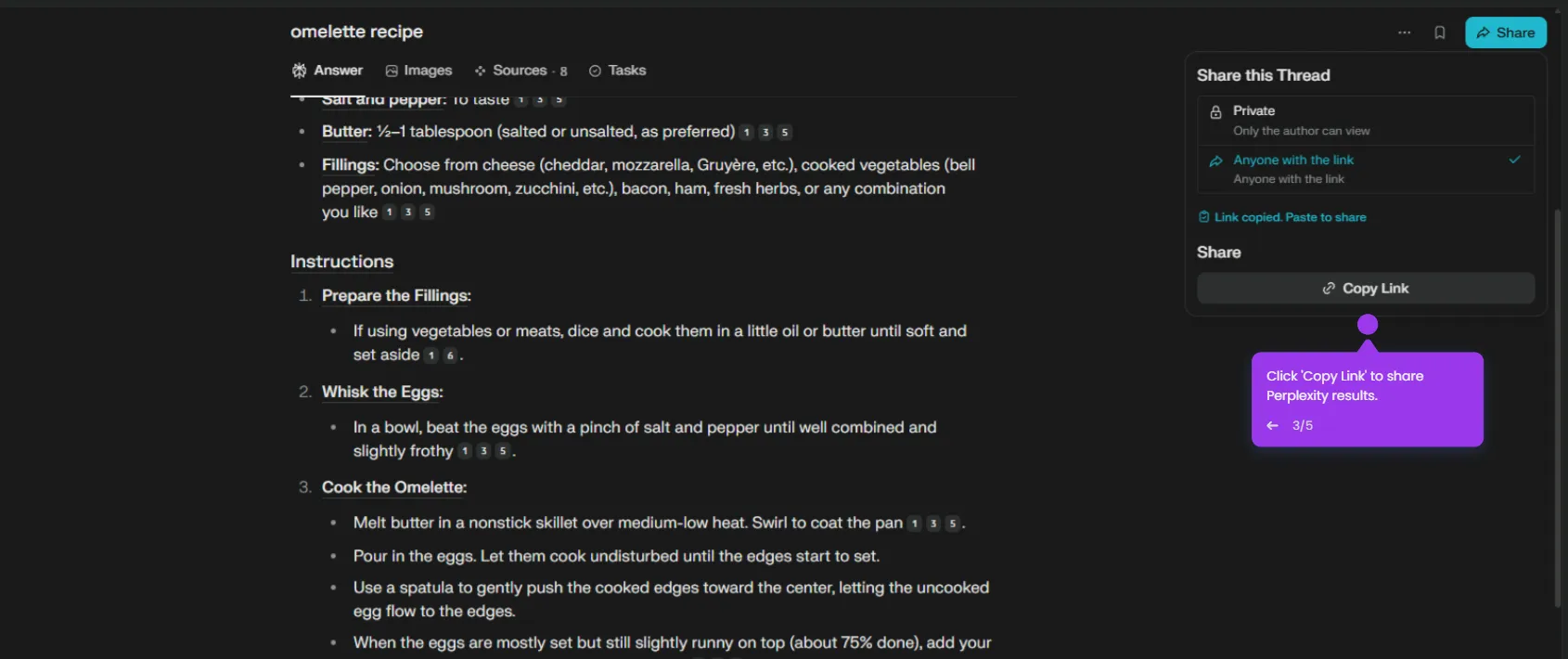Here’s how to do it:
- Open your web browser and navigate to the official Perplexity AI website.
- Click on the question mark icon.
- Select 'Changelog'.
- You'll be directed to the official changelog or updates page to see the latest features and model updates.

.svg)
.svg)