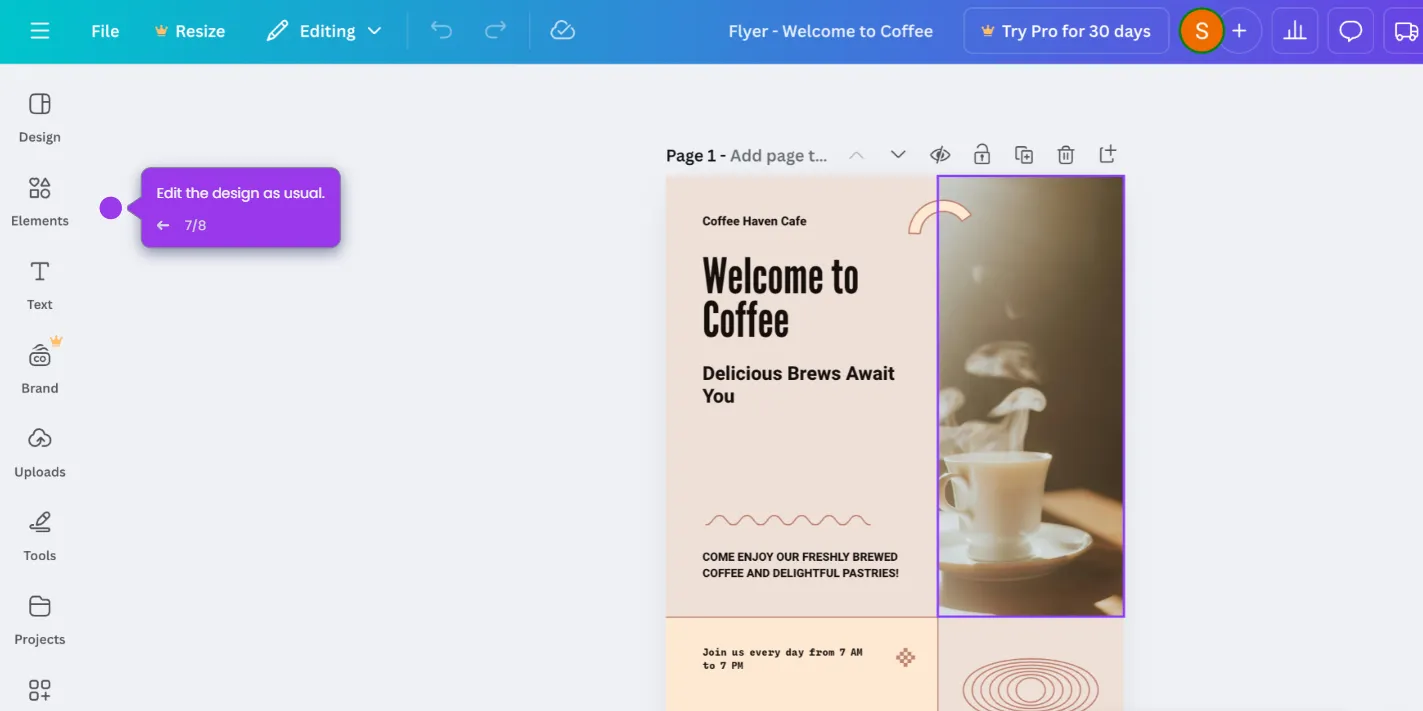Here’s a step by step tutorial on how to change landscape in Canva:
- On the edit toolbar, click 'Uploads'.
- You may choose from your uploaded files.
- Located in the top left corner of the Canva interface, click the 'Resize & Magic Switch'.
- Click the 'Customise size'.
- Adjust your design to a landscape size.
- Apply changes by clicking 'Continue' to save the changes made.
- In the preview, click 'Copy & resize'.
- Click 'Open' to view the resized design.
- After making adjustments, make sure to save your design to retain the changes.
Following these steps, you'll be able to change the orientation of your design to landscape in Canva.

.svg)
.svg)
.png)