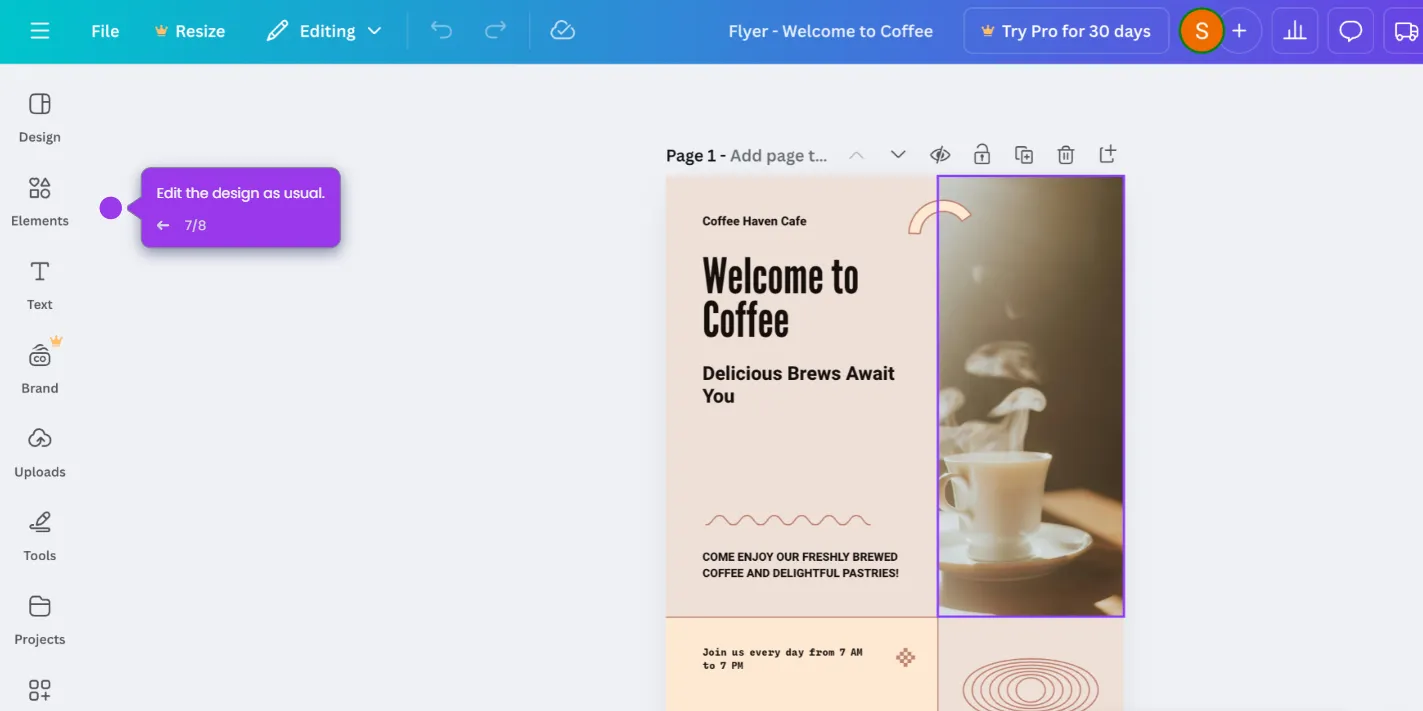Changing the opacity of elements in Canva, such as text, shapes, or images, is straightforward. Here’s how you can adjust the opacity of elements in Canva:
- Open an existing design.
- Click on the element you want to adjust the opacity for. It could be text, a shape, or an image.
- On the toolbar above the editor, click on 'Transparency'.
- Click and drag the slider to adjust. As you adjust the opacity, you’ll see the changes reflected in real-time on your canvas.
- By following these steps, you can easily change the opacity of elements in your Canva designs, then click 'Share' to save it.

.svg)
.svg)