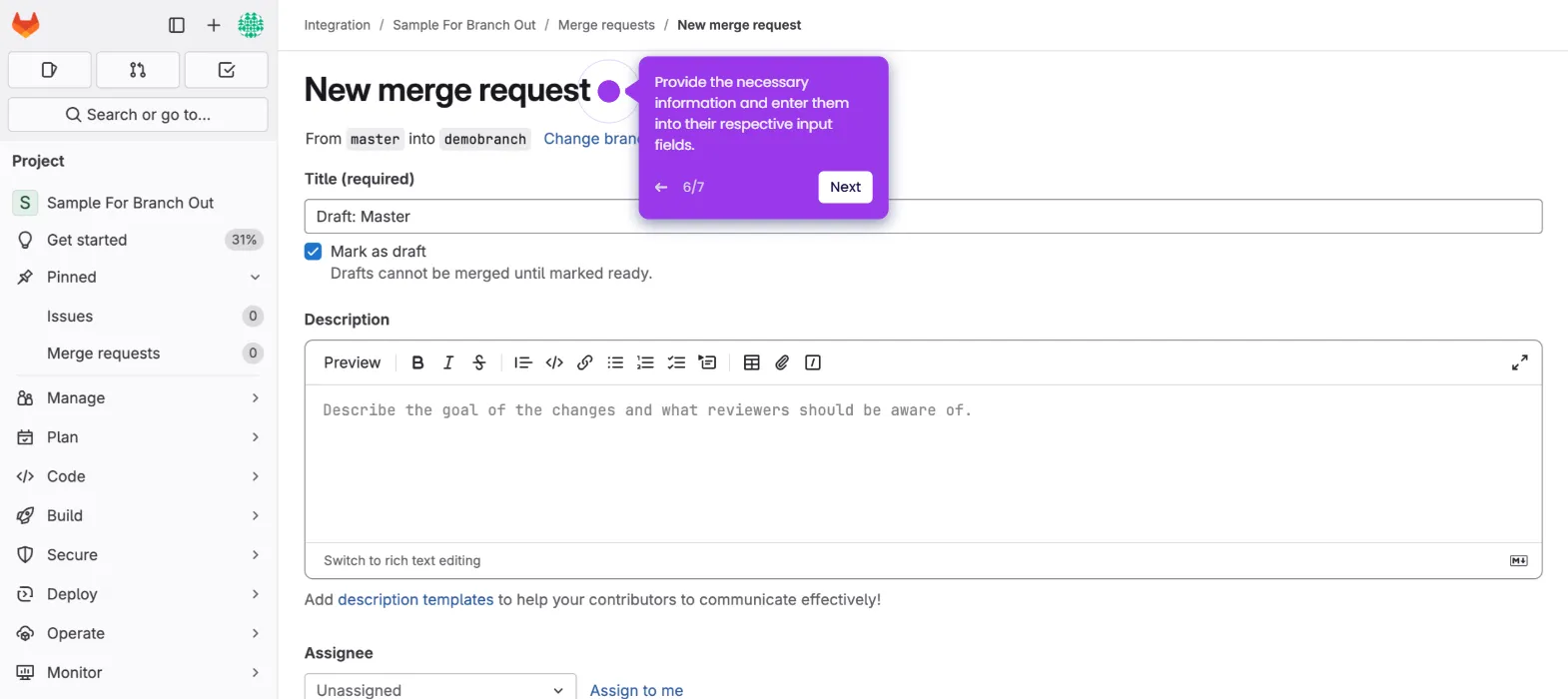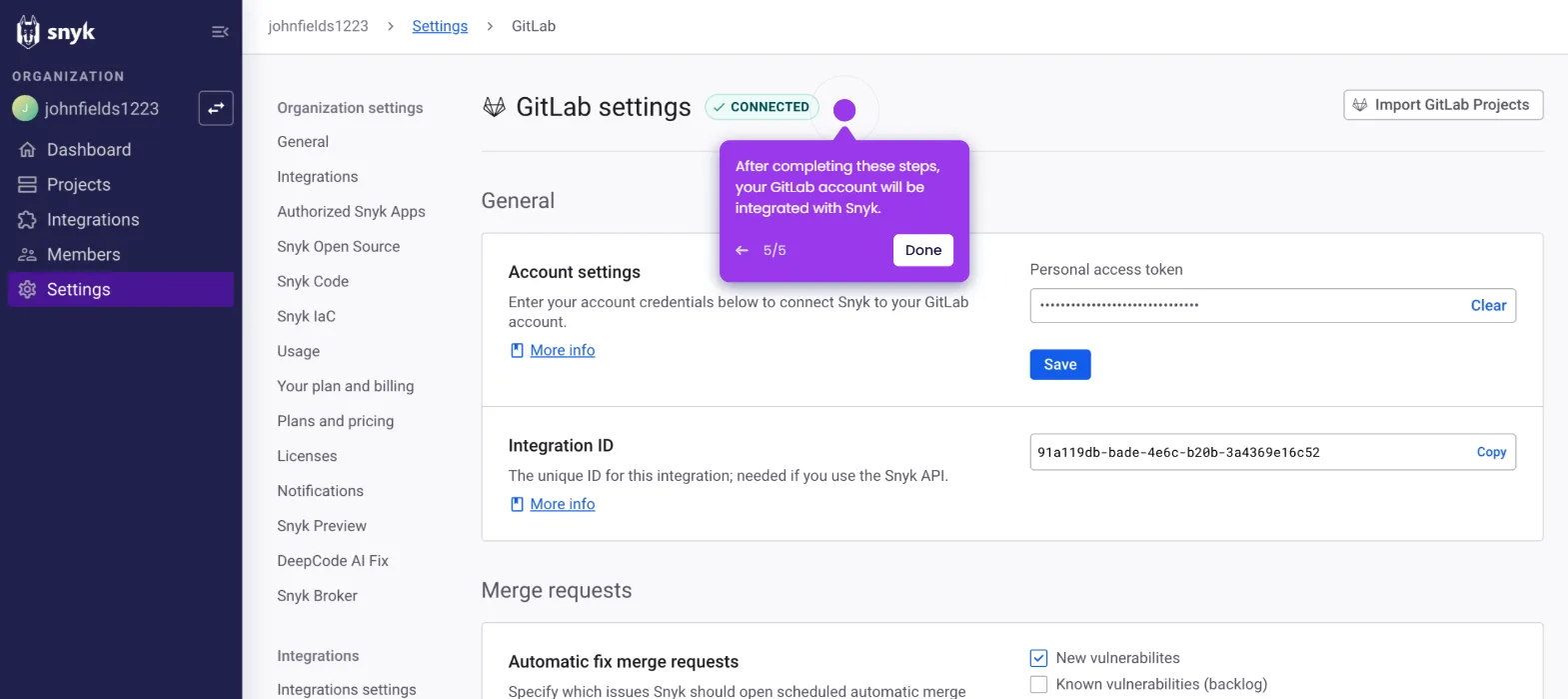Here's how to do it:
- Check the branches you have in the repository first.
- Type the command git branch and click Enter.
- OR, type the command git branch --list and click Enter.
- The one with the star icon (*) is the original branch name.
- Type the command git branch -m, followed by the new name (feature-B, in this example), and then click Enter.
- Notice how the current branch name has been updated to feature-B.
- Type the command git branch to show the new branch name officially.

.svg)
.svg)