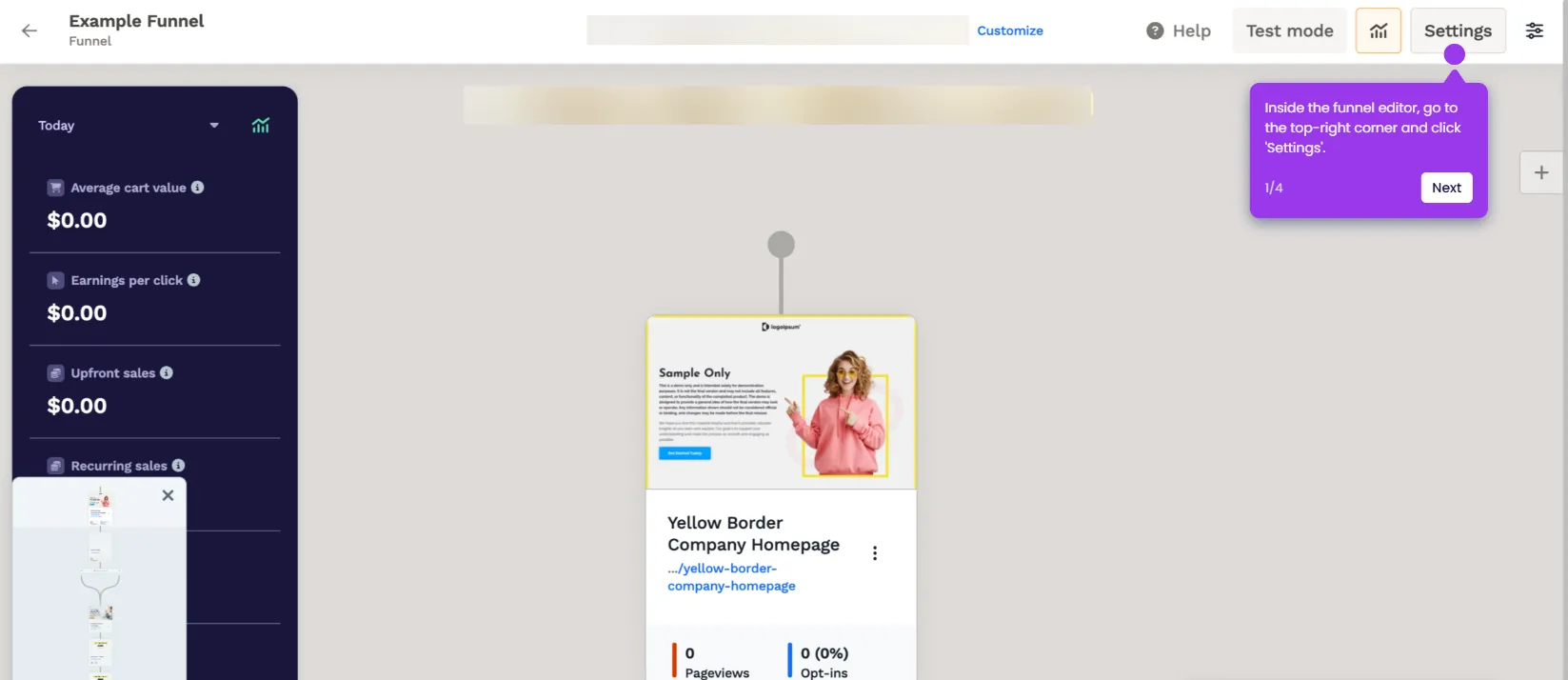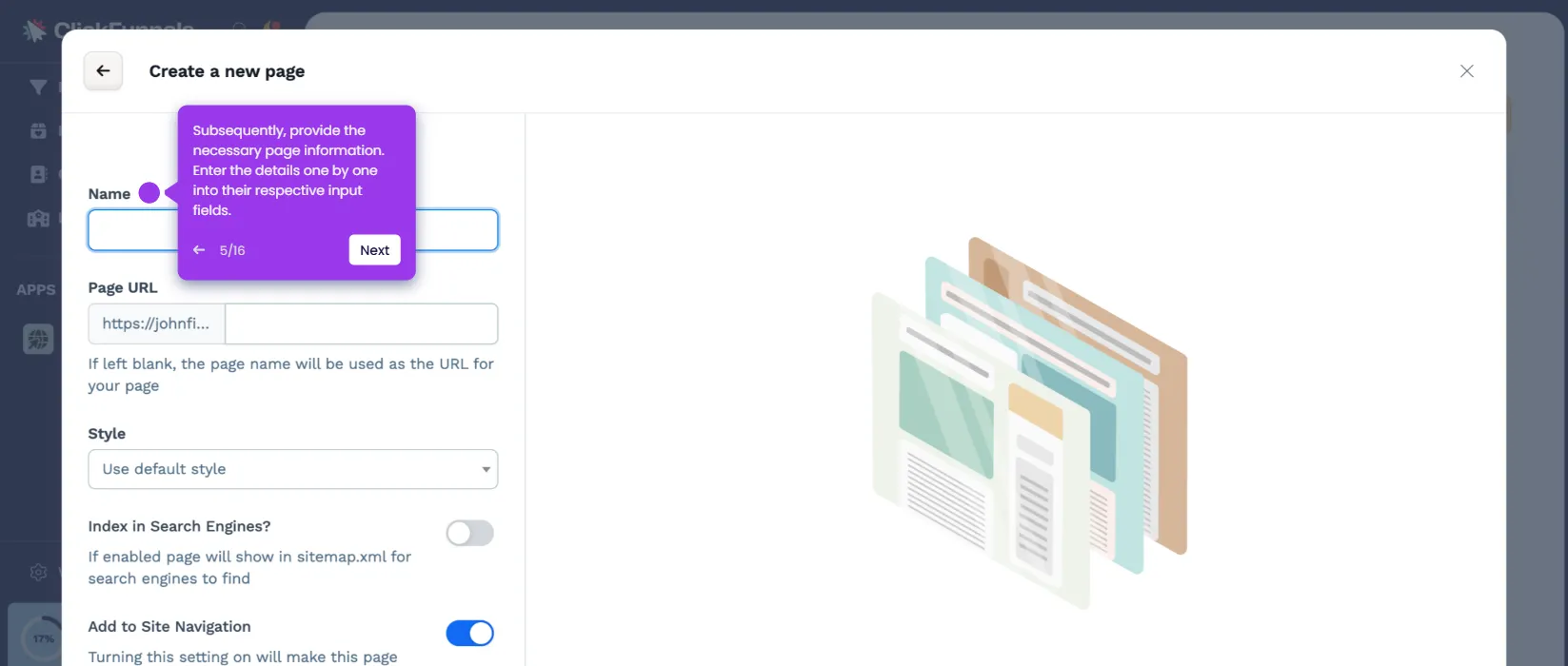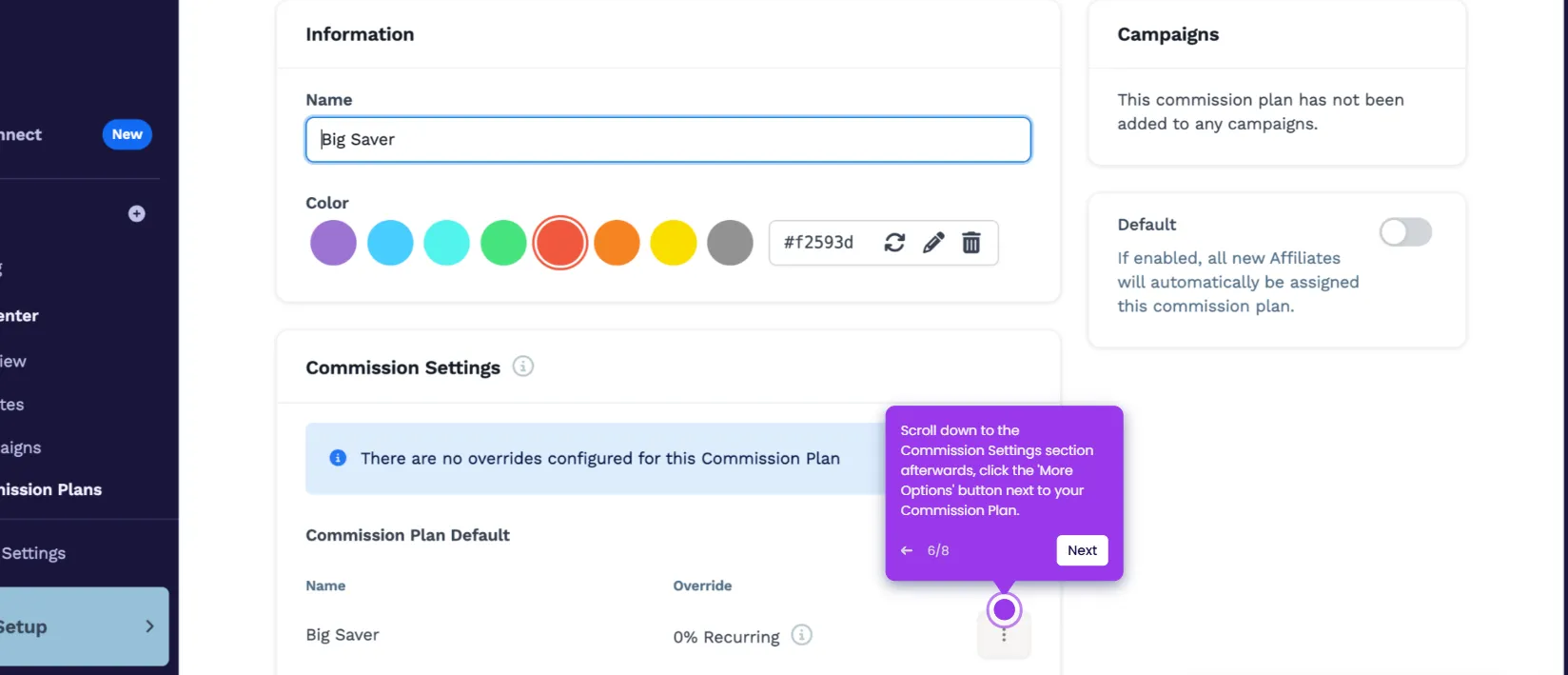It is very easy to build a sales funnel in ClickFunnels. Here’s a short guide on how to do it:
- Head over to the top-right corner and click 'Create Funnel'.
- Click 'Start From Scratch' to proceed. Alternatively, select a pre-designed funnel from the given choices.
- Provide the necessary funnel information, particularly the Name and Funnel Path URL. Enter the details into their respective input fields.
- Once done, click 'Create Funnel'.
- You can now start building your sales funnel. To do that, go to the main workspace and click the 'Add' button.
- Under Funnel, select the 'Page' option.
- Choose 'Sales' from the list of options.
- Subsequently, hover your mouse cursor over the template you wish to use and then click its corresponding 'Choose' button.
- Provide the necessary page details and enter them one by one into their respective input fields.
- Once done, tap 'Create Page'.
- You are allowed to edit the content and style of your funnel pages. To do that, tap its corresponding 'More Options' button.
- Select 'Edit Page' to proceed. Use the options available within the page editor to implement all your desired modifications.
- You can also change the path of your funnel workflow. To get started, click the 'Add' button.
- Subsequently, choose 'Conditional Split Path' or 'Split Test' under the Workflow section.
- Repeat the same series of steps until all the components of your sales funnel have been successfully configured.
- After completing these steps, your sales funnel in ClickFunnels will be created. You can now test it out or publish right away.

.svg)
.svg)