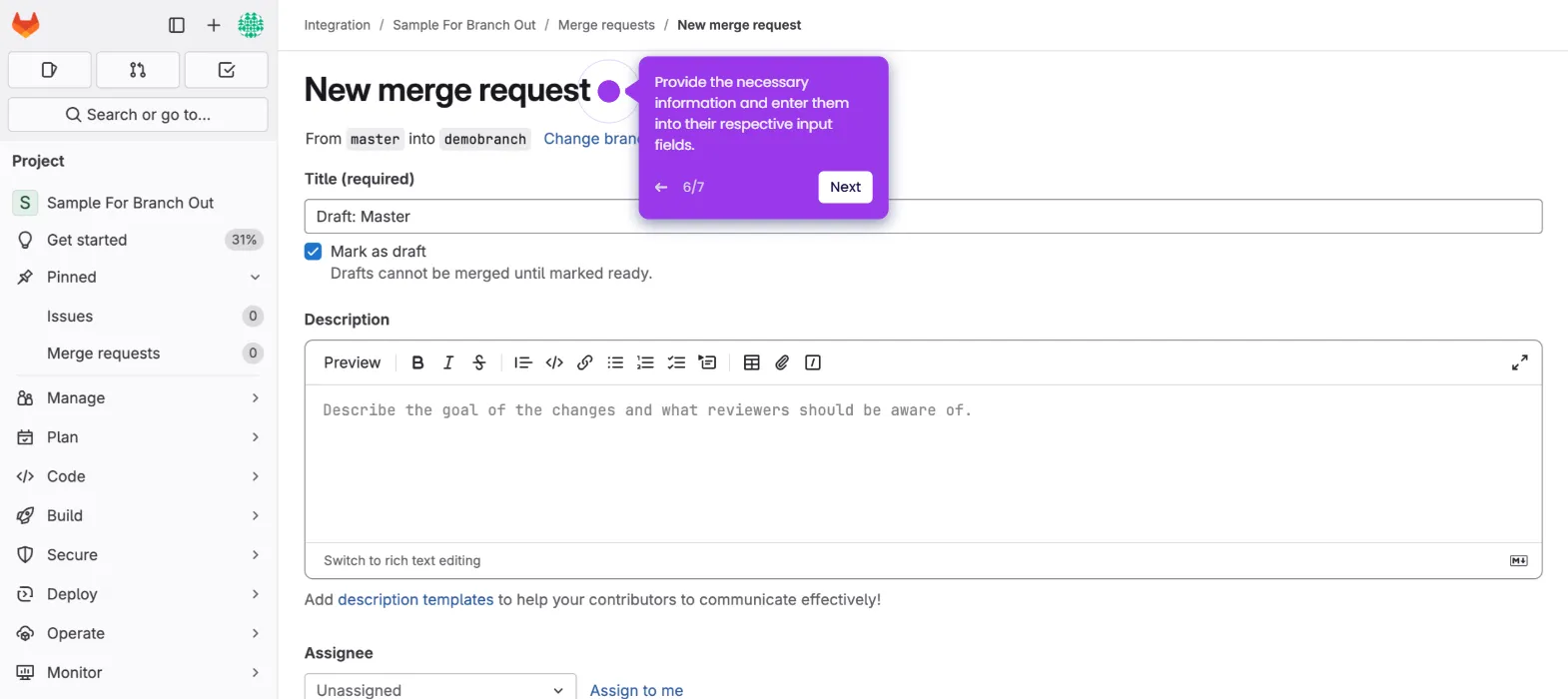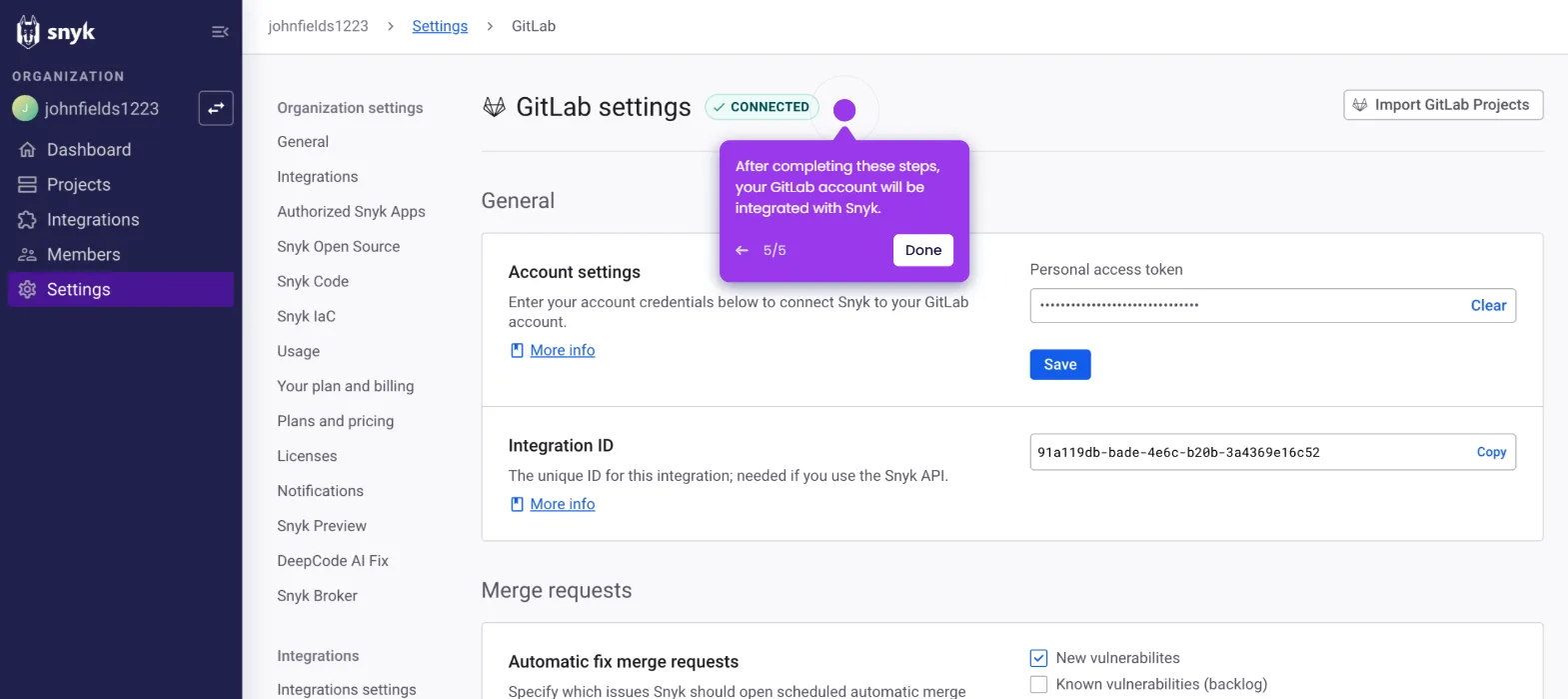Here's how to do it:
- On your Gitlab account select your avatar and click "Preferences."
- Then choose "SSH Keys."
- Open Command Prompt and run the command "ssh-keygen -t rsa." You will be given instructions on where the SSH key will be saved.
- Enter a passphrase in the Command Prompt to proceed, then follow the subsequent instructions.
- Find the SSH key, open it on Notepad, and copy it.
- Paste the SSH key in the space provided and click "Add key."
- Everything is set, this is now the new SSH key you have generated.

.svg)
.svg)
.png)