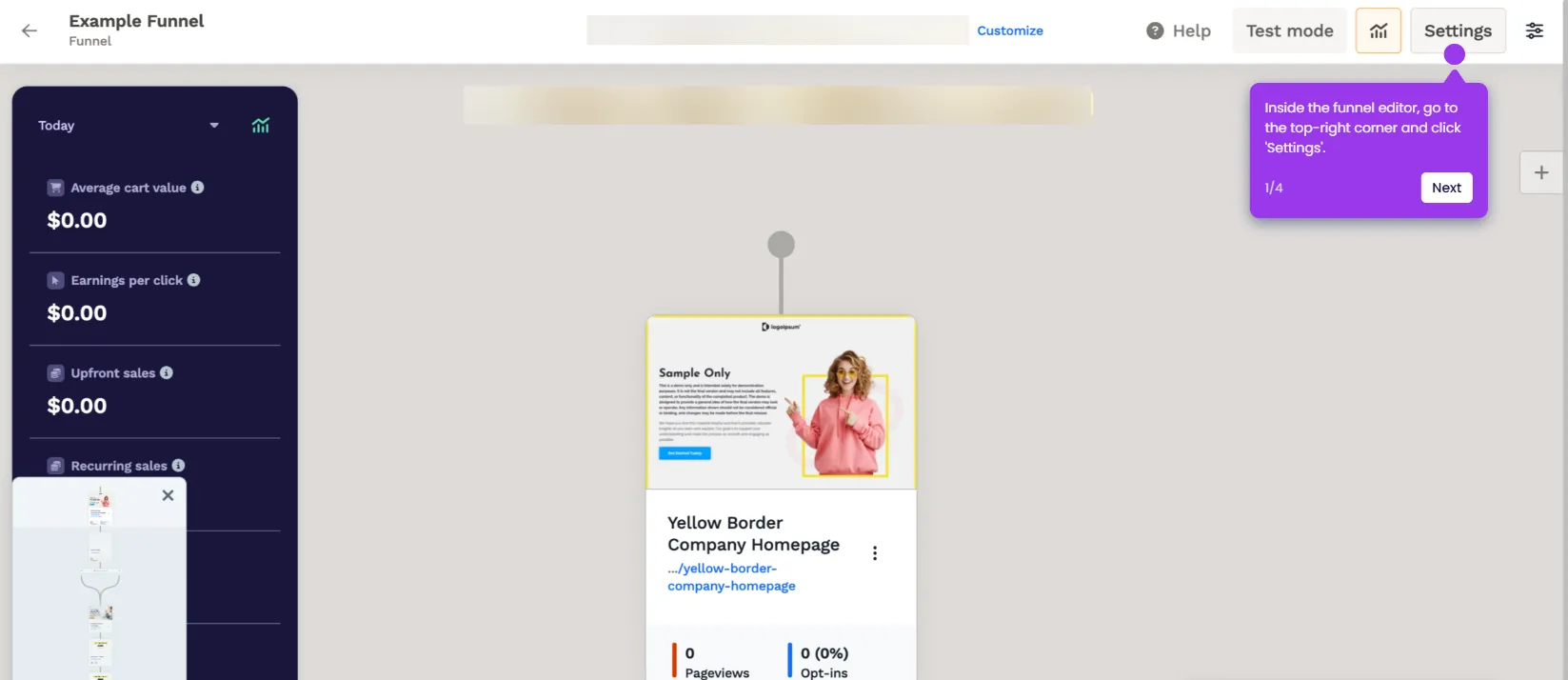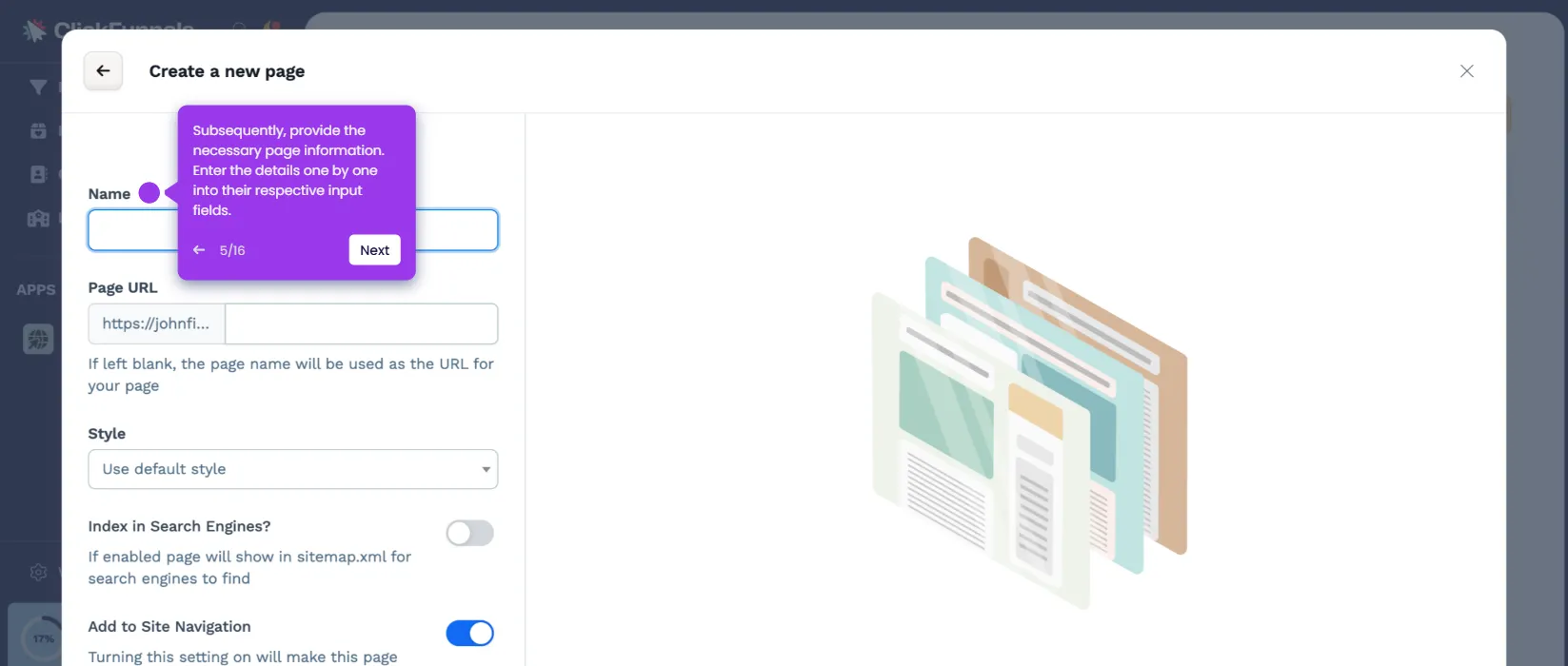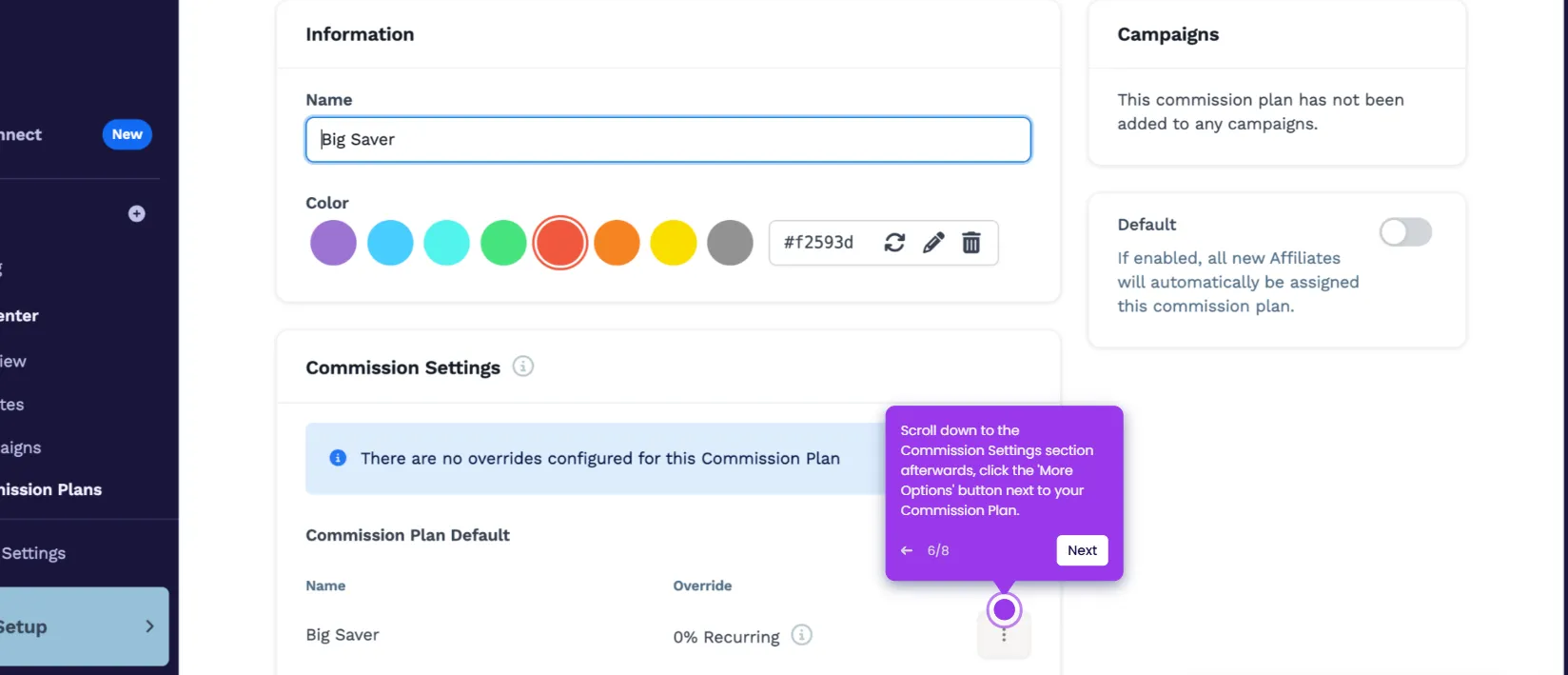It is very easy to add PayPal to ClickFunnels Classic. Here’s a quick guide on how to do it:
- Hover your mouse cursor over the 'Company' tab in the top-right corner, then select 'Account Settings'.
- Tap 'Payment Getaways' to proceed.
- After that, click 'Add New Payment Getaway'.
- Subsequently, find and choose 'PayPal V3' from the available options.
- Provide your PayPal V3 Client and PayPal V3 Client Secret. Enter the details into their respective input fields.
- Finally, tap 'Create PayPal V3 Account' to finish the configuration and enable the integration.

.svg)
.svg)