Your engineering team has spent months building an incredible product. Your GTM team has worked hard to generate demand. Website traffic starts rolling in but users - even qualified ones click around for about 30 seconds before they...disappear forever.
Sound familiar? Here's the truth: even the most intuitive software needs guidance. That "aha moment" doesn't just happen - it requires deliberate product walkthrough. This guide cuts through the marketing fluff to surface 11 product tour software that deliver results: whether that’s educating prospects, qualifying leads, or driving adoption.
TL;DR – Product Tour Software
As the PMM at PLG-first company (Storylane), I've personally tested dozens of product tour tools (including our own!) and seen firsthand which platforms actually move the needle. Every recommendation here is based on hands-on testing and real-life customer reviews.
What the evaluation process looked like
Each guided tour software was evaluated using the same criteria:
- Ease of use,
- Product capabilities,
- Depth of analytics, and
- Versatility across use cases.
We also factored in pricing, quality of customer support, and strength of the integration ecosystem.
What is product tour software
Product tour software creates interactive, step-by-step walkthroughs that guide users through your product's key features and workflows. Unlike static help docs or video tutorials, these product tours deliver contextual, interactive, guided experiences exactly either as embeddable demos on your website or in-app overlays within your product interface.
Easiest product tour software to get started
Storylane - For marketing and presales teams
Click through your product to capture it -> AI writes the script -> embed on your website.
<10 minutes to launch. Best for sales and demand gen teams.
UserGuiding - For onboarding users after signup.
A balanced "No-Code" product tour tool. Add tooltips and guides inside your actual product.
Template library speeds setup + simple product analytics
Usetiful - Budget tool for onboarding & simple overlays
Same in-app onboarding as UserGuiding, but lighter and cheaper($39/month).
Still get targeting and customization.
Our pick for the 12 best product tour software
1. Storylane - Easiest way to build interactive product tours
Storylane stands out as the easiest, fastest way to create interactive product tours. It captures your actual product interface using a combination of screenshot, video, and HTML recording. This means your demos look and feel exactly like your real product, giving prospects an authentic hands-on experience even before they sign up.
Key features
- Multi-format capture: Records your product interactions in real-time, automatically generating tour steps that mirror your actual interface
- AI-powered guide creation: Generate context-specific tooltips, voiceovers, and presenter videos in seconds with Create with AI.
- Buyer Hub: Bundle multiple product tours along with videos, PDFs, and more into a single shareable link, perfect to document multiple use cases and features in one place
- Sandbox environments: Edit text, images, and interface elements directly within tours without touching the original product
- Comprehensive analytics: Track viewer engagement, drop-off points, lead capture, and demo performance with granular insights
What we love Storylane
- Supports both marketing demos and in-app user onboarding in one platform
- Intuitive drag-and-drop interface accessible to non-technical team members
- Extends reach beyond just logged-in users with embeddable, shareable demos
- Seamless brand customization ensures demos match your visual identity
- Enterprise-grade security with SSO and SOC-2 compliance
- Integrates with major tools like Salesforce, HubSpot, Slack, and Zapier
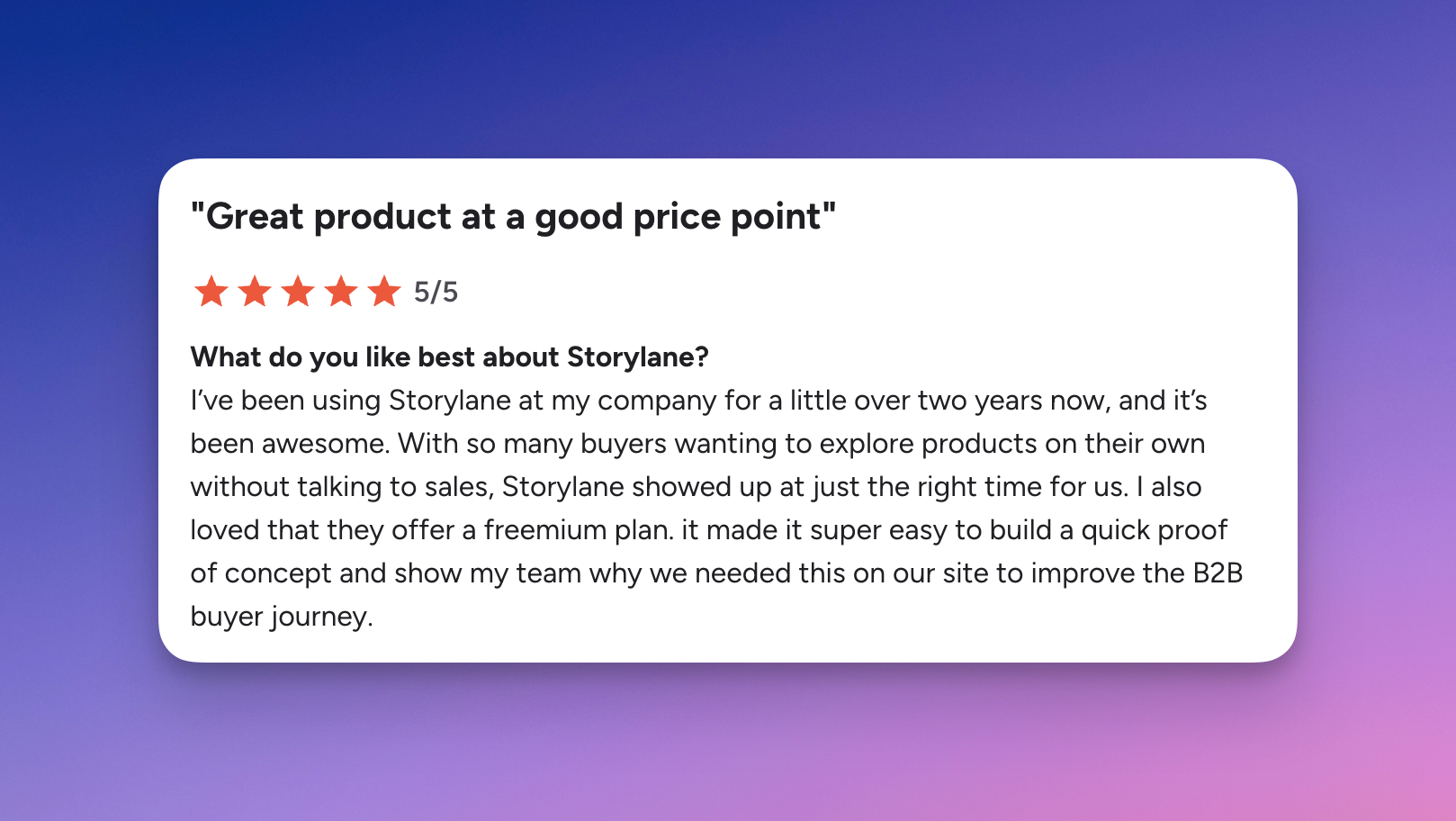
How pricing works
- Free plan to get started: Storylane offers a free plan so you can test the waters before committing.
- Starter plan at $40/month: Includes image/screenshot demos, video demos, Lily AI, and account reveal features
- Growth plan at $500/month: Adds HTML demos, 5 seats, personalization tokens, and more.
- Premium plan at $1,200/month: Includes Demo Hub, offline demos, and demo coaching.
- Enterprise plan: Custom pricing with sandbox demos, multi-workspaces, and enterprise security.
Best for: Marketing and sales teams who need to create high-converting product demos quickly, plus customer success teams running user onboarding programs.
2. Userpilot - In-app onboarding flows for web and mobile apps
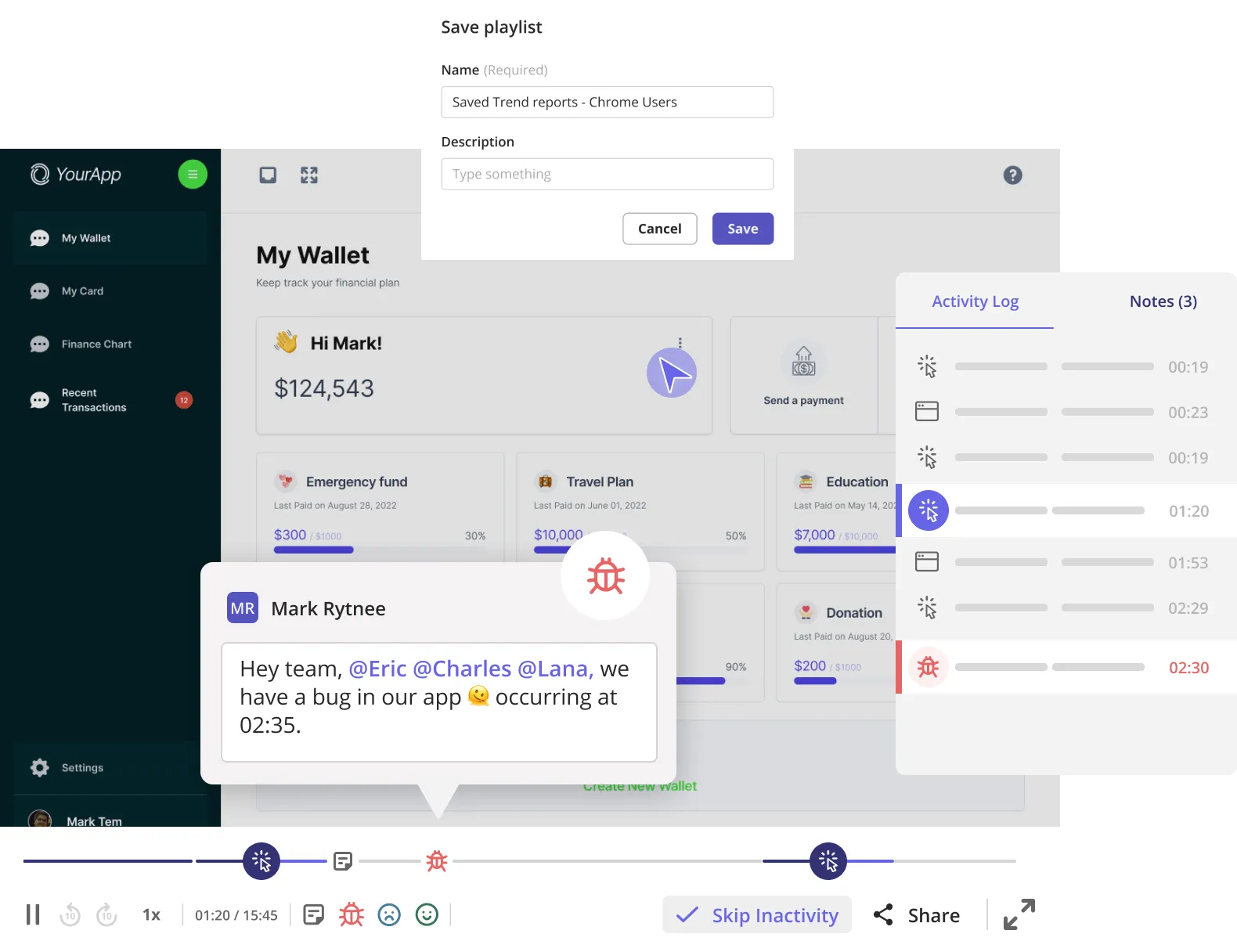
Userpilot excels at creating comprehensive user onboarding experiences that work seamlessly across web and mobile applications. Unlike tools that focus solely on tours, Userpilot provides a complete digital adoption platform with advanced analytics, behavioral triggers, and personalization capabilities. It's particularly strong for product-led growth companies that need to guide users from first login to advanced feature adoption.
Key features
- Multi-platform support: Native SDKs for both web applications and iOS/Android mobile apps
- Advanced flow logic: Create conditional branches and personalized paths based on user behavior and attributes
- Comprehensive guides: Modals, tooltips, slideouts, carousels, hotspots, and checklists all available
- Behavioral analytics: Built-in event tracking, funnel analysis, and user journey mapping
- A/B testing framework: Compare different onboarding approaches and optimize based on real performance data
Why we love Userpilot
- True cross-platform functionality eliminates need for multiple tools
- Sophisticated targeting allows for highly personalized user experiences
- Built-in analytics reduce dependency on external tracking tools
- No-code implementation with Chrome extension for easy setup
- Strong customer support with dedicated success managers
Drawbacks with Userpilot
- Higher price point may be challenging for early-stage startups
- Feature richness can create learning curve for new users
- Some UI elements may feel less intuitive during initial setup
Pricing: Starts at $299/month for 2,000 MAUs with all core features included.
Best for: Growing SaaS companies that need robust onboarding across multiple platforms with detailed analytics and optimization capabilities.
3. Appcues - In-app onboarding with strong mobile app SDK support
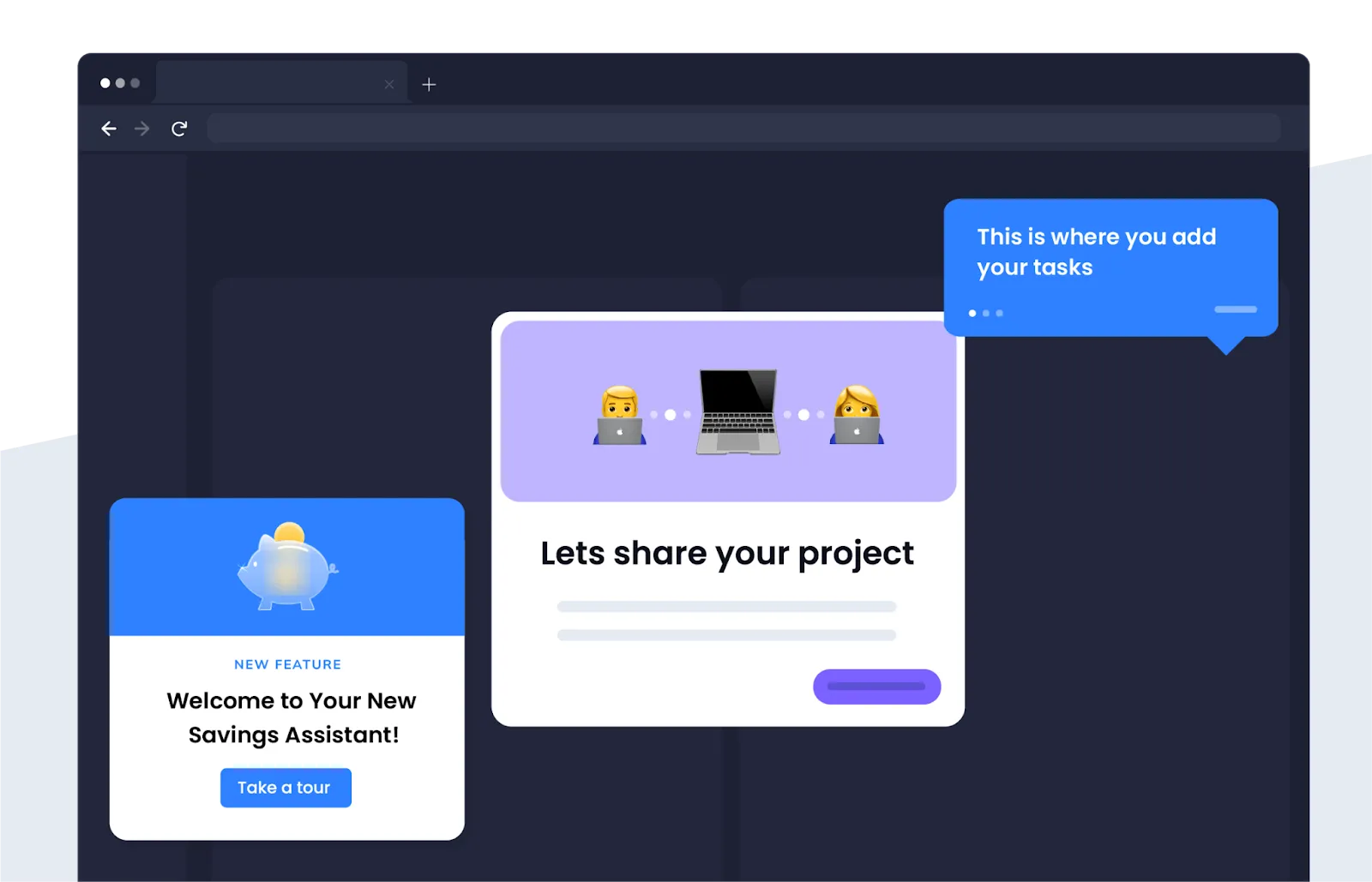
Appcues has established itself as a mature, reliable platform for creating user onboarding experiences with minimal technical overhead. What sets it apart is its balance of simplicity and power teams can launch basic flows in minutes while still having access to advanced segmentation and testing capabilities. It's particularly well-suited for companies that want proven, stable onboarding technology.
Key features
- Comprehensive in-app tool kit: Guided flows, checklists, and NPS capabilities
- Advanced segmentation: Target users based on behavior, attributes, lifecycle stage, or custom properties
- Mobile app support: Native iOS and Android SDKs for consistent cross-platform experiences
- Template library: Pre-built onboarding patterns for common SaaS use cases
- Integration ecosystem: Connects with 30+ popular tools including analytics platforms and CRMs
Why we love Appcues
- Mature platform with proven track record and stability
- Excellent template library speeds up implementation
- Strong mobile app capabilities with native-feeling interfaces
- Comprehensive documentation and learning resources
- Active user community and regular feature updates
Drawbacks with Appcues
- Pricing can escalate quickly as user base grows
- Web builder interface feels less modern compared to newer alternatives
- Some advanced features require higher-tier plans
- Mobile capabilities, while strong, require separate configuration
Pricing: Starts at $249/month for basic features, Growth plan at $879/month for advanced capabilities.
Best for: Established SaaS companies that prioritize reliability and mobile support over cutting-edge features.
4. Chameleon - In-app onboarding with extreme brand customization
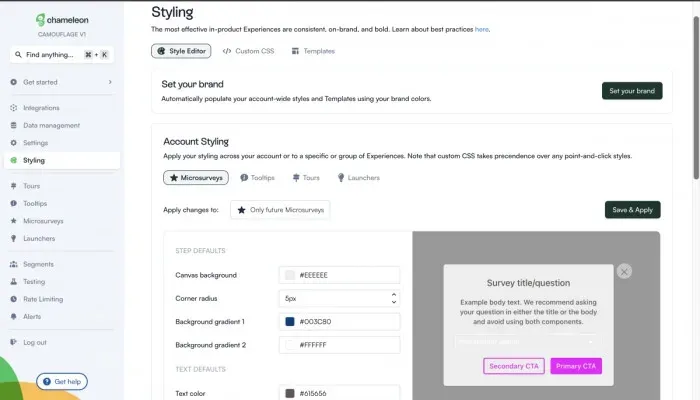
Chameleon is the go-to choice for user experience quality. While other tools focus on speed and simplicity, Chameleon prioritizes pixel-perfect customization and sophisticated targeting. Every element can be styled to match your exact brand guidelines, creating onboarding experiences that feel completely native to your product.
Key features
- Pixel-perfect customization: Full CSS control and custom styling options for every UI element
- Advanced triggering logic: Complex behavioral triggers based on user actions, page visits, and custom events
- Micro-survey integration: Built-in NPS, CSAT, and custom feedback collection tools
- A/B testing platform: Comprehensive testing framework with statistical significance tracking
- Analytics integration: Deep connections with Mixpanel, Amplitude, and Segment for advanced analysis
What we love about Chameleon
- Unmatched customization capabilities ensure brand consistency
- Sophisticated targeting options enable highly personalized experiences
- Built-in feedback collection tools provide valuable user insights
- Strong analytics and testing framework supports data-driven optimization
- Responsive customer support with technical expertise
Drawbacks with Chameleon
- Steeper learning curve requires more setup time
- Higher pricing puts it out of reach for many startups
- Advanced features may be overkill for simple use cases
- Web-only focus limits mobile app support
Pricing: Starts at $279/month for basic features, Growth plan at $1,500/month for advanced capabilities.
Best for: Design-conscious SaaS companies with complex products that require highly customized, branded onboarding experiences.
5. UserGuiding - Affordable in-app onboarding with quick setup
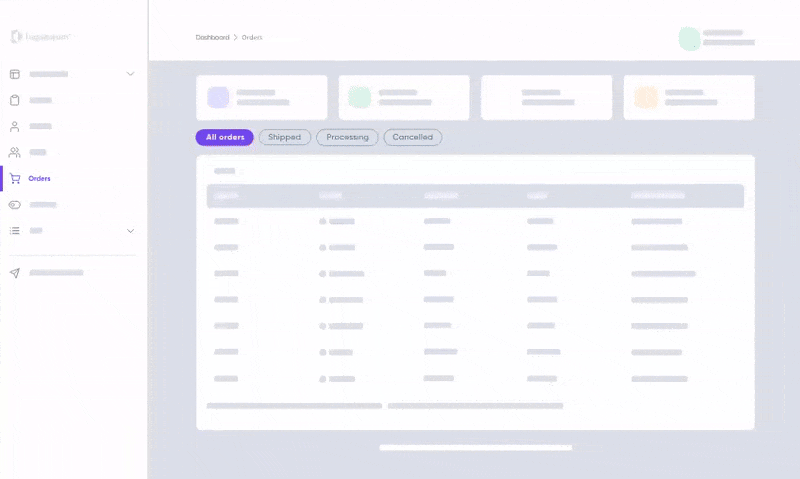
UserGuiding strikes an excellent balance between functionality and affordability, making it a favorite for interactive walkthrough softwareIt provides all the essential product tour features without the complexity or high price tags of enterprise-focused platforms. The tool is particularly effective for teams that need to get onboarding up and running quickly without extensive technical resources.
Key features
- Chrome builder: Point-and-click interface for creating tours directly on your live product
- Smart segmentation: Target users based on behavior, demographics, or custom attributes
- Resource center integration: Centralized help hub with tutorials, FAQs, and guides
- Multi-language support: Easy localization for global user bases
- Goal tracking: Measure tour performance against specific user actions and outcomes
What we love about UserGuiding
- Excellent value proposition with comprehensive features at reasonable pricing
- Quick implementation with minimal technical requirements
- Clean, intuitive interface that non-technical teams can master easily
- Strong template library accelerates deployment
- Responsive customer support with helpful onboarding assistance
Drawbacks with UserGuiding
- Limited customization options compared to premium alternatives
- Analytics capabilities are basic compared to specialized platforms
- Resource Center customization is somewhat restricted
- May not scale well for very large enterprises with complex requirements
Pricing: Starts at $174/month for 2,000 MAUs, Growth plan at $349/month for advanced features.
Best for: Startups and growing SaaS companies that need effective onboarding without enterprise-level complexity or pricing.
6. WalkMe - Employee training across multiple enterprise software systems
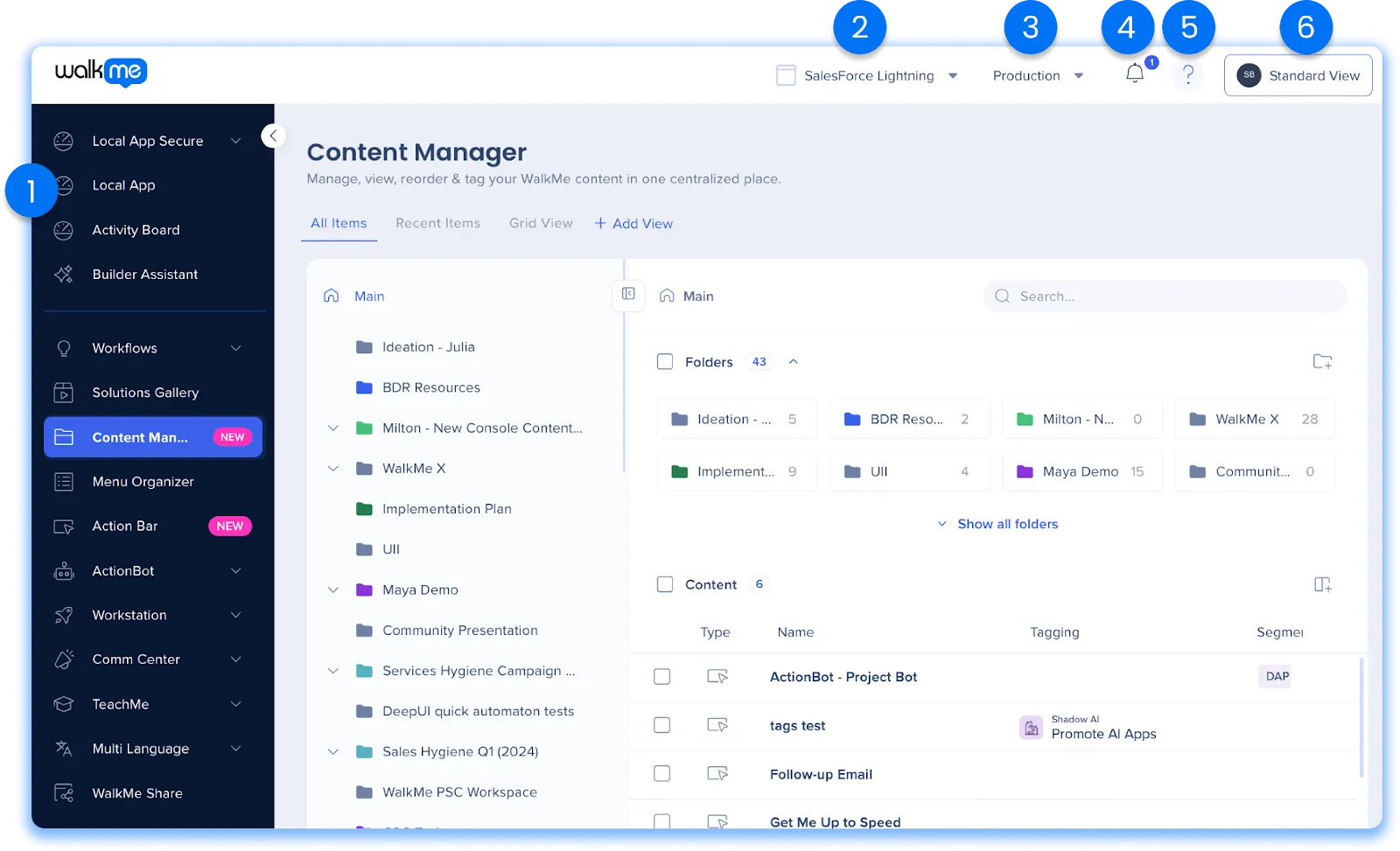
WalkMe represents the enterprise-grade solution for organizations managing complex digital transformation initiatives. Unlike consumer-focused onboarding tools, WalkMe is built to handle sophisticated workflows across multiple enterprise applications, both web-based and desktop. It's the platform of choice for large companies implementing new software systems or training employees on complex processes.
Key features
- Smart walkthroughs: Advanced, multi-step workflows that can span multiple applications and systems
- Desktop app: Relatively uncommon capability to provide guidance within desktop software environments
- Enterprise analytics dashboard: Comprehensive insights into user behavior, task completion, and adoption metrics
- Workflow automation: Ability to automate repetitive tasks and processes within guided experiences
- Security features: Enterprise-grade security, compliance, and user management capabilities
What we love about WalkMe
- Best-in-class capability for complex, multi-application workflows
- Strong desktop application support sets it apart from web-only competitors
- Comprehensive analytics provide detailed insights into user behavior and adoption
- Robust enterprise features including SSO, role management, and audit trails
- Proven track record with Fortune 500 companies and complex implementations
Drawbacks with WalkMe
- Significant implementation complexity requires dedicated resources
- Pricing structure is prohibitive for smaller organizations
- Steep learning curve demands specialized training
- Overkill for simple product onboarding scenarios
- Custom pricing model lacks transparency
Pricing: Starts around $12,000/year with custom enterprise pricing based on scope and requirements.
Best for: Large enterprises implementing digital transformation initiatives or complex internal training programs across multiple applications.
7. Pendo - In-app tours plus analytics showing how users behave
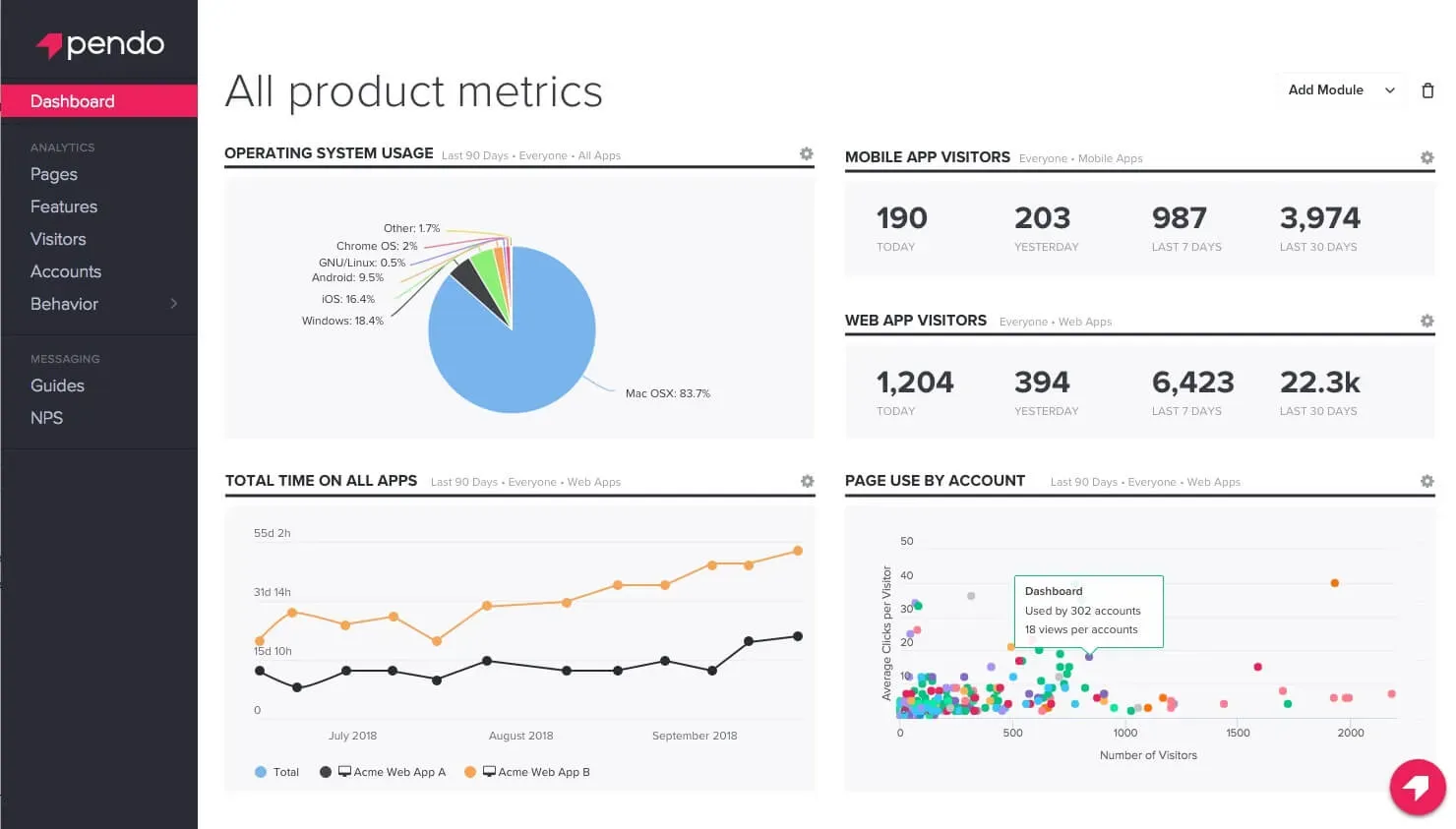
Pendo combines product tour capabilities with comprehensive product analytics to form a powerful platform for understanding and improving UX. It's particularly valuable for product teams that want to base their onboarding decisions on real user behavior data rather than assumptions. The platform excels at connecting user guidance with deep product insights.
Key features
- Comprehensive analytics: Deep product usage analytics, user behavior tracking, and retention analysis
- Integrated tour builder: Create tours, tooltips, and guides within the same platform that tracks their performance
- Feedback management system: Collect, organize, and act on user feedback with built-in survey and feedback tools
- Retroactive analytics: Analyze historical user behavior to inform future onboarding decisions
- Product roadmap communication: Share feature updates and gather input directly from users
What we love about Pendo
- Unique combination of guidance tools and product analytics in one platform
- Powerful retroactive analysis capabilities provide insights into past user behavior
- Free tier available for smaller teams and products
- Strong feedback collection and management features
- Comprehensive user behavior insights inform better product decisions
Drawbacks with Pendo
- Interface complexity can be overwhelming for new users
- Full feature set requires significant time investment to master
- Pricing becomes expensive as user base grows
- Some users report slow performance with large datasets
- Tour creation process is less streamlined than specialized tools
Pricing: Free plan for up to 500 MAUs, custom pricing for larger implementations.
Best for: Product teams that want to combine user onboarding with comprehensive product analytics and feedback management.
8. Whatfix - Enterprise training that adapts to what employees are doing
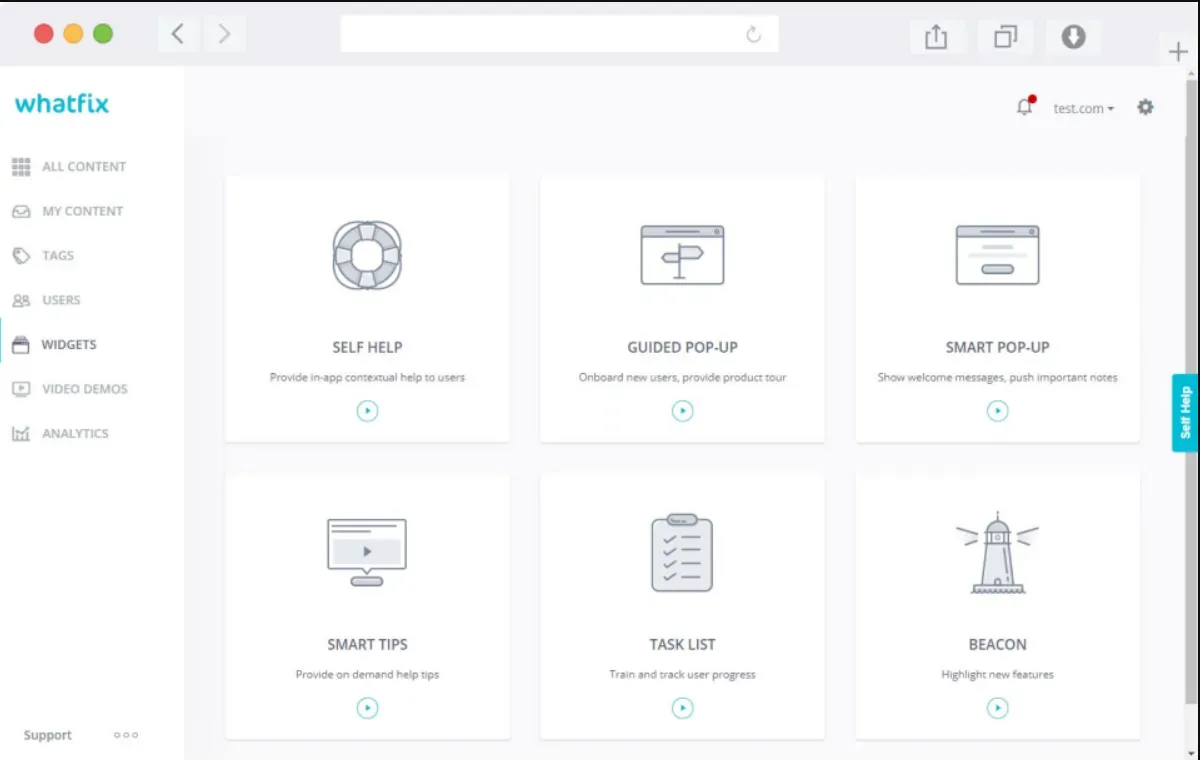
Whatfix specializes in context-aware digital adoption, particularly excelling in complex enterprise environments where users need guidance across multiple systems and workflows. The platform's strength lies in its ability to provide contextual help exactly when and where users need it, reducing the cognitive load of learning new software while maintaining productivity.
Key features
- Context-aware guidance: Automatically detects user context and provides relevant assistance
- Multi-format content creation: Single source content that generates PDFs, videos, and interactive guides
- Advanced analytics: Detailed insights into user adoption patterns and friction points
- Automated content updates: Smart systems that adapt content as applications change
What we love about Whatfix
- Excellent context-awareness reduces user cognitive load
- Multi-format content generation saves significant time and resources
- Strong enterprise integration capabilities
- Comprehensive analytics provide actionable insights
- Good mobile responsive design for web applications
Drawbacks with Whatfix
- Complex setup process requires significant technical resources
- Higher pricing tier puts it out of reach for smaller organizations
- Learning curve for administrators can be steep
- Limited customization options for visual branding
- Performance can be slow with very large content libraries
Pricing: Starts at $15,500/year with custom enterprise pricing available.
Best for: Mid-to-large enterprises implementing complex software systems that require contextual user guidance and training.
9. Userflow - In-app onboarding with complex if/then branching paths
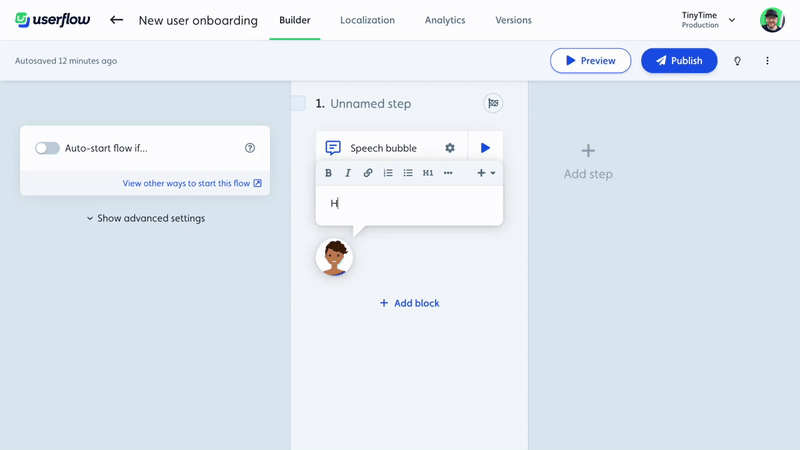
Userflow focuses on providing the most cost-effective solution for teams that need advanced onboarding logic without enterprise-level complexity. Its visual flow builder uses a unique flowchart approach that makes complex branching logic intuitive to create and manage. This makes it particularly appealing for teams that need sophisticated onboarding but want to maintain simplicity in their toolset.
Key features
- Visual flowchart builder: Unique canvas-style editor that makes complex logic easy to visualize and manage
- Advanced branching logic: Create sophisticated, conditional user paths based on behavior and attributes
- Guide elements: Full range of modals, tooltips, checklists, and survey components
- Built-in analytics: Clean, actionable insights into flow performance and user behavior
- Seamless integrations: Connect with popular analytics and marketing tools for enhanced data flow
What we love about Userflow
- Most affordable option for advanced branching logic and complex flows
- Unique visual builder makes complex workflows easy to understand and modify
- Fast, responsive interface with minimal loading times
- Good built-in analytics reduce need for external tracking tools
- Strong customer support with technical expertise
Drawbacks with Userflow
- Canvas-style builder has learning curve for users accustomed to overlay-based editors
- Web-only platform limits mobile app support
- Smaller feature set compared to comprehensive platforms
- Limited template library requires more custom development
- No advanced enterprise features like SSO or audit logs
Pricing: Starts at $240/month for 3,000 MAUs, Pro plan at $680/month for advanced features.
Best for: Growing SaaS companies that need sophisticated onboarding logic without enterprise complexity or pricing.
10. Product Fruits - In-app tours, help center, and feedback surveys combined
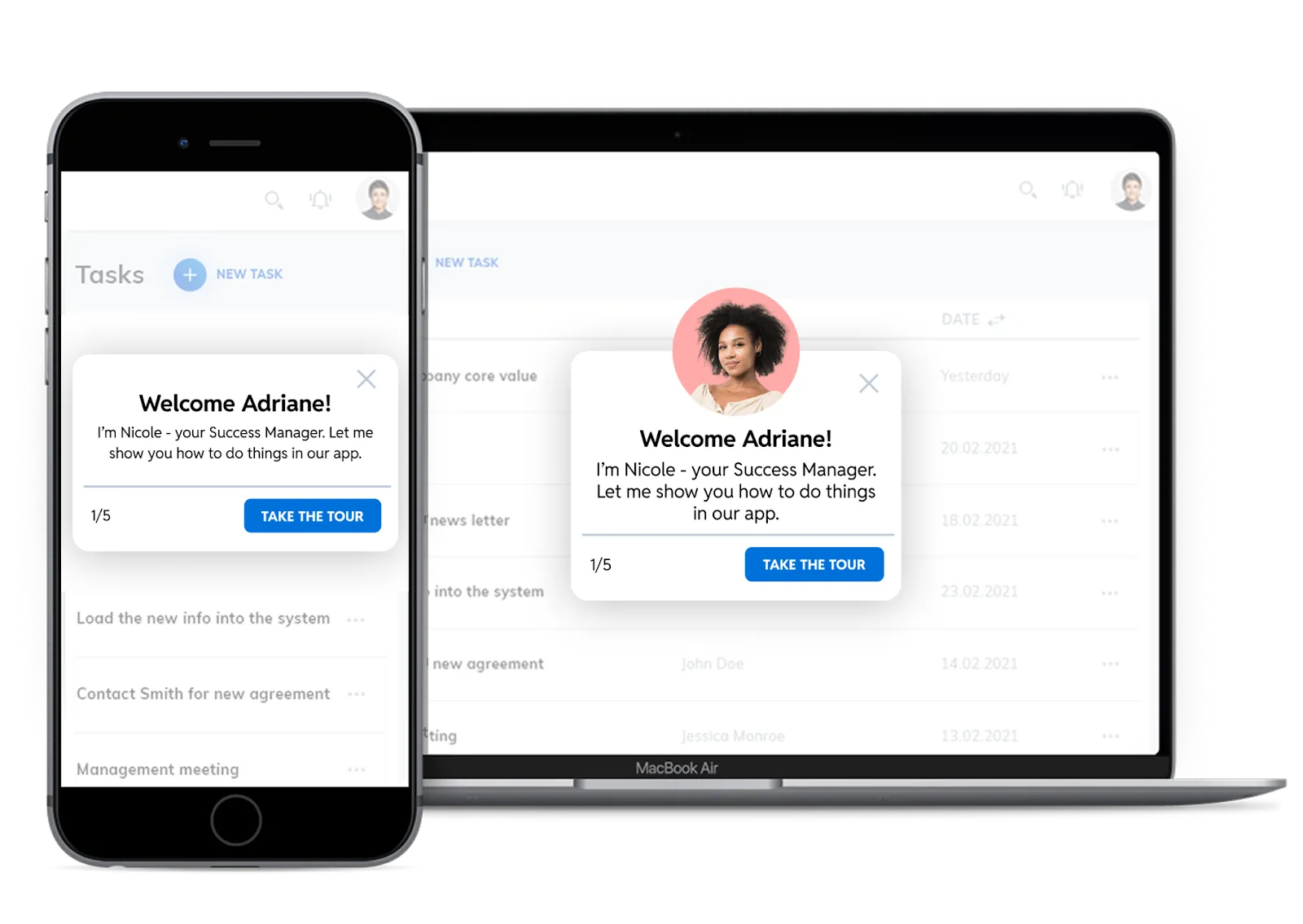
Product Fruits provides a comprehensive user engagement platform that combines onboarding tours with feedback collection, knowledge base management, and user communication tools. It's designed for teams that want an all-in-one solution for user success without the complexity of enterprise platforms. The tool particularly excels at creating cohesive user experiences that extend beyond initial onboarding.
Key features:
- Comprehensive Tour Builder: Create multi-step onboarding flows with various UI elements and customization options
- Integrated Knowledge Base: Build and maintain help documentation directly within the platform
- Feedback Collection System: Gather user insights through surveys, ratings, and feedback widgets
- AI-Powered Assistant: Automated chatbot functionality to handle common user questions
- User Communication Tools: Send targeted announcements and messages to specific user segments
What we love about Product Fruits
- All-in-one platform reduces need for multiple user engagement tools
- Affordable pricing makes advanced features accessible to smaller teams
- Good balance of features without overwhelming complexity
- Strong customization options including custom CSS support
- Responsive customer support with helpful onboarding assistance
Drawback with Product Fruits
- Individual features may not be as robust as specialized tools
- Limited mobile app support compared to dedicated mobile platforms
- Some advanced analytics features require higher-tier plans
- Interface can feel cluttered with so many features in one platform
- Smaller user community compared to more established platforms
Pricing: Core plan at $99/month, Boost plan at $159/month, with custom enterprise pricing available.
Best for: Small to medium SaaS teams that want comprehensive user engagement tools in a single, affordable platform.
11. Usetiful - Budget in-app onboarding with enterprise-grade security

Usetiful stands out for delivering enterprise-level features at startup-friendly pricing. The platform provides a clean, intuitive interface that makes creating sophisticated onboarding experiences accessible to non-technical teams. It's particularly appealing for companies that need professional-grade features but can't justify enterprise-level costs.
Key features
- Multi-element tour creation: Build comprehensive onboarding experiences using tooltips, modals, checklists, and banners
- Advanced segmentation engine: Target users based on behavior, attributes, and lifecycle stage with sophisticated logic
- White-label customization: Remove platform branding and fully customize the user experience
- Localization support: Create multilingual onboarding experiences for global user bases
- Enterprise security features: SSO, compliance certifications, and advanced security controls
What we love about Usetiful
- Exceptional value with enterprise features at reasonable pricing
- Clean, intuitive interface that's easy for any team member to use
- Strong security and compliance features typically found in expensive platforms
- Good localization support for international expansion
- Responsive customer support with helpful implementation guidance
Drawbacks with Usetiful:
- Smaller feature set compared to comprehensive platforms like Pendo or WalkMe
- Limited advanced analytics compared to specialized analytics tools
- Mobile app support is not as robust as dedicated mobile platforms
- Fewer integration options than more established platforms
- Template library is smaller than competitors
Pricing: Free plan available, Plus plan at $39/month, Premium at $92/month, with custom enterprise pricing.
Best for: Budget-conscious teams that need professional onboarding capabilities without enterprise complexity or pricing.
What to look for in a product tours software for homepage embeds
Look for these qualifiers when deciding a product tour software for your team:
- Load speed under 2 seconds (visitors bounce fast)
- No login wall (obviously)
- Analytics without lead forms
- Custom branding options
Best tools for embedding product tours on your homepage
Storylane - Built for website embedding. iframe loads in under 2 seconds. Works on any page without login. White-label on all plans.
Appcues - Primarily in-app but supports basic website embeds via JavaScript. Slower load times (2-3 sec).
Most tools WON'T work: Userpilot, Pendo, WalkMe, and Whatfix need logged-in users. They're built for in-app guidance, not marketing pages.
Which one should you choose?
The best product tour software is the one that actually gets implemented and drives measurable results. Focus on tools that match your team's technical capabilities and budget constraints rather than chasing feature-rich platforms you'll never fully utilize.
Our recommendation: Start with Storylane's free plan - covers marketing demos and basic onboarding with minimal setup. Most teams can test and get value immediately.
🎯 For marketing, sales, and CS/product→ Storylane - Easiest/fastest to create product demos with AI-powered creation and free plan.
🚀 User Onboarding → Userpilot - Robust cross-platform onboarding with behavioral triggers.
📊 Product Analytics → Pendo - Combines tours with deep product insights. Free for 500 monthly users.
💰 Budget-Conscious → Usetiful ($39/month) or Product Fruits ($99/month) - Enterprise features at startup pricing.
🏢 Enterprise → WalkMe - Especially well suited for complex workflows
Frequently asked questions - Product tour software
Q. What is product tour software?
Product tour software creates interactive, step-by-step guides that walk users through your product's features and workflows. These tools help reduce user confusion, accelerate time-to-value, and improve feature adoption rates.
Q. Why is product tour software important for SaaS businesses?
Product tours significantly impact key SaaS metrics including user activation, time-to-value, feature adoption, and customer retention. They reduce support burden while helping users discover and utilize your product's full potential.
Q. How does product tour software differ from traditional onboarding methods?
Unlike static help documentation or video tutorials, product tour software provides contextual, interactive guidance within your actual product interface. Users learn by doing rather than reading or watching.
Q. What features should I look for in product tour software?
Essential features include: no-code tour creation, user segmentation and targeting, mobile responsiveness, analytics and performance tracking, customization options, and integration capabilities with your existing tech stack. Storylane offers all these features plus AI-powered guide creation and Buyer Hubs for bundling multiple tours.
Q. Can product tour software be customized to match my brand?
Yes, most modern product tour platforms offer extensive customization options including custom CSS, branded colors and fonts, and logo integration. Storylane's sandbox environments let you edit text, images, and interface elements directly within tours without touching your original product.
Q. Is coding knowledge required to implement product tour software?
No, the best product tour tools are designed for non-technical teams. Most use visual builders, Chrome extensions, or simple JavaScript snippets that can be implemented without developer assistance. In fact Storylane is rated 9.5/10 for ease of use for it's intuitive no-code experiece.
Q. How does product tour software improve user onboarding?
Product tours guide users through critical first actions, highlight key features, provide contextual help, and create structured learning paths. This reduces confusion, accelerates value realization, and improves user retention rates.
Q. What's the difference between interactive product tours and video demos?
Interactive tours let users click and explore your product themselves. Videos just show someone else clicking. Key differences:
- Interactive tours track what users do, personalize content for each viewer, and update automatically when your product changes. Very quick to spin up with AI enabled demo automation platform like Storylane.
- Videos require production time, can't track individual engagement, and go stale the moment you ship new features.
Q. Can product tours help in reducing customer support queries?
Absolutely. By proactively addressing common questions and guiding users through complex workflows, product tours can reduce support ticket volume by 30-50% according to customer success research while improving user satisfaction and self-service capabilities. Storylane's analytics also reveal which steps confuse users most, further helping you continuously improve your onboarding experience.
Done evaluating product tour softwares? Start a free trial with Storylane and see why it's ranked #1!









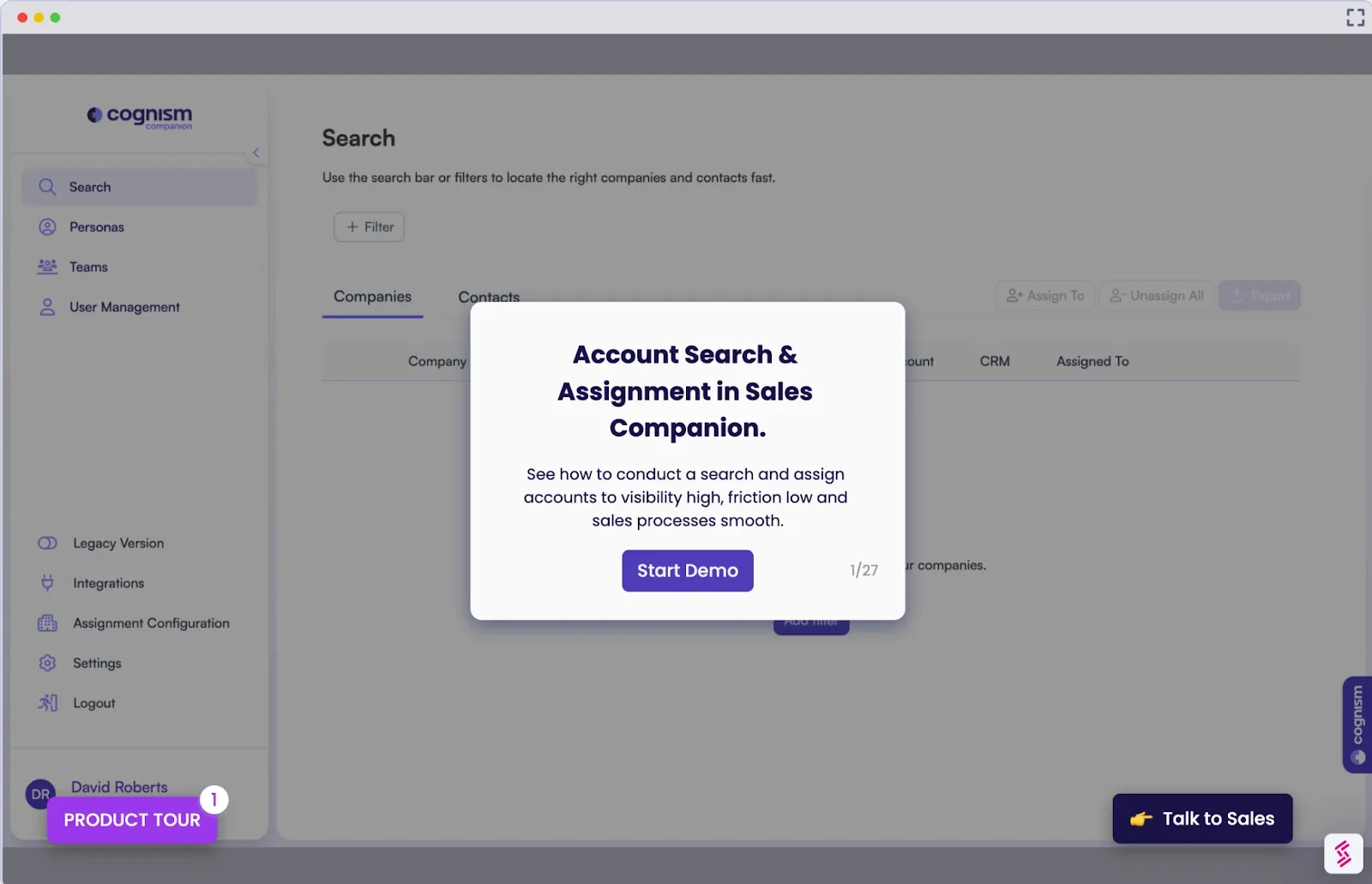
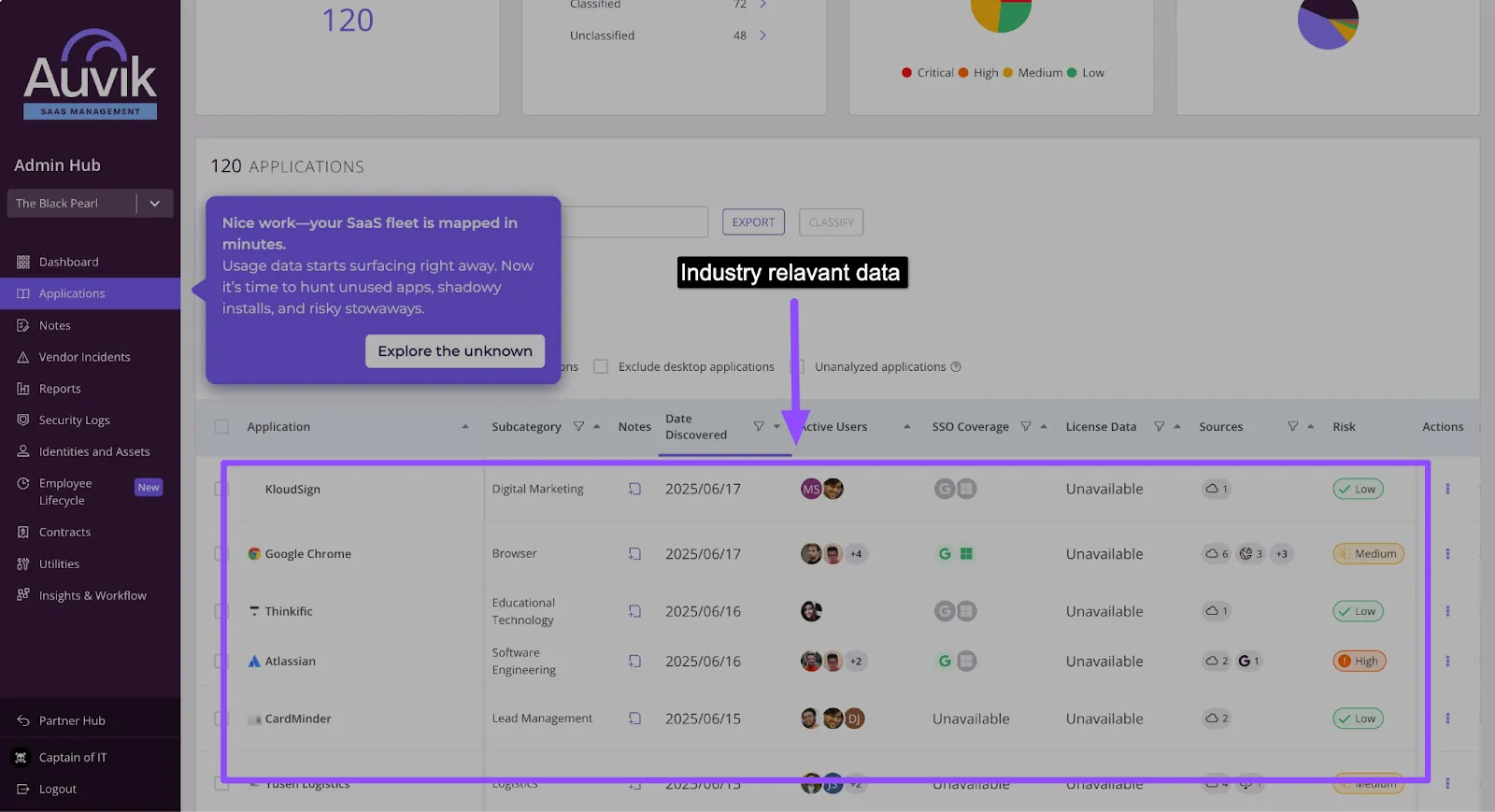
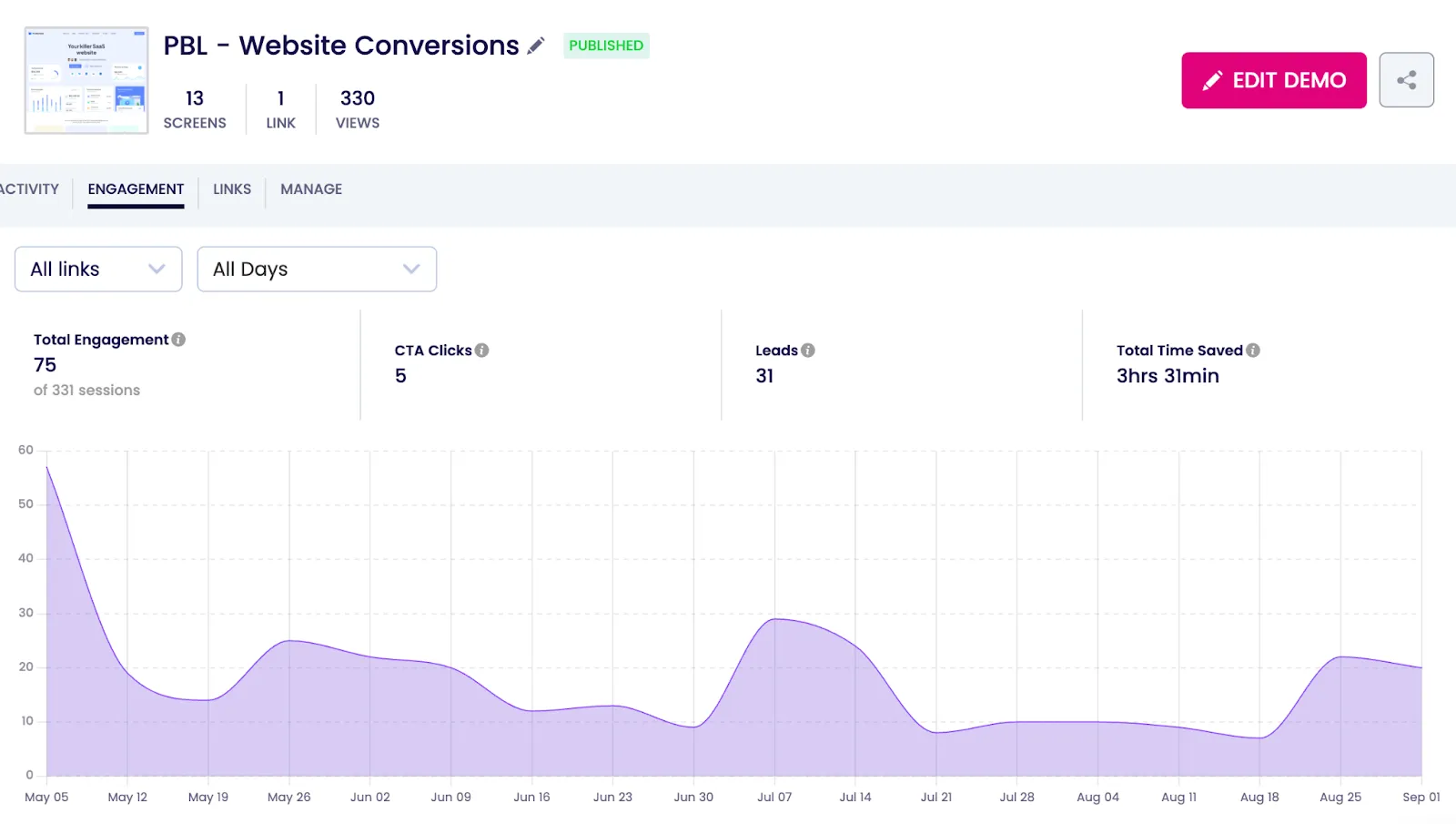
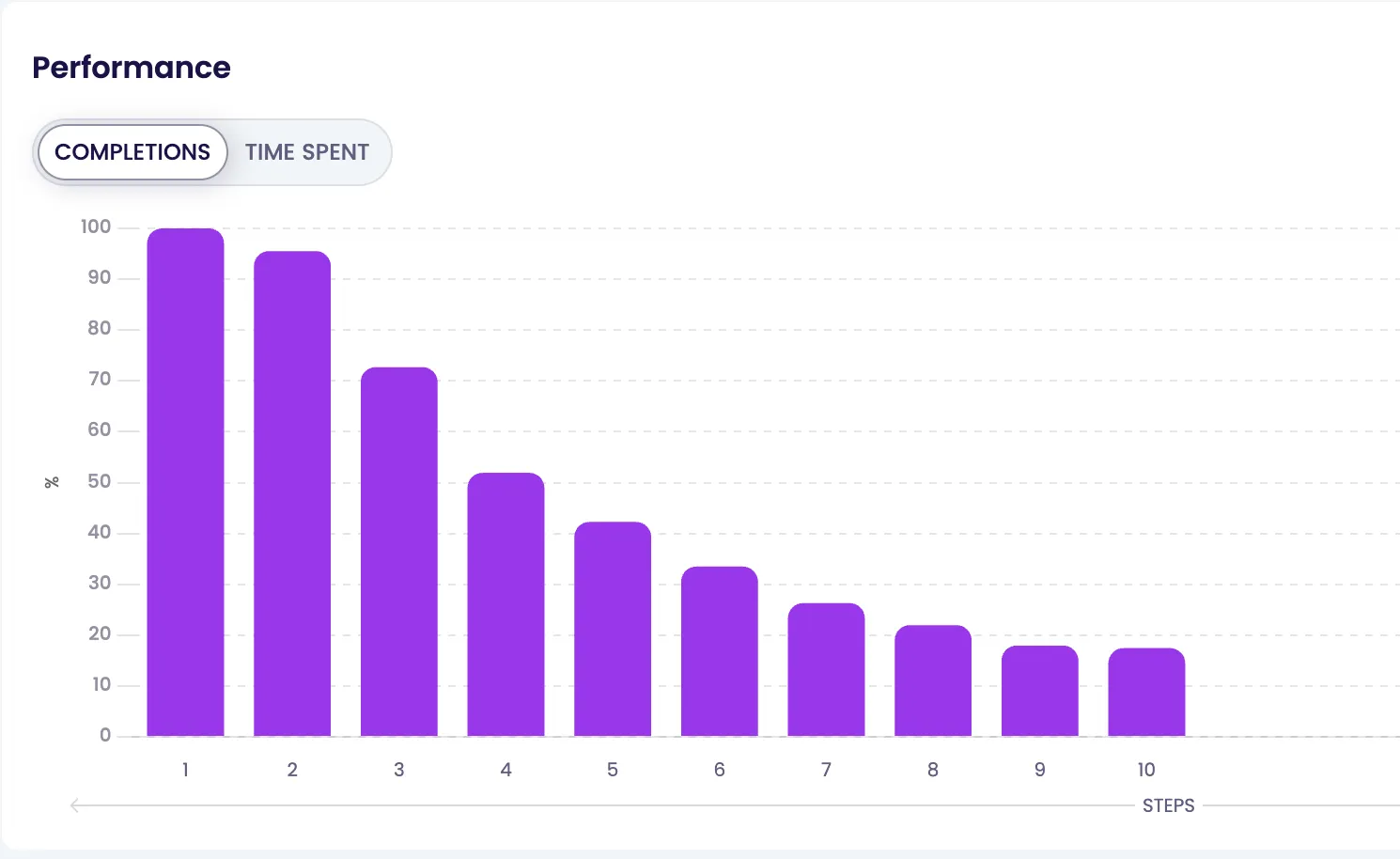
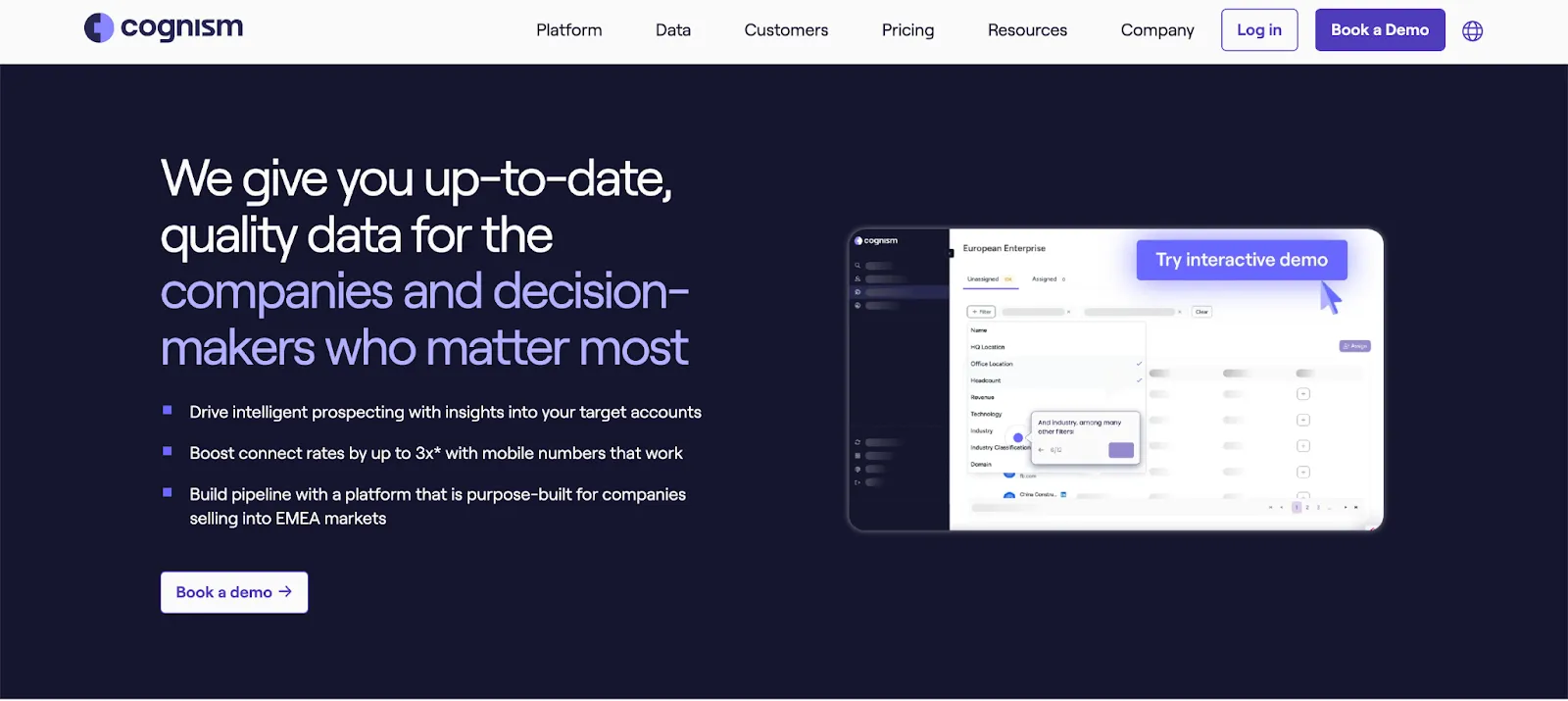




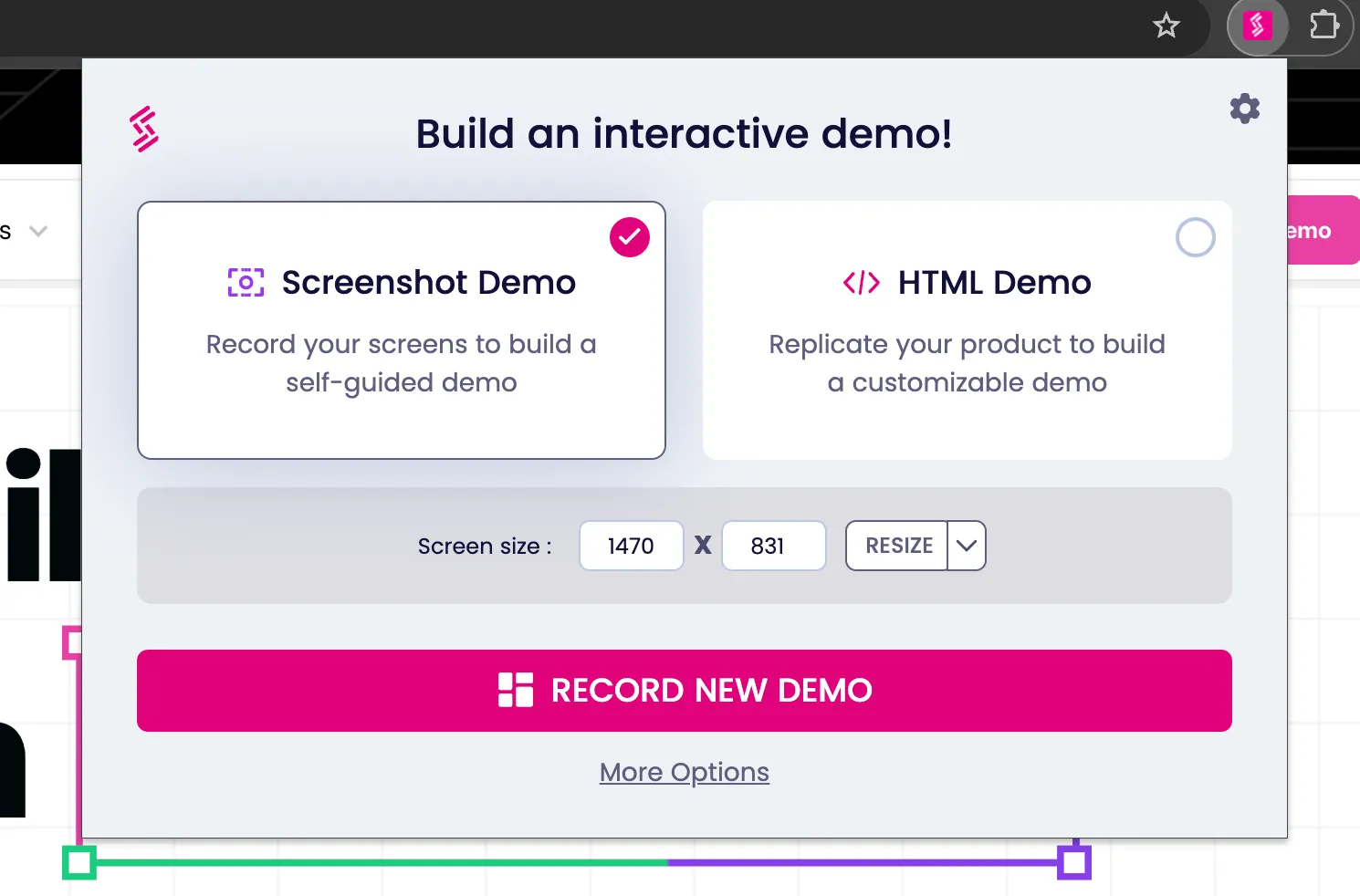

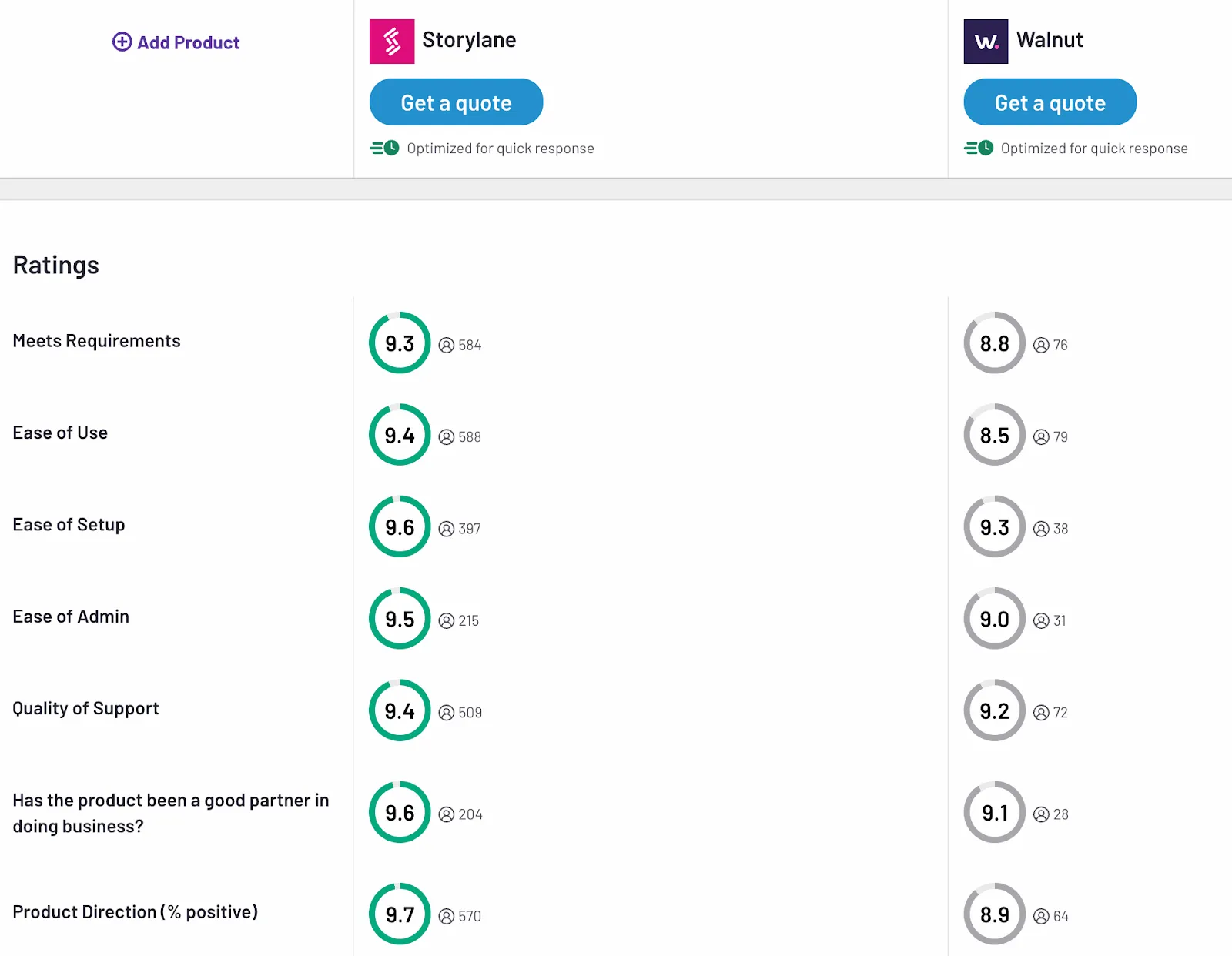
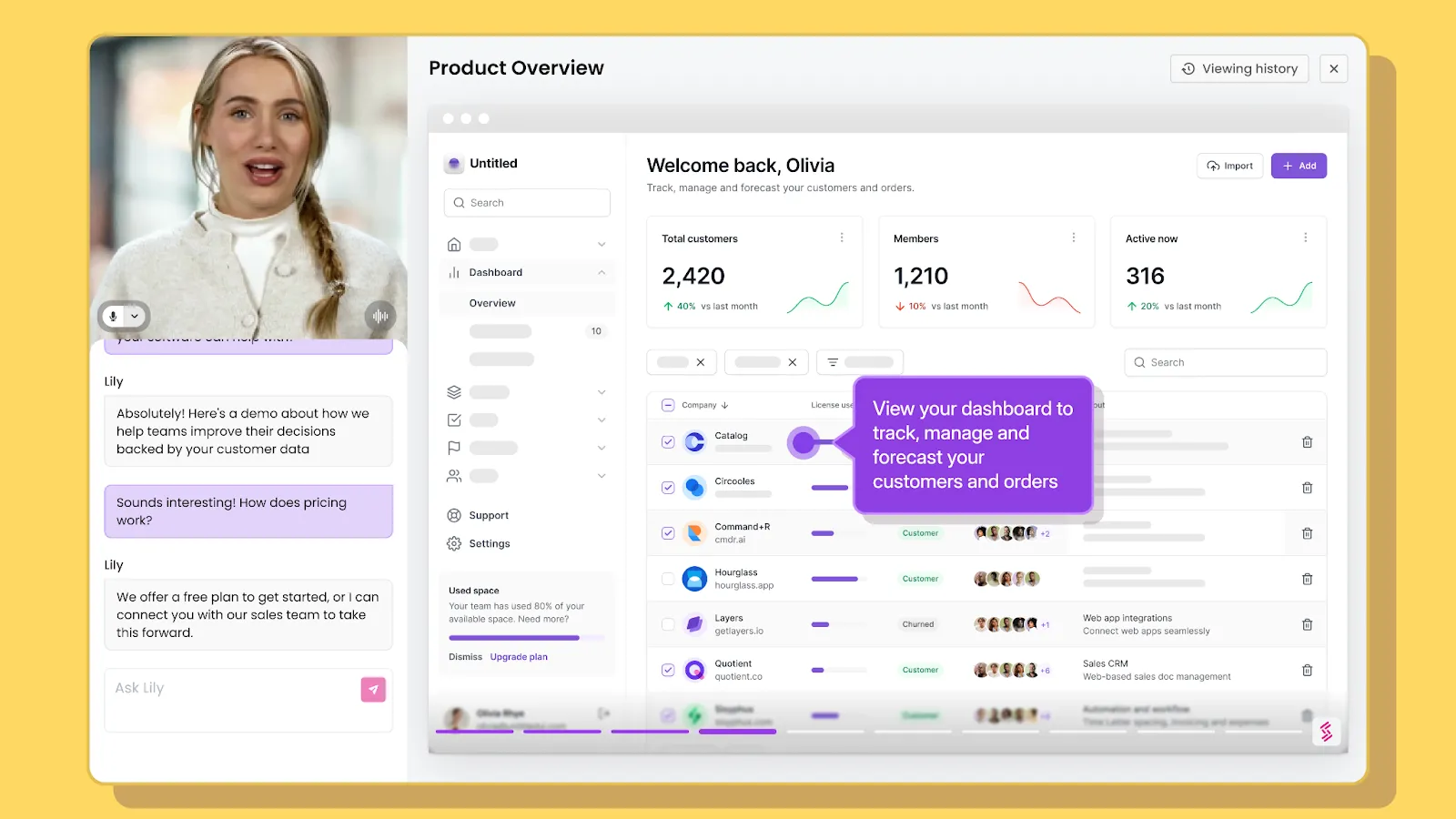







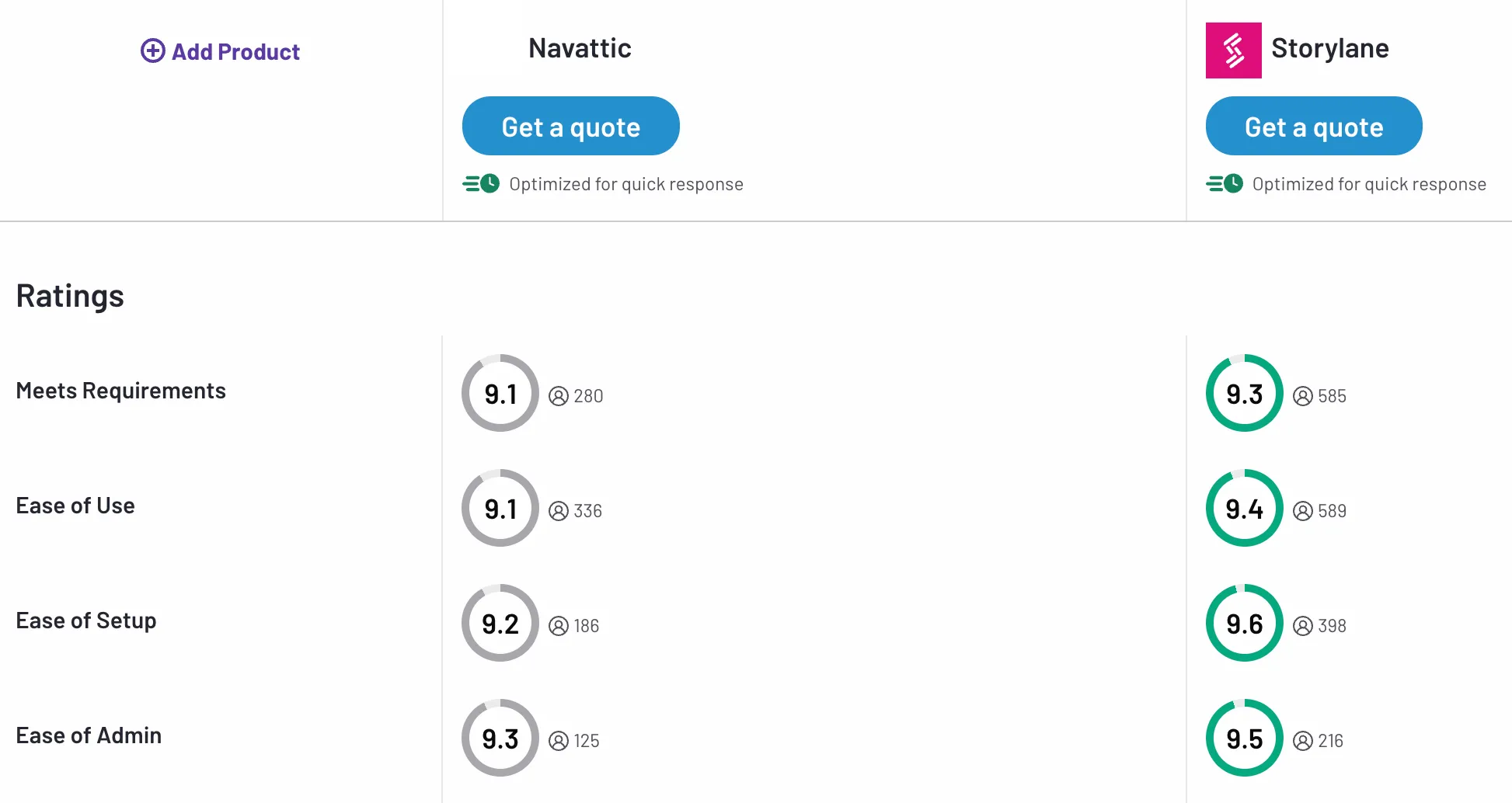

.svg)

.webp)