Modern B2B buyers interact with 6-10 stakeholders during purchase decisions.
The result? Sales teams lose deals because getting the buying committee on the same page gets chaotic real fast. Especially when they’re drowning in scattered emails, outdated attachments, and endless back-and-forth.
As a demo automation platform, we take sales enablement seriously. Digital sales rooms are becoming increasingly relevant for sales teams wanting a frictionless sales cycle. So we did a deep dive into the best ones out there — so you won't have to.
Here are 10 digital sales room tools that actually move deals forward.
Digital sales room software: top picks
What is a digital sales room?
A digital sales room (DSR) is a centralized, virtual workspace. Sales teams use it to engage prospects, share content and manages communications throughout complex B2B sales processes.
Think of it as a private channel for each deal—containing proposals, demos, contracts, and all stakeholder communications in one organized space. A space that both buyers and sellers can access anytime.
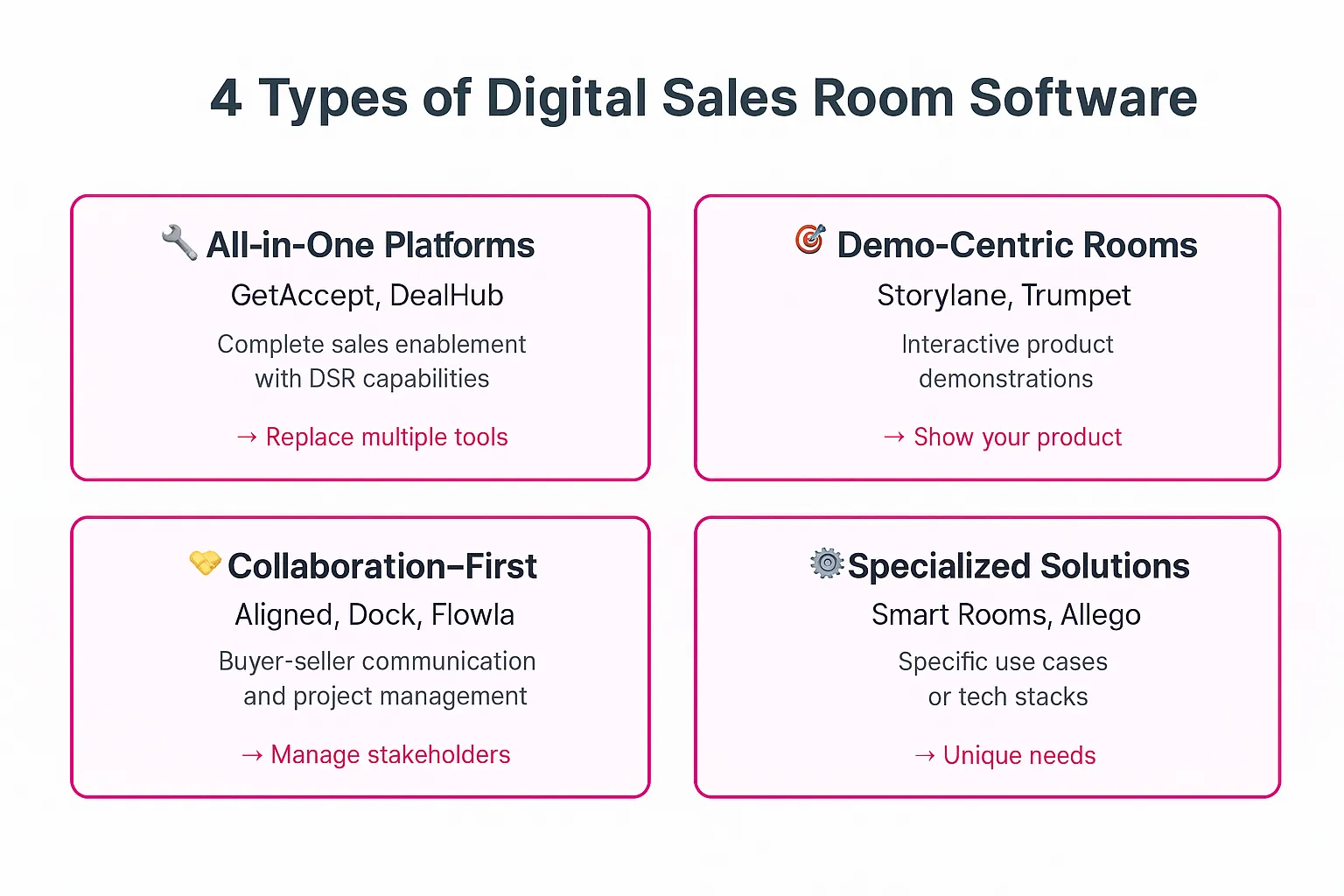
10 best digital sales room software: expert analysis
1. GetAccept - Best for power users wanting complete DSR suite
GetAccept is a Swiss Army knife for digital sales rooms. It combines DSR features with proposal automation, CPQ, eSignatures, and contract management. Everything lives in one complete platform.
It eliminates the need for multiple tools and scales well as you grow.
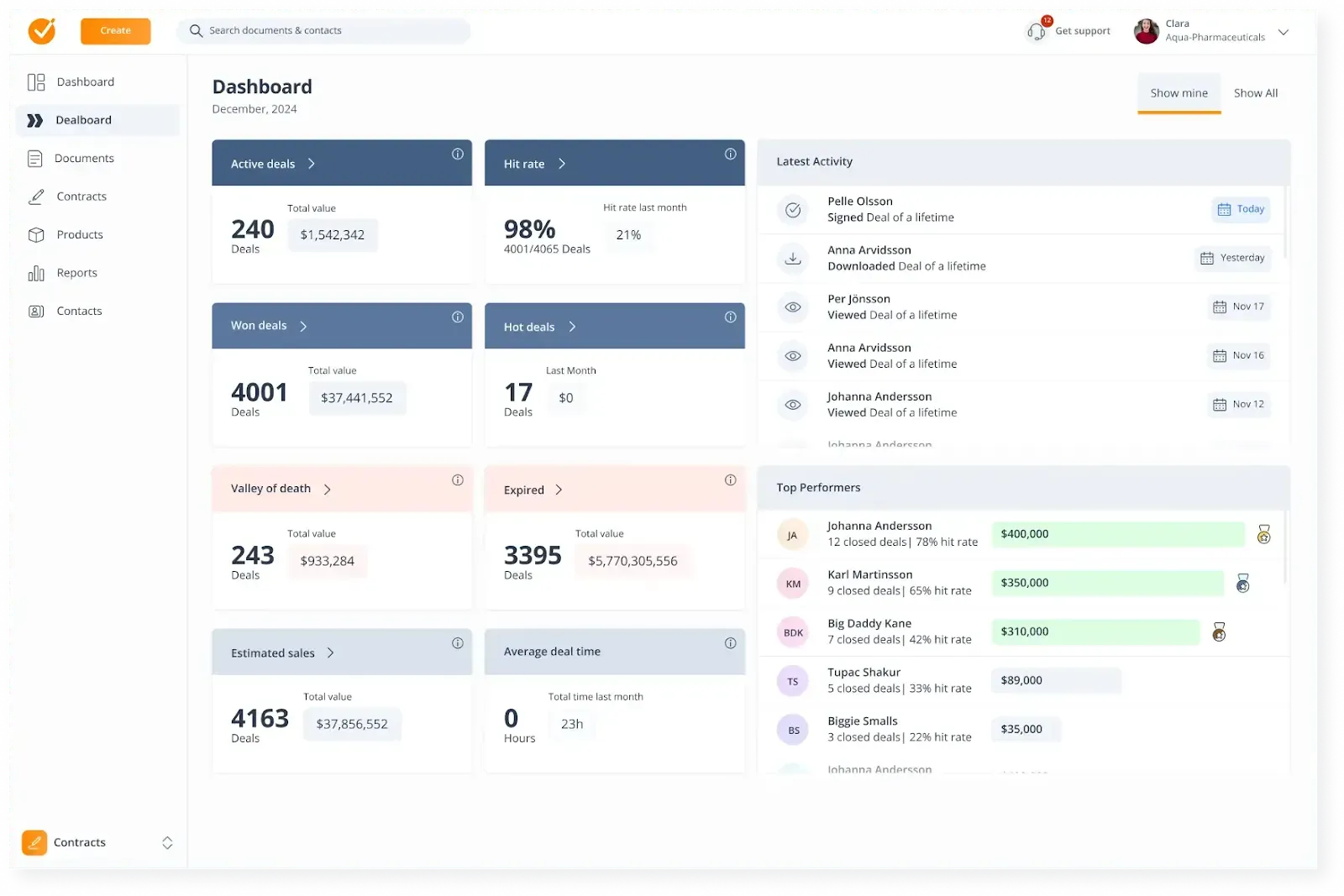
Key features
- Configure, Price, Quote (CPQ): Generate proposals with dynamic pricing tables
- Mutual action plans: Team up with buyers on clear next steps and timelines
- Advanced eSignatures: Secure, legally-binding signatures with audit trails
- Sales content management: Centralized repository with version control and usage analytics
- Real-time tracking: See exactly when and how prospects engage with your content
- Video messaging: Personalized video communications within the sales room
Pros
- Replaces proposal, signature tools, so you only manage one platform
- Bank-grade enterprise security and compliance certifications
- Track granular engagement with advanced analytics
Cons
- Higher learning curve overwhelms smaller teams initially
- 4-6 weeks for full rollout due to feature complexity
Pricing
- Deal room: $39/month per user
- Contract room: $49/month per user
- 14-day free trial with full feature access
Best for: Sales teams wanting to replace multiple sales tools with one platform.
2. Storylane - Best for demo-centric sales rooms
Storylane takes a unique approach to digital sales rooms by centering everything around interactive product demos. Instead of generic content sharing, it creates personalized Buyer Hubs that let prospects explore your product at their own pace.
This demo-first approach works exceptionally well for B2B SaaS companies where product demonstration is crucial to the buying process.
Key features
- Buyer Hubs: Buyer deal room combining interactive demos, videos, PDFs, forms— in one link
- AI-powered interactive demos: Generate interactive demos with AI in seconds that prospects can explore independently.
- Lily AI sales agent: Conversational sales agent trained on your best sales resource for automated product discovery, lead qualification, and objection handling
- Account-level insights: Identify and enrich anonymous accounts engaging with your demos
- Smart personalization: Customize demos with prospect logos, names, and relevant data
- Advanced analytics: Track engagement across all demo steps.
- CRM integration: Automatically log events as demo interactions in Salesforce, HubSpot, and other CRMs
Pros
- Supports different demo types (HTML, screenshot, and video) and file formats for all buying stages.
- Fastest setup, so you can spin Buyer Hubs in minutes.
- Identify and enrich anonymous accounts engaging with your demos
Cons
- Cannot replace the contract and proposal management features of a typical DSR
Pricing
Free plan: Perfect for testing the demo-first approach
Starter: $40/month - Video demos and basic personalization
Growth: $500/month - HTML demos and advanced feature
Premium: $1,200/month - Buyer Hub and enterprise capabilities
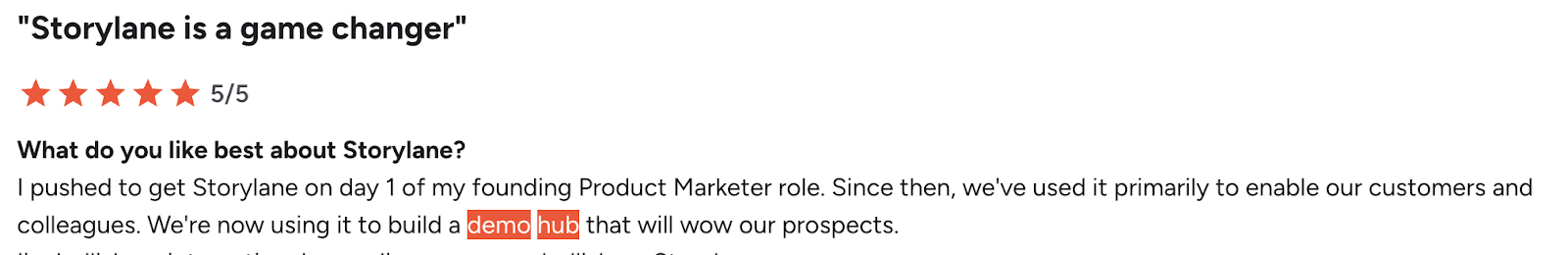
Best for: B2B SaaS companies and technical products where interactive product demos drive purchase decisions.
3. Aligned - Best for first-time DSR users
Aligned makes digital sales rooms easy for teams that have never used it before. It has a simple interface and templates that work out of the box, eliminating the complexity that prevents DSR adoption.
The platform prefers ease of use without losing the core features that make digital sales rooms effective.
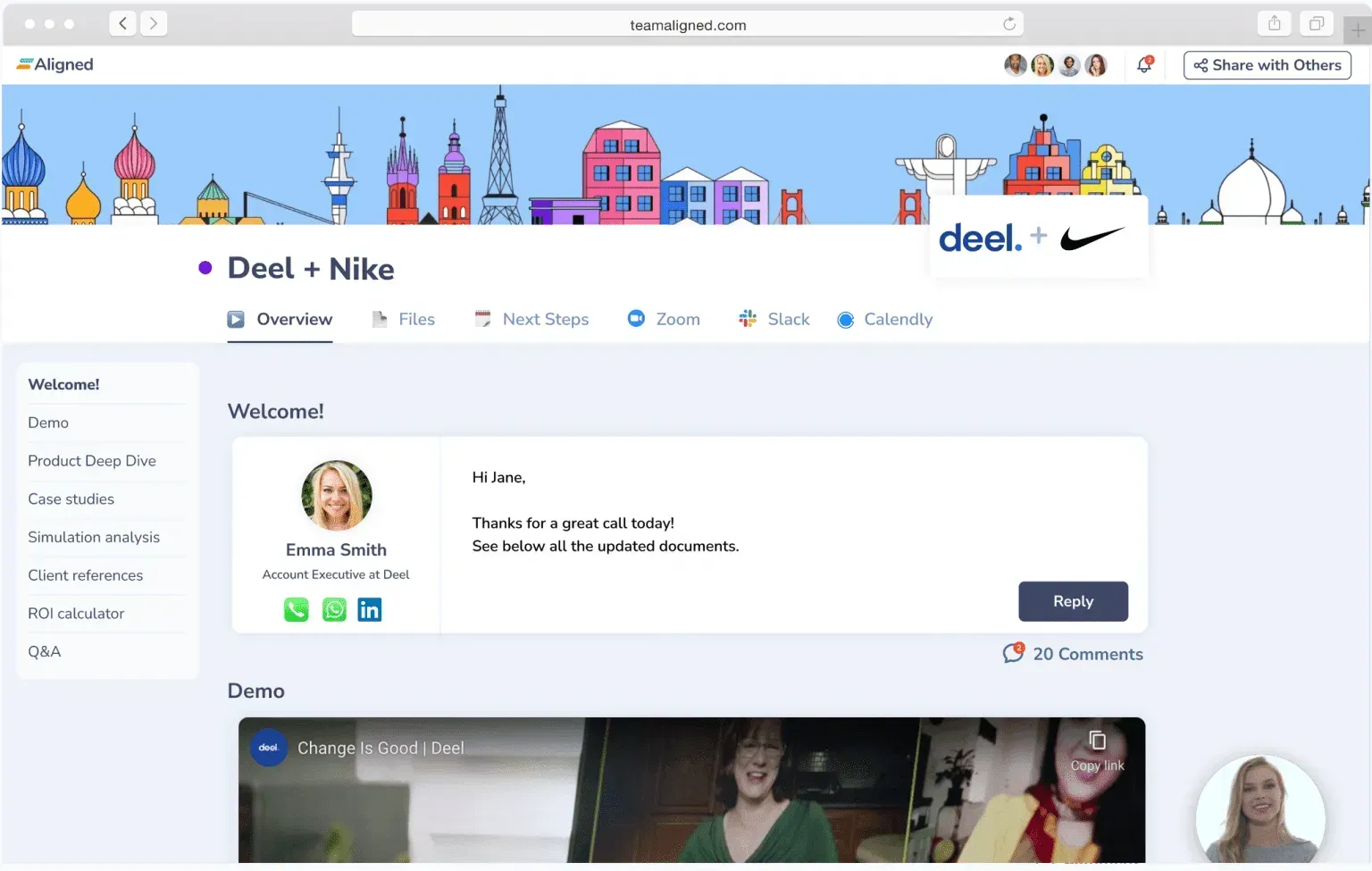
Key features
- Plug-and-play templates: Pre-built room structures for common sales scenarios
- Six-level permissions: Granular control over who sees what content
- Mobile optimization: Rooms work seamlessly on all devices
- Real-time buyer insights: Track prospect engagement and receive instant alerts
- Custom branding: Match your company's visual identity
- Integrated sales environment: Each deal gets its own virtual space
Pros
- Better mobile experience than most enterprise DSR tools
- Quick onboarding so you can get started within 24 hours
- Simple enough that adoption happens quickly across sales teams
Cons
- Limited aesthetic customization options
Pricing
Free forever: Basic features for small teams
Pro: $29/month per user for advanced capabilities
Best for: Sales teams new to digital sales rooms who want to test the waters with something simple.
P.S. Aligned's simplicity is both a strength and a limitation. Teams wanting extensive automation or complex workflows outgrow the platform as they scale.
4. DealHub - Best for fully customizable sales rooms
DealHub positions itself as a complete revenue workflow platform with highly customizable digital sales rooms as a core component. It's designed for sales organizations that need extensive customization and automation capabilities.
The platform excels at complex B2B sales processes where standardization and automation can significantly impact deal velocity and win rates.
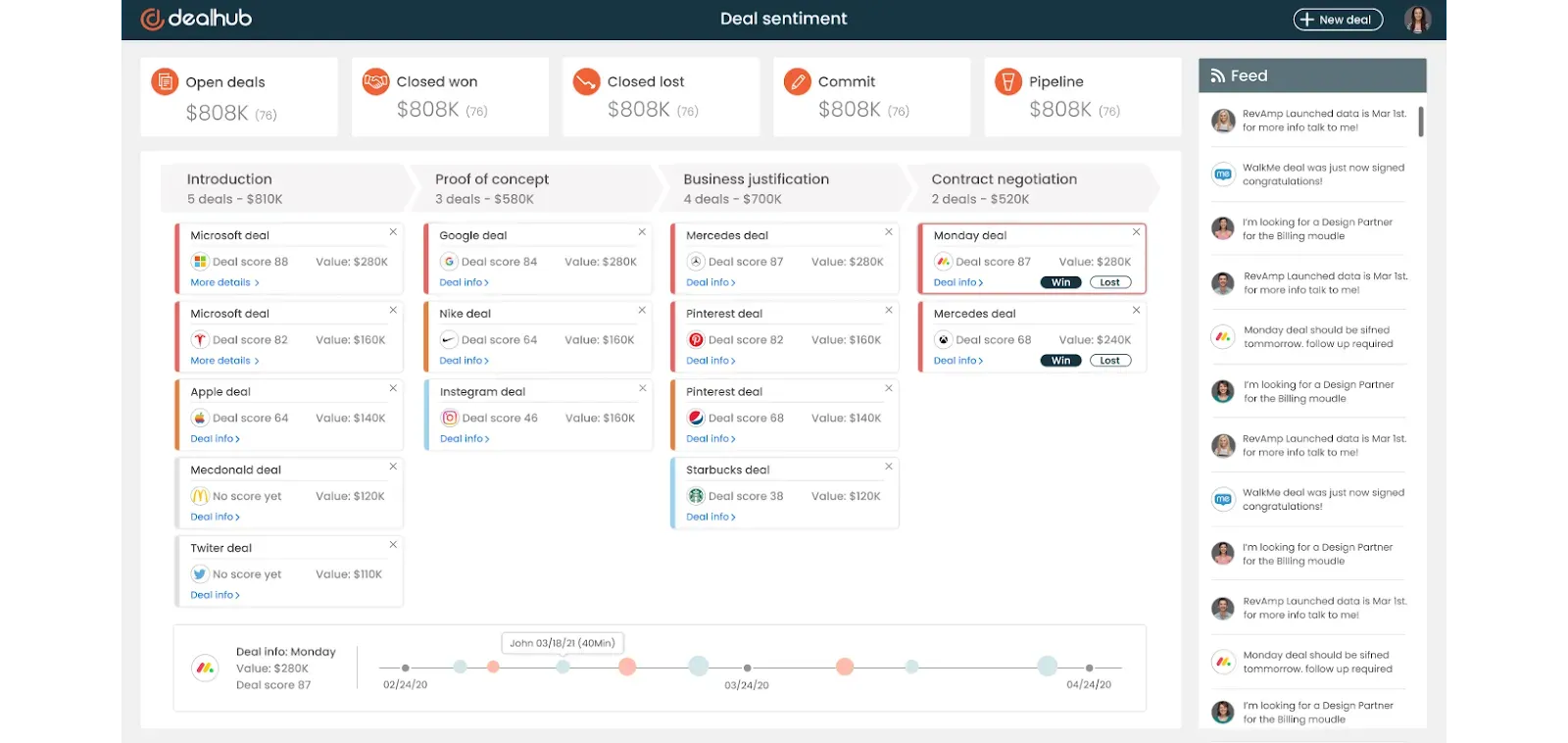
Key features
- Fully customizable deal rooms: Tailor every aspect to match your sales process
- Automated contract management: Streamline negotiations with built-in redlining and approval workflows
- Advanced CPQ: Configure complex products with dynamic pricing and discounting
- Revenue intelligence: AI-powered insights into deal progression and risk factors
- Extensive integrations: Native connections to Salesforce, DocuSign, and 50+ other tools
- Workflow automation: Eliminate manual tasks throughout the sales process
Pros
- Customize rooms to match exact sales methodologies
- Handles complex, multi-product deals with their enterprise scalability
- Deep automation reduces manual work more than simpler DSR tools
Cons
- Significant upfront investment in training and process design
Pricing:
Custom pricing ranges from $25-100 per user per month based on features and team size.
Best for: Enterprise sales teams with complex products, long sales cycles.
5. Trumpet - Best for multi-stakeholder negotiations
Trumpet specializes in managing complex sales processes involving multiple stakeholders. It's designed to help sales teams navigate buying committees, identify all decision makers, and keep everyone aligned throughout lengthy evaluation processes.
The platform shines in enterprise deals where stakeholder management often determines success or failure.
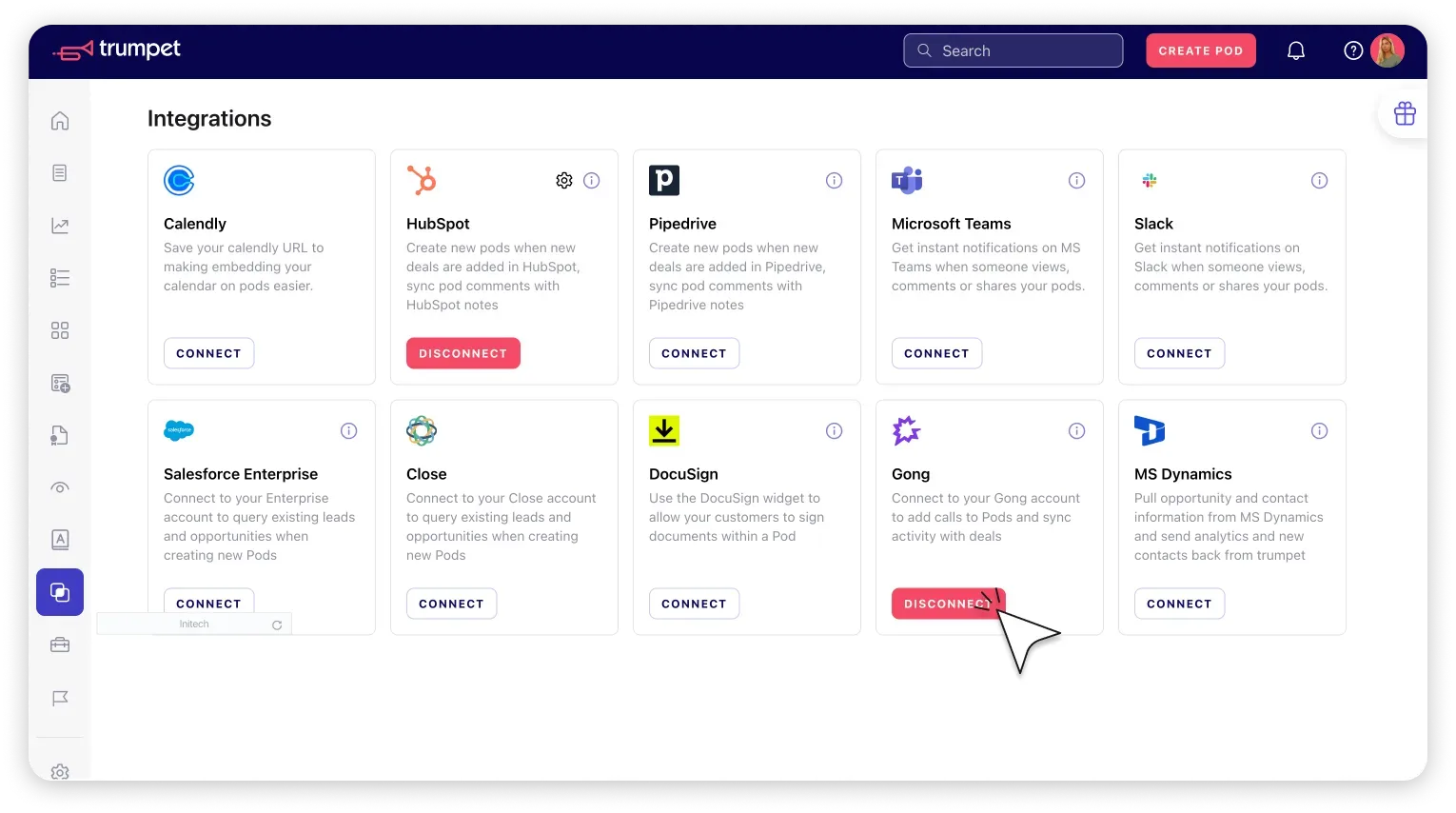
Key features
- Real-time collaboration: Multiple stakeholders can interact simultaneously
- Stakeholder identification: Automatically detect new participants joining the evaluation
- Custom-branded URLs: Each "Pod" gets a professional, memorable web address
- In-room eSignatures: Close deals without external signature platforms
- Advanced analytics: Track individual stakeholder engagement patterns
- Integrations: 55+ tools including Salesforce, HubSpot, Pipedrive, Loom, Calendly
Pros
- See all decision makers and track who's involved in the buying process
- Allows prospect teams to share DSRs within their team and discuss internally
- Gives internal champions the tools to push deals forward
Cons
- Limited automation options, and requires more manual management
Pricing
- Free plan: Basic features for small teams
- Pro: £29/month per user for advanced features
Best for: Enterprise sales teams dealing with complex buying committees.
6. Dock - Best for guided buyer experiences
Dock focuses on creating structured, guided experiences that walk prospects through defined sales processes. It's designed around the concept of action plans that ensure nothing falls through the cracks during complex evaluations.
The platform excels at bringing order to chaotic sales processes and ensuring consistent buyer experiences.
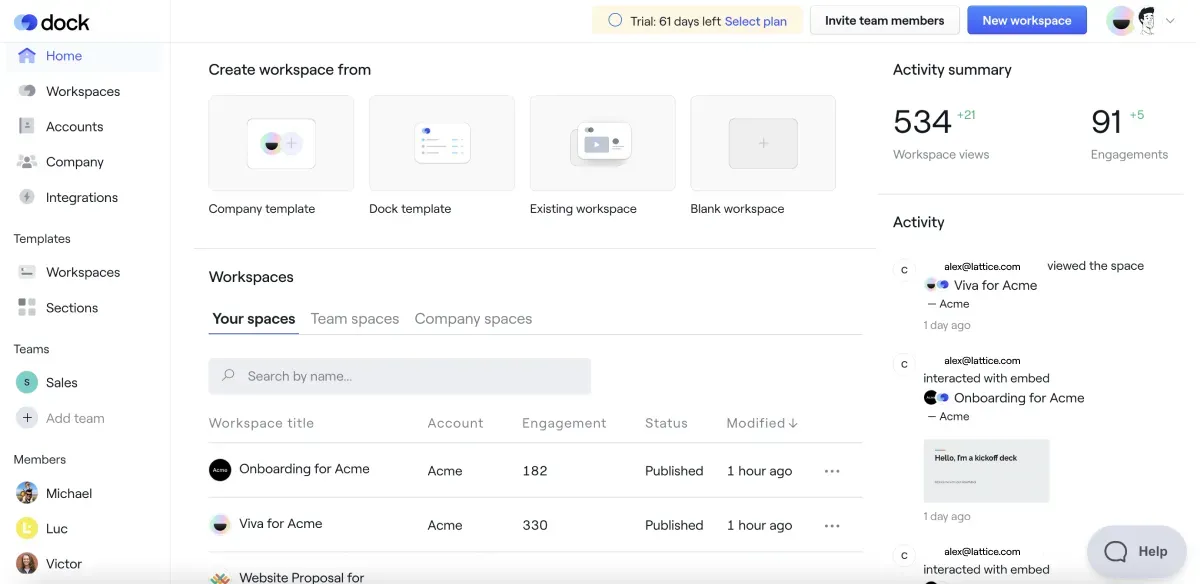
Key features
- Templatized action plans: Pre-built workflows for different sales scenarios
- Email-gated workspaces: Control access to ensure appropriate stakeholder participation
- In-room eSignature: Complete deals without leaving the platform
- Security profiles: Streamline enterprise security reviews with prepared documentation
- Content embedding: Include PDFs, videos, Google Slides, Figma designs, and more
- Guided navigation: Step-by-step processes that prevent confusion
- Integrations: Basic Salesforce/HubSpot sync for action plans
Pros
- Ensures every deal follows the defined methodologies
- Customize workspaces as simply as editing a document
- Pre-built templates speed up enterprise security reviews
Cons
- More structured approach, feels restrictive for some sales styles
Pricing
Free: Basic features for small teams
Starter: $49/month for advanced capabilities
Best for: Standardizing the sales process.
7. Flowla - Best for complex sales + onboarding
Flowla extends the digital sales room concept beyond deal closure to include customer onboarding and setup. It's designed for companies with complex products where the buyer journey continues long after the contract is signed.
This approach is particularly valuable for enterprise software and services where successful onboarding determines customer success and retention.
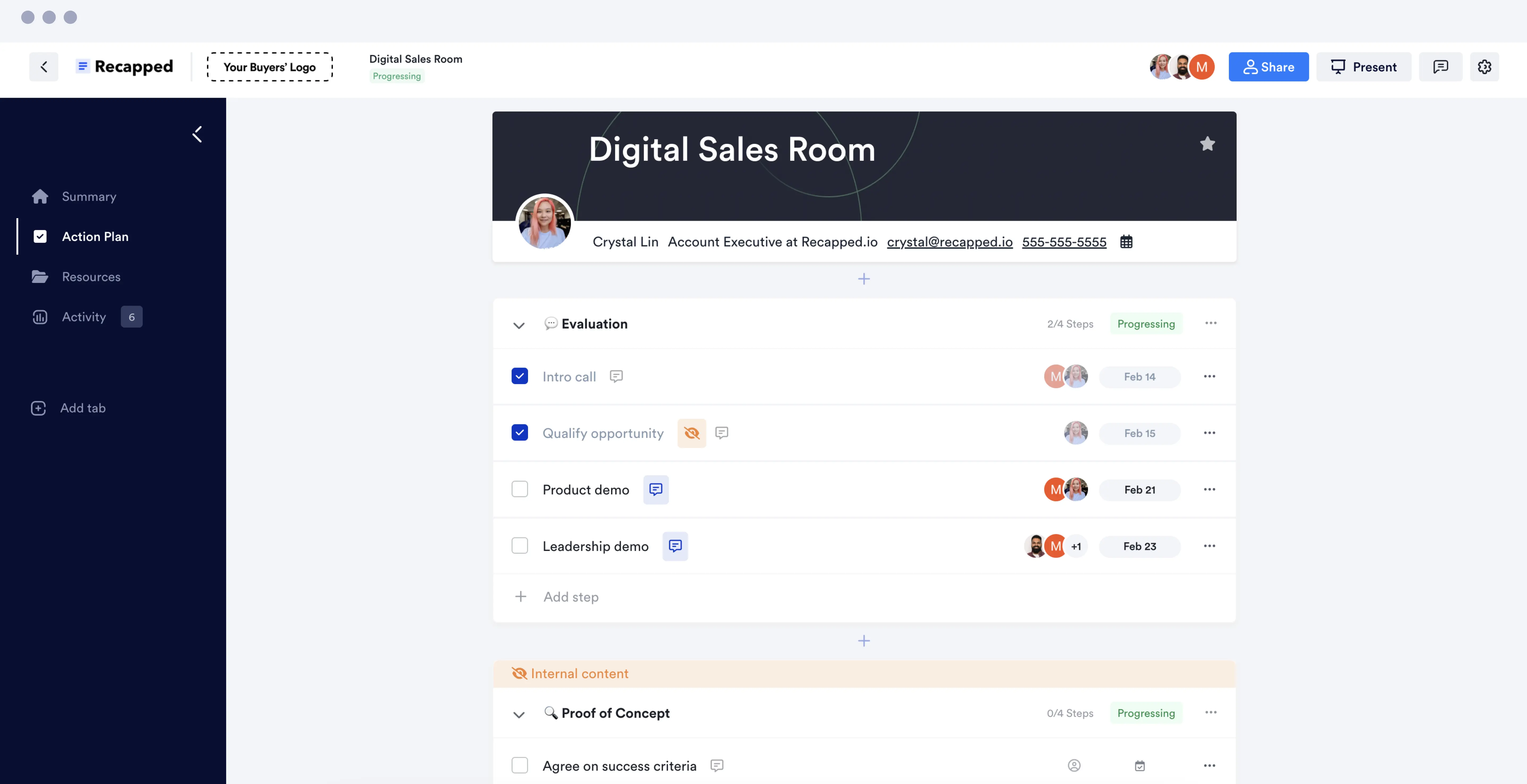
Key features
- Mutual action plans: Collaborative project management with buyers
- Revenue intelligence: Pipeline analytics and progress tracking
- Content library: Centralized access to latest versions of all materials
- AI capabilities: Automatically generate flow content based on customer websites
- 50+ content integrations: Embed virtually any type of content or tool
- End-to-end journey: Support from initial contact through customer onboarding
Pros
- Supports the entire customer lifecycle, not just sales
- Embed any type of content from dozens of sources
- AI assistance reduces manual work in room creation
Cons
- Setup complexity requires a long time
Pricing
Freemium: 5 flows per organization with unlimited seats
Paid plans: Start at $150/month for 3 seats
Best for: Companies with complex products that have a long setup and onboarding process.
8. EnableUs - Best for template-based room creation
EnableUs (by Mindtickle) differentiates itself through extensive template libraries designed for specific industries, sales stages, and use cases. It's built for sales teams that want proven frameworks rather than starting from scratch.
The platform is particularly strong for organizations that need to scale consistent sales room experiences across large teams.
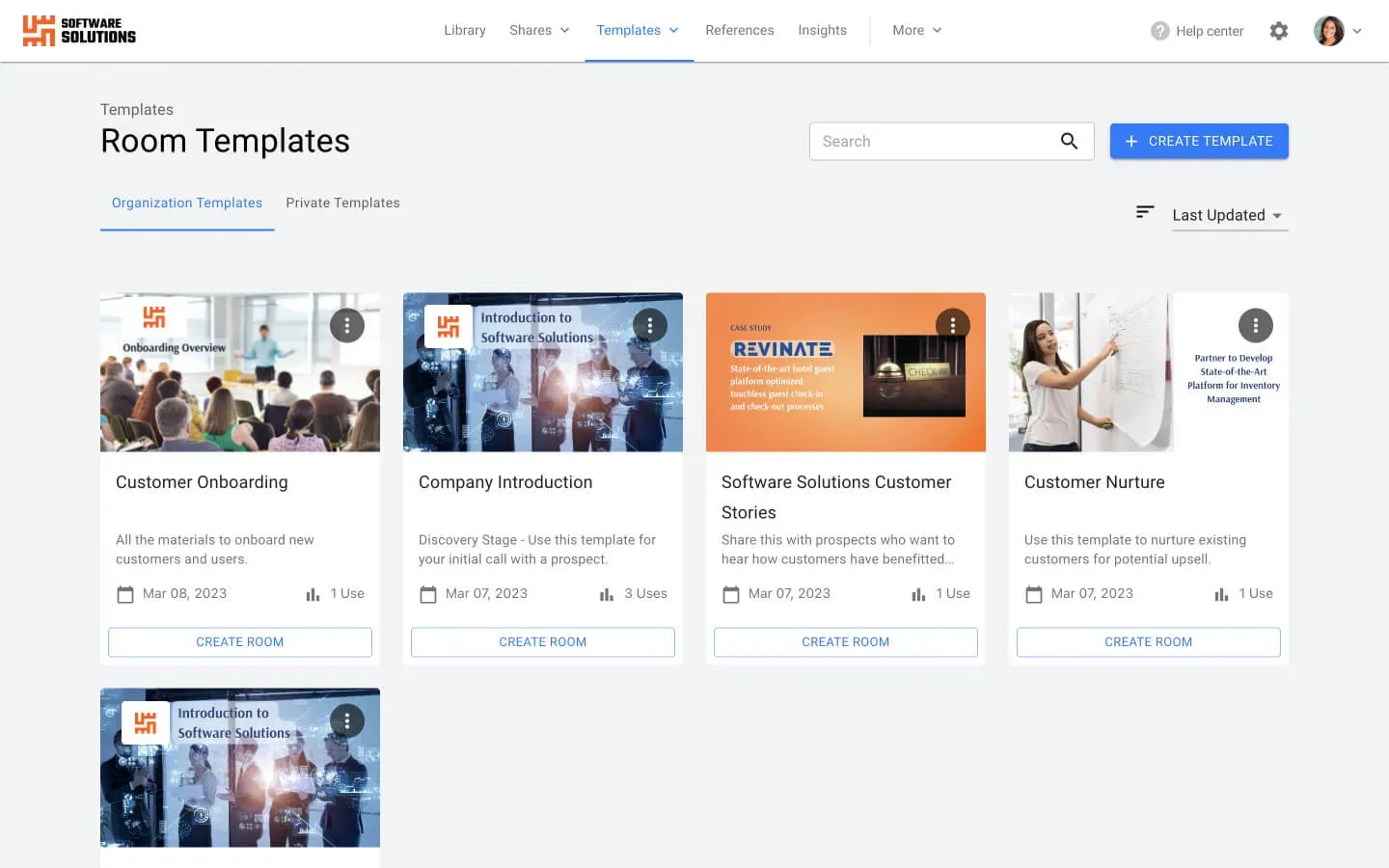
Key features
- Industry-specific templates: Pre-built rooms for different verticals and use cases
- Persistent link sharing: Room links update automatically as content changes
- Advanced room insights: Detailed analytics on buyer engagement patterns
- Custom branding: Tailor room appearance to match company visual identity
- Sales tool integration: Connect with existing CRM and sales tech stack
- Engagement alerts: Real-time notifications when prospects interact with content
Pros
- Quick deployment with help of templates to eliminate setup time for common scenarios
- Sales teams can respond immediately to buyer engagement with responsive alerts.
- Uses templates based on proven sales methodologies
Cons
- The template approach may not suit highly customized sales processes
Pricing:
Starts at $25/month for the starter plan.
Best for: Large sales teams working with other teams that want proven templates rather than custom builds.
9. Smart Rooms by JourneyDXP - Best for Salesforce-native solutions
Smart Rooms is the only digital sales room platform built natively within Salesforce CRM. Perfect if you are heavily in the Salesforce ecosystem.
The platform brings B2C-style user experiences to B2B sales processes while maintaining all data within Salesforce.
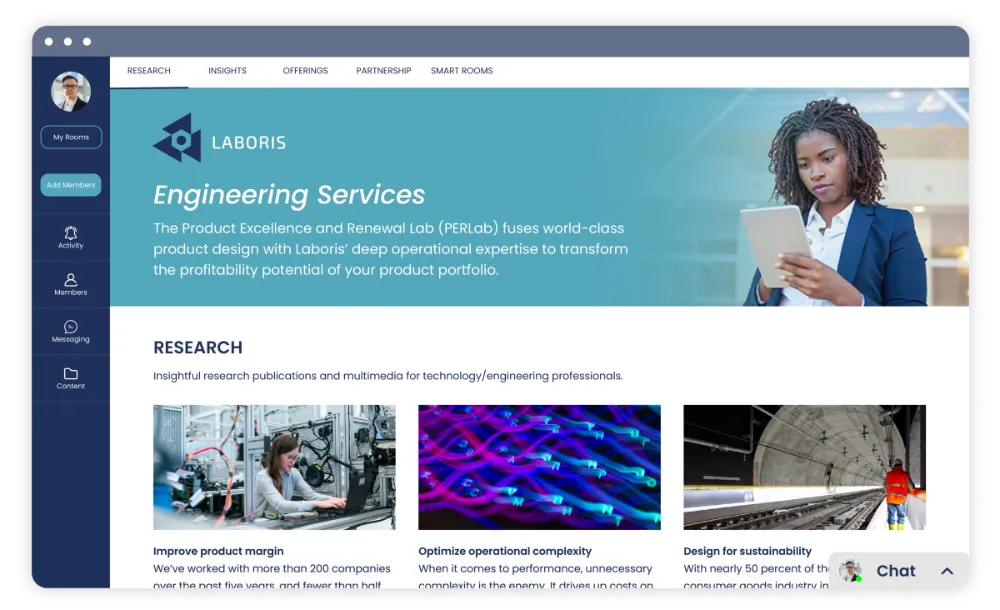
Key features
- Native Salesforce integration: All data stays within your Salesforce instance
- Smart Room templates: Customizable frameworks for industries and companies
- Advanced content management: Intuitive CMS with version control and file structuring
- Collaborative environment: Internal and external collaboration tools
- Strategic automation: Manual and automated engagement plays
- Detailed analytics: Comprehensive insights into customer interactions
Pros
- Works natively within Salesforce - eliminating integration headaches
- Offers customization options for tailoring experiences
- Workflow automation to simplify your sales reps' lives.
Cons
- Limited to organizations using Salesforce CRM
Pricing
Custom pricing ranges from $25-100 per user per month.
Best for: Organizations deeply committed to Salesforce who want digital sales room features without data integration complexity.
10. Allego - Best for video-centric sales rooms
Allego specializes in video-enabled digital sales rooms that combine sales enablement, coaching, and buyer engagement in one platform. It's designed for sales teams that rely heavily on video communication and want to leverage video content strategically.
The platform excels at organizations where video is central to the sales process and ongoing sales team development.
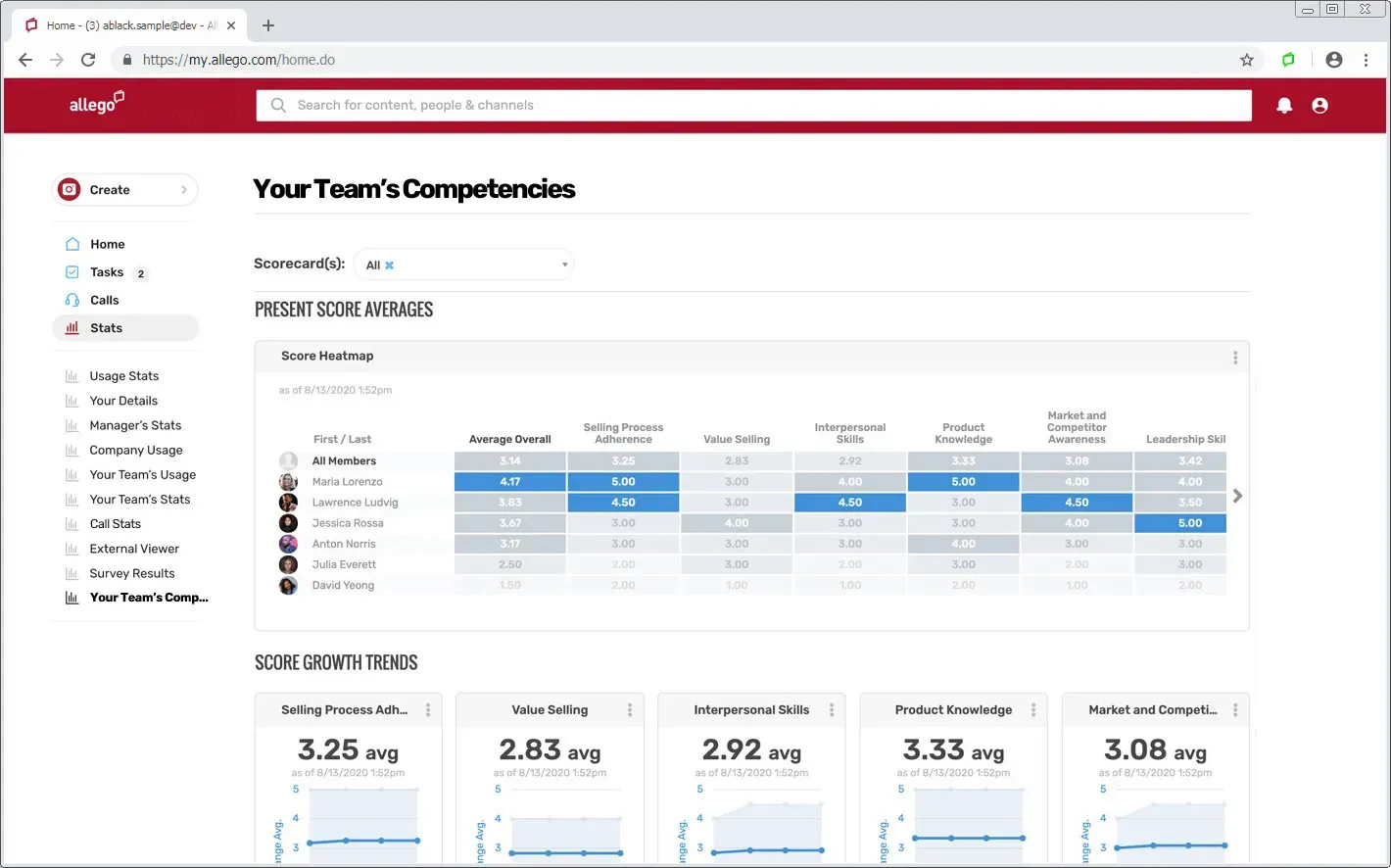
Key features
- Branded video welcome: Personalized video greetings for each prospect
- Curated video libraries: Organize sales presentations, demos, and testimonials
- Video coaching: Manager feedback and training within the platform
- Engagement analytics: Track video viewing behavior and duration
- Live chat integration: Maintain engagement between meetings
- Content curation: Sales teams can organize and share video content effectively
Pros
- Specializes in best-in-class video tools and analytics
- Integrates buyer engagement with sales team development through coaching
- Creates stronger buyer connections through personalized video greetings
Cons
- Video focus may not suit all sales methodologies
Pricing:
Custom pricing ranges from $25-100 per user per month based on features and team size.
Best for: Sales teams that rely heavily on video communication and want to combine buyer engagement with ongoing sales coaching and enablement.
Which digital sales room software should you choose?
DSRs require ongoing content curation. Teams that don't assign content ownership often see rooms become outdated within 30-60 days, reducing buyer trust. So its often not about the right DSR platform.
So, make sure you have appropriate owners attached to content, and then you can finalise the right DSR as per your specific needs, team size, and sales cycle complexity:

The bottom line
Digital sales rooms have evolved from nice-to-have tools to essential infrastructure for modern B2B sales. The buyers expect organized, professional experiences, and DSRs deliver measurable improvements in deal velocity and win rates.
Side note: Sales reps often resist new tools, especially if they're quota-focused and see DSR setup as administrative overhead. Expect your team to be skeptical initially.
Also, don't assume prospects know how to use DSRs. Include brief explainer videos or guided tours for first-time users.
Frequency asked questions: Digital sales rooms software
Why do I need a digital sales room?
You need a digital sales room (DSR) because modern B2B buyers involve 6-10 stakeholders in purchase decisions. Email threads can't handle this complexity effectively.
How much do digital sales rooms cost?
Aligned and Storylane offer free plans. Mid-market solutions like GetAccept start at $39/month. Enterprise platforms like DealHub range from $25-100/month per user with custom pricing.
Which digital sales room integrates best with Salesforce?
Smart Rooms by JourneyDXP is built natively within Salesforce, providing the deepest integration. GetAccept, Storylane, and DealHub also offer robust Salesforce integrations with automatic data sync and activity logging.
Can digital sales rooms replace CRM systems?
No, DSRs complement rather than replace CRMs. They handle buyer engagement and content sharing while CRMs manage pipeline, forecasting, and deal data.
How do digital sales rooms improve deal velocity?
DSRs accelerate deals by organizing scattered conversations. Providing buyers 24/7 access to relevant content. And tracks engagement to uncover hot prospects, and removes back-and-forth emails.
How long does DSR setup typically take?
Simple platforms like Aligned: 1-2 weeks. Storylane also offers a quick setup for demo-focused sales processes. GetAccept or DealHub: 4-8 weeks.
How do I get buyers to actually use my digital sales room?
Add an explainer video in your first email. Seed valuable content like ROI calculators upfront. Have your champion share it internally. Make sure it's mobile-optimized.
Should I buy a full DSR or just add interactive demos?
Demo-only tools like Storylane work for product-led sales with simple deals. Full DSRs make sense when you need contracts, proposals, and multi-stakeholder coordination in one place.
What's the biggest reason DSR setups fail?
Poor buyer adoption. If prospects don't actively engage with your sales rooms, you'll see minimal impact. Success requires training your team to drive buyer participation, not just create rooms.
If you're in the market for digital sales rooms, you should also check whether interactive demos can fill gaps in your sales funnel.

.svg)
.svg)








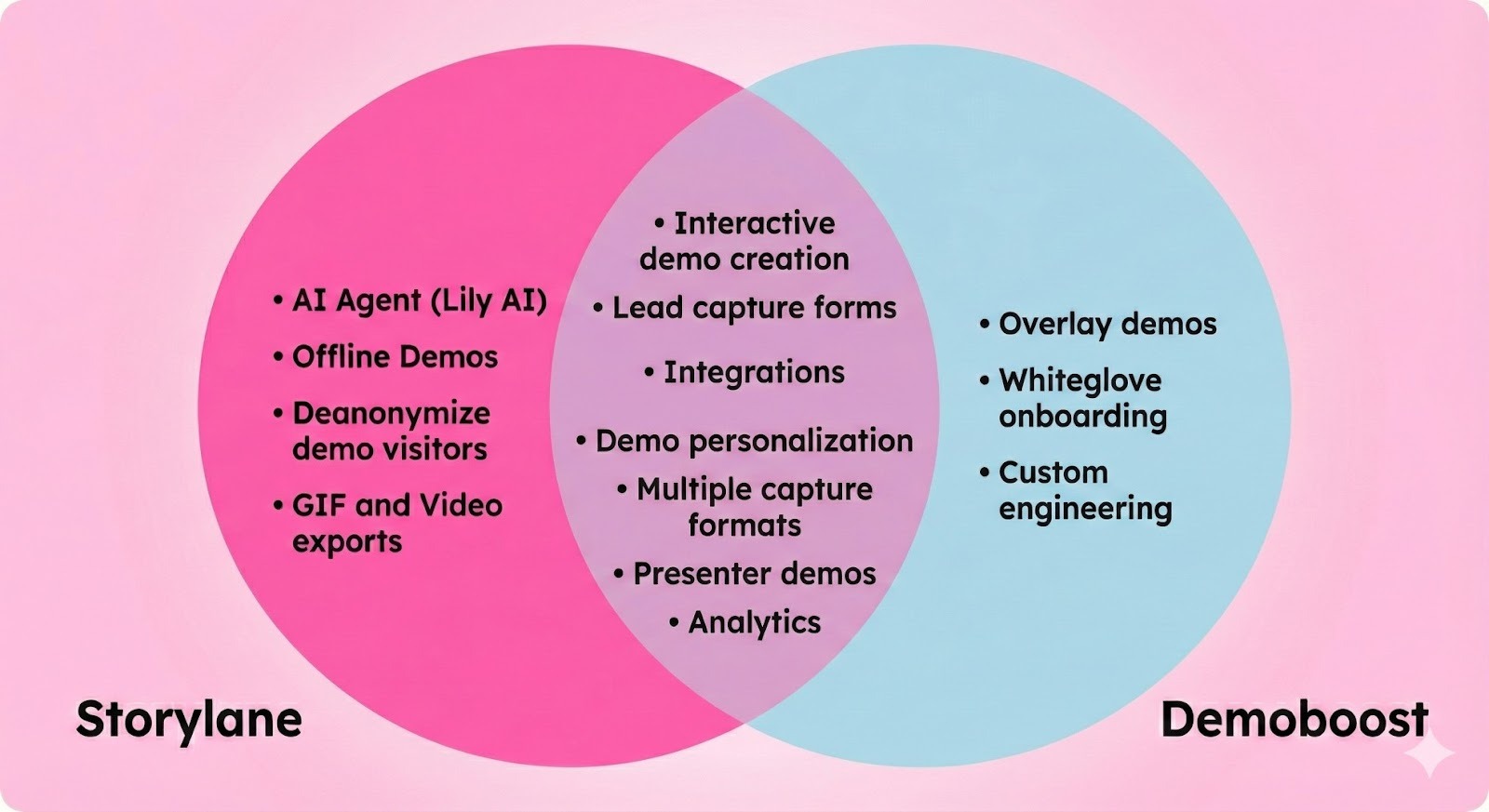
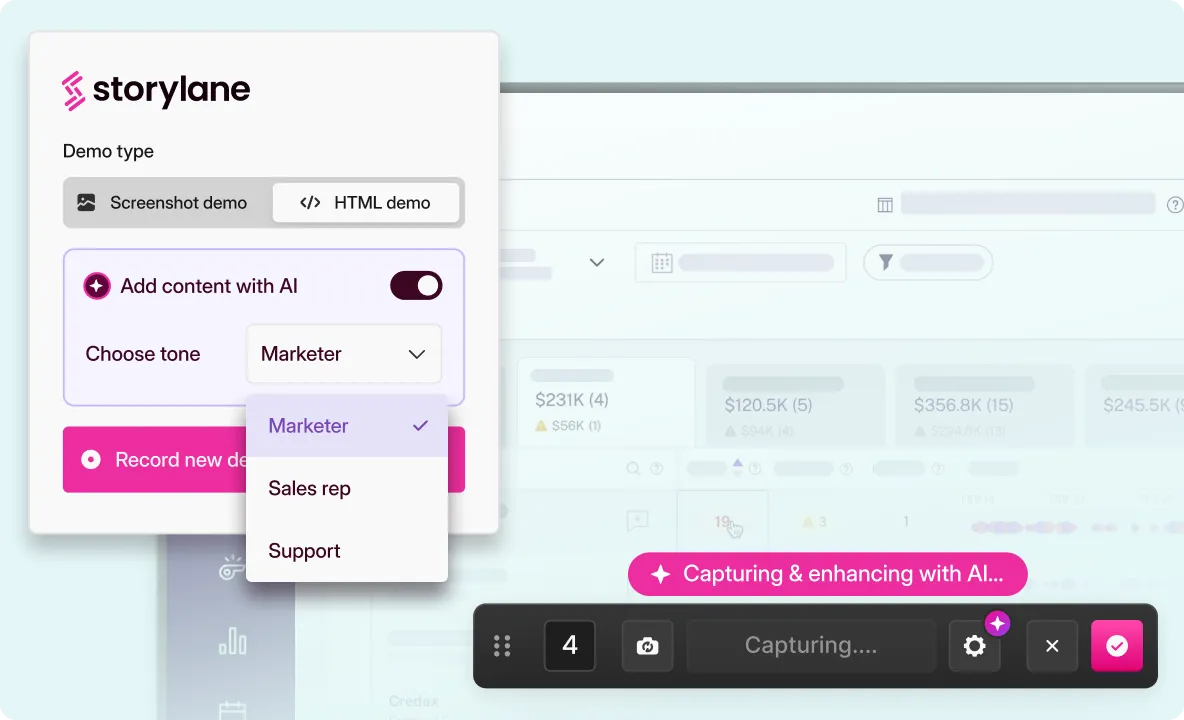
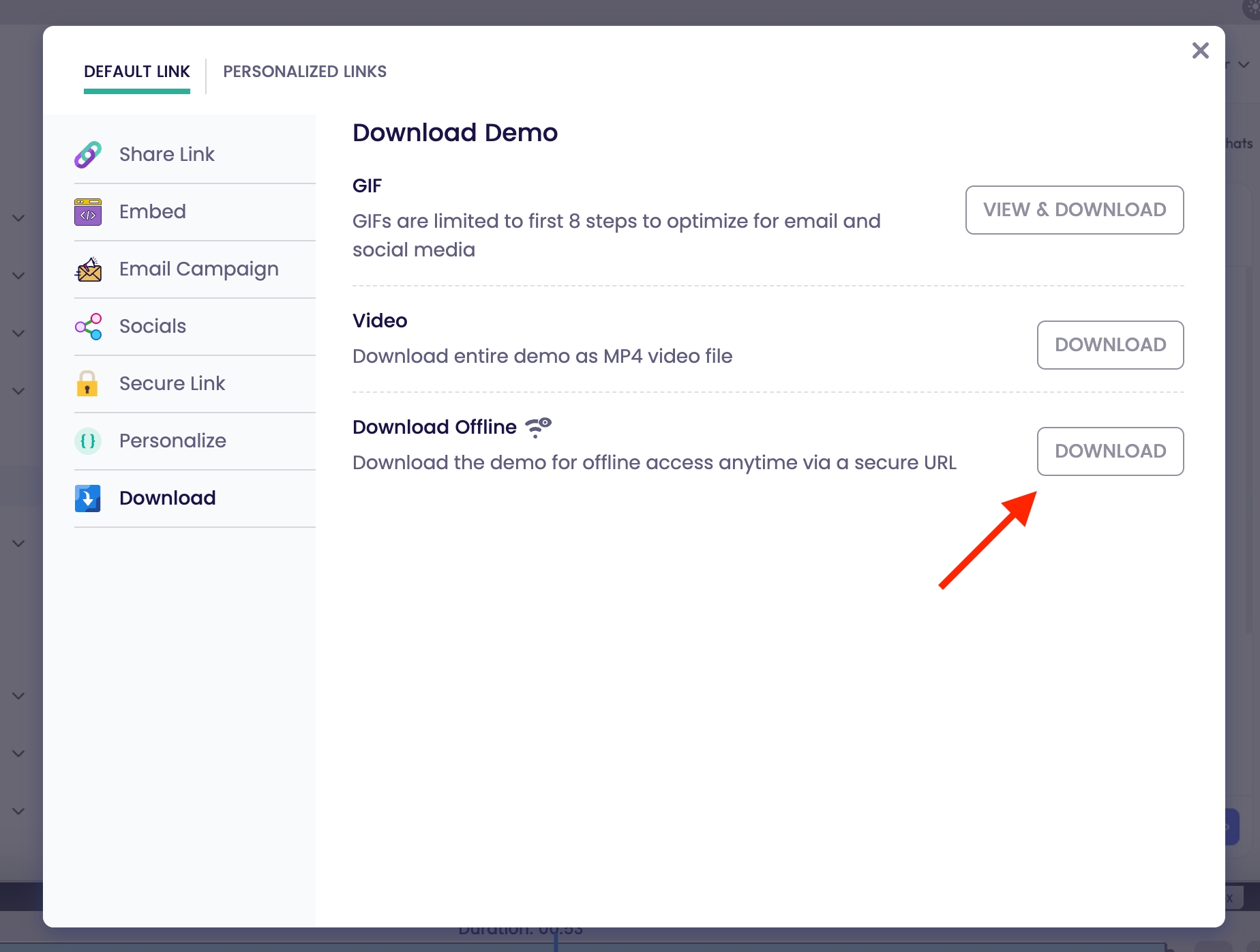
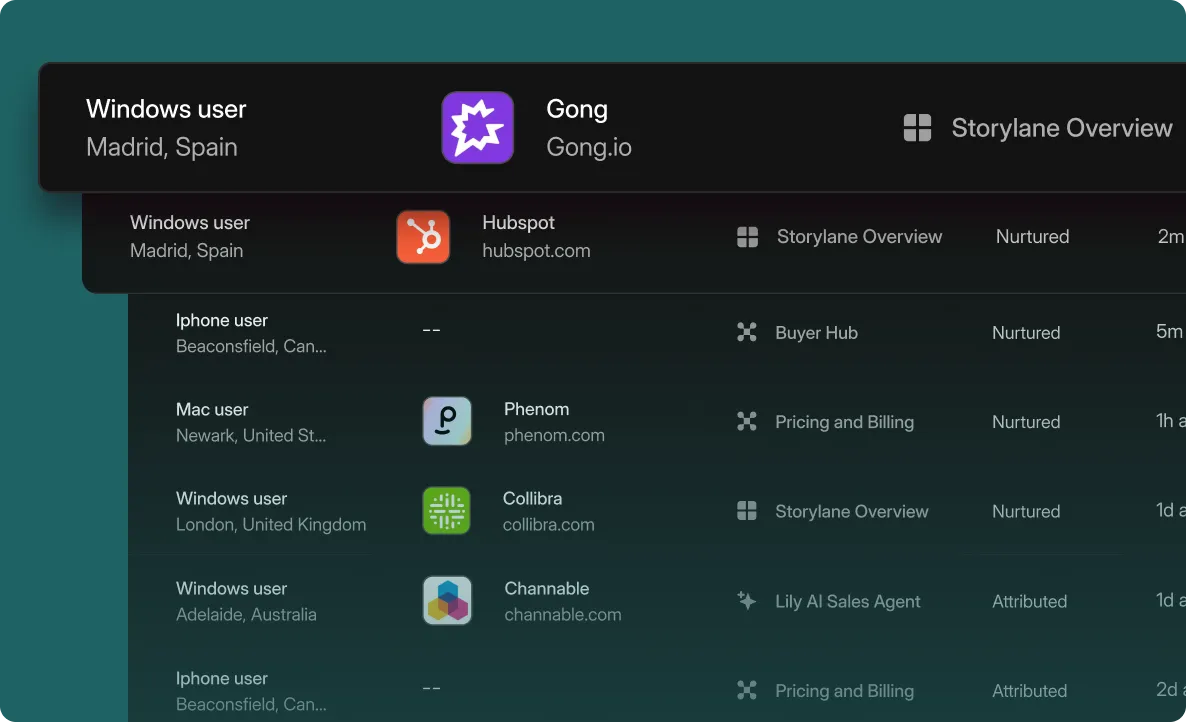
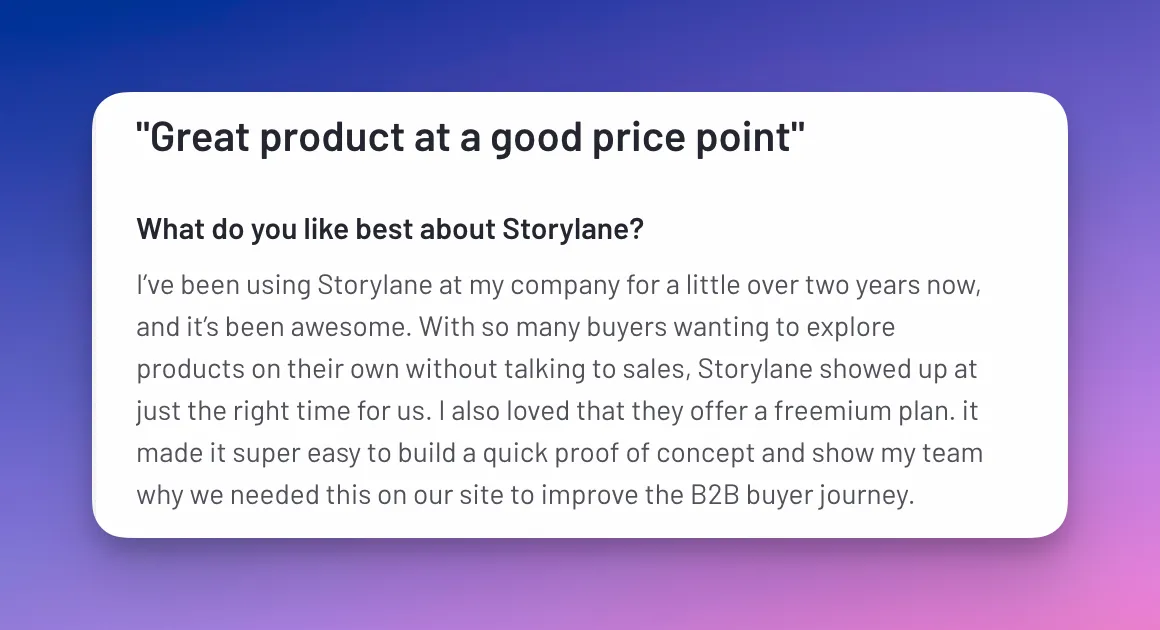
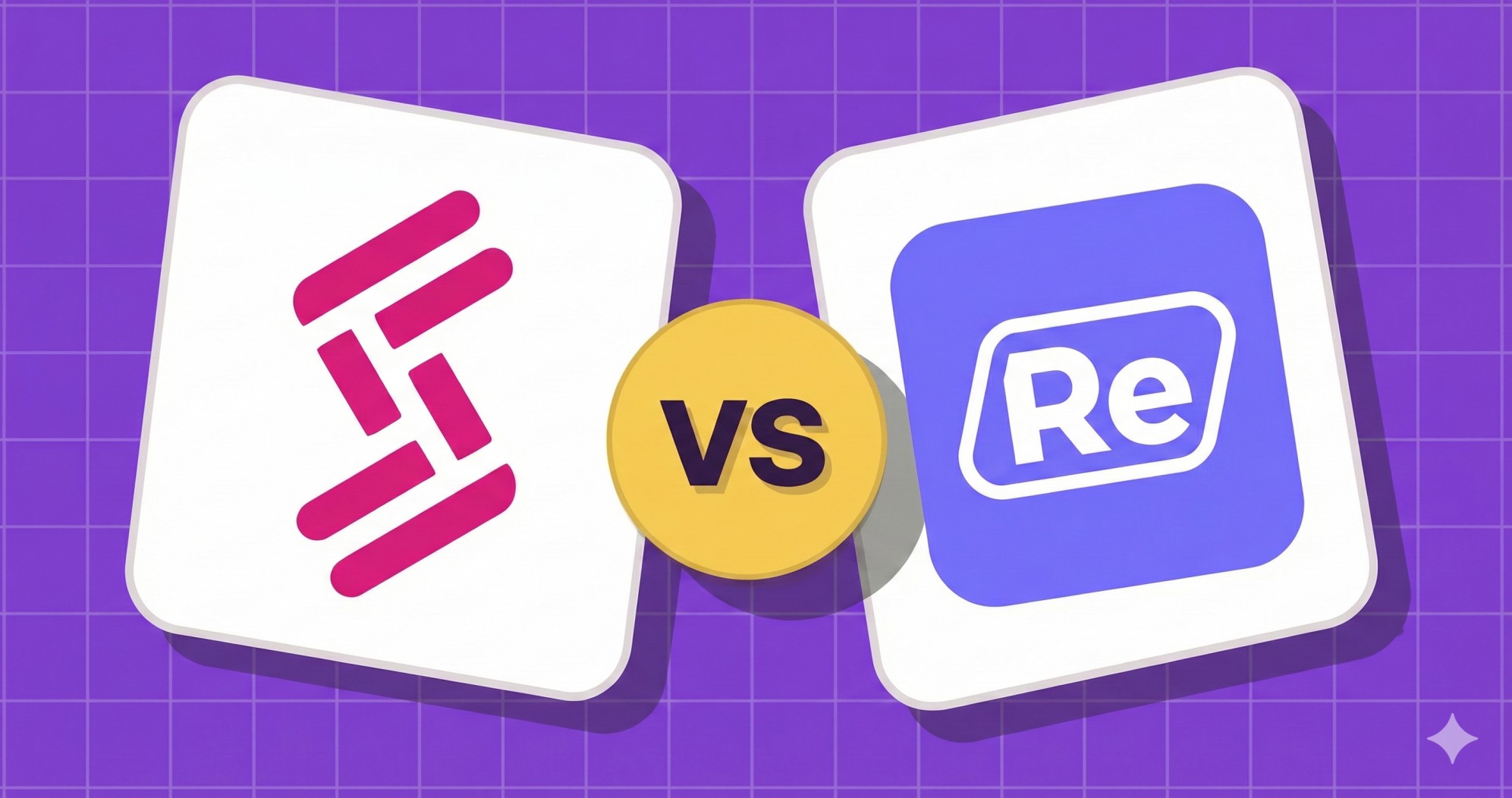
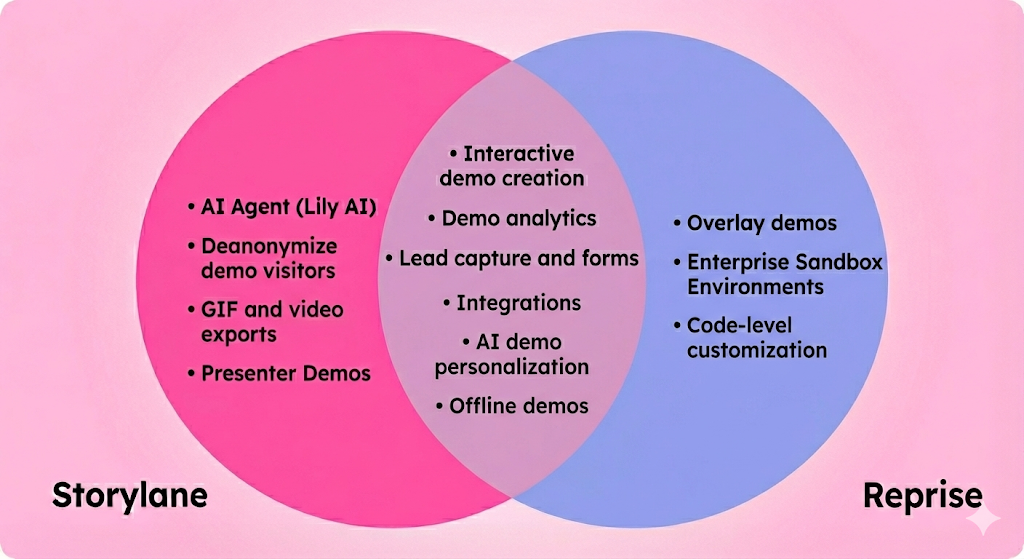
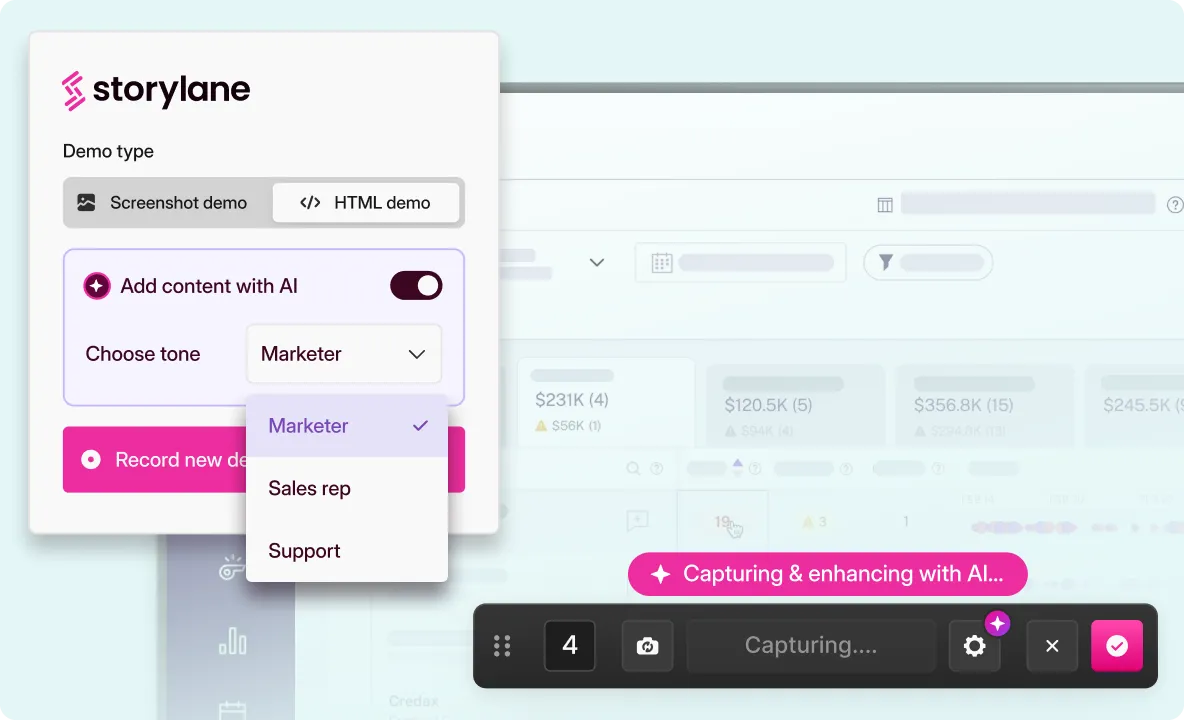
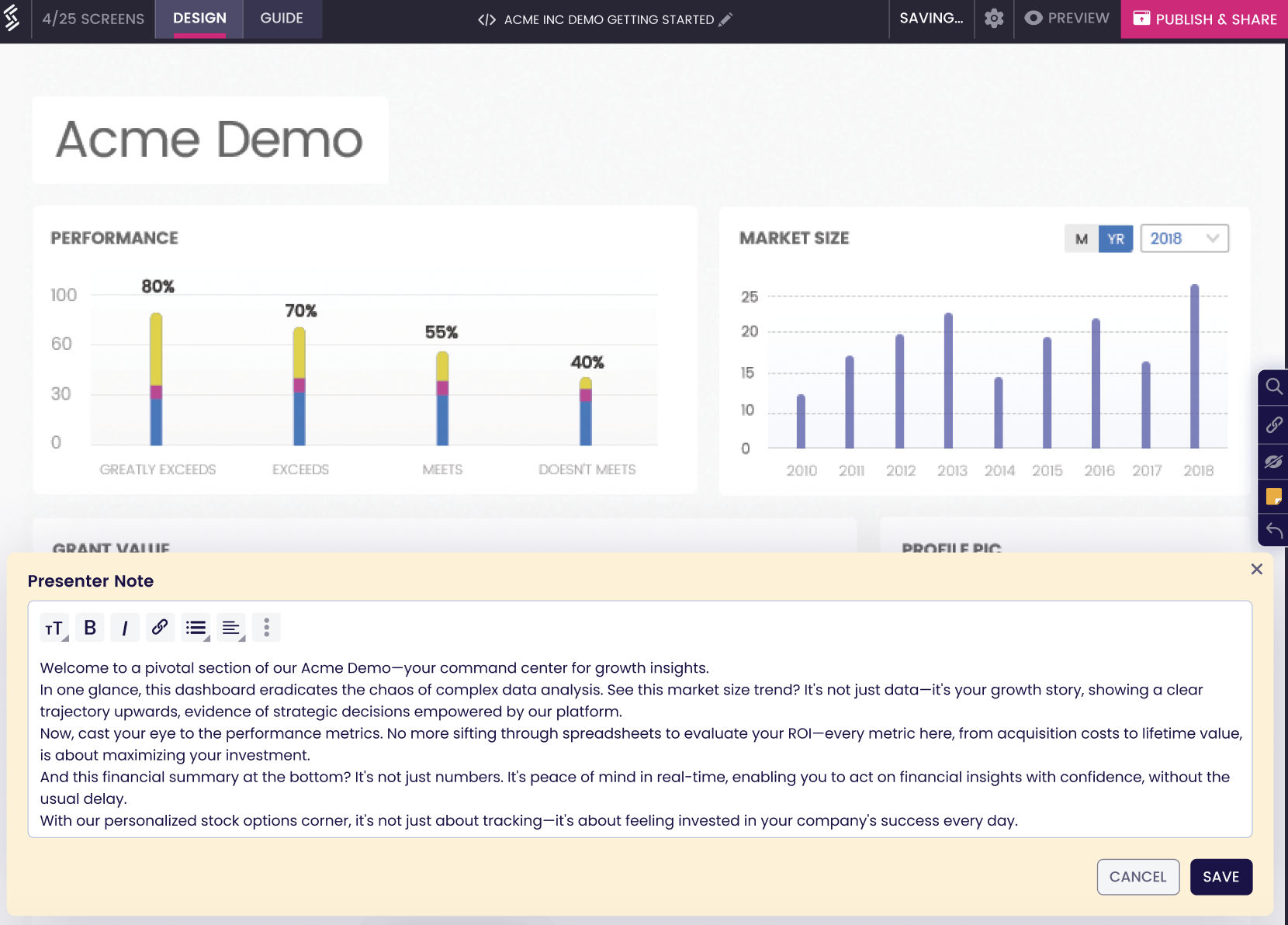
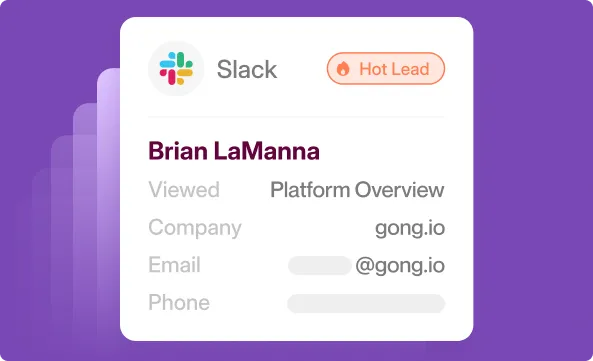





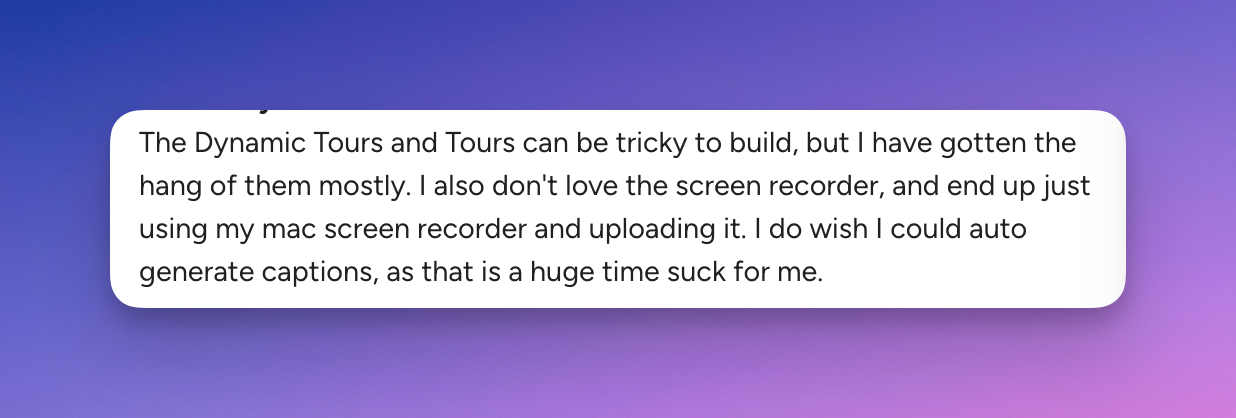





.svg)

.webp)