Arcade is great at quick screenshot-based demos, but teams often outgrow its limitations around HTML capture, analytics depth, and advanced demo functionality. If you're hitting these walls or need more versatile demo formats, here are seven proven alternatives that address Arcade's gaps while maintaining cost-effectiveness.
TL;DR - Best Arcade Alternatives at a Glance
Quick picks: Storylane for overall best alternative, Supademo for budget teams, Loom for simplicity, Navattic for HTML-only demos, Guideflow for user onboarding.
Why teams look beyond Arcade
Based on conversations with customers who've migrated over from Arcade, three limitations consistently drive the search for alternatives:
- Limited demo capabilities: Arcade focuses solely on screenshot and screen recording demos, limiting teams that need interactive HTML walkthroughs for complex products. Furthermore, Arcade trails behind in terms of AI demo creation features, conference mode, and demo libraries (Buyer Hub).
- Basic analytics and lead intelligence: Teams struggle with Arcade's limited viewer tracking and engagement insights compared to more robust alternatives
- Customization constraints: Advanced branding, personalization, and demo editing options are restricted compared to specialized demo platforms
“Currently we use Arcade as our demo platform and we're looking to use Storylane. There are just a couple of things within Arcade that we can't do and Storylane offers those: AI features, conference mode, Buyer Hub, etc.”
1. Storylane - Best overall arcade alternative
Storylane consistently ranks as the #1 rated demo automation software for teams seeking more versatility and advanced features than Arcade provides, especially for organizations needing demos across marketing, sales, and presales.
Why customers choose Storylane over Arcade
After personally testing both platforms across multiple B2B campaigns, Storylane addresses Arcade's core limitations:
- Multiple demo formats: Unlike Arcade's screenshot-focused approach, Storylane supports screenshot, video, AND HTML demos in one platform—eliminating the need for multiple tools
- AI features: Automatic demo generation, AI voiceovers in 25+ languages, and AI video avatars that Arcade completely lacks
- Lily AI sales agent: A category-first sales agent trained on your demos, call recordings, and knowledge base for automated, conversational product discovery and lead qualification
- Buyer Hub: Create galleries and playlists of multiple demos, PDFs, videos, etc in one place for different buyer personas—a capability Arcade doesn't offer
- Superior analytics: Track viewer engagement, time spent per section, and lead intelligence that far exceeds Arcade's basic metrics
How pricing works
- Free plan: your first screenshot demo is on us!
- Starter: $40/month (screenshot, video demos, AI features)
- Growth: $500/month (adds HTML demos, team features)
- Premium: $1,200/month (Buyer Hub, advanced analytics)
Best fit for
Teams needing more than Arcade's basic screenshot demos, especially those requiring HTML capabilities, AI features, or advanced analytics for lead qualification.
2. Supademo - Best budget alternative to Arcade
Supademo offers similar ease-of-use to Arcade while providing multiple demo formats at an even more affordable price point.
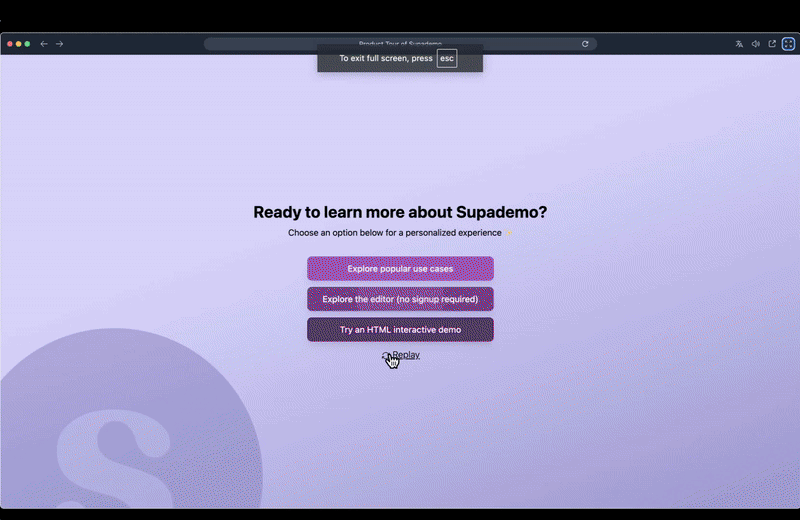
Why customers choose Supademo over Arcade
Supademo addresses Arcade's format limitations while maintaining budget-friendliness:
- More demo formats: Supports screenshot, video, AND HTML demos vs Arcade's screenshot-only focus
- AI-powered features: Text-to-speech voiceovers and AI text generation that enhance basic demos
- Better value: More features at a lower cost than Arcade's comparable plans
- Faster creation: Averages 3-4 minutes from recording to published demo
How pricing works
- Free plan: Up to 5 image-based demos
- Pro: $27/user/month (vs Arcade's $32/user)
- Scale: $38/user/month
- Growth: $350/month (adds HTML demos)
Best fit for
Startups and small teams wanting Arcade's simplicity but needing more demo formats and AI features at a lower cost.
3. Loom - Best for simple video demos
While not a dedicated demo platform, Loom excels at quick, personal video demos that many teams find more engaging than Arcade's screenshot approach.

Why customers choose Loom over Arcade
Loom's simplicity and video focus address different needs than Arcade:
- Instant recording: One-click screen and webcam capture without Arcade's setup steps
- Personal connection: Webcam overlay adds human element that screenshot demos can't match
- Team collaboration: Shared libraries and viewer insights more developed than Arcade's basic sharing
- Broader integrations: Connects with more tools (Slack, Trello, Jira) than Arcade's limited stack
How pricing works
- Free plan: Basic recording and sharing
- Business: $8/month per creator (significantly cheaper than Arcade)
Best fit for
Teams prioritizing quick, personal video communication over interactive product demonstrations.
4. Tourial - Best for interactive micro tours
Tourial offers a unique choose-your-own-adventure style demo builder (Micro tours) that provide more interactivity than Arcade's linear approach.
Why customers choose Tourial over Arcade
Tourial's interactive approach surpasses Arcade's basic screenshot demos:
- Demo Centers: Let visitors choose demos based on persona and use case—capability Arcade lacks
- Branching logic: Create choose-your-own-adventure experiences vs Arcade's linear paths
- Template library: Pre-built demo frameworks that speed creation beyond Arcade's blank-slate approach
- Advanced analytics: Detailed user interaction data, traffic sources, and journey mapping

How pricing works
Custom pricing starting around $16,000/year (premium positioning vs Arcade's budget focus)
Best fit for
Teams with larger budgets seeking sophisticated interactive experiences beyond Arcade's basic capabilities.
5. Navattic - Best for HTML-only demo needs
Navattic specializes in creating professional HTML demos that closely mirror actual product experiences—a capability Arcade completely lacks.
Why customers choose Navattic over Arcade
Navattic fills Arcade's biggest gap with mature HTML capabilities:
- HTML capture technology: Creates authentic product replicas vs Arcade's screenshot limitations
- Interactive elements: Clickable hotspots and guided tours that feel like actual product usage
- Marketing optimization: Strong website embedding and SEO features for demand generation
- Professional output: Polished demos that closely match real product interfaces

How pricing works
- Free plan: Basic HTML demo creation
- Base: $500/month (advanced features)
- Growth: $1,200/month (team collaboration)
Best fit for
Teams frustrated by Arcade's lack of HTML capabilities who need authentic product walkthroughs.
6. Guideflow - Best for user onboarding demos
Guideflow specializes in creating step-by-step user guidance and onboarding experiences, offering a more structured approach to user education than Arcade's general demo creation.
Why customers choose Guideflow over Arcade
Guideflow's onboarding-focused approach addresses specific user education needs that Arcade's demo format can't match:
- Structured user journeys: Creates sequential onboarding flows that guide users through specific processes vs Arcade's more general demo approach
- Interactive guidance: Provides step-by-step instructions with interactive elements that help users complete actual tasks
- User progress tracking: Monitors user completion rates and identifies where users drop off in onboarding flows
- Template-driven creation: Offers pre-built onboarding templates that speed up implementation compared to Arcade's blank-slate approach

How pricing works
Plans starting at $29/month (significantly more affordable than many alternatives while offering specialized onboarding features)
Best fit for
SaaS companies that need structured user onboarding and want to reduce time-to-value for new customers, rather than just creating product demos.
7. UserGuiding - Best for product adoption demos
UserGuiding creates interactive walkthroughs directly within applications, offering a fundamentally different approach than Arcade's external demo creation.
Why customers choose UserGuiding over Arcade
UserGuiding addresses use cases Arcade can't handle:
- Native app integration: Creates onboarding flows within your actual product interface
- User behavior tracking: Advanced analytics on user interactions and drop-off points
- Segmentation capabilities: Personalized experiences based on user characteristics
- Reduced support tickets: Proactive guidance vs Arcade's reactive demo approach

How pricing works
- Basic: $129/month (up to 2,500 tracked users)
- Professional: $299/month (up to 20,000 users)
Best fit for
SaaS companies needing user onboarding and activation rather than external product demos.
Choosing the right Arcade alternative for you
When evaluating these alternatives, consider what's driving your search:
- If you need HTML demos: Storylane or Navattic provide mature HTML capabilities that Arcade lacks
- If budget is primary concern: Supademo offers more features at lower cost than Arcade
- If you want video-first approach: Loom provides simpler video creation than Arcade's screenshot process
- If you need advanced interactivity: Tourial's branching demos exceed Arcade's linear limitations
- If recording is a pain point: Guideflow offers structured onboarding flows without complex recording setups
- If you need in-app guidance: UserGuiding creates native experiences vs external demos
The bottom line on Arcade alternatives
While Arcade serves teams needing quick screenshot demos, its limitations around HTML capabilities, analytics depth, and advanced features drive many growing teams to seek alternatives.
- For most teams outgrowing Arcade, Storylane provides the best overall alternative with its combination of multiple demo formats, AI-powered features, and comprehensive analytics at reasonable pricing.
- For budget-conscious startups, Supademo offers similar ease-of-use with more features at lower cost.
- For specific needs, platforms like Navattic (HTML), Loom (video), or UserGuiding (in-app) excel in focused areas where Arcade falls short.
The key is identifying which of Arcade's limitations most impacts your team and choosing an alternative that directly addresses those gaps while providing room for growth.
Arcade alternatives - FAQs
Q. What is Arcade and why do teams look for alternatives?
Arcade lacks mature HTML demo capabilities, which limits teams to screenshot-only tours. Growing B2B teams need interactive HTML demos that mirror actual product experiences.
Q. Which Arcade alternative offers the best value for startups?
Supademo provides the best value with multiple demo formats (screenshot, video, HTML) starting at $27/month compared to Arcade's $32/month for fewer features. It also offers a generous free plan for up to 5 demos.
Q. Can I get HTML demo capabilities that Arcade lacks?
Yes, both Storylane and Navattic specialize in HTML demos that create interactive product replicas. These provide more authentic product experiences than Arcade's screenshot and video-first approach.
Q. Which alternative is easiest to migrate from Arcade?
Supademo offers the smoothest transition with similar screenshot-based creation but additional features. The learning curve is minimal for teams already familiar with Arcade's workflow.
Q. Are there free alternatives to Arcade?
Yes, Storylane, Supademo, Navattic, and Loom all offer free plans. Storylane's free plan includes AI features, while Supademo allows up to 5 demos, and Loom provides basic video recording.
Q. What's the best Arcade alternative for teams needing better analytics?
Arcade gives you basic view counts, whereas Storylane provides comprehensive engagement tracking, lead intelligence, and viewer behavior analysis that far exceeds Arcade's basic metrics. This includes time spent per section, drop-off points, and prospect identification.
Q. What's the difference between HTML demos and screenshot demos?
HTML demos capture your product's actual code, letting viewers click, scroll, and interact like they're in the real app—you can also edit content after recording. Screenshot demos capture product screenshots as you click through the product screens, which means faster creation and lighter file sizes but no post-recording edits.
Done evaluating the best Arcade alternative? Start a free trial with Storylane and see why it's ranked #1.

.svg)
.svg)








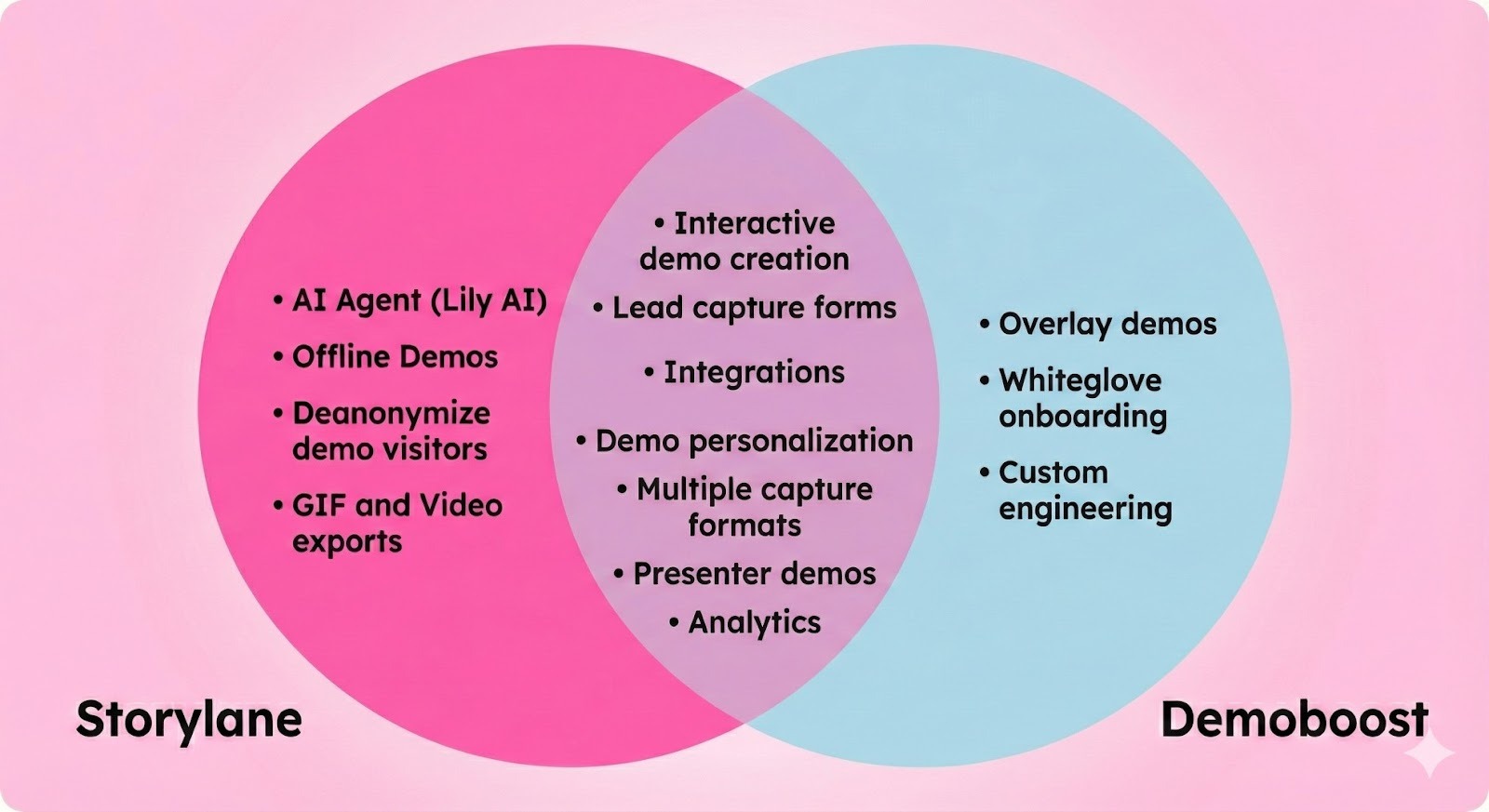
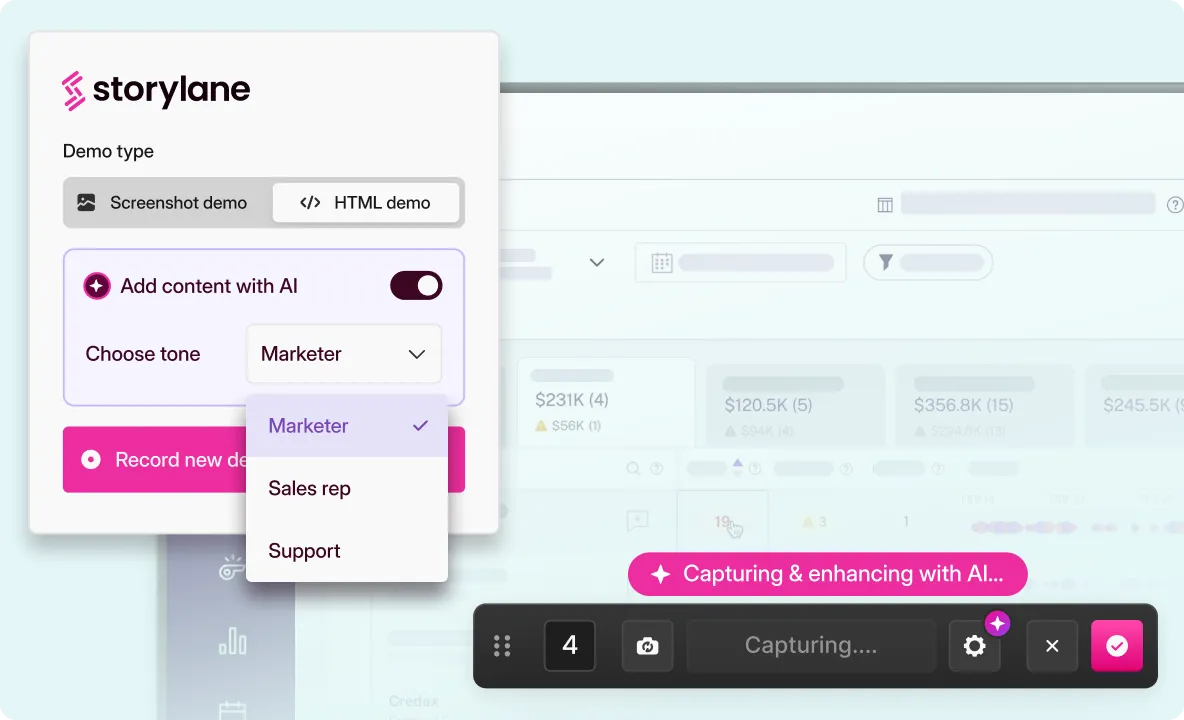
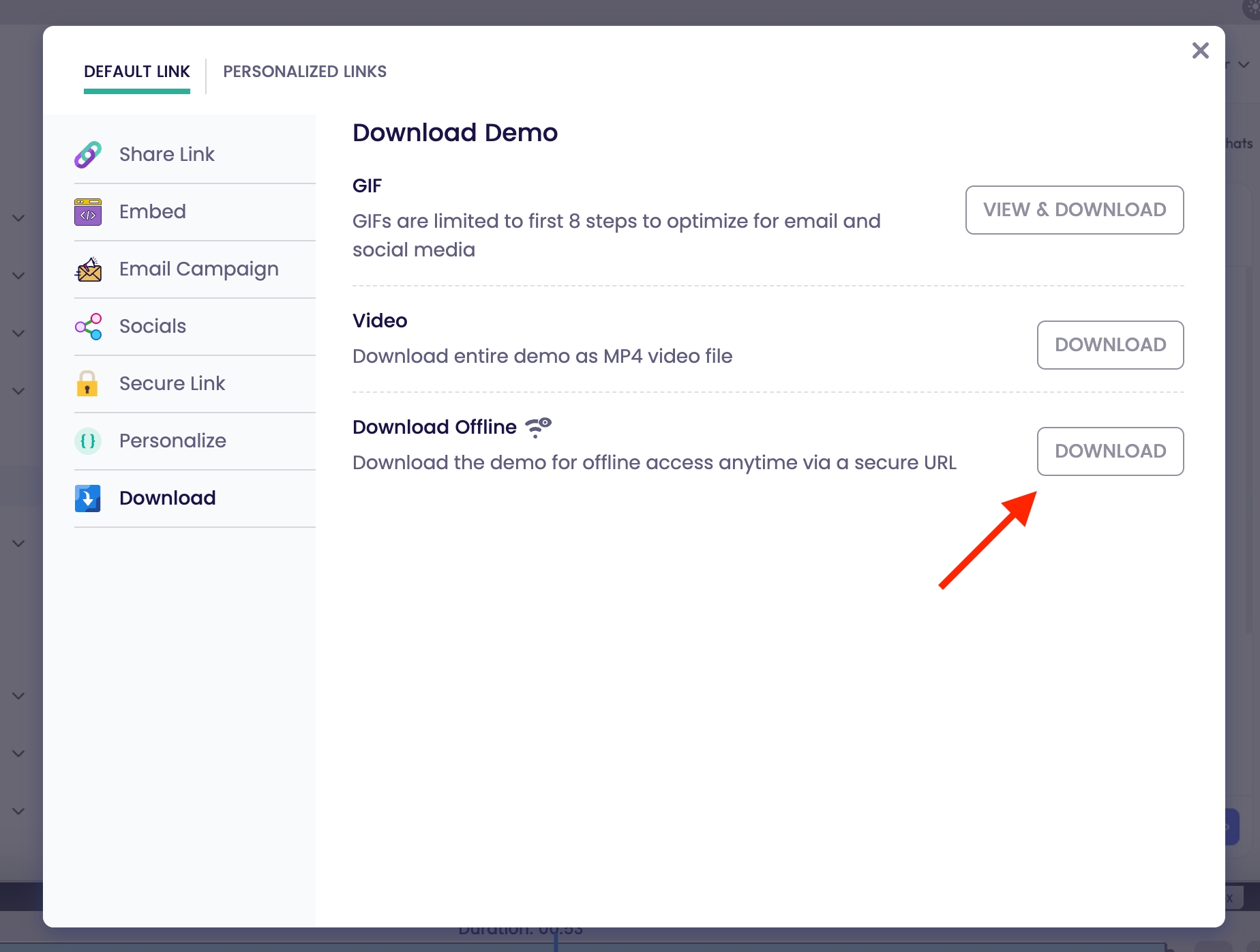
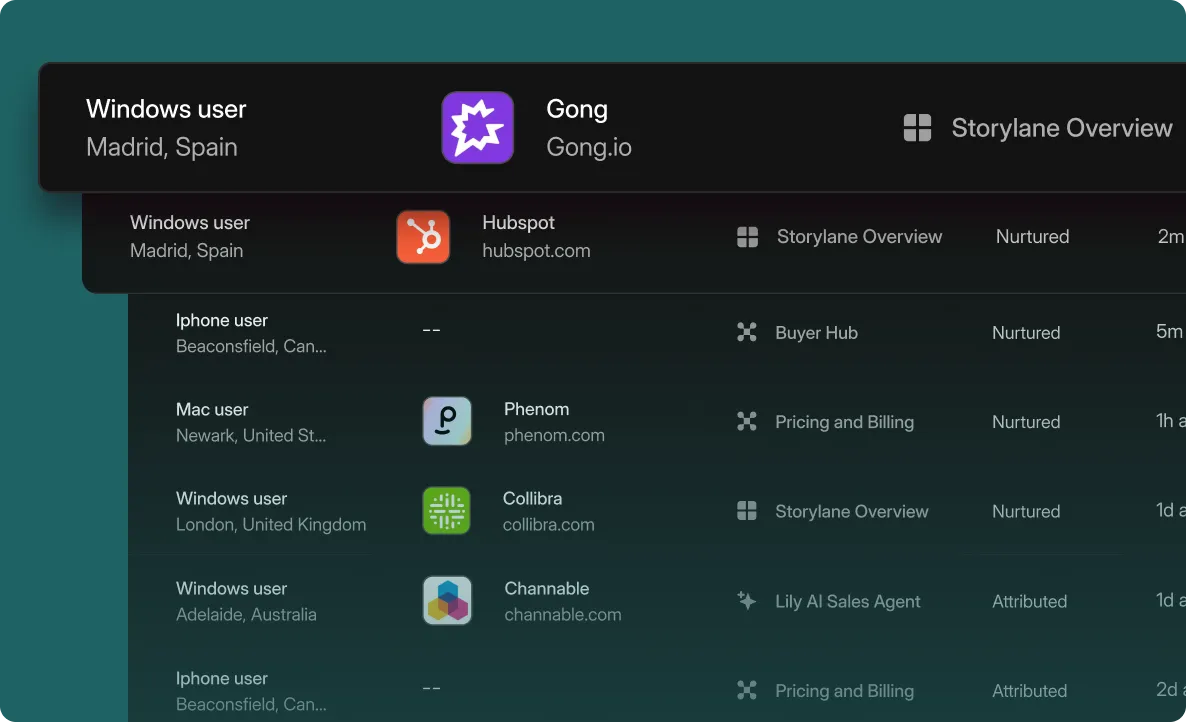
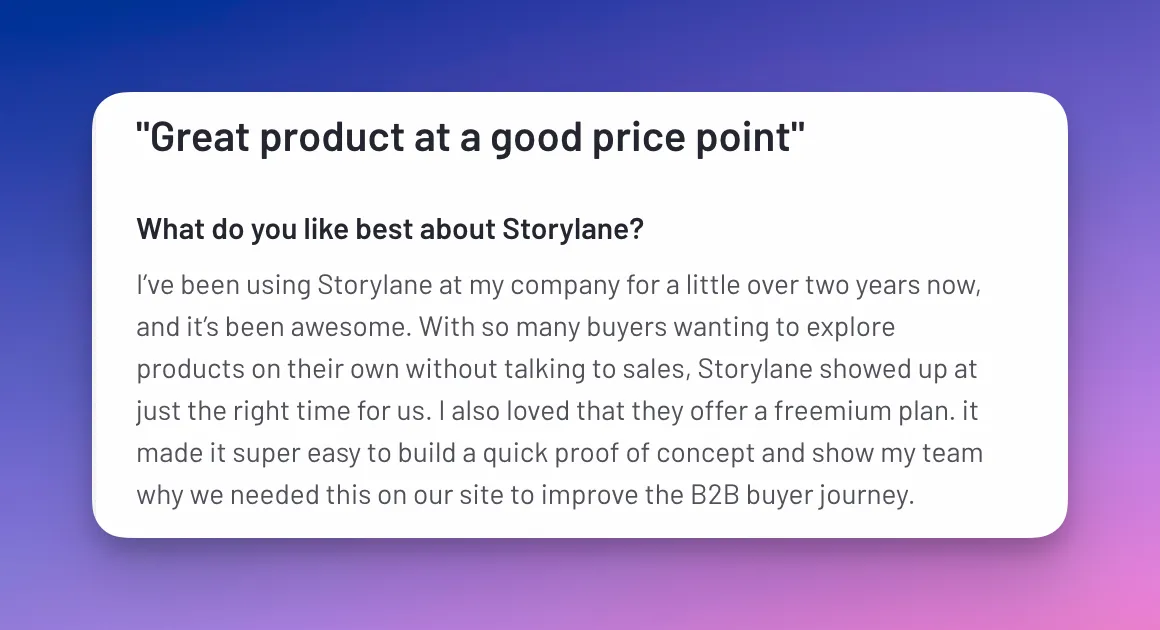
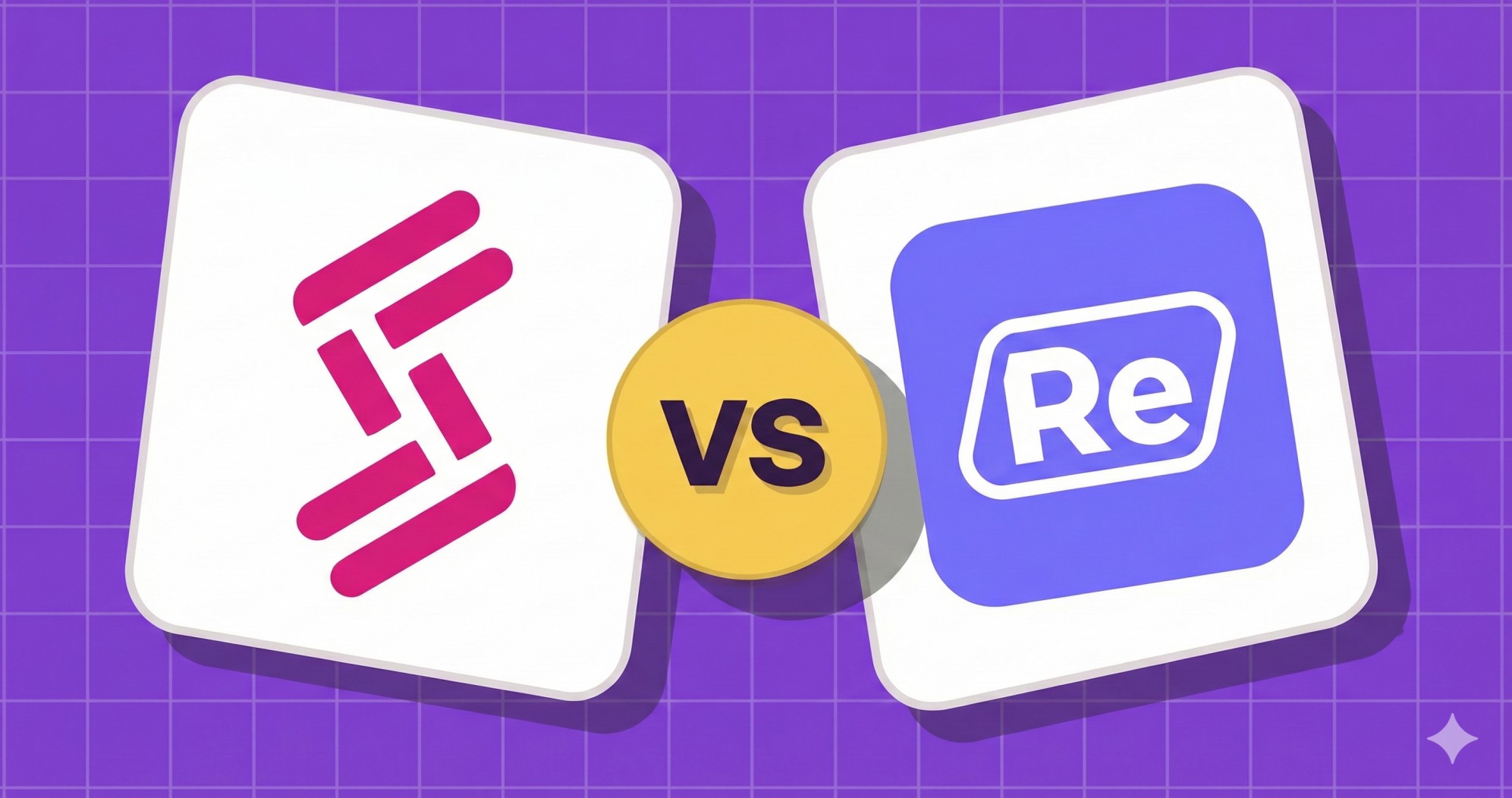
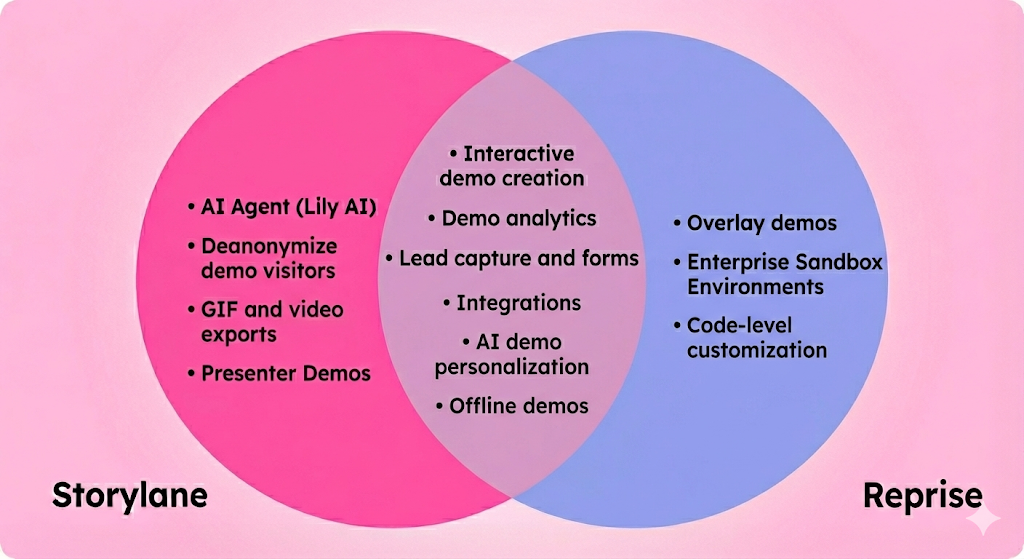
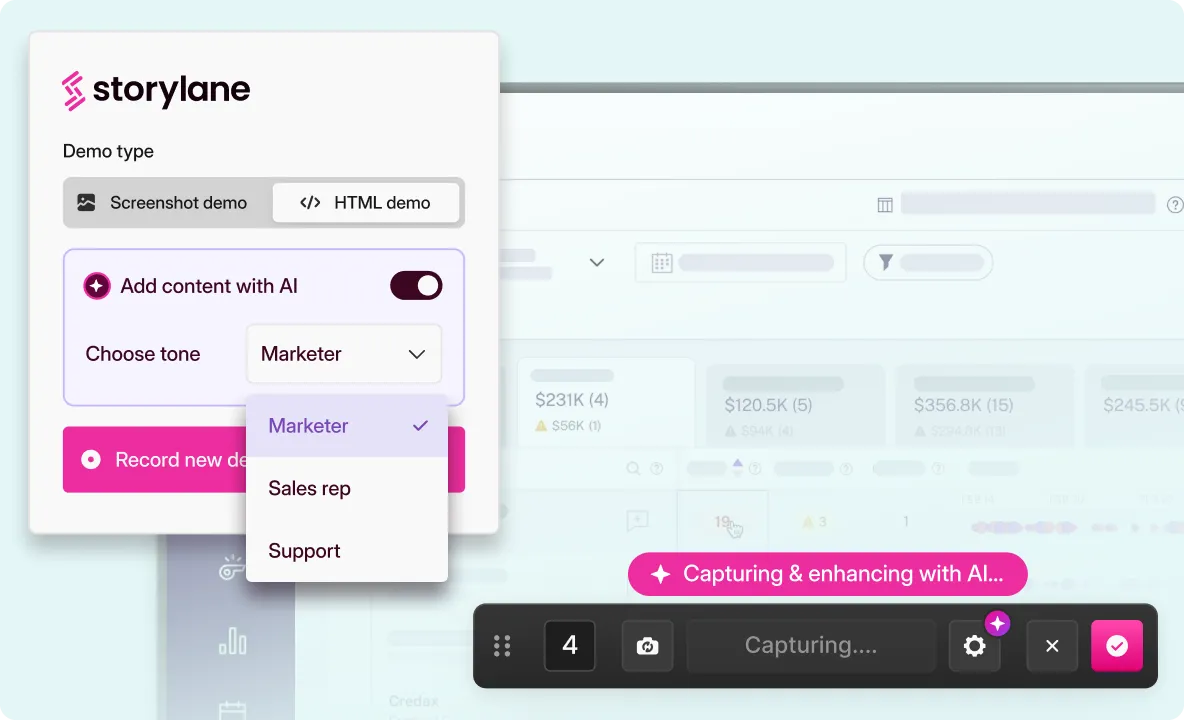
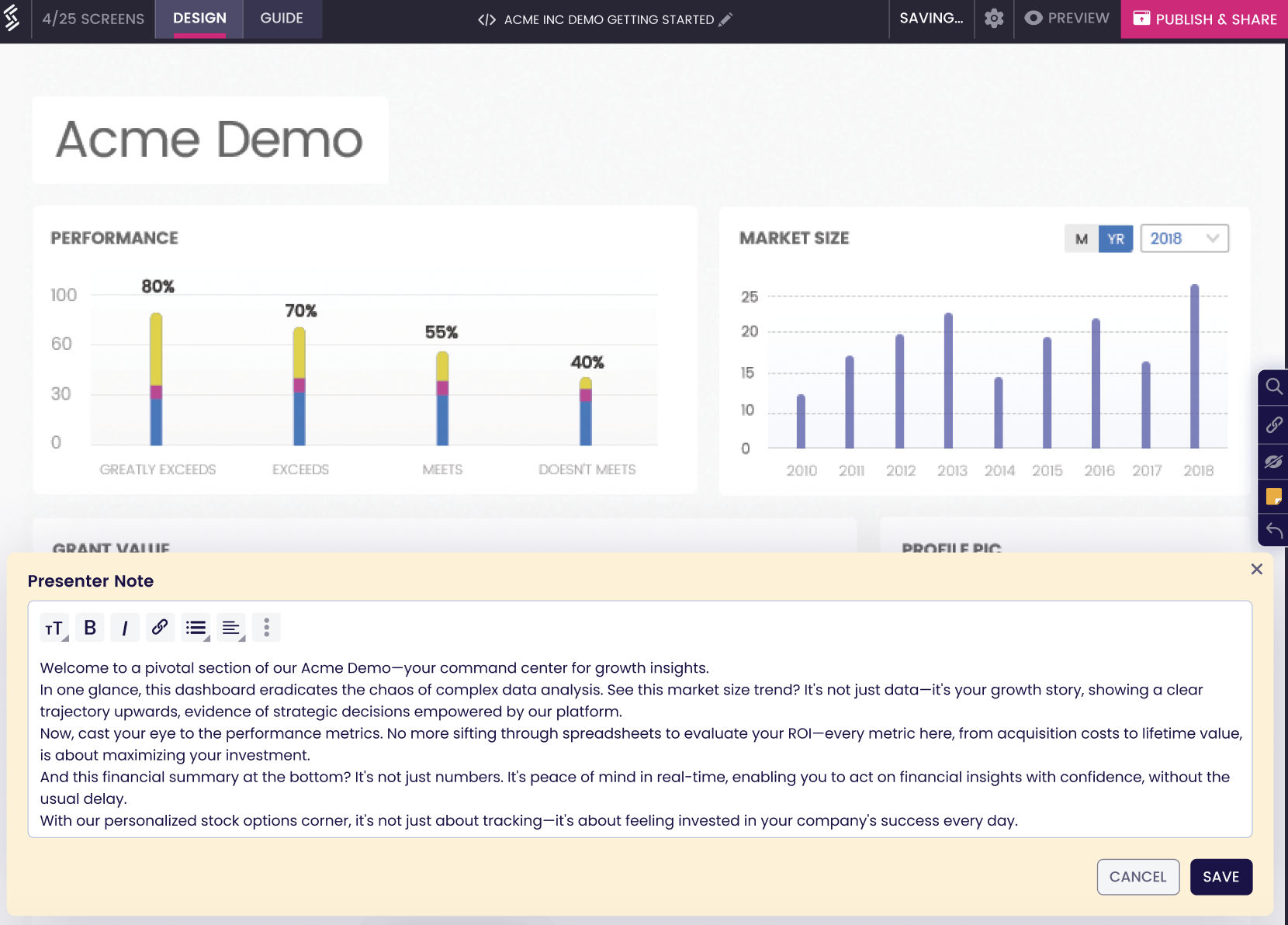
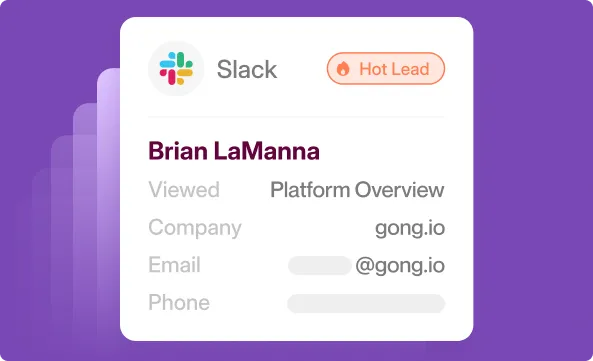





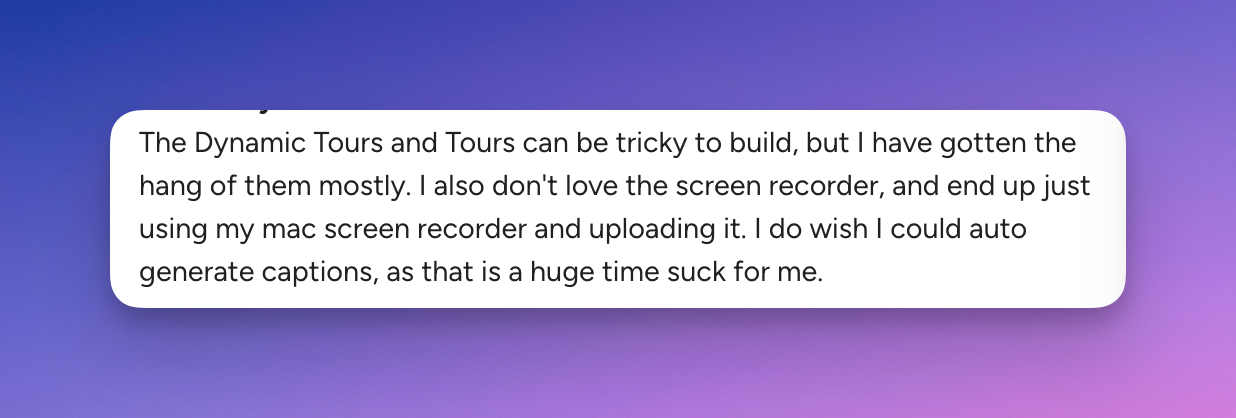





.svg)

.webp)