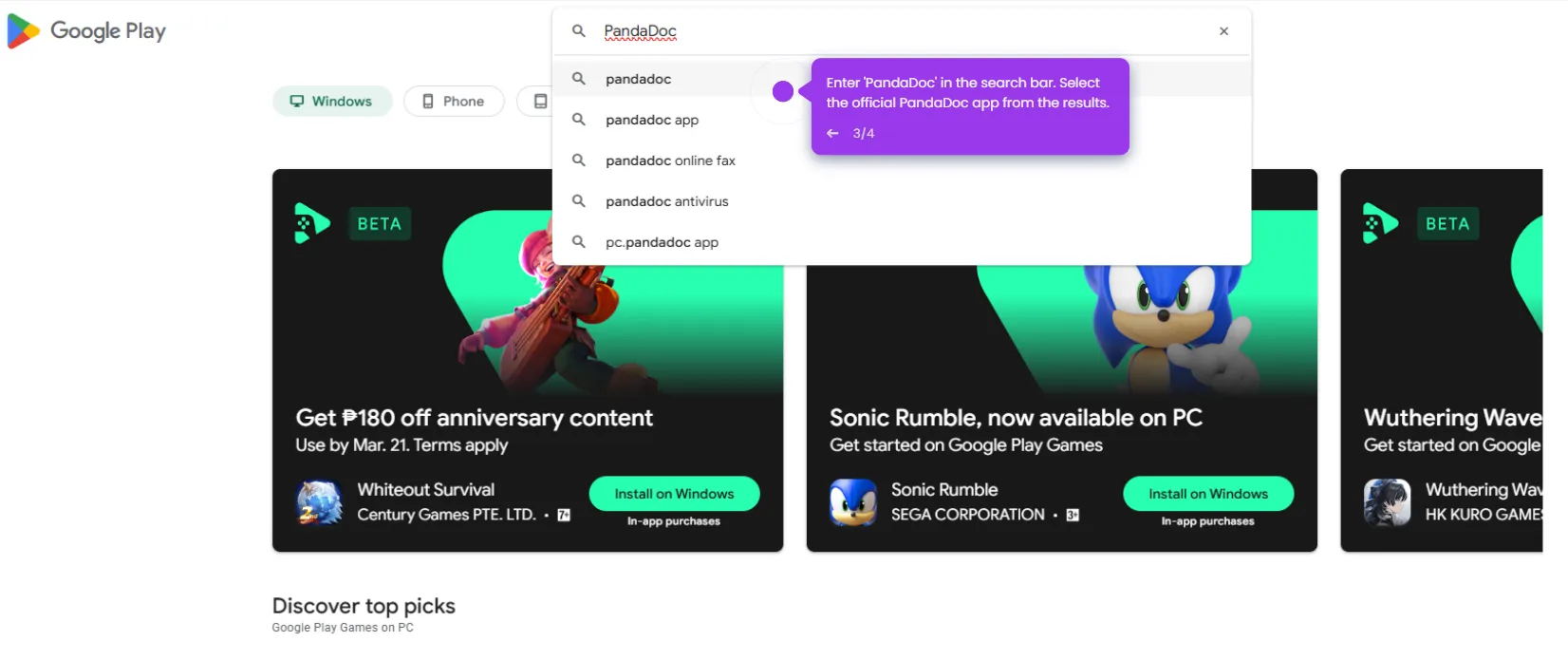Integrating PandaDoc with Google Docs allows for seamless document management, enhanced collaboration, and efficient e-signature capabilities. Follow the steps below to successfully integrate PandaDoc with Google Docs:
- Open any document where you want to enable the PandaDoc integration. At the top menu bar, click on 'Extensions' to access the add-ons management section.
- From the drop-down menu, select 'Add-ons'.
- Click 'Get add-ons'.
- This will redirect you to the 'Google Workspace Marketplace', where you can find various third-party integrations.
- In the Google Workspace Marketplace, click on the search bar at the top. Type 'PandaDoc for Google Docs'.
- Select the appropriate option from the search results.
- Select the 'Install' button to begin the integration process.
- You will be prompted to select the Google account you wish to connect with PandaDoc.
- After selecting your account, click 'Allow' to grant the necessary permissions for the integration to function properly.
- By following these steps, you have successfully integrated PandaDoc with Google Docs, enhancing your document workflow with powerful e-signature and automation tools.

.svg)
.svg)