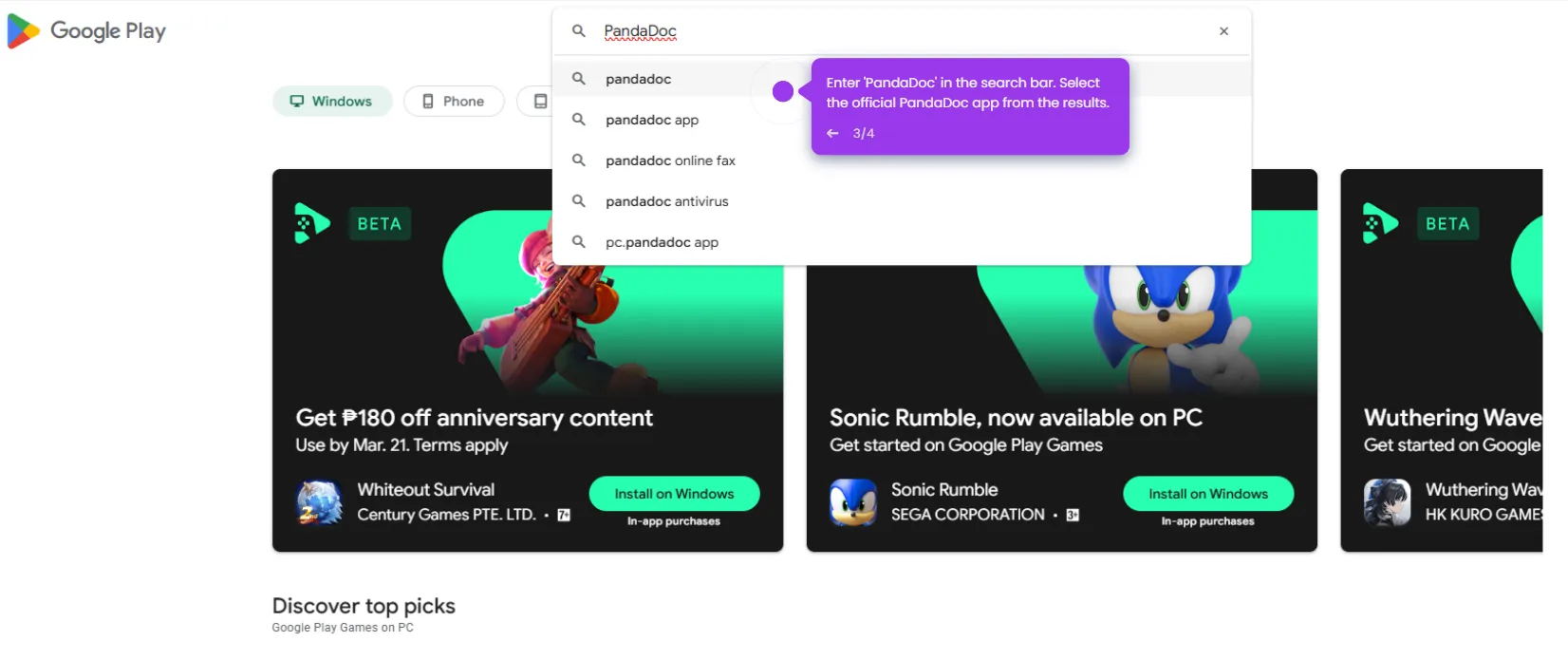Sending reminder emails in PandaDoc helps ensure recipients complete their documents on time. Here’s how you can do it:
- Go to the 'Documents' tab.
- Find the document you want to remind the recipient about. Click on the document to open it.
- Locate the three dot menu and click on it.
- Click 'Settings'.
- Select 'Reminders'.
- Toggle the 'Automatic Reminders' option.
- Select how to deliver your reminder.
- Set the reminder frequency.
- Click 'Apply' to proceed.
- Using these methods, you can ensure recipients don’t forget to complete their documents.

.svg)
.svg)